VDJ 7 Pro UPDATED To VDJ 2020
Acer Aspire 7750G- 2416 G7 75 BnKK
Motherboard P7YEO LA -6911P Rev 1.0 2010
3AMFG.111 P7YE0 A90
Intel Core i7-2860QM CPU @ 2.50GHz 2.50
AMD ATI Graphics Radeon HD 6700 Series
Windows 10 Pro 22H2
VDJ Ramdonly Freezes while playing karaoke
after 2 - 3 hrs continuous play
Appreciate Any Help With This Please
Many Thanks
MaggieG
Acer Aspire 7750G- 2416 G7 75 BnKK
Motherboard P7YEO LA -6911P Rev 1.0 2010
3AMFG.111 P7YE0 A90
Intel Core i7-2860QM CPU @ 2.50GHz 2.50
AMD ATI Graphics Radeon HD 6700 Series
Windows 10 Pro 22H2
VDJ Ramdonly Freezes while playing karaoke
after 2 - 3 hrs continuous play
Appreciate Any Help With This Please
Many Thanks
MaggieG
Inviato Sun 07 Jan 24 @ 4:41 pm
it might be time to consider buying a much newer computer - that 2nd generation i7 is gonna struggle. and AMD has a bad habit of not playing well for a lot of people.
should also upgrade to the current build of the software b7831 -and yes you can have both the 32bit and 64bit builds on the same machine - https://www.virtualdj.com/download/build.html
aside from that - opening ask manager and watching what it's doing and what's eating up resources to see what the bottleneck is to make things freeze up would be a big start on troubleshooting why it's having issues.
Inviato Sun 07 Jan 24 @ 10:36 pm
Thank you for your input
I will take a look at your suggestions and maybe upgrade
but i wasn't very keen on the Stems constantly flashing in the search box etc
Many thanks
Maggie
I will take a look at your suggestions and maybe upgrade
but i wasn't very keen on the Stems constantly flashing in the search box etc
Many thanks
Maggie
Inviato Mon 08 Jan 24 @ 12:17 am
stems is easily disabled in Options using the drop down menu.
Inviato Mon 08 Jan 24 @ 12:34 am
Hi. Thank you for your Help and Advice
I have Finally sorted the problem with the Random freezing of my Vdj
I deleted the os and reinstalled from scratch now all working good so well please
i will take a look at disabling the stems but so far not found out how to do it
Many Thanks
Maggie
I have Finally sorted the problem with the Random freezing of my Vdj
I deleted the os and reinstalled from scratch now all working good so well please
i will take a look at disabling the stems but so far not found out how to do it
Many Thanks
Maggie
Inviato Mon 15 Jan 24 @ 8:18 pm
open Options, click on Options - Performance and use dropdown menu
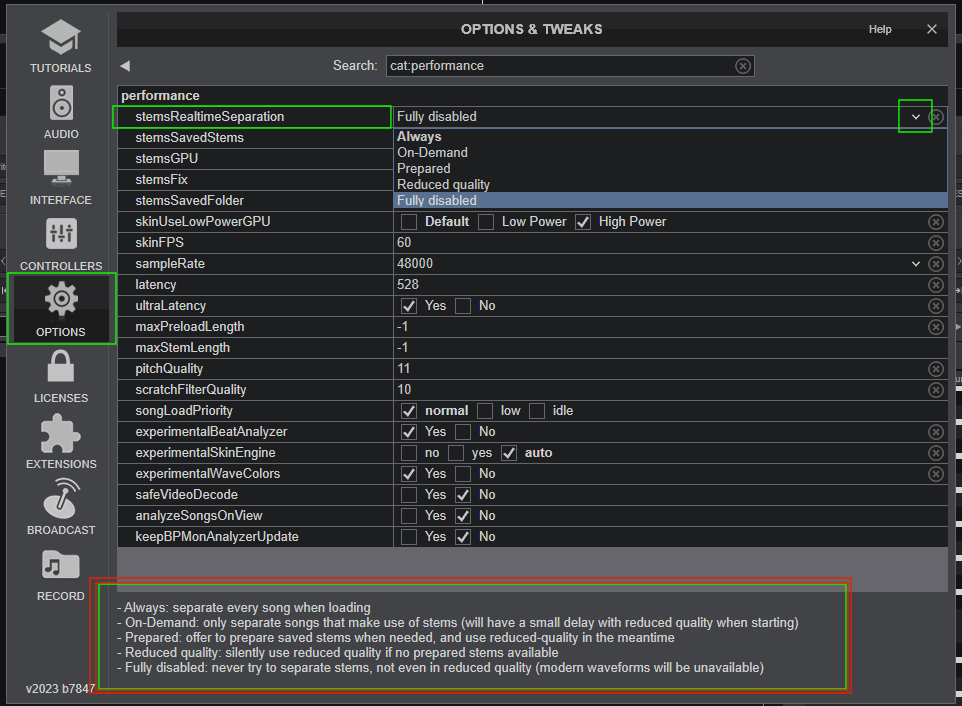
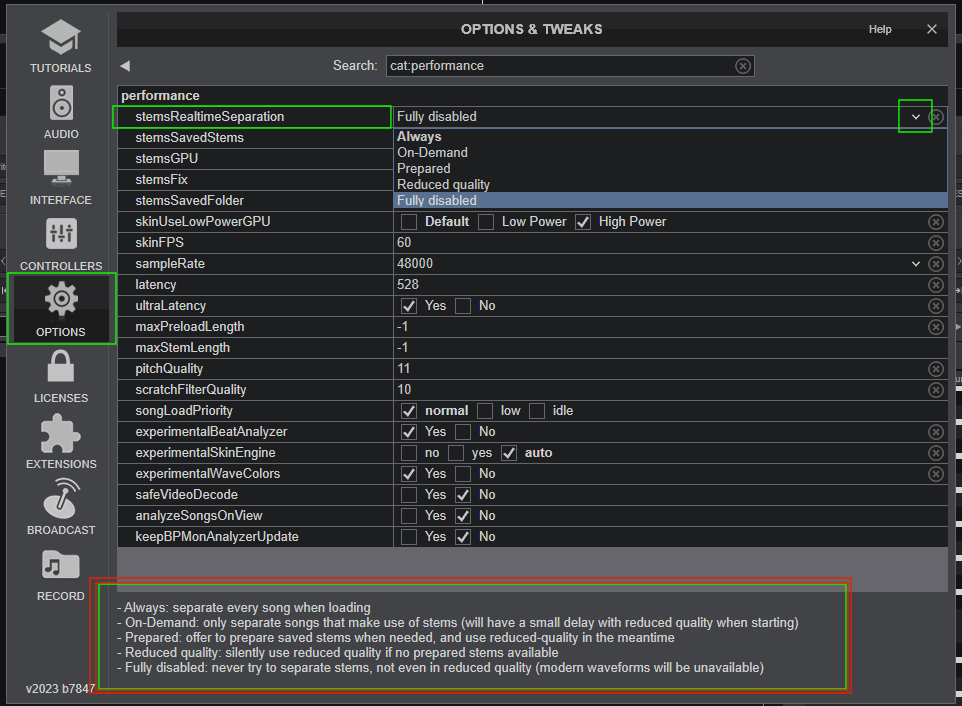
Inviato Tue 16 Jan 24 @ 3:08 am
Hi
Many Thanks For Your Reply And Help
Much Appreciated
Maggie
Many Thanks For Your Reply And Help
Much Appreciated
Maggie
Inviato Thu 01 Feb 24 @ 4:03 pm
Or use “reduced quality”.
The “2nd generation i7” should probably still be able to do this...
The “2nd generation i7” should probably still be able to do this...
Inviato Fri 02 Feb 24 @ 9:34 pm






