Hi, I don't know how to deal with a banality, please help me. I would like to log off my Tidal account from VirtualDJ. Logging in was very easy, but I can't find the logout anywhere. Do you know how to do it?
Inviato Sun 28 Jan 24 @ 6:59 pm
Right Click Tidal to get menu options
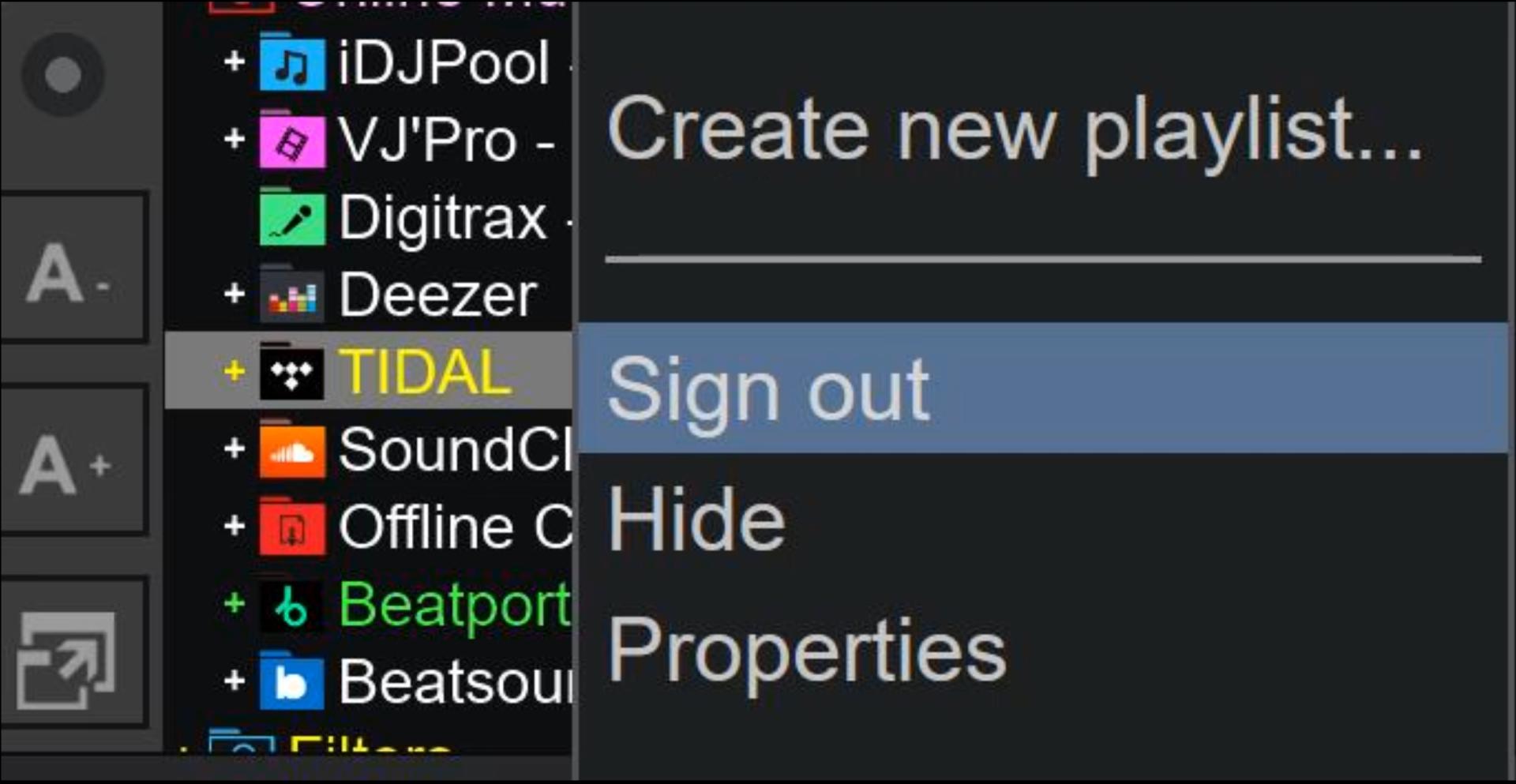
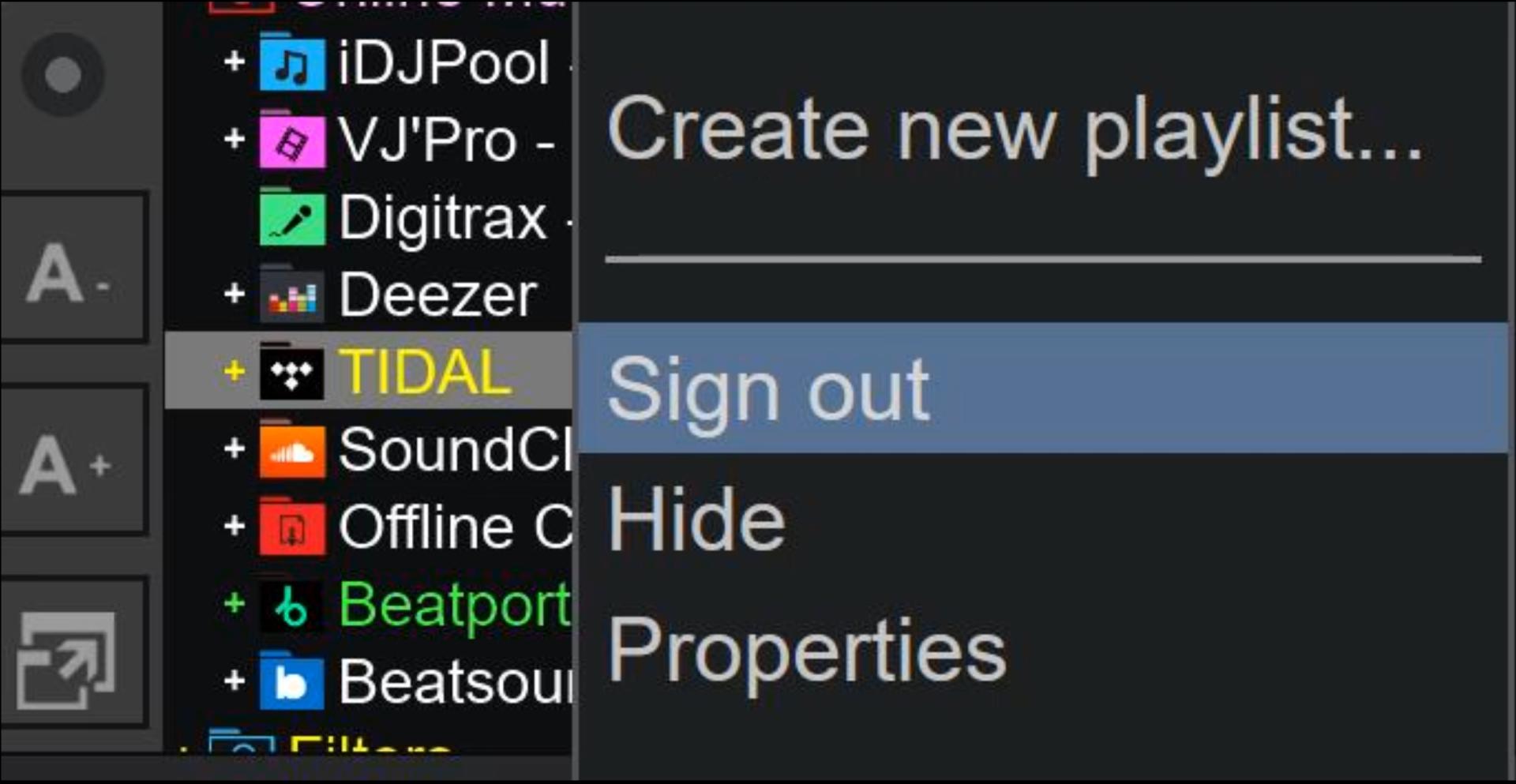
Inviato Sun 28 Jan 24 @ 8:09 pm
Thank you. The mistake was that I first right-clicked on the created shortcut among favorites, the option to log out is not offered here (I usually have the Tidal root folder hidden).
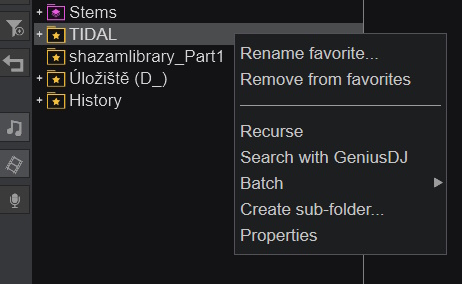
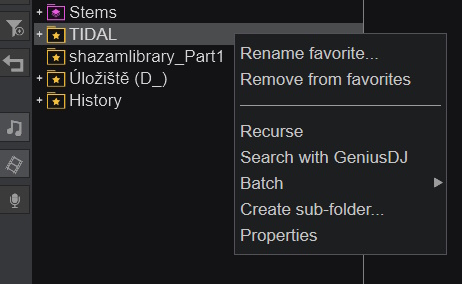
Inviato Sun 28 Jan 24 @ 8:52 pm
Should have mentioned that you had hidden Tidal and created a shortcut :)
To UN-hide Tidal,
in Options > rootFolderLocations
find the field (separated by commas)
Tidal=hidden,
and change it to
Tidal=OnlineMusic,
you may need to restart VDJ
OR maybe I do not understand the issue, creating a shortcut does not hide. (2 different steps)
Tidal is located as a subfolder of Online Music if you have NOT hidden it.
either way.. once you locate Tidal you can log off with the R-click menu.
-------------
PS
you can also from the menu dot (for folders) choose Reset Root Folders
would not do this since it will also, revert many other changes you may have made to folder structure.
Note: believe this step is same as clicking the (X) at right of the rootFolderLocations option.
A bit over kill.
and even more over kill can .. rename your settings.xml and restart VDJ,
to re-set all options to their default, again not suggested.
Hope one of these, helps !
To UN-hide Tidal,
in Options > rootFolderLocations
find the field (separated by commas)
Tidal=hidden,
and change it to
Tidal=OnlineMusic,
you may need to restart VDJ
OR maybe I do not understand the issue, creating a shortcut does not hide. (2 different steps)
Tidal is located as a subfolder of Online Music if you have NOT hidden it.
either way.. once you locate Tidal you can log off with the R-click menu.
-------------
PS
you can also from the menu dot (for folders) choose Reset Root Folders
would not do this since it will also, revert many other changes you may have made to folder structure.
Note: believe this step is same as clicking the (X) at right of the rootFolderLocations option.
A bit over kill.
and even more over kill can .. rename your settings.xml and restart VDJ,
to re-set all options to their default, again not suggested.
Hope one of these, helps !
Inviato Sun 28 Jan 24 @ 9:27 pm





