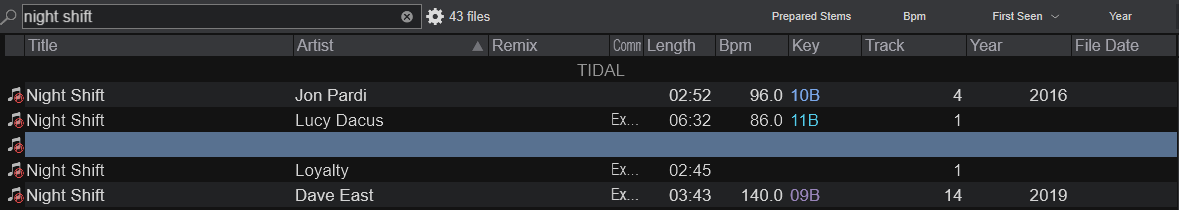
I synced a playlist to my CloudDrive (google drive) which has a mix of local and Tidal tracks. Now all the metadata for those tracks is missing on my other computers. Worse than that, it actually wipes the metadata even when you search for the song on Tidal to manually re-add it. How do I get the tag information back without manually retagging every tidal song?
Inviato Tue 30 Apr 24 @ 12:27 am
I seemed to limit the infection on my desktop by deleting the synced folder but any tracks that I tried playing on this computer still have their tag info wiped. Avoiding ever syncing a playlist with tidal tracks can't be the best answer, no? Is there any option to refresh the metadata from Tidal for the ones that won't reset now?!
Inviato Tue 30 Apr 24 @ 12:35 am
I had a similar problem where I had downloaded Tidal tracks for several playlists to my local drive. These tracks showed up in the Documents/VirtualDJ/Cache folder. I no longer wanted these on my local drive, but could not find a way to remove the cached versions and revert to the original Tidal tracks, so I deleted the tracks. After doing this, I found that I had the same problem as shown above - the metadata for those tracks had been cleared and I could no longer find them in the Tidal database. I eventually removed the entire VDJ database bey deleting the Documents/VirtualDJ/database.xml file. The tracks now show up with metadata intact when searched in Tidal. However, this also cleared all my settings and I had to reset them. I learned my lesson and will never download tracks from Tidal to my local drive again, unless VDJ adds a reliable way to remove the downloaded tracks without harming the Tidal database and make them revert to the original Tidal tracks. What a mess.
Inviato 20 hours ago





