Been a VDJ user for nearly 15 years and in all this time have never had it crash once, that was until last night during a live radio show, then it crashed twice!
It seemed to freeze with the high pitch 'squeal' through the speakers, never seen this before.
Running version v2024 b8124
Lenovo P51 i7 laptop with 16gb RAM Windows 11
All music stored locally on the device,
Pioneer DDJ-RR Controller.
Had a look at the Windows application log files, please see attached.
As I've said never come across this before and it's cast a bit of doubt over the reliabilty of VDJ.
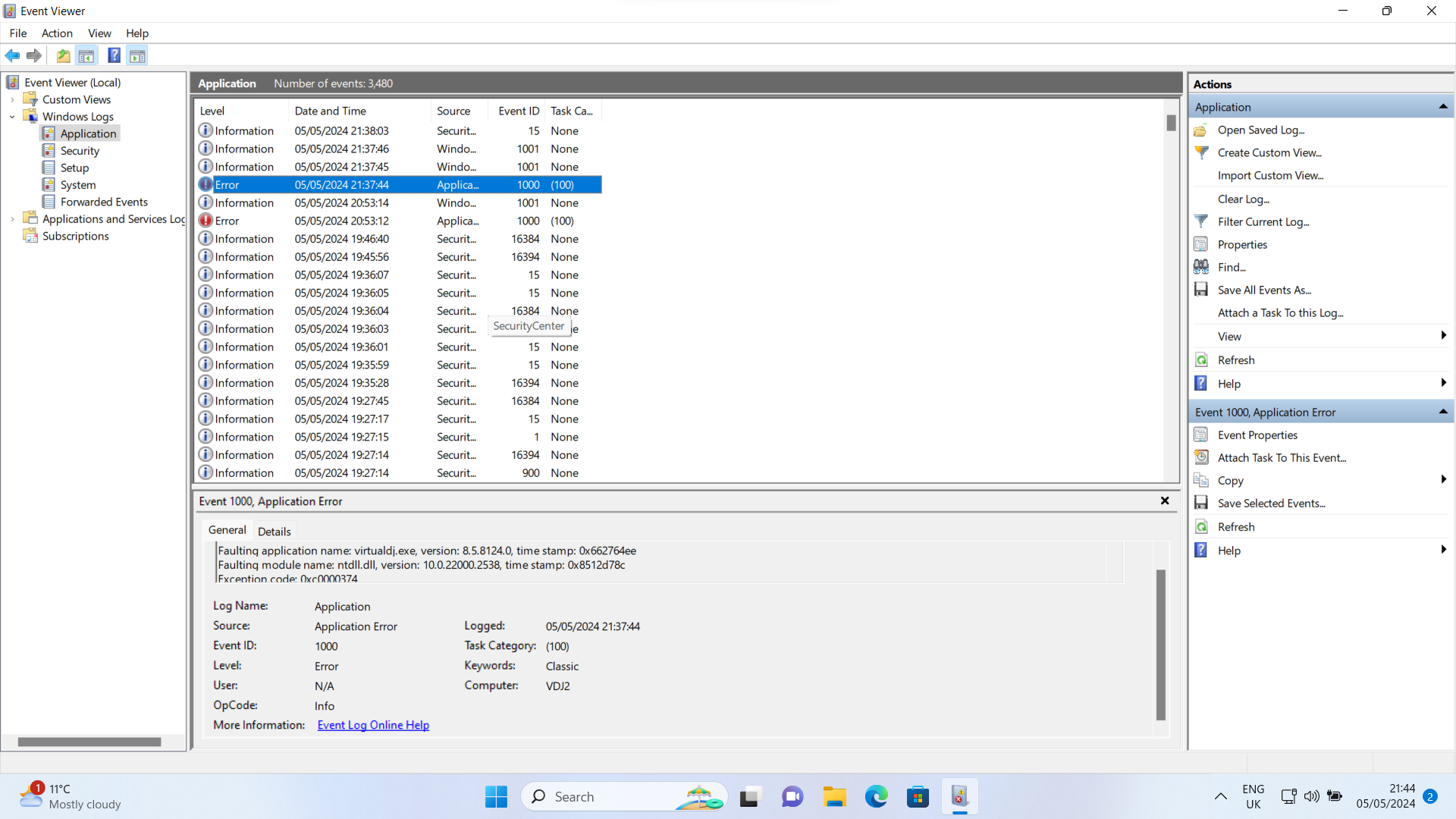
It seemed to freeze with the high pitch 'squeal' through the speakers, never seen this before.
Running version v2024 b8124
Lenovo P51 i7 laptop with 16gb RAM Windows 11
All music stored locally on the device,
Pioneer DDJ-RR Controller.
Had a look at the Windows application log files, please see attached.
As I've said never come across this before and it's cast a bit of doubt over the reliabilty of VDJ.
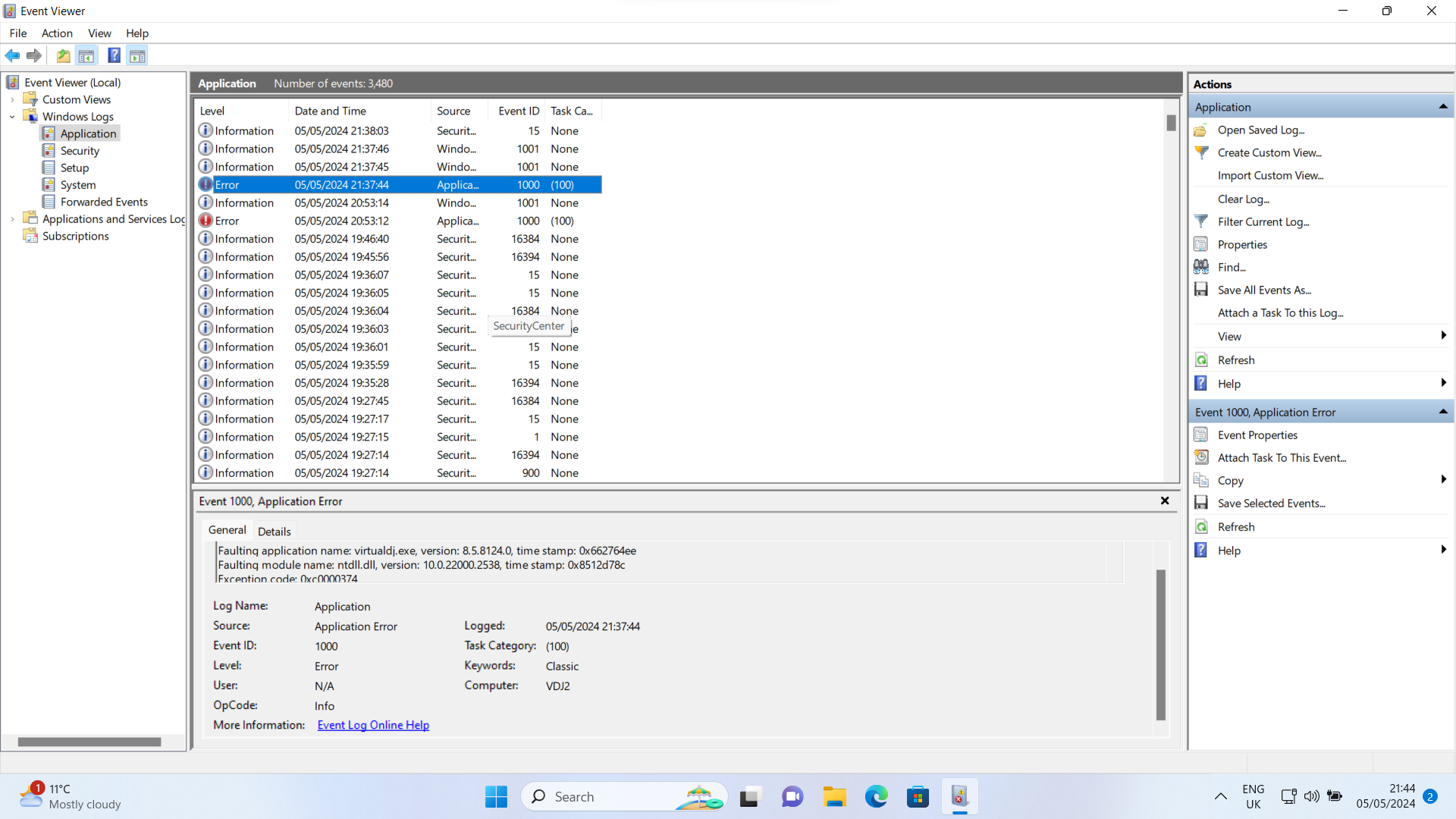
Inviato Mon 06 May 24 @ 12:20 pm
Did VDJ restart directly by itself?
If you were online there are chances the devs can get a clue what caused the crash as it send logdata.
If you were online there are chances the devs can get a clue what caused the crash as it send logdata.
Inviato Mon 06 May 24 @ 4:49 pm
Yes, I was online but I had to restart VDJ Manually I'm afraid.
Will that prevent the devs getting the logs?
Will that prevent the devs getting the logs?
Inviato Tue 07 May 24 @ 6:59 am
No crash log was recorded unfortunately
Inviato Tue 07 May 24 @ 7:59 am
oh well, I'll rebuild by laptop and try a fresh install.
Inviato Tue 07 May 24 @ 10:45 am
before you do anything (yes probably too late by now) was it an actual crash where the software disappeared from the screen or was it a hang where it just stopped responding? the difference is important because an actual crash will generate the crash log file and a hang will not.
and shouldn't re-install.. repair install AFTER backing up database by downloading on top of what you have from the download page and running repair install .
and shouldn't re-install.. repair install AFTER backing up database by downloading on top of what you have from the download page and running repair install .
Inviato Tue 07 May 24 @ 10:56 am
it was a hang, it also made a high pitched noise through the speakers, only way to stop it was to kill VDJ.
Inviato Tue 07 May 24 @ 12:23 pm
I have been having issues with database access crashes on v8124. I run videos. I had zero problems with v8095, so I have switched back. Mine would completely close and re-open on it's own. it would be playing when it re-opened, but autoplay would be disengaged. I'm running videos in a strip club, so we're not mixing.
Inviato Tue 07 May 24 @ 8:39 pm
Robsterwebb wrote :
it was a hang, it also made a high pitched noise through the speakers, only way to stop it was to kill VDJ.
I didn't get the noise. mine gave a window pop up down where you eject your usb devices. did yours say anything about accessing database?
Inviato Tue 07 May 24 @ 8:44 pm
I'm having the same issue. Since update it switches the video output to my laptop home screen. Than turns virtual program off and back on but frozen. My pioneer ddj 1000 allows me to mix whatever was loaded. Crash guard is not helping
Inviato Sat 28 Dec 24 @ 11:21 pm
I had a video hang tonight. Waveform still moving and song still playing but the rest of the interface including the video window was frozen. Had to ctrl+alt+del to come out of VDJ then restart it.
Inviato Sun 29 Dec 24 @ 1:01 am
It's happening now while I'm at work
Inviato Sun 29 Dec 24 @ 1:48 am
Can I please have the 2024 download link please. Have New Year's gig and the 24 version is stable!!!!
Inviato Mon 30 Dec 24 @ 4:31 am
Inviato Mon 30 Dec 24 @ 5:04 am
I had the same occur last night on new years eve-
Intel nuc i5
vdj 8490
DDJ-800
Intel nuc i5
vdj 8490
DDJ-800
Inviato Wed 01 Jan 25 @ 2:33 pm
Could this also be related?
Log Report.txt:
[12:44:39] Thread tagEngine frozen.
--- 2025/01/01 - 17:59 (8490)
[17:59:13] Thread tagEngine frozen.
At the times mentioned a frozen VDJ
Log Report.txt:
[12:44:39] Thread tagEngine frozen.
--- 2025/01/01 - 17:59 (8490)
[17:59:13] Thread tagEngine frozen.
At the times mentioned a frozen VDJ
Inviato Wed 01 Jan 25 @ 7:57 pm
I'm having the same problem with my audio screaching on 3 different rane controllers, rane one, four, and performer, all updated firmwares and drivers, and no crash reports with a brand new gaming laptop. i'm about to switch to serato at this point.
--- 2024/12/29 - 11:20 (8472)
[11:20:24] Thread gpudriversdownload freezed.
[11:20:51] stems GPU engine changed to card 1
[11:21:31] Stems engine error: 691/1
--- 2025/01/18 - 12:41 (8490)
[12:41:21] Invalid update incremental file
--- VirtualDJ System Report --- 850.8516.pc64 --- 2025-02-03 21:42 ---
-- System info --
CPU: Intel(R) Core(TM) i9-14900HX
GPU: NVIDIA GeForce RTX 4060 Laptop GPU
Memory: 32475 MB
Power Mode: Performance
-- MIDI Devices --
Midi out device: drivernameout="Microsoft GS Wavetable Synth"
-- HID Devices --
HID Device (unknown): vid="0x048D" pid="0xC992" path="\\?\hid#vid_048d&pid_c992&col03#6&1193682a&0&0002#{4d1e55b2-f16f-11cf-88cb-001111000030}"
HID Device (unknown): vid="0x048D" pid="0xC992" path="\\?\hid#vid_048d&pid_c992&col04#6&1193682a&0&0003#{4d1e55b2-f16f-11cf-88cb-001111000030}"
HID Device (unknown): vid="0x2808" pid="0x0106" path="\\?\hid#ftcs0038&col03#5&233f981c&0&0002#{4d1e55b2-f16f-11cf-88cb-001111000030}"
HID Device (unknown): vid="0x2808" pid="0x0106" path="\\?\hid#ftcs0038&col04#5&233f981c&0&0003#{4d1e55b2-f16f-11cf-88cb-001111000030}"
HID Device (unknown): vid="0x048D" pid="0xC994" path="\\?\hid#vid_048d&pid_c994&mi_00&col01#7&22c3814f&0&0000#{4d1e55b2-f16f-11cf-88cb-001111000030}"
HID Device (unknown): vid="0x048D" pid="0xC994" path="\\?\hid#vid_048d&pid_c994&mi_00&col02#7&22c3814f&0&0001#{4d1e55b2-f16f-11cf-88cb-001111000030}"
HID Device (unknown): vid="0x048D" pid="0xC994" path="\\?\hid#vid_048d&pid_c994&mi_00&col03#7&22c3814f&0&0002#{4d1e55b2-f16f-11cf-88cb-001111000030}"
HID Device (unknown): vid="0x048D" pid="0xC994" path="\\?\hid#vid_048d&pid_c994&mi_00&col05#7&22c3814f&0&0004#{4d1e55b2-f16f-11cf-88cb-001111000030}"
HID Device (unknown): vid="0x048D" pid="0xC994" path="\\?\hid#vid_048d&pid_c994&mi_01#7&afff50a&0&0000#{4d1e55b2-f16f-11cf-88cb-001111000030}"
HID Device (unknown): vid="0x048D" pid="0xC992" path="\\?\hid#vid_048d&pid_c992&col01#6&1193682a&0&0000#{4d1e55b2-f16f-11cf-88cb-001111000030}"
-- Audio Devices --
Audio device: asio="Rane FOUR ASIO" hardwareID:"A1DA79C1-1BCC-4F2F-829AC7B2431329E1"
Audio device: asio="Rane ONE ASIO" hardwareID:"E9980E03-BED1-4FC1-A0F86F8E65A04AA2"
Audio device: asio="Rane PERFORMER ASIO" hardwareID:"6E9AAC96-AEDA-4F9A-B22213EA83FACEE8"
Audio device: input name="Realtek(R) Audio" vid="0x10EC" pid="0x0257" hardwareID:"{0.0.1.00000000}.{81c57122-e0c9-4c7a-9425-00f124e45bd2}"
Audio device: name="Realtek(R) Audio" vid="0x10EC" pid="0x0257" hardwareID:"{0.0.0.00000000}.{f1d468e9-2378-4bbb-85c3-e53c454fed8c}"
-- Audio Devices Used --
wasapi://{0.0.0.00000000}.{f1d468e9-2378-4bbb-85c3-e53c454fed8c} (Realtek(R) Audio) 48000 Hz, 32-bit (float), 2 chan, 1056 samples (shared)
-- Performance Log --
Performance stats (session duration: 54:20)
avg peak audio cpu: 2% - low skin fps avg: 29 fps - periods with skin drops (<24fps): 5% - periods with skin drops (<15fps): 0%
--- 2024/12/29 - 11:20 (8472)
[11:20:24] Thread gpudriversdownload freezed.
[11:20:51] stems GPU engine changed to card 1
[11:21:31] Stems engine error: 691/1
--- 2025/01/18 - 12:41 (8490)
[12:41:21] Invalid update incremental file
--- VirtualDJ System Report --- 850.8516.pc64 --- 2025-02-03 21:42 ---
-- System info --
CPU: Intel(R) Core(TM) i9-14900HX
GPU: NVIDIA GeForce RTX 4060 Laptop GPU
Memory: 32475 MB
Power Mode: Performance
-- MIDI Devices --
Midi out device: drivernameout="Microsoft GS Wavetable Synth"
-- HID Devices --
HID Device (unknown): vid="0x048D" pid="0xC992" path="\\?\hid#vid_048d&pid_c992&col03#6&1193682a&0&0002#{4d1e55b2-f16f-11cf-88cb-001111000030}"
HID Device (unknown): vid="0x048D" pid="0xC992" path="\\?\hid#vid_048d&pid_c992&col04#6&1193682a&0&0003#{4d1e55b2-f16f-11cf-88cb-001111000030}"
HID Device (unknown): vid="0x2808" pid="0x0106" path="\\?\hid#ftcs0038&col03#5&233f981c&0&0002#{4d1e55b2-f16f-11cf-88cb-001111000030}"
HID Device (unknown): vid="0x2808" pid="0x0106" path="\\?\hid#ftcs0038&col04#5&233f981c&0&0003#{4d1e55b2-f16f-11cf-88cb-001111000030}"
HID Device (unknown): vid="0x048D" pid="0xC994" path="\\?\hid#vid_048d&pid_c994&mi_00&col01#7&22c3814f&0&0000#{4d1e55b2-f16f-11cf-88cb-001111000030}"
HID Device (unknown): vid="0x048D" pid="0xC994" path="\\?\hid#vid_048d&pid_c994&mi_00&col02#7&22c3814f&0&0001#{4d1e55b2-f16f-11cf-88cb-001111000030}"
HID Device (unknown): vid="0x048D" pid="0xC994" path="\\?\hid#vid_048d&pid_c994&mi_00&col03#7&22c3814f&0&0002#{4d1e55b2-f16f-11cf-88cb-001111000030}"
HID Device (unknown): vid="0x048D" pid="0xC994" path="\\?\hid#vid_048d&pid_c994&mi_00&col05#7&22c3814f&0&0004#{4d1e55b2-f16f-11cf-88cb-001111000030}"
HID Device (unknown): vid="0x048D" pid="0xC994" path="\\?\hid#vid_048d&pid_c994&mi_01#7&afff50a&0&0000#{4d1e55b2-f16f-11cf-88cb-001111000030}"
HID Device (unknown): vid="0x048D" pid="0xC992" path="\\?\hid#vid_048d&pid_c992&col01#6&1193682a&0&0000#{4d1e55b2-f16f-11cf-88cb-001111000030}"
-- Audio Devices --
Audio device: asio="Rane FOUR ASIO" hardwareID:"A1DA79C1-1BCC-4F2F-829AC7B2431329E1"
Audio device: asio="Rane ONE ASIO" hardwareID:"E9980E03-BED1-4FC1-A0F86F8E65A04AA2"
Audio device: asio="Rane PERFORMER ASIO" hardwareID:"6E9AAC96-AEDA-4F9A-B22213EA83FACEE8"
Audio device: input name="Realtek(R) Audio" vid="0x10EC" pid="0x0257" hardwareID:"{0.0.1.00000000}.{81c57122-e0c9-4c7a-9425-00f124e45bd2}"
Audio device: name="Realtek(R) Audio" vid="0x10EC" pid="0x0257" hardwareID:"{0.0.0.00000000}.{f1d468e9-2378-4bbb-85c3-e53c454fed8c}"
-- Audio Devices Used --
wasapi://{0.0.0.00000000}.{f1d468e9-2378-4bbb-85c3-e53c454fed8c} (Realtek(R) Audio) 48000 Hz, 32-bit (float), 2 chan, 1056 samples (shared)
-- Performance Log --
Performance stats (session duration: 54:20)
avg peak audio cpu: 2% - low skin fps avg: 29 fps - periods with skin drops (<24fps): 5% - periods with skin drops (<15fps): 0%
Inviato Tue 04 Feb 25 @ 4:39 am
update. I switched to Serato with no issues at all.
Inviato Mon 17 Feb 25 @ 12:45 am













