Denon MC7000 need to know why I cannot control EQ low, mid or high. when turning the knobs they go dark or light with effects only, Am I missing something. Yes I own a Prime 4+ but need this as a back up and can't figure out how to have the low, mid and highs work properly. Any suggestion would be appreciated. Maybe there's a setting I'm not seeing. ANY HELP WOULD BE APPRECIATED, Longtime VDJ user.
Ty John
Ty John
Inviato Fri 18 Oct 24 @ 2:42 pm
I've never heard of that before. I have been using my Denon MC7000 since August 2019 (5 years) and have never experienced a problem with the EQ or anything else. It's a brilliant Controller.
Are you using it on a PC with Windows? If so, it could be the driver.
I'm using mine on an M1 MacBook Pro , no drivers needed on Macs.
System Specs
M1 MacBook Pro (14-inch, 2022), Apple Silicon M1 Pro, 16gb, 500 gb SSD, macOS Sequoia 15, VirtualDJ EA v2024-m b8350.
External 2tb Crucial X9 SSD formatted APFS containing 50k Music & Video databases.
TIDAL Individual + DJ Extension
Main Controller - Denon MC7000
Are you using it on a PC with Windows? If so, it could be the driver.
I'm using mine on an M1 MacBook Pro , no drivers needed on Macs.
System Specs
M1 MacBook Pro (14-inch, 2022), Apple Silicon M1 Pro, 16gb, 500 gb SSD, macOS Sequoia 15, VirtualDJ EA v2024-m b8350.
External 2tb Crucial X9 SSD formatted APFS containing 50k Music & Video databases.
TIDAL Individual + DJ Extension
Main Controller - Denon MC7000
Inviato Fri 18 Oct 24 @ 8:05 pm
1265 wrote :
Denon MC7000 need to know why I cannot control EQ low, mid or high. when turning the knobs they go dark or light with effects only, Am I missing something. Yes I own a Prime 4+ but need this as a back up and can't figure out how to have the low, mid and highs work properly. Any suggestion would be appreciated. Maybe there's a setting I'm not seeing. ANY HELP WOULD BE APPRECIATED, Longtime VDJ user.
Ty John
Ty John
Inviato Sat 19 Oct 24 @ 12:32 pm
Hi and Ty for the response. I'm using this on a NEW GAMING PC, I think it could be VDJ settings. Is there a way you can take a screen shot in the config : type in EQ and send me what your settings look like. Shouldn't matter if it's a Mac or PC THANK YOU FOR THE RESPONSE
Inviato Sat 19 Oct 24 @ 1:58 pm
Sure, dunno if will help in any way;
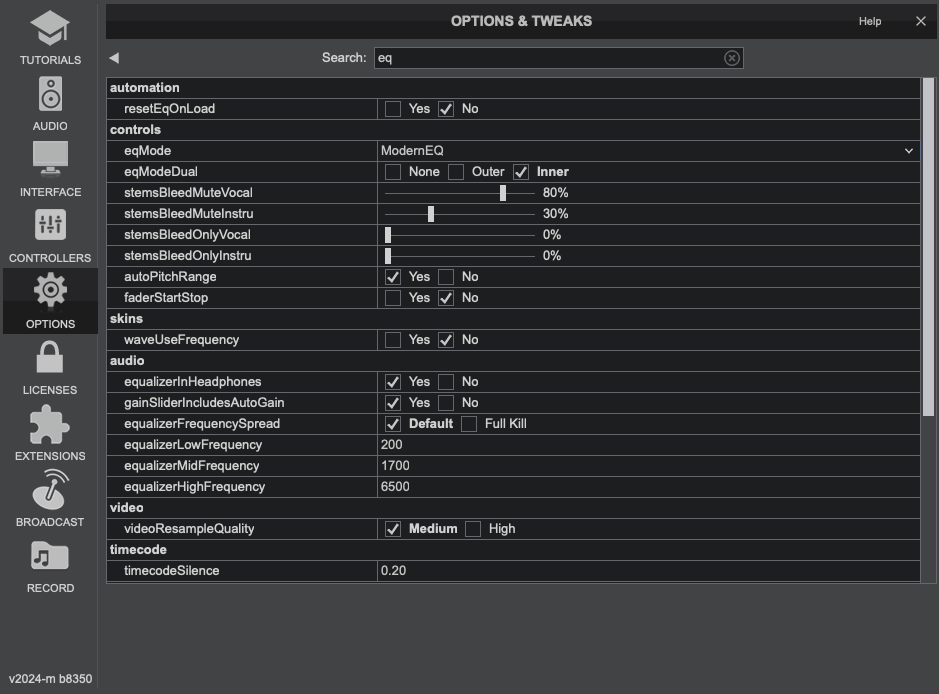
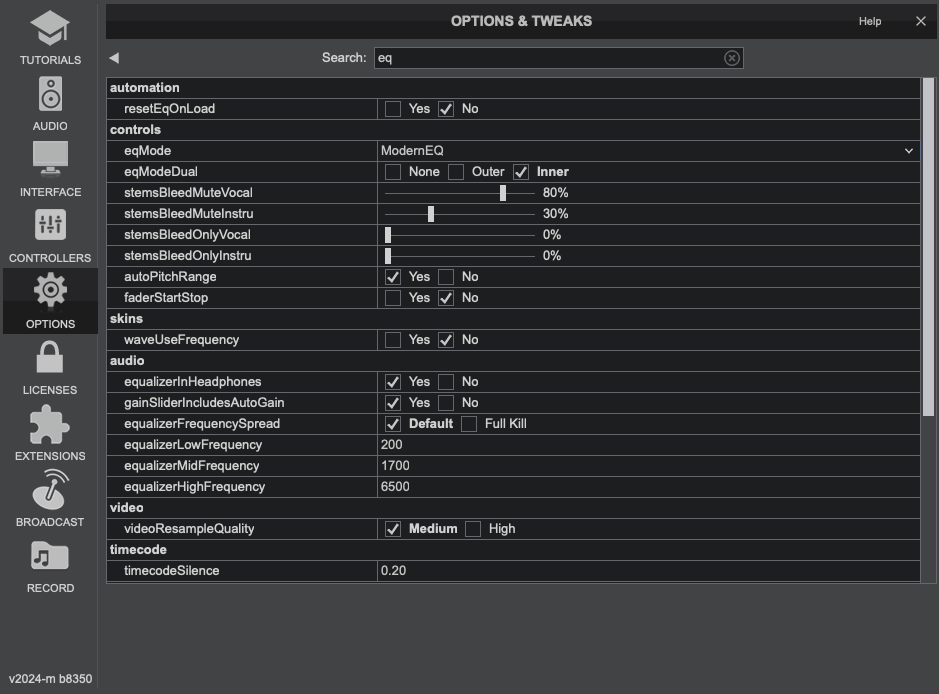
Inviato Sun 20 Oct 24 @ 9:53 pm
thank you, however it's too small and will not allow me to open image
Inviato Tue 22 Oct 24 @ 7:22 pm
got it to open THANK YOU
Inviato Tue 22 Oct 24 @ 7:23 pm






