Today, VirtualDJ is releasing a new version of its flagship software, VirtualDJ 2025.
VirtualDJ's mission has always been to pioneer new technologies that will shape the future of DJing, and help DJs around the world to bring their creativity to the next level.
VirtualDJ 2025 introduces a new concept called StemSwap sampler, that promises to make on-the-fly remixing easier than ever.
With on-the-fly recording of stem-separated samples, and easy instant playback with stem replacement, the possibilities are endless.
Replace the drums with higher-energy ones, reduce a break by keeping the beat going, play creatively with the lyrics, it's all easy and instant.
VirtualDJ's mission has always been to pioneer new technologies that will shape the future of DJing, and help DJs around the world to bring their creativity to the next level.
VirtualDJ 2025 introduces a new concept called StemSwap sampler, that promises to make on-the-fly remixing easier than ever.
With on-the-fly recording of stem-separated samples, and easy instant playback with stem replacement, the possibilities are endless.
Replace the drums with higher-energy ones, reduce a break by keeping the beat going, play creatively with the lyrics, it's all easy and instant.
Inviato Sun 01 Dec 24 @ 7:36 pm
1) in VirtualDJ, the sampler can switch between several "banks", or collection of samples.
Since vdj2025, banks can now be "locked"/"unlocked", and can also be "regular"/"stemSwap".
You can change these properties using the menu dot above the pads.
NOTE: there is a default empty bank called "MY BANK" that is stemSwap and unlocked, so you can just select this bank to start exploring the new features.
2) when a bank is "unlocked", the pads that don't have a sample assigned, will show "Rec..".
Clicking on such empty slot, will instantly record a loop from the playing track on this deck.
Righ-clicking (or shift+pad) on an existing slot, will delete the sample so you can record a new one.
NOTE: you can change what is recorded (drops vs loop, and size of loop) in the sampler menu.
3) when a bank is unlocked and "stemSwap", it will record specific stem instead of the full track.
When played, stems samples from a stemSwap bank, will mute the corresponding stem from the playing track, effectively "swapping" the stems.
NOTE: you can change which stems are recorded in the "Record slots..." popup in the sampler menu.
NOTE2: when a stemSwap bank is selected, samples will play on the deck (being affected by the deck volume and crossfader), even if they're not stems loop.
NOTE3: you can set a bank to stemSwap to record a stem, but then set the bank to regular if you want this stem loop to play without "swapping"
4) you can organize your bank by selecting "edit bank in browser" in the sampler menu, that will open all your banks in the browser, and you can drag&drop samples between folders, or to the pads.
NOTE: there is a special bank called "PER-SONG", that lets you associate a different sample collection for each particular track. samples you drop on the PER-SONG bank will be associated with the track currently loaded, and will be recalled next time this track is loaded again. So the samples in deck A pads are the samples associated with the track loaded on deck A, while the samples in deck B pads are the ones from the track on deck B.
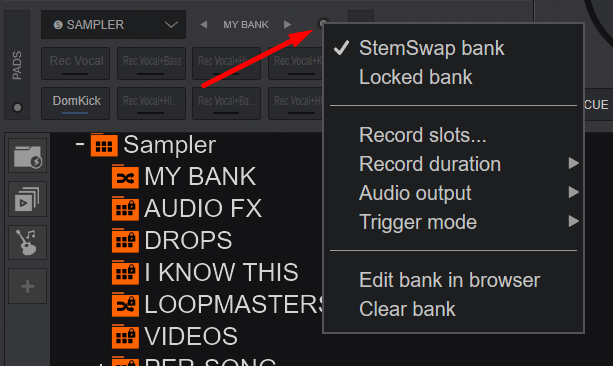
Inviato Mon 02 Dec 24 @ 6:24 am[ selected best answer by Stephane Clavel on Mon 02 Dec 24 @ 6:27 am ]
Thanks a lot for your work.
Inviato Sun 01 Dec 24 @ 8:19 pm
This is where my head has been with stems for the last few years. The possibilities are endless, thank you for making tools that inspire us to push limits & allow us to channel our art.
Inviato Sun 01 Dec 24 @ 9:08 pm
where does one find the mentioned, "StemsSwap" Sampler ?
currently no padpage with that name, in my: Home Folder > Pads
and cannot locate in the manual, how this will work:
https://www.virtualdj.com/manuals/virtualdj/interface/browser/sideview/sampler.html
Could one give link to manual with the explanation/functionality ?
the usual, Sampler padpage does not have these new features, that I can find.
Looking forward to this new Awesome feature :)
8462
currently no padpage with that name, in my: Home Folder > Pads
and cannot locate in the manual, how this will work:
https://www.virtualdj.com/manuals/virtualdj/interface/browser/sideview/sampler.html
Could one give link to manual with the explanation/functionality ?
the usual, Sampler padpage does not have these new features, that I can find.
Looking forward to this new Awesome feature :)
8462
Inviato Sun 01 Dec 24 @ 9:30 pm
If you want a bank to be a stem swap bank, you have to right click the sample folder and select the option. If it's locked, you have to unlock it first.
Then in the sample editor you can select which stem to swap for any given sample, set the key of a musical stem, and whether the key changes etc.
Then in the sample editor you can select which stem to swap for any given sample, set the key of a musical stem, and whether the key changes etc.
Inviato Sun 01 Dec 24 @ 9:38 pm
Super !
From 20 years i use your soft !
Thanks from ROMANIA !
From 20 years i use your soft !
Thanks from ROMANIA !
Inviato Sun 01 Dec 24 @ 9:48 pm
groovindj wrote :
If you want a bank to be a stem swap bank, you have to right click the sample folder and select the option. If it's locked, you have to unlock it first.
Then in the sample editor you can select which stem to swap for any given sample, set the key of a musical stem, and whether the key changes etc.
Then in the sample editor you can select which stem to swap for any given sample, set the key of a musical stem, and whether the key changes etc.
That helps and then opens up so many other questions:
will start a new thread so as not to use the announcement post, for instructions and tips.
Inviato Sun 01 Dec 24 @ 10:07 pm
waiting for the new stems bank tutorial YouTube video :D
Inviato Sun 01 Dec 24 @ 11:45 pm
a little more detail on what is StemSwap sampler, and how it works:
1) in VirtualDJ, the sampler can switch between several "banks", or collection of samples.
Since vdj2025, banks can now be "locked"/"unlocked", and can also be "regular"/"stemSwap".
You can change these properties using the menu dot above the pads.
NOTE: there is a default empty bank called "MY BANK" that is stemSwap and unlocked, so you can just select this bank to start exploring the new features.
2) when a bank is "unlocked", the pads that don't have a sample assigned, will show "Rec..".
Clicking on such empty slot, will instantly record a loop from the playing track on this deck.
Righ-clicking (or shift+pad) on an existing slot, will delete the sample so you can record a new one.
NOTE: you can change what is recorded (drops vs loop, and size of loop) in the sampler menu.
3) when a bank is unlocked and "stemSwap", it will record specific stem instead of the full track.
When played, stems samples from a stemSwap bank, will mute the corresponding stem from the playing track, effectively "swapping" the stems.
NOTE: you can change which stems are recorded in the "Record slots..." popup in the sampler menu.
NOTE2: when a stemSwap bank is selected, samples will play on the deck (being affected by the deck volume and crossfader), even if they're not stems loop.
NOTE3: you can set a bank to stemSwap to record a stem, but then set the bank to regular if you want this stem loop to play without "swapping"
4) you can organize your bank by selecting "edit bank in browser" in the sampler menu, that will open all your banks in the browser, and you can drag&drop samples between folders, or to the pads.
NOTE: there is a special bank called "PER-SONG", that lets you associate a different sample collection for each particular track. samples you drop on the PER-SONG bank will be associated with the track currently loaded, and will be recalled next time this track is loaded again. So the samples in deck A pads are the samples associated with the track loaded on deck A, while the samples in deck B pads are the ones from the track on deck B.
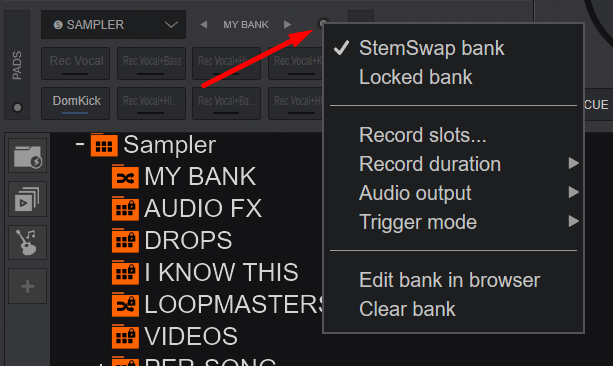
1) in VirtualDJ, the sampler can switch between several "banks", or collection of samples.
Since vdj2025, banks can now be "locked"/"unlocked", and can also be "regular"/"stemSwap".
You can change these properties using the menu dot above the pads.
NOTE: there is a default empty bank called "MY BANK" that is stemSwap and unlocked, so you can just select this bank to start exploring the new features.
2) when a bank is "unlocked", the pads that don't have a sample assigned, will show "Rec..".
Clicking on such empty slot, will instantly record a loop from the playing track on this deck.
Righ-clicking (or shift+pad) on an existing slot, will delete the sample so you can record a new one.
NOTE: you can change what is recorded (drops vs loop, and size of loop) in the sampler menu.
3) when a bank is unlocked and "stemSwap", it will record specific stem instead of the full track.
When played, stems samples from a stemSwap bank, will mute the corresponding stem from the playing track, effectively "swapping" the stems.
NOTE: you can change which stems are recorded in the "Record slots..." popup in the sampler menu.
NOTE2: when a stemSwap bank is selected, samples will play on the deck (being affected by the deck volume and crossfader), even if they're not stems loop.
NOTE3: you can set a bank to stemSwap to record a stem, but then set the bank to regular if you want this stem loop to play without "swapping"
4) you can organize your bank by selecting "edit bank in browser" in the sampler menu, that will open all your banks in the browser, and you can drag&drop samples between folders, or to the pads.
NOTE: there is a special bank called "PER-SONG", that lets you associate a different sample collection for each particular track. samples you drop on the PER-SONG bank will be associated with the track currently loaded, and will be recalled next time this track is loaded again. So the samples in deck A pads are the samples associated with the track loaded on deck A, while the samples in deck B pads are the ones from the track on deck B.
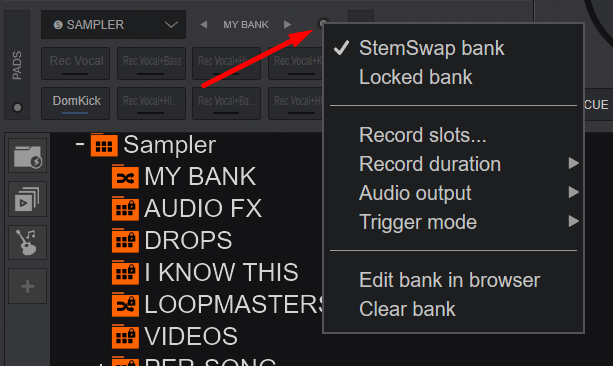
Selected as best answer Inviato Mon 02 Dec 24 @ 6:24 am
AudioDelite wrote :
waiting for the new stems bank tutorial YouTube video :D
DDJT just made one :)
- at least on the Stems Swap part
Inviato Mon 02 Dec 24 @ 3:22 pm
When did you add support for playing pre-generated NI style .stem.m4a files? I can't find it in patchnotes, and I'm sure it didn't previously make use of the existing stems
Inviato Mon 02 Dec 24 @ 7:30 pm
When I close out VDJ and go back in all my stem samples for my "Per Song" banks are gone. Could this be a bug?
Inviato Mon 02 Dec 24 @ 9:12 pm
bmac16 wrote :
When I close out VDJ and go back in all my stem samples for my "Per Song" banks are gone. Could this be a bug?
as the name says, the per-song bank links samples to each specific song.
load the same song again on the deck and your samples will appear.
Inviato Mon 02 Dec 24 @ 10:27 pm
Do these swaps stay in time, or just lock to the sync present? Is there still manual control over drift? I'm assuming there's no Fluid Beatgrid (DJay Pro) equivalent implemented?
Inviato Tue 03 Dec 24 @ 12:18 pm
Team VDJ,
What an amazing job!!!. I'm using the sampler like separate decks (3&4) for drum loops and acapellas. This can be so powerful. Right now you can choose a deck or the trigger deck for the sampler but If there is a way to split the two samplers output into 2 decks such as 3 and 4 to use effects separately that would be great add on. Just an idea :)
What an amazing job!!!. I'm using the sampler like separate decks (3&4) for drum loops and acapellas. This can be so powerful. Right now you can choose a deck or the trigger deck for the sampler but If there is a way to split the two samplers output into 2 decks such as 3 and 4 to use effects separately that would be great add on. Just an idea :)
Inviato Tue 03 Dec 24 @ 6:20 pm
If you have the banks assigned as stemswap, then they load to the decks and work through the deck volume and FX.
Inviato Tue 03 Dec 24 @ 6:26 pm
bmac16 wrote :
Team VDJ,
What an amazing job!!!. I'm using the sampler like separate decks (3&4) for drum loops and acapellas. This can be so powerful. Right now you can choose a deck or the trigger deck for the sampler but If there is a way to split the two samplers output into 2 decks such as 3 and 4 to use effects separately that would be great add on. Just an idea :)
What an amazing job!!!. I'm using the sampler like separate decks (3&4) for drum loops and acapellas. This can be so powerful. Right now you can choose a deck or the trigger deck for the sampler but If there is a way to split the two samplers output into 2 decks such as 3 and 4 to use effects separately that would be great add on. Just an idea :)
you can modify your sampler pad page, and make two copies, one where you replace `sampler_pad 1` by `deck 3 sampler_pad 1` and the other by `deck 4 sampler_pad 1`.
Then set samplerAudioOutput to trigger deck, and voila, your left pad output on deck 3 and your right pad output on deck 4.
Inviato Tue 03 Dec 24 @ 7:04 pm
Thank you for your response. I tested just having the sampler on deck 3 & 4 under trigger deck and I can have a sampler working on each deck so basically 4 sampler decks working separately. This is great and gives a lot of creative options!
Inviato Tue 03 Dec 24 @ 9:00 pm
I just cant see myself using this while doing a live gig. Was this supposed to be for studio producers?
Inviato Wed 04 Dec 24 @ 3:38 am
@BURNYABAD
Your statement is absolutely correct, I just want to make music and not fly a jet fighter !
Atomix now does all sorts of functions that are not useful for the normal DJ but what the normal user needs is not done, for example the following:
Browser Sorting & Organizing Fields
1. Duplicate existing field settings from an existing list in a new empty list
2. Adjust all field sizes of an existing list and move easily
3 Horizontal scroll bar in the browser windows
Browser
4 A second independent browser
5 respectively A second search function in the browser that could search two lists at the same time would be much better
Your statement is absolutely correct, I just want to make music and not fly a jet fighter !
Atomix now does all sorts of functions that are not useful for the normal DJ but what the normal user needs is not done, for example the following:
Browser Sorting & Organizing Fields
1. Duplicate existing field settings from an existing list in a new empty list
2. Adjust all field sizes of an existing list and move easily
3 Horizontal scroll bar in the browser windows
Browser
4 A second independent browser
5 respectively A second search function in the browser that could search two lists at the same time would be much better
Inviato Wed 04 Dec 24 @ 11:05 am













