On some of the trax I have in my harddrive an orange circle with what appears to be an equals sign (=) with a slash going through it (/) appears, (the same spot where the yelloy circle is if the program doesnt recognise a track or the red circle when you have played the track. Anybody any ideas what this means?
Inviato Thu 19 Oct 06 @ 11:27 pm
It just means that the tracks bpms, are out of the range of the track that is being played, at the moment.
In other words, you should not try to mix that cut, with the song that is playing. You can also change the pitch range in cfg, to give you a bigger window.
In other words, you should not try to mix that cut, with the song that is playing. You can also change the pitch range in cfg, to give you a bigger window.
Inviato Thu 19 Oct 06 @ 11:41 pm
what does the yellow with question mark mean
Inviato Sat 09 Jul 11 @ 11:05 pm
@Cangro408 I think it means the track can't be recognized.
Inviato Mon 11 Jul 11 @ 12:06 am
@cangro408
Not scaned or broken link to file location..
Not scaned or broken link to file location..
Inviato Mon 11 Jul 11 @ 8:54 am
Look in the VirtualDJ User Guide on page 7 - it explains all the symbols used for track status identification
http://www.virtualdj.com/images/pdf/VirtualDJ%207%20-%20User%20Guide.pdf
http://www.virtualdj.com/images/pdf/VirtualDJ%207%20-%20User%20Guide.pdf
Inviato Mon 11 Jul 11 @ 9:14 am
Strawballs wrote :
On some of the trax I have in my harddrive an orange circle with what appears to be an equals sign (=) with a slash going through it (/) appears, (the same spot where the yelloy circle is if the program doesnt recognise a track or the red circle when you have played the track. Anybody any ideas what this means?
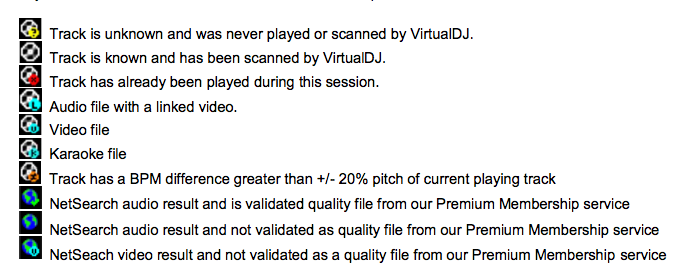
Inviato Fri 18 Apr 14 @ 2:39 pm








