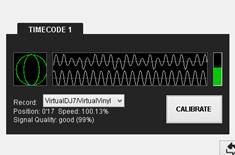AMX
Supporto DVS
The AMX is offering DVS (Digital Vinyl System) support with VirtualDJ 8. A timecode Plus or Pro Infinity license is required.
Up to 2 Timecode Inputs can be assigned and control any software decks via Timecode CDs or Vinyls. Both Mixer Channels can accept LINE (Timecode CDs) and PHONO Sources (Timecode Vinyls) depending on the LINE/PHONO switchers at the top panel of the unit.
Connect your Timecode devices at the rear panel of the AMX, open the AUDIO page of VirtualDJ Config and click on the TIMECODE button of the INPUT tab. VirtualDJ will automatically create the following Audio configuration.
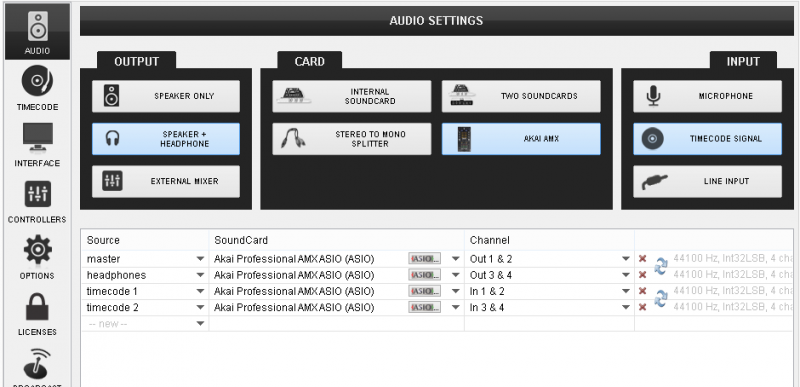
Click to APPLY and then open the newly appeared TIMECODE tab you will see in the Config window. Press PLAY on your timecode CD or Vinyl device and VirtualDJ will automatically detect your Timecode type and make the appropriate adjustments for best performance. Choose the CALIBRATE button if for any reason the signal is not detected (possibly due to reversed phase connections).