CMD DC-1
Campionatore
This section offers control of the VirtualDJ 8 Sampler.
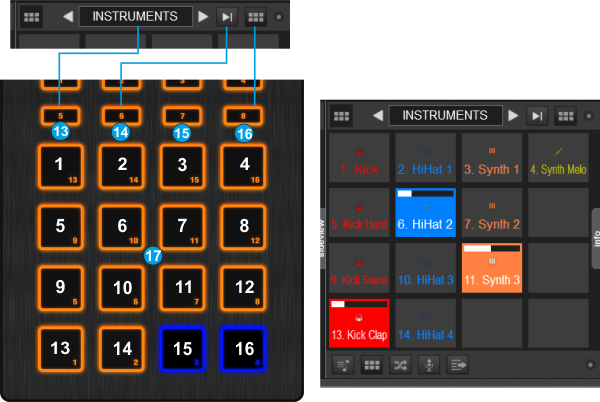
- BANK: Press this button to select the next available Bank of Sampler
- MODE: Press this button to select the next Sampler Trigger Mode. Cycles through On/Off, Hold, Stutter and Unmute.
- PAGE: Opens/closes Sideview and sets focus to the Sampler view of SideView.
- SAMPLER VIEW: Toggles between the List and the Trigger Pad views of Sampler
- PADs. Each one of the 16 buttons triggers a Sample as per the image above. If a sample slot is loaded, the led of the button will illuminate blue and will blink when the same sample is triggered.






