CMD PL-1
EFFECTS & LOOPS
The top section of the CMD-PL1 section offers Effect, Loop and Filter controls
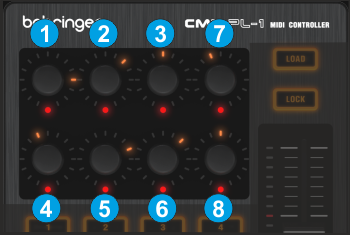
- TOP ENC 1. Turn the encoder to select the effect of the 1st Effect slot. Push the encoder to activate the selected effect of slot 1. The red LED below the encoder will indicate if an effect is active.
- TOP ENC 2. Turn the encoder to select the effect of the 2nd Effect slot. Push the encoder to activate the selected effect of slot 2. The red LED below the encoder will indicate if an effect is active.
- TOP ENC 3. Turn the encoder to select the effect of the 3rd Effect slot. Push the encoder to activate the selected effect of slot 3. The red LED below the encoder will indicate if an effect is active.
- LOW ENC 1. Turn the encoder to adjust the 1st parameter of the selected Effect on slot 1. Push the encoder and use the same encoder to adjust the 2nd parameter of the selected effect on slot 1. When the red LED below the encoder is turned on, the encoder controls the 2nd parameter.
- LOW ENC 2. Turn the encoder to adjust the 1st parameter of the selected Effect on slot 2. Push the encoder and use the same encoder to adjust the 2nd parameter of the selected effect on slot 2. When the red LED below the encoder is turned on, the encoder controls the 2nd parameter.
- LOW ENC 3. Turn the encoder to adjust the 1st parameter of the selected Effect on slot 3. Push the encoder and use the same encoder to adjust the 2nd parameter of the selected effect on slot 3. When the red LED below the encoder is turned on, the encoder controls the 2nd parameter.
- FILTER. Turn the encoder to apply a High Pass/Low Pass Filter on the track. Push the encoder to reset Filter (off position). The red LED below the encoder will be on if Filter is at off position.
- LOOP. Push the encoder to trigger a loop. Use the encoder to half (anti-clockwise) or double (clockwise) the size of the loop. The red LED below the encoder will be on when a loop is active.





