Traktor Audio 2 MK2
Installazione
Drivers
Windows: Install the Traktor Audio 2 MK2 ASIO driver from https://www.native-instruments.com/en/support/downloads/drivers-other-files/
Mac OSX: No driver software is required for the Traktor Audio 2 MKII to be installed on Mac OSX computers The Operating System will auto-install the necessary driver when connected with a USB cable.
VirtualDJ 8 Setup
Once VirtualDJ 8 is launched, a Login Window will appear. Login with your virtualdj.com account credentials. No license is required to use the Traktor Audio 2 MKII with a Master + Headphones Audio setup.
A Pro Infinity, Pro subscription or a Plus Analog mixer license is required to use the Traktor Audio 2 MKII with a External Mixer Audio setup.
http://www.virtualdj.com/buy/index.html
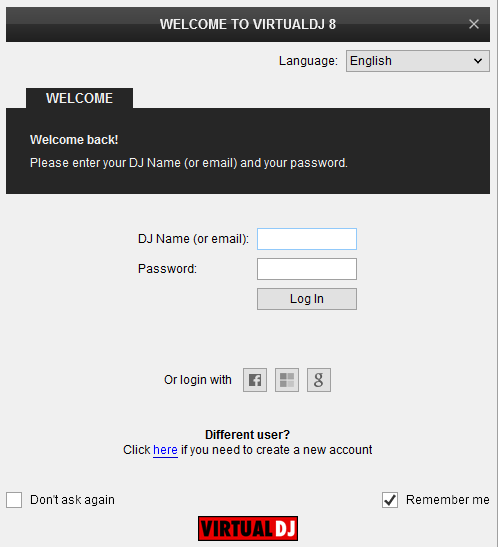
Click to Use Soundcard to apply the default pre-defined Audio setup
Click to OK.
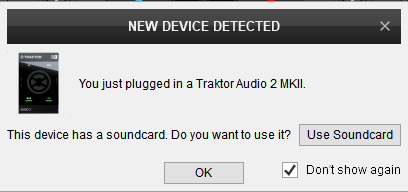
The unit is now ready to operate.
See details for Audio setups and connections in next chapters





