Seventy-Two
Layout
S SHIFT: Hold this button down to access secondary functions of Rane Seventy-Two (mainly marked with a white arrow looking up in the mixer's silkscreen)

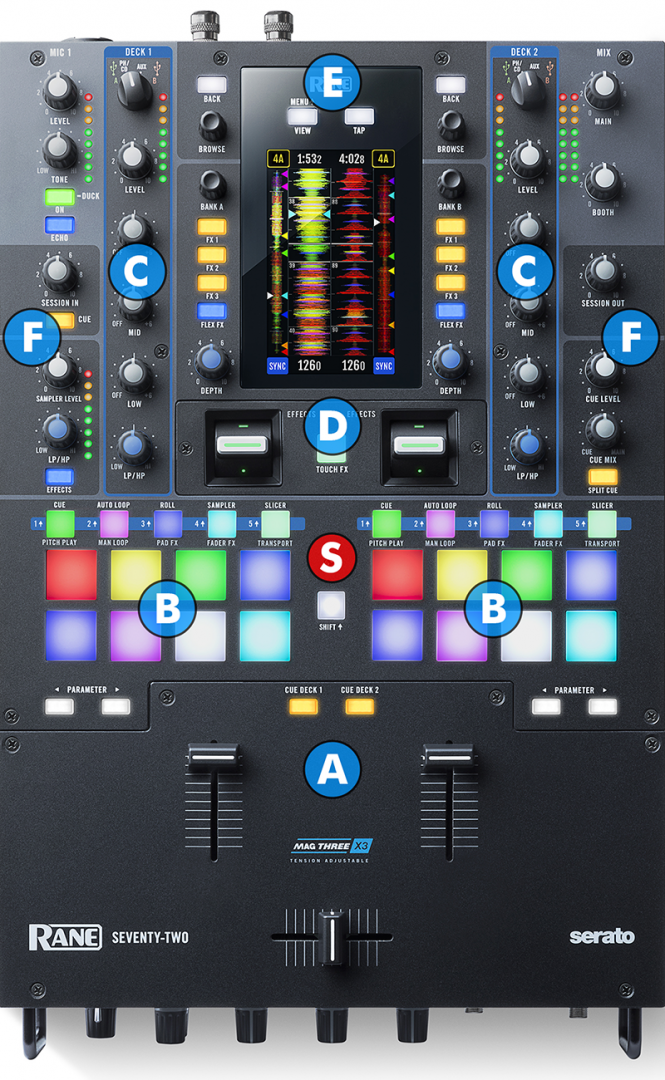

The functionality of each button, knob and slider per section (as shown in the image above) will be explained in detail in the next chapters





