SCS.3d
Setup
Step 1. Connections & Hardware Setup
No drivers is necessary to install in both Windows and Mac. Simply connect the SCS.3d to your computer using the provided USB cable (connection at the bottom of the unit).or to the USB Hub of the SCS.3m (if the SCS.3.system is available)
Step 2. VirtualDJ Setup
Start VirtualDJ and login with your Account credentials. A Pro Infinity, Pro Subscription or Plus Controller License is required.
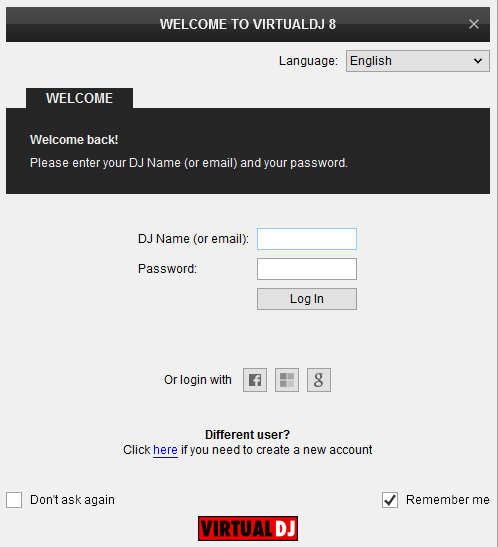
Detection Window
A detection window will be offered the first time the Stanton SCS.3d is connected with VirtualDJ, verifying proper connection.
Click to OK
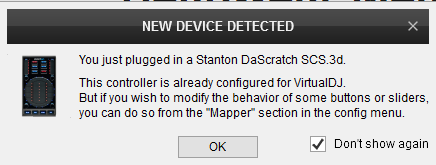
Unit is now ready to operate.





