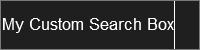Skin Edit
Skin SDK: The <edit> element
This element creates a custom search box in the skin.
Syntax : <edit>
Attributes : None
Children:
- <pos x="" y=""/> : Give the position of the element on the screen. Read further details in Skin Element Position
- <size width="" height=""/> : Give the width and height of the element. Read further details in Skin Element Position
- <font size="" name=""/> : Define the font for the Search/Edit Browser area. See font.
- <colors background="" border="" selected="" text="" cursor="" /> : The color attributes. See example for default values. More info about Colors in Pre-defined Colors
Example:
<edit>
<pos x="0" y="50"/>
<size width="100" height="20"/>
<font size="20" name="Arial"/>
<colors background="#1F1F1F" border="#7A7A7A" selected="#717171" text="#FFFFFF" cursor="#FFFFFF"/>
</edit>