Hi,
This has probably been posted before so i apologise.
I have recently purchased a Hercules DJ Console MK2 and i am using a MacBook. The problem is that i cannot activate the video function. Its greyed out and i am unable to activate it. I have previously installed a friends version of VirtualDJ and have activated the video screen on that (Version 5.2 i might add) but this doesnt seem to be working with the Shipped version of Virtual DJ.
The version is 4.3 and the video option is there. Just greyed out.
Any ideas? I have searched the forums on here but cannot find anything.
Kind Regards
James
This has probably been posted before so i apologise.
I have recently purchased a Hercules DJ Console MK2 and i am using a MacBook. The problem is that i cannot activate the video function. Its greyed out and i am unable to activate it. I have previously installed a friends version of VirtualDJ and have activated the video screen on that (Version 5.2 i might add) but this doesnt seem to be working with the Shipped version of Virtual DJ.
The version is 4.3 and the video option is there. Just greyed out.
Any ideas? I have searched the forums on here but cannot find anything.
Kind Regards
James
Inviato Fri 16 Oct 09 @ 3:50 am
You can't mix video in full screen with Limited edition, you need to buy the PRO version.
Inviato Fri 16 Oct 09 @ 4:29 am
Hi,
1st post here so go easy! I'm running VDJ 6.0.2 with a Hercules RMX and drivers 4.6.9.0.
I want to use a vinyl audio source on inputs 3-4. When I press the Source2 button, instead of swiching to the turntable I just get a strange digital noise. If I connect the the turntable to inputs 1-2 when press I Source 1 button nothing happens!
Whats going on?
1st post here so go easy! I'm running VDJ 6.0.2 with a Hercules RMX and drivers 4.6.9.0.
I want to use a vinyl audio source on inputs 3-4. When I press the Source2 button, instead of swiching to the turntable I just get a strange digital noise. If I connect the the turntable to inputs 1-2 when press I Source 1 button nothing happens!
Whats going on?
Inviato Mon 19 Oct 09 @ 2:55 pm
Select this audio options
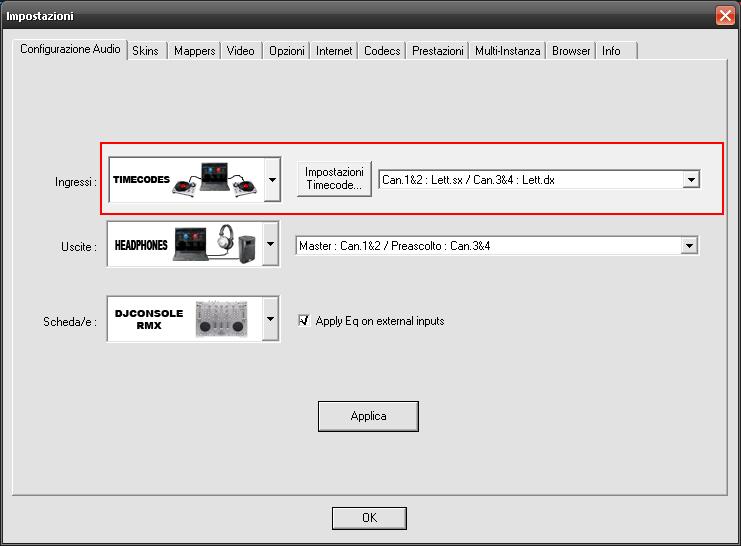
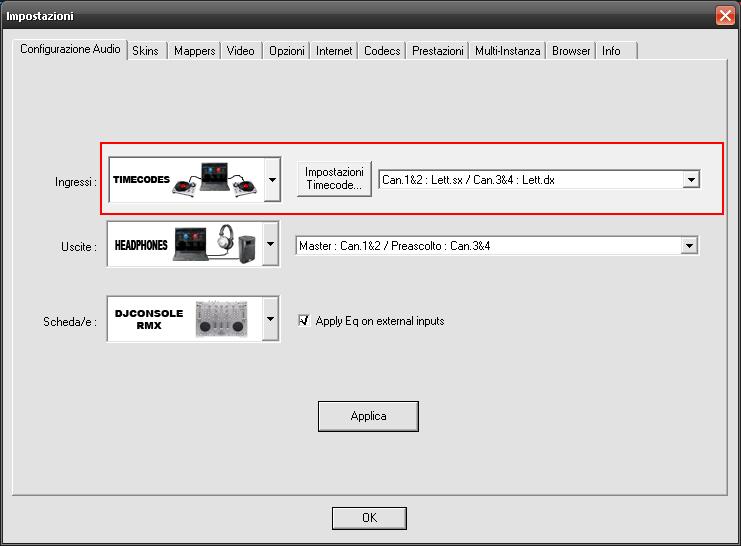
Inviato Mon 19 Oct 09 @ 4:17 pm
Hi,
OK that helps but I don't want to use Timecodes, I just want to play vinyl through the analogue inputs. The settings you gave me just cause the .mp3's to stop working as VDJ tries to use the analogue source as a timecode.
What I want to do is play most of my music as MP3 using the Hercules RMX but play some of my old vinyl records through the analogue inputs.
What should the SOURCE buttons be mapped to in the mapper?
OK that helps but I don't want to use Timecodes, I just want to play vinyl through the analogue inputs. The settings you gave me just cause the .mp3's to stop working as VDJ tries to use the analogue source as a timecode.
What I want to do is play most of my music as MP3 using the Hercules RMX but play some of my old vinyl records through the analogue inputs.
What should the SOURCE buttons be mapped to in the mapper?
Inviato Tue 20 Oct 09 @ 12:18 am
OK ignore that, it just randomly started working, i'm going to keep an eye on this in case something is faulty....
Inviato Tue 20 Oct 09 @ 12:23 am
Without timecode vinyl use this setup
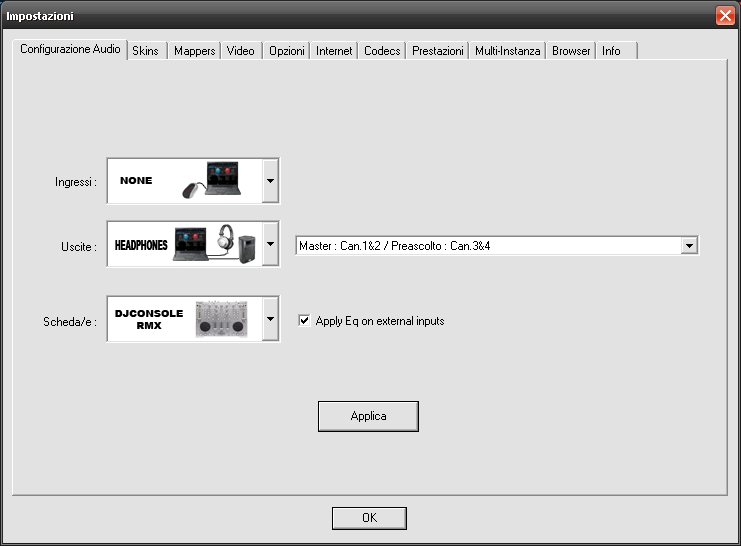
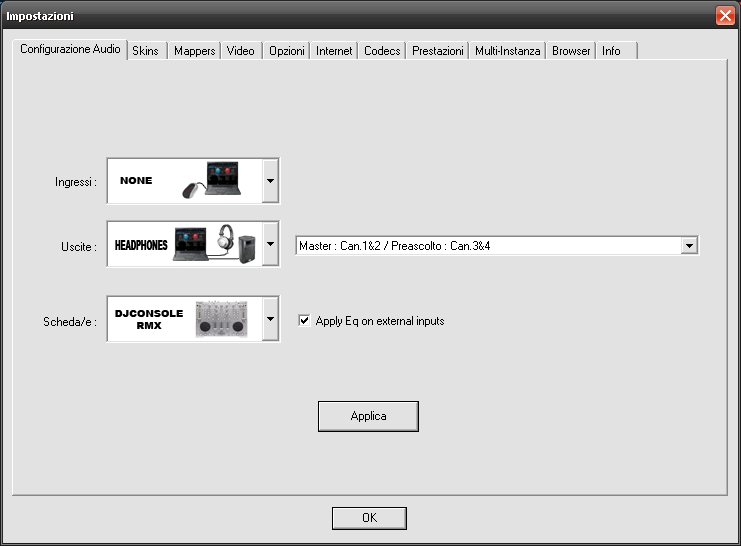
Inviato Tue 20 Oct 09 @ 3:59 am
URGENT HELP NEEDED PLEASE!!! DJing tomorrow in a nightclub!!!
Hello all,
Recently got the RMX and decided to upgrade to VDJ 6 Pro.
I am experiencing an annoying problem and I really need to fix it URGENTLY because I'm DJing in a nightclub tomorrow night!!
The music coming out of the machine "ticks" or "clicks" slightly but very noticeably when playing..... It's a very annoying digital clicking noise, and it occurs with no noticeable pattern, it sems to click quite randomly....
I've tried everything, from goofing around with the performance slider, uninstalling/reinstalling everything... I am running the most up-to-date versions of both the RMX drivers and VDJ 6.
And I assure you it is no the songs themselves... Mind you all of the songs i play were 44100 Hz. I've tried songs of different bitrates from 128 to 320 kbps, all with the same issue.
Has anybody experienced this problem, and if so, does anybody know to fix this??
Any immediate help greatly appreciated!!!!
Hello all,
Recently got the RMX and decided to upgrade to VDJ 6 Pro.
I am experiencing an annoying problem and I really need to fix it URGENTLY because I'm DJing in a nightclub tomorrow night!!
The music coming out of the machine "ticks" or "clicks" slightly but very noticeably when playing..... It's a very annoying digital clicking noise, and it occurs with no noticeable pattern, it sems to click quite randomly....
I've tried everything, from goofing around with the performance slider, uninstalling/reinstalling everything... I am running the most up-to-date versions of both the RMX drivers and VDJ 6.
And I assure you it is no the songs themselves... Mind you all of the songs i play were 44100 Hz. I've tried songs of different bitrates from 128 to 320 kbps, all with the same issue.
Has anybody experienced this problem, and if so, does anybody know to fix this??
Any immediate help greatly appreciated!!!!
Inviato Thu 22 Oct 09 @ 8:45 pm
In the Config menu. Make sure your latency is set to fastest. And your Overclock is off.
Inviato Thu 22 Oct 09 @ 9:37 pm
Under CONFIG -> Performances check the following:
Latency is set to Auto
Safe mode is off
Latency is set to Auto
Safe mode is off
Inviato Fri 23 Oct 09 @ 12:25 pm
Hi,
Can someone tell me if it's possible to disable the pitch control on the Hercules RMX? I have two denons 3700's attached to the RMX and I want to know if it's possible to calibrate the pitch control used on the denon 3700's and the BPM shown on the screen on VDJ. Definitely you can hear the music pitch change when you move the pitch control on the Denon 3700's but the BPM on the screen does not change. I wonder it's being conflicted with the RMX and denon 3700's because they all have a pitch control. This is one reason why I'm asking if it's possible to disable to the pitch control on the RMX. I strictly just want to use the pitch control on denon's and not the rmx but I want it to reflect on the screen on VDJ. I apologize if I seem like I am saying the same thing just in different ways.
Can someone tell me if it's possible to disable the pitch control on the Hercules RMX? I have two denons 3700's attached to the RMX and I want to know if it's possible to calibrate the pitch control used on the denon 3700's and the BPM shown on the screen on VDJ. Definitely you can hear the music pitch change when you move the pitch control on the Denon 3700's but the BPM on the screen does not change. I wonder it's being conflicted with the RMX and denon 3700's because they all have a pitch control. This is one reason why I'm asking if it's possible to disable to the pitch control on the RMX. I strictly just want to use the pitch control on denon's and not the rmx but I want it to reflect on the screen on VDJ. I apologize if I seem like I am saying the same thing just in different ways.
Inviato Thu 29 Oct 09 @ 3:32 pm
Here is a question for you GURU's :) A buddy of might has been using his MK2 for about a year now with out any issue... Last night a gig the MK2 appears to go out..what I mean is that all the lights on unit do not light up anymore? @ first I thought it might be the drivers but I gave hime the latest. Then we unistalled and reinstalled with a different USB wire and different port. Still does not light up. He was @ a gig so we were scrambling to get it to work.. He is using Vista 64. after the install of the new drivers it says it has to update and try's but never does. the prompt just stays on the screen? so we cancle out the promt and the MK2 works full time code. and function but the MK2 will not light up? any idea's?
Inviato Wed 04 Nov 09 @ 9:43 pm
Hi-ii Reggie here i have vdjc edition am using it on a PC with xp and have update my version to 3 a few day back i downloaded the virtual dj 6 demo and would like to try out my DJ console mk2 controller with it i tried every way to hook it up but in vain it does not react with it i couldn't understand the problem why as the controller setting are within the new virtual 6 but then after loading it does nothing it just act a s a plain sound card so how do i get it fully functional do let me know or if there is any step by step procedure i cold do to get it work thanking you guys in advance waiting 4 a reply
Inviato Thu 05 Nov 09 @ 1:45 pm
Hi-
I have a windows xp laptop and cannot seem to get my hercules RMX console (2 weeks old) to run with VDK 6.0.2. It has run on this laptop before, then i switched it to a different laptop, it still worked-- but when i swithc back to this original laptop, nothing works.
When i plus in the usb cable, the mixer is recognized by windows. It repeated says' new hardware found' and ask me to install the rmx, midi, and asio drivers. I followed all of the steps to reset the firmware on the rmx, but still nothng. when i plug the usb cable in, no liights come on onto the console. My setting in vdj config are set to Asio, and yet it keeps telling me there is an erro with ASIO.
It's so strange-- no matter what i do the rmx will not turn on and work. it has been working in the past-- on this laptop and another-- so why won't it work on this laptop again? is there anything that can be done besides a firmware update?
I have a windows xp laptop and cannot seem to get my hercules RMX console (2 weeks old) to run with VDK 6.0.2. It has run on this laptop before, then i switched it to a different laptop, it still worked-- but when i swithc back to this original laptop, nothing works.
When i plus in the usb cable, the mixer is recognized by windows. It repeated says' new hardware found' and ask me to install the rmx, midi, and asio drivers. I followed all of the steps to reset the firmware on the rmx, but still nothng. when i plug the usb cable in, no liights come on onto the console. My setting in vdj config are set to Asio, and yet it keeps telling me there is an erro with ASIO.
It's so strange-- no matter what i do the rmx will not turn on and work. it has been working in the past-- on this laptop and another-- so why won't it work on this laptop again? is there anything that can be done besides a firmware update?
Inviato Thu 05 Nov 09 @ 9:43 pm
Hello pmuyal,
1) You should re-run the installation of the Rmx with 2009_HDJS_3 drivers.
2) As usual in VirtualDJ 6 Pro, you should set the Rmx in ASIO (in DJ Console Rmx control panel) prior to running VirtualDJ.
1) You should re-run the installation of the Rmx with 2009_HDJS_3 drivers.
2) As usual in VirtualDJ 6 Pro, you should set the Rmx in ASIO (in DJ Console Rmx control panel) prior to running VirtualDJ.
Inviato Fri 06 Nov 09 @ 4:54 am
I recently purchased a Hercules DJ Console RMX and I am having problems changing the functions of the 6 loop buttons. All of the information I have found referenced the fact that you can changed the functions of the loop buttons, but none of them shows you how. Can anybody show me how do you change the function of the 6 loop buttons of the Hercules DJ Console RMX?
Inviato Tue 10 Nov 09 @ 9:00 am
Hello,
1) You should download VirtualDJ 5 DJC manual, which is on Hercules technical support website http://ts.hercules.com/eng/ .
Click on 'Updates and Downloads', and in the Download section, choose 'Sound Cards' as product genre, 'DJ Controller' as product family, 'DJ Console Rmx" as product, 'Manual/Help file' as link, and download 'Virtual DJ 5- DJ Console Edition - User Manual'.
2) The way to assign the effects on the buttons 1 to 6 is described on page 25 of this manual. To map a function on one of buttons 1 to 6:
click with your mouse on the arrow next to the button on the VirtualDJ skin, which displays a list of functions, and then select the function you want to map on this button.
1) You should download VirtualDJ 5 DJC manual, which is on Hercules technical support website http://ts.hercules.com/eng/ .
Click on 'Updates and Downloads', and in the Download section, choose 'Sound Cards' as product genre, 'DJ Controller' as product family, 'DJ Console Rmx" as product, 'Manual/Help file' as link, and download 'Virtual DJ 5- DJ Console Edition - User Manual'.
2) The way to assign the effects on the buttons 1 to 6 is described on page 25 of this manual. To map a function on one of buttons 1 to 6:
click with your mouse on the arrow next to the button on the VirtualDJ skin, which displays a list of functions, and then select the function you want to map on this button.
Inviato Thu 12 Nov 09 @ 3:19 am
New Hercules Driver Package
Hercules DJ Console Series - 2009 HDJS Package 12-11-2009
http://ts.hercules.com/eng/index.php?pg=view_files&gid=2&fid=28&pid=215&cid=1
Supported products
- DJ Control MP3 e2
- DJ Trim 4&6
- DJ Control Steel
- DJ Console Rmx
- DJ Console Mk2
- DJ Control MP3
Changes :
- New Firmware updater process
- The DJ Console series is now represented correctly under “Devices and Printers” (Windows 7)
- Various minor bug fixes
Windows XP, Vista, 7
Hercules DJ Console Series - 2009 HDJS Package 12-11-2009
http://ts.hercules.com/eng/index.php?pg=view_files&gid=2&fid=28&pid=215&cid=1
Supported products
- DJ Control MP3 e2
- DJ Trim 4&6
- DJ Control Steel
- DJ Console Rmx
- DJ Console Mk2
- DJ Control MP3
Changes :
- New Firmware updater process
- The DJ Console series is now represented correctly under “Devices and Printers” (Windows 7)
- Various minor bug fixes
Windows XP, Vista, 7
Inviato Thu 12 Nov 09 @ 1:24 pm
I like the new big DJ Console icons on my Win 7 :))
On MAC side one month ago was out version 1.77
Changes :
- Corrects MIDI Mapper compatibility with Snow Leopard.
- Minor bug fixes.
http://ts.hercules.com/eng/index.php?pg=view_files&gid=2&fid=28&pid=215&cid=1
On MAC side one month ago was out version 1.77
Changes :
- Corrects MIDI Mapper compatibility with Snow Leopard.
- Minor bug fixes.
http://ts.hercules.com/eng/index.php?pg=view_files&gid=2&fid=28&pid=215&cid=1
Inviato Thu 12 Nov 09 @ 4:49 pm
Having problem with the windows 7 Drivers for hercules dj console RMX. Gettings Pops and glitches when playing.
Any one have a solution for that.
Any one have a solution for that.
Inviato Sat 14 Nov 09 @ 6:22 pm












