Try this audio setup
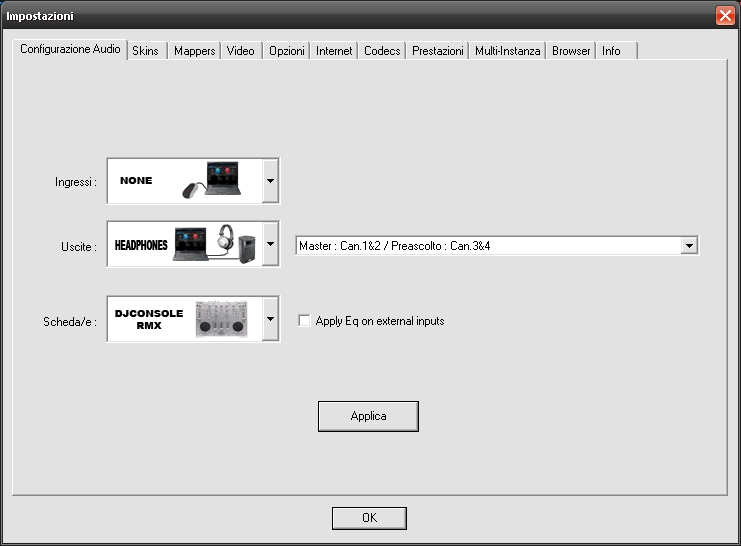
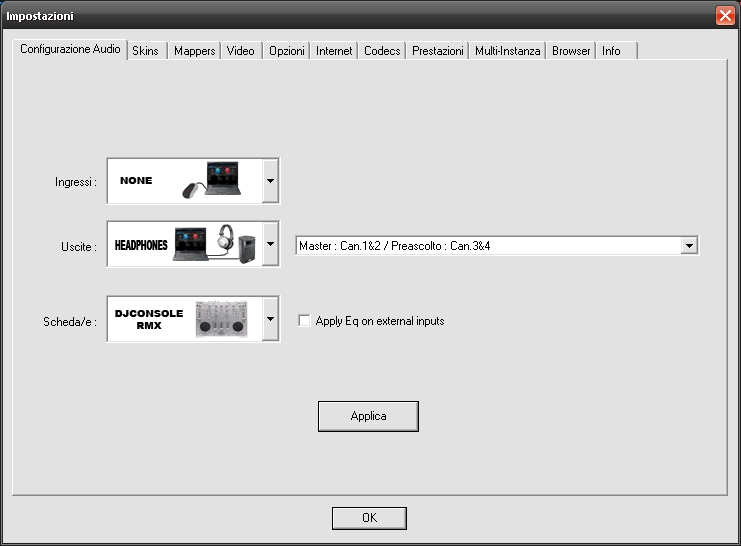
Inviato Sun 15 Nov 09 @ 3:54 am
Hi guys,
I guess that the answer of my question is in ahother place in this forum, but I cannot find it.
The question is: how can i reference the left or right button of the RMX in the mapper? (obiously for the symmetrical buttons).
For example, I wan´t to map only the right SOURCE button.
Regards,
Cristián
I guess that the answer of my question is in ahother place in this forum, but I cannot find it.
The question is: how can i reference the left or right button of the RMX in the mapper? (obiously for the symmetrical buttons).
For example, I wan´t to map only the right SOURCE button.
Regards,
Cristián
Inviato Sun 15 Nov 09 @ 10:25 am
cioce wrote :
Try this audio setup
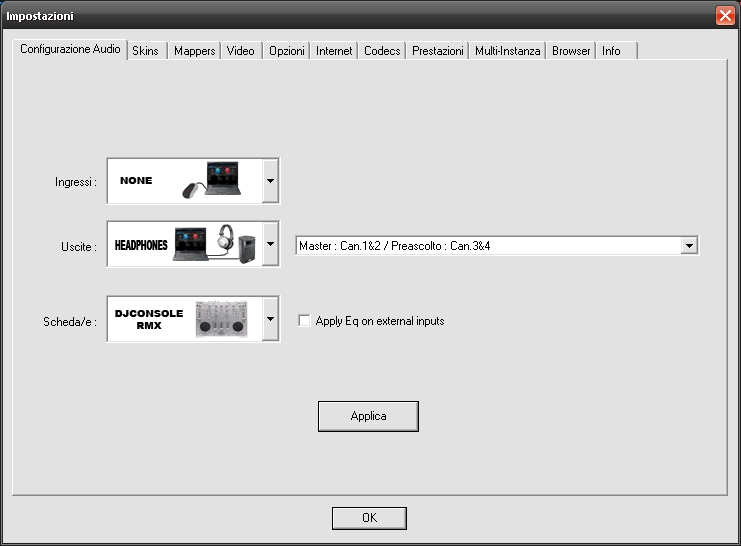
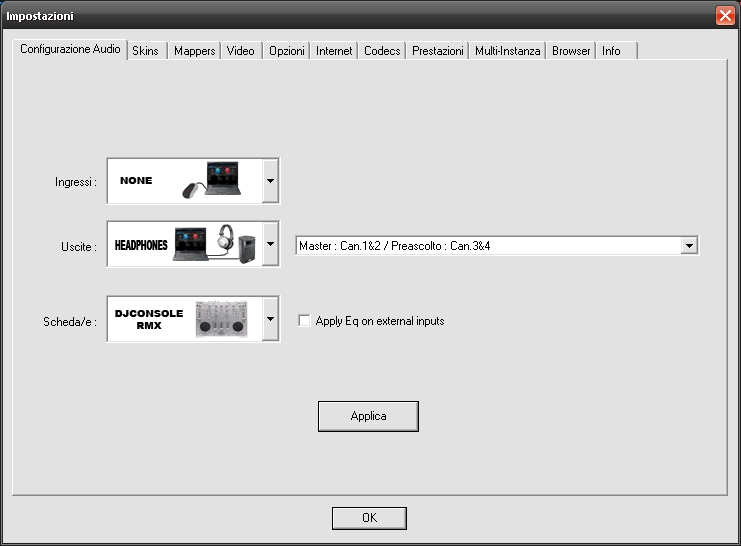
I have this very setup. Still the same
Inviato Sun 15 Nov 09 @ 11:50 am
With WDM setup it's hard to have problem, try to contact service support http://www.virtualdj.com/contact/index.html
Inviato Mon 16 Nov 09 @ 3:00 am
Same problem with RMX and Windows 7. In vista no problems at all. The problem must be something with the generic usb sound driver from Microsoft . I am having also problems while i play a song in media player with rnx as external sound card!
Inviato Tue 17 Nov 09 @ 5:04 pm
OK GUYS, hope someone can help......orginally I have been using virtualDJ Console for the hercules MK2, and it work flawlessly...and sounded great.
Yesturday I upgraded and bought the Hercules RMX, and have been having some problems.
I am Using virtual DJ 6.....all the controls works great BUT when sometimes when I start mixing the muisc pops, and or drops out for a second.....it doesnt happen all the time, but would totally kill a set while DJing.
SO here is my question, I know nothing about mapping and am a novice user when it comes to the config menu in VDJ6.-Ive tried different settings but cant seem to get it just right.
After spending HOURS of roaming the Virtual Dj forums, and trying numerous things (computer optimization, latencey issues, re-installing, updating drivers, etc etc etc) the problem is still there.
So what would be the best settings in Virtual DJ and in the actual driver itself for optimum performance, and sound quality.
Basically I just want to be able to work all the bells and whistles, and mix without the dropouts or the popping without it sounding like im mixing crappy MP3's.
Any help would be great!
BTW I'm using Vista 32X on a Dell Inspirion Laptop with 3gigs of memory.
Yesturday I upgraded and bought the Hercules RMX, and have been having some problems.
I am Using virtual DJ 6.....all the controls works great BUT when sometimes when I start mixing the muisc pops, and or drops out for a second.....it doesnt happen all the time, but would totally kill a set while DJing.
SO here is my question, I know nothing about mapping and am a novice user when it comes to the config menu in VDJ6.-Ive tried different settings but cant seem to get it just right.
After spending HOURS of roaming the Virtual Dj forums, and trying numerous things (computer optimization, latencey issues, re-installing, updating drivers, etc etc etc) the problem is still there.
So what would be the best settings in Virtual DJ and in the actual driver itself for optimum performance, and sound quality.
Basically I just want to be able to work all the bells and whistles, and mix without the dropouts or the popping without it sounding like im mixing crappy MP3's.
Any help would be great!
BTW I'm using Vista 32X on a Dell Inspirion Laptop with 3gigs of memory.
Inviato Tue 17 Nov 09 @ 5:57 pm
Hello mikecauchon,
I suppose you already read the messages asking to apply the suggestions odf the optimization guide you can find on Hercules technical support website (direct address http://ts.hercules.com/includes/view_faq.php?id=364&d=2008-09-26&folder=eng).
As you have Vista, you must optimize your computer to save a lot of CPU power (Vista wastes your CPU power in hassling the user with warning and threatening messages and in various background tasks you don't see).
The most important actions are
- disable the wifi (Vista can waste up to 50% of the CPU ressources of a computer in a simple wifi scanning if it detects a mobile phone with wifi in the street close from your house for example),
- disable the internet and any network connection while you mix, and afterwards disable the firewall while mixing,
- disable Windows setting which allows the system to cut USB power to save energy (this setting drops audio playback on the USB port)
When you look for technical help, please describe completely your technical configuration : we know you have Vista (I have become a Mac user to avoid Vista, so I see Vista as a questionable software) and 3 GB of RAM (a good choice), but we don't know the computer model number, the CPU, the graphic card, the display resolution, the Vista Service pack, the version of VirtualDJ 5 DJC (is it 5.2.1, 5.2.2 or another version?).
I suppose you already read the messages asking to apply the suggestions odf the optimization guide you can find on Hercules technical support website (direct address http://ts.hercules.com/includes/view_faq.php?id=364&d=2008-09-26&folder=eng).
As you have Vista, you must optimize your computer to save a lot of CPU power (Vista wastes your CPU power in hassling the user with warning and threatening messages and in various background tasks you don't see).
The most important actions are
- disable the wifi (Vista can waste up to 50% of the CPU ressources of a computer in a simple wifi scanning if it detects a mobile phone with wifi in the street close from your house for example),
- disable the internet and any network connection while you mix, and afterwards disable the firewall while mixing,
- disable Windows setting which allows the system to cut USB power to save energy (this setting drops audio playback on the USB port)
When you look for technical help, please describe completely your technical configuration : we know you have Vista (I have become a Mac user to avoid Vista, so I see Vista as a questionable software) and 3 GB of RAM (a good choice), but we don't know the computer model number, the CPU, the graphic card, the display resolution, the Vista Service pack, the version of VirtualDJ 5 DJC (is it 5.2.1, 5.2.2 or another version?).
Inviato Wed 18 Nov 09 @ 4:54 am
When connecting the mk2 to an external mixer, should there be a ground between the two of them? Im asking because I get a lot of hising and feedback out of my speakers only when Im using the mk2.
Inviato Thu 19 Nov 09 @ 5:00 pm
Does anyone know if it possible to run virtualdj version6 with deejay trim, omni controller by numark (as a mixer), and timecode vinyls. And if so where can i purchase the hardware only for the timecode?
Can you please help!
and thank you in advanced.
Can you please help!
and thank you in advanced.
Inviato Fri 20 Nov 09 @ 1:07 pm
cioce wrote :
With WDM setup it's hard to have problem, try to contact service support http://www.virtualdj.com/contact/index.html
Technically it's not Virtual Dj. It is definitely with the console as it work fine with Vista.Must the MS Stuff or Console Drivers
Inviato Fri 20 Nov 09 @ 4:58 pm
rodster1519 wrote :
Does anyone know if it possible to run virtualdj version6 with deejay trim, omni controller by numark (as a mixer), and timecode vinyls. And if so where can i purchase the hardware only for the timecode?
Can you please help!
and thank you in advanced.
Can you please help!
and thank you in advanced.
You can do that combination but need VirtualDJ Pro and a external mixer to complete your scenario. With VirtualDJ Pro and DJ Trim and OmniControl and timecodes are possible, but you need an external mixer. Even if you could use your Omnicontrol is JUST a MIDI controller and not allow you to use it as an audio mixer only (like Hercules does). You may need VirtualDJ Pro and an external mixer to timecodes use.
Good Luck!
Inviato Fri 20 Nov 09 @ 10:37 pm
vilove wrote :
Having problem with the windows 7 Drivers for hercules dj console RMX. Gettings Pops and glitches when playing.
Any one have a solution for that.
Any one have a solution for that.
Just for Future Reference if anybody has this problem. I sorted it.
When you install the latest Drivers from Hercules. You need to disconnect from the Internet or Make sure that when it ask you to plugin the driver make sure it is not pulling it off windows Update
Windows Update overwrites Hercules drivers, so it needs to pick the one from Hercules itself or you will get the pops and glitches
Inviato Sat 21 Nov 09 @ 9:24 am
cjonas wrote :
Hi guys,
I guess that the answer of my question is in ahother place in this forum, but I cannot find it.
The question is: how can i reference the left or right button of the RMX in the mapper? (obiously for the symmetrical buttons).
For example, I wan´t to map only the right SOURCE button.
Regards,
Cristián
I guess that the answer of my question is in ahother place in this forum, but I cannot find it.
The question is: how can i reference the left or right button of the RMX in the mapper? (obiously for the symmetrical buttons).
For example, I wan´t to map only the right SOURCE button.
Regards,
Cristián
In the mapper statement that you are writing for the source button, you must use "deck x," where x = either 1 (left) or 2 (right), to differentiate between the two decks in order to make the proper deck's button perform the function that you wish.
Inviato Sun 29 Nov 09 @ 5:30 pm
Hello dino34mc,
As DJ Console Mk2 output too lod for some mixers, can you check if you still get this noise in doing these 2 operations :
1) set DJ Console Mk2 output at 75% of the max level in DJ Console Mk2 control panel (sliders at 75% on graphics menu)
2) trim on your external mixer (on the mixer gain buttons) the input level for DJC Mk2 at 25% (not more than 30%)?
dino34mc wrote :
When connecting the mk2 to an external mixer, should there be a ground between the two of them? Im asking because I get a lot of hising and feedback out of my speakers only when Im using the mk2.
As DJ Console Mk2 output too lod for some mixers, can you check if you still get this noise in doing these 2 operations :
1) set DJ Console Mk2 output at 75% of the max level in DJ Console Mk2 control panel (sliders at 75% on graphics menu)
2) trim on your external mixer (on the mixer gain buttons) the input level for DJC Mk2 at 25% (not more than 30%)?
Inviato Mon 30 Nov 09 @ 9:03 am
I just ordered a Hercule RMX... Will be using it on a Laptop with Windows XP. Since I am a paid user can I just use the latest version of VDJ or do I have to install the version that comes with it and upgrade from there?
Thanks,
Vince.
Thanks,
Vince.
Inviato Mon 30 Nov 09 @ 9:29 am
No, you should be OK with the RMX. It has been natively support since v5. Download the latest drivers from the Hercules web site, and when installing do not connect the RMX until it asks you to.
Inviato Mon 30 Nov 09 @ 10:59 am
DJ Vinny wrote :
I just ordered a Hercule RMX... Will be using it on a Laptop with Windows XP. Since I am a paid user can I just use the latest version of VDJ or do I have to install the version that comes with it and upgrade from there?
Thanks,
Vince.
Thanks,
Vince.
Vince,
You've chosen a great console. I've had my RMX for over a year and it has performed flawlessly. If you get any issues, just post your questions up here as there are a fair few RMX users that will be able to help you.
You'll be fine with the pro version, no need to install the LE version that comes with the RMX.
Just make sure you have the latest Hercules drivers. Chances are the CD will be out of date, so best download them direct from here (Released on the 12th of November...)
Cheers,
Roy
Inviato Mon 30 Nov 09 @ 11:08 am
Thanks Guys... Appreciate the advice... I will let you know how the install goes and post some pics of the new setup!
Inviato Mon 30 Nov 09 @ 11:26 am
DJ Vinny wrote :
Thanks Guys... Appreciate the advice... I will let you know how the install goes and post some pics of the new setup!
Sweet. Look forward to it.
There's a thread on the Gneeral Discussion forum where others have been showbaoting there setups (including me). Link below.
http://www.virtualdj.com/forums/96897/General_Discussion/This_is_my_setup____Whats_Urs__.html
Cheers,
Roy
Inviato Mon 30 Nov 09 @ 12:25 pm
Oh..One more question... I am going to use the RMX for a very small DJ setup.. RMX and Laptop in a case...thats it... What is your experience using the RMX directly to powered speakers or a house system? I noticed there are no line level indicators... How does one know if they are clipping etc?
Vince.
Vince.
Inviato Tue 01 Dec 09 @ 9:19 am















