This idea will most likely get bad criticism from old school DJs... BUT I think this is a good idea for mixing on the go.
Comments for each song,
What I mean by this is that you place something like a hot cue (but it isn't a hot cue) and when you hover over it it displays a comment, for instance, "16 bar intro" just makes it so there is less studying necessary before you actually start the mix itself, and programming is easier.
Comments for each song,
What I mean by this is that you place something like a hot cue (but it isn't a hot cue) and when you hover over it it displays a comment, for instance, "16 bar intro" just makes it so there is less studying necessary before you actually start the mix itself, and programming is easier.
Inviato Sun 08 Jan 12 @ 5:26 pm
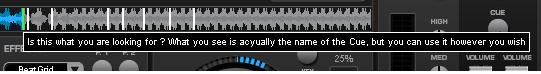
Set a cue point, move your mouse over that cue point on the waveform, rightclick and choose Rename :)
You have up to 99 cues to assign, so you shouldnt have a problem having multiple points in a song.
Inviato Mon 09 Jan 12 @ 8:43 am
i completely agree with you!!
i set my cue names to "2 beat" or "4 beat" to tell me how long the loop should be.
sometimes, i name it "mix in slowly" or other stuff.
but, i always have to wait until i can see the upcoming Cue before i know what it's gonna be!
sometimes you can drag your mouse over it, but there's a long delay and it doesn't always work.
it would be nice if you could set Cue points to be LOOPS so they auto-engage at a pre-defined bar length.
i set my cue names to "2 beat" or "4 beat" to tell me how long the loop should be.
sometimes, i name it "mix in slowly" or other stuff.
but, i always have to wait until i can see the upcoming Cue before i know what it's gonna be!
sometimes you can drag your mouse over it, but there's a long delay and it doesn't always work.
it would be nice if you could set Cue points to be LOOPS so they auto-engage at a pre-defined bar length.
Inviato Tue 10 Jan 12 @ 8:14 pm









