@music234,
I'll give it a go tomorrow, there are indeed some hardcoded things in it.
I'll give it a go tomorrow, there are indeed some hardcoded things in it.
Inviato Sun 04 Mar 12 @ 3:14 pm
sum.zero wrote :
that video has me all kinds of excited. have you tried triggering hardware instruments too?
Jups, tried it with my good old Roland JV-880!
Inviato Sun 04 Mar 12 @ 3:15 pm
can it be coded to send the cbg for a midi clock?
Inviato Sun 04 Mar 12 @ 3:26 pm
synthet1c wrote :
can it be coded to send the cbg for a midi clock?
I do have that intention when I get to the loop sequencer bit, but that sort of depends what VDJ can give me back as info besides the bmp of a song.
Inviato Sun 04 Mar 12 @ 3:28 pm
you should ask scott what he used for the freestyler plugin, that sends live cbg info....
Inviato Sun 04 Mar 12 @ 3:32 pm
jboerlage wrote :
@music234,
I'll give it a go tomorrow, there are indeed some hardcoded things in it.
I'll give it a go tomorrow, there are indeed some hardcoded things in it.
thanks ;o)
BTW:
the script above was original in a mapper of DJDad; I only did some modifications....
BTW2 (@JB):
Very exciting project. **Thumbs up**
Inviato Sun 04 Mar 12 @ 3:56 pm
been trying to eliminate static and pops for the last few days that didn't exist with my hercules prior to installing 7.0.5b and the vestax. dpc and latency are fine. haven't been able to get rid of the noise with either asio or windows drivers at any setting. uninstalled all asio drivers and cleaned any stray registry entries. disabled basically everything in device manager and the problem persists on two laptops now. cue jumping causes pops. touching room size dial on dsp_reverb introduces static. controller connected or using windows gui. etc. so frustrating.
traktor, on the other hand, works fine. i prefer vdj though, especially after all the work i put into mapping the 400. that and the 1000+ cues i have set... oh and the $ i just spent on pro.
@jboerlage - i think you had similar issues, but i can't find the thread at the moment. if so, what was your final solution?
traktor, on the other hand, works fine. i prefer vdj though, especially after all the work i put into mapping the 400. that and the 1000+ cues i have set... oh and the $ i just spent on pro.
@jboerlage - i think you had similar issues, but i can't find the thread at the moment. if so, what was your final solution?
Inviato Wed 07 Mar 12 @ 9:20 am
@sum.zero
Yeah that can be a bitch. Had it at first. This solved it for me:
- First of make sure you have the latest drivers.
- Second, look in your driver settings, under the buffer page
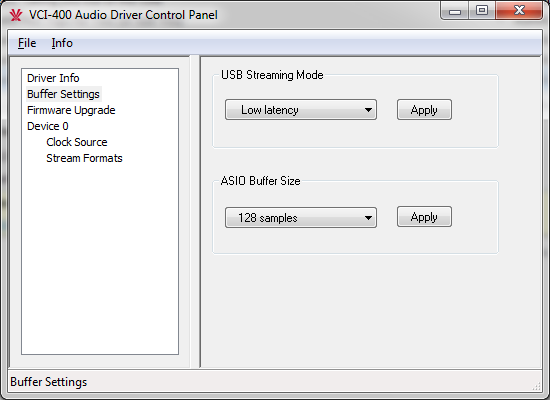
Choose Low latency under USB Streaming mode, definitely NOT Minimum Latency, that will fail, or at least on my machine.
Try a buffer size of 128 samples. If that fails go higher until its ok.
- For even more stable performance, set the virtualDJ proces in realtime performance mode.
I used to have an Hercules RMX (well still have :P) and for it to be able to perform I really needed to kill the services, kill the virusscanner, kill several hardware items, kill Areo, use high performance power scheme. With the VCI I start VDJ, put it in realtime just to be sure and don\'t change a thing.
I always play from files on a network share, over wireless, so that is kind of worse case scenario :P
Hope it helps!!
Yeah that can be a bitch. Had it at first. This solved it for me:
- First of make sure you have the latest drivers.
- Second, look in your driver settings, under the buffer page
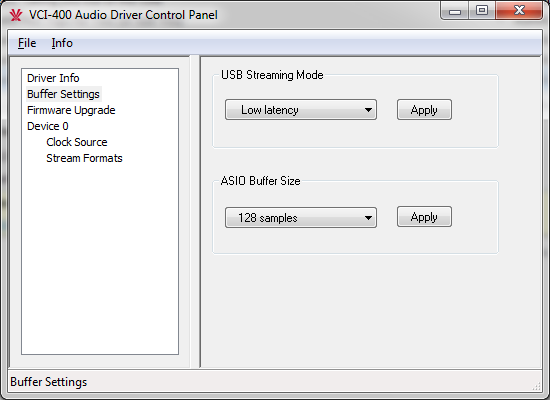
Choose Low latency under USB Streaming mode, definitely NOT Minimum Latency, that will fail, or at least on my machine.
Try a buffer size of 128 samples. If that fails go higher until its ok.
- For even more stable performance, set the virtualDJ proces in realtime performance mode.
I used to have an Hercules RMX (well still have :P) and for it to be able to perform I really needed to kill the services, kill the virusscanner, kill several hardware items, kill Areo, use high performance power scheme. With the VCI I start VDJ, put it in realtime just to be sure and don\'t change a thing.
I always play from files on a network share, over wireless, so that is kind of worse case scenario :P
Hope it helps!!
Inviato Wed 07 Mar 12 @ 11:18 am
thanks for the reply. i don't think it's asio related as it's there regardless of any setting and even when there are no asio drivers present on the system [no controller, asio uninstalled, using windows drivers, even in safe mode]. if it didn't just start on both laptops i'd swear it was a ground fault... oh well, vdj's in a state where i can play out as long as i don't cue juggle and watch it with the effects. of course, that sort of defeats the purpose of having this beautiful instrument with all these buttons and knobs ;) i guess next i'll try re-installing my previous version on one laptop and see how that goes.
Inviato Wed 07 Mar 12 @ 10:09 pm
decided to redesign my mappping for the effects knobs at the top. now they are 6 dual fx [>50/<50] knobs for each deck and one default state of three knobs for the currently active effect on a single deck. i'm using teh pitch +/- buttons to cycle through and report states.
on the left side it works out to:
pitch- becomes deck 1 fx mode 1 [led on], 2 [led blink], and off [led off]
pitch+ becomes deck 3 fx mode 1 [led on], 2 [led blink], and off [led off]
they work in conjunction with each other allowing me to apply fx to one or both decks simultaneously and to have access to an fx knob for 12 primary effects for any deck at all times [don't have to hit deck switch toggle]. when both pitch buttons are off, the dials are sliders 1-3 on the active effect.
so far i'm liking this a lot.
on the left side it works out to:
pitch- becomes deck 1 fx mode 1 [led on], 2 [led blink], and off [led off]
pitch+ becomes deck 3 fx mode 1 [led on], 2 [led blink], and off [led off]
they work in conjunction with each other allowing me to apply fx to one or both decks simultaneously and to have access to an fx knob for 12 primary effects for any deck at all times [don't have to hit deck switch toggle]. when both pitch buttons are off, the dials are sliders 1-3 on the active effect.
so far i'm liking this a lot.
Inviato Tue 13 Mar 12 @ 11:34 am
doing a variation on the same thing with the filter knob and the assign buttons below them. going to set up a couple of different hp/lp, noise, and crusher combos that can be used independently or in combination [eg noisebell + hp at same time with both buttons set to state 1].
once i get closer to an actual 1.0 version of my mapper i'lll post it. still not finished all areas and code is a little messy in some places.
once i get closer to an actual 1.0 version of my mapper i'lll post it. still not finished all areas and code is a little messy in some places.
Inviato Wed 14 Mar 12 @ 1:53 pm
I'm really looking forward to you finishing this: I just got my vci400 a couple of weeks ago and was going to map the filter knobs to the Texzk filters myself, but I can see you lot have taken it to the next level!
Have you found a plugin for basic 3 band EQ that is better than the virtual DJ one? Virtual dj seems to take away too much bass when I turn it down... Sounded fine on small speakers, but on the larger sound system at the bar last week, the vocals on a track I was playing were really struggling to cut through a mix I was doing because so much of the lower mid was taken out along with the bass. Just a thought anyway if you're busy messing around with stuff.
Good luck with it!
Have you found a plugin for basic 3 band EQ that is better than the virtual DJ one? Virtual dj seems to take away too much bass when I turn it down... Sounded fine on small speakers, but on the larger sound system at the bar last week, the vocals on a track I was playing were really struggling to cut through a mix I was doing because so much of the lower mid was taken out along with the bass. Just a thought anyway if you're busy messing around with stuff.
Good luck with it!
Inviato Thu 15 Mar 12 @ 6:52 pm
@synth i added your beatmasher 4 button combo from another thread [midi fighter] to the grid. i was wondering if i could get your slicer, jog fx and instant grat mappings to add as well? not sure if you've posted the code elsewhere in the forums.
i'll probably put something up *as is* later today. it won't be finished and will have some rough edges, but you won't have to wait on my slow self to finish... =)
i'll probably put something up *as is* later today. it won't be finished and will have some rough edges, but you won't have to wait on my slow self to finish... =)
Inviato Mon 19 Mar 12 @ 10:05 am
ok. it's rough and i still need to put together some docs, but you can find the script here.
enjoy.
enjoy.
Inviato Tue 20 Mar 12 @ 5:08 pm
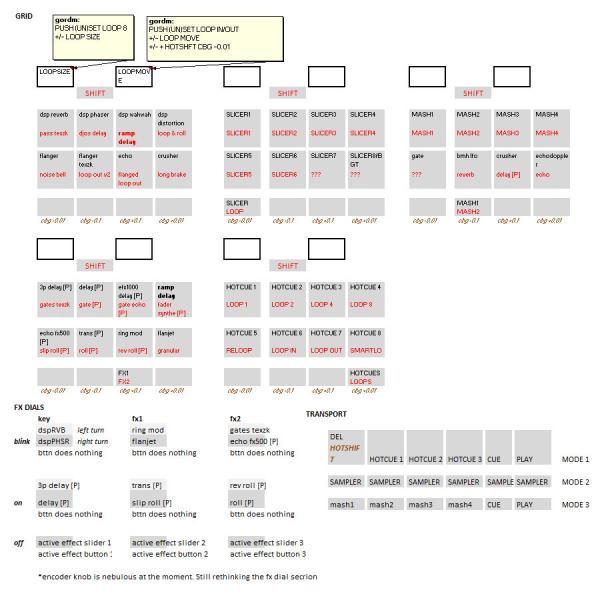
holding the hotshift button in the transport enables the cbg adjustment buttons in the grid mode buttons. also can be used to dleete hotcues in the grid and with the encoder buttons to navigate the pages [browser, sampler, etc].
the area below the main gain can navigate samples, record, and turn on/off beatlock:
sample- sample+
rec beatlock
volume slider
fx i have installed at the moment [not all are in the mapping, but just to be safe..]:
3P_DELAY
backspin
beatgrid
BEATMASHER GROUP
BEATMASHER_SINGLE
BEATSLICER
brake
Crusher
DELAY
Djos Special Flanger
DjosDelay
dsp_Distorter
dsp_Phaser
dsp_Reverb
dsp_WahWah
echo
ECHO_EFX500
EchoDoppler
EchoOut
EFX1000 DELAY
FADER_SYNTHE
Filters_HighLow
Filters_v2_TexZK
Flanged LoopOut
flanger
Flanger_TexZK
FlanJet
FlippinDouble
GATE
GATE_ECHO
Gates_TexZK
Granular
Isolator
LFO_bmh_v2
Long_Brake
LoopOut v2.01
LoopOut
LoopRoll
MULTITAP DELAY
NoiseBell
overloop
Pass_TexZK_old
RAMP_DELAY
REV ROLL
Reverb_TexZK
RingMod
ROLL
RollIt
ShakerBeat
SIDECHAIN REMIX
SLIP_ROLL
TRANS
WATER BUBBLES
WHITE SOUND
good luck and enjoy.
Inviato Tue 20 Mar 12 @ 5:55 pm
That looks amazing, can't wait to try that out, thanks!
Inviato Wed 21 Mar 12 @ 3:57 pm
Inviato Thu 22 Mar 12 @ 11:39 am
some additional notes on the mapping:
filter area:
the two fx buttons control how the filter works. they can be used in conjunction with each other to layer a filter + effect.
left button - on = default filter
left button - blink = lowpass texzk
left button - off = deactivate lowpass texzk + nothing
right button - on = left: crusher, right: noisebell
right button - blink = left: granular, right: gates texzk
right button - off = nothing
pfl buttons select the active deck as well as enable/diable headphone cue. not near my controller atm, but iirc the active deck blinks.
transport addendum:
the outermost button [delete hotcue] also sets a global shift variable while pressed. this can be used to:
- delete hotcues on the 8 button grid
- switch pages [browser, sampler, effects, record] by turning or pressing the browser encoder
- adjust cbg [-0.01,-0.1,+0.1,+0.01] by pressing the mode buttons on the grid or by turning the right encoder above the grid
the mash buttons in the transport section are mapped to the active deck and not side specific at this time. you can use either hand to mash your track. also allows one side to be in cue/play mode/global shift mode while the other is in mash.
upper fx area:
the tempo buttons are used to control the quick fx dials [just what i'm calling them] and can be used in combination. as per the diagram in my earlier post, they can also control sliders and buttons 1-3 on the currently active effect for the selected deck [deck select switch]. i usually will choose an fx using teh grid and then play with it using the dials/buttons.
top button is deck 1/2
on = fx row 1
blink = fx row 2
off = dials and buttons are active effect 1-3
bottom button is deck 3/4
on = fx row 1
blink = fx row 2
off = dials and buttons are active effect 1-3
the encoder is mapped to slider 2 0%/100% and teh push/button is active effect on/off in quick fx mode.
that's all for now. i'll post the next version once i update the effects a bit, get teh code a little more clean, and hopefully integrate some of some more of synth's stuff. i also will be reworking the fx to use slots, but i need a skin with multiple fx slots and don't really like any of teh available ones that fit my screen. i mostly just chain them using memory and the led states now....
most importantly though, thanks to everyone who helped me get this together. couldn't hav e done it without your ideas and assistance.
filter area:
the two fx buttons control how the filter works. they can be used in conjunction with each other to layer a filter + effect.
left button - on = default filter
left button - blink = lowpass texzk
left button - off = deactivate lowpass texzk + nothing
right button - on = left: crusher, right: noisebell
right button - blink = left: granular, right: gates texzk
right button - off = nothing
pfl buttons select the active deck as well as enable/diable headphone cue. not near my controller atm, but iirc the active deck blinks.
transport addendum:
the outermost button [delete hotcue] also sets a global shift variable while pressed. this can be used to:
- delete hotcues on the 8 button grid
- switch pages [browser, sampler, effects, record] by turning or pressing the browser encoder
- adjust cbg [-0.01,-0.1,+0.1,+0.01] by pressing the mode buttons on the grid or by turning the right encoder above the grid
the mash buttons in the transport section are mapped to the active deck and not side specific at this time. you can use either hand to mash your track. also allows one side to be in cue/play mode/global shift mode while the other is in mash.
upper fx area:
the tempo buttons are used to control the quick fx dials [just what i'm calling them] and can be used in combination. as per the diagram in my earlier post, they can also control sliders and buttons 1-3 on the currently active effect for the selected deck [deck select switch]. i usually will choose an fx using teh grid and then play with it using the dials/buttons.
top button is deck 1/2
on = fx row 1
blink = fx row 2
off = dials and buttons are active effect 1-3
bottom button is deck 3/4
on = fx row 1
blink = fx row 2
off = dials and buttons are active effect 1-3
the encoder is mapped to slider 2 0%/100% and teh push/button is active effect on/off in quick fx mode.
that's all for now. i'll post the next version once i update the effects a bit, get teh code a little more clean, and hopefully integrate some of some more of synth's stuff. i also will be reworking the fx to use slots, but i need a skin with multiple fx slots and don't really like any of teh available ones that fit my screen. i mostly just chain them using memory and the led states now....
most importantly though, thanks to everyone who helped me get this together. couldn't hav e done it without your ideas and assistance.
Inviato Fri 23 Mar 12 @ 11:06 am
played out a couple of times with slight variations on this mapping. mostly ok, but didn't like a couple of things and am eliminating some of the more kludgey code. still working on it...
anyone have awesome button or dial fx mappings they want to add [eg beatmash + delay freeze, etc]? just send them my way and i'll put them in. starting on doing this myself, but figure this will go more quickly if we all kick in.
anyone have awesome button or dial fx mappings they want to add [eg beatmash + delay freeze, etc]? just send them my way and i'll put them in. starting on doing this myself, but figure this will go more quickly if we all kick in.
Inviato Tue 03 Apr 12 @ 3:47 pm
Hello to all,
I have a question related to this topic and examples here, i'm building grids from the mappings from sum.zero (thnx for that) for my reloop digital jockey 2 and my two reloop contour's.
My question is that i have to code in the deck for my effect's or grid on each deck instead of central buttons/encoders, my effect buttons and encoders and leds have a global name in the mapper example:
Deck a/b/c/d name:
PARAM1 <----------encoder
PARAM1_BTN <--- button
LED_PARAM1 <----led
What code do i need to make them active for deck a / b / c or d instead of only active deck selection, and select left or right instead.
PARAM1_LEFT
PARAM1_BTN_LEFT
LED_PARAM1_LEFT
...
RIGHT
ps: Synt / Jan and Sum are the coding guru's
Thanx in advance
Jurrien
I have a question related to this topic and examples here, i'm building grids from the mappings from sum.zero (thnx for that) for my reloop digital jockey 2 and my two reloop contour's.
My question is that i have to code in the deck for my effect's or grid on each deck instead of central buttons/encoders, my effect buttons and encoders and leds have a global name in the mapper example:
Deck a/b/c/d name:
PARAM1 <----------encoder
PARAM1_BTN <--- button
LED_PARAM1 <----led
What code do i need to make them active for deck a / b / c or d instead of only active deck selection, and select left or right instead.
PARAM1_LEFT
PARAM1_BTN_LEFT
LED_PARAM1_LEFT
...
RIGHT
ps: Synt / Jan and Sum are the coding guru's
Thanx in advance
Jurrien
Inviato Thu 21 Jun 12 @ 5:08 pm











