At many events I use the same group of plug-ins with mostly the same settings.
Is there (or could there) a plugin/batch file/script or whatever, that would load (activate) them at the start of VDJ?
Yea, I know lazy :) , but if you have a problem and need to reboot it's one less thing to worry about!
Thanks,
B.
Is there (or could there) a plugin/batch file/script or whatever, that would load (activate) them at the start of VDJ?
Yea, I know lazy :) , but if you have a problem and need to reboot it's one less thing to worry about!
Thanks,
B.
Inviato Mon 16 Jan 12 @ 3:20 pm
you can actually map it so when vdj recognises your controller it will perform the script. to do it you need to map "ONINIT" with this code
"deck 1 effect "effect_name" active on &"
eg.
deck 1 effect "filter" active on & deck 2 effect "filter" active on & deck 1 effect "reverb" active on & deck 2 effect "reverb" active on
soing it this way you are also chaining the path of the signal, so for instance you could use
gate --> crusher --> filter --> echo --> reverb
and the effects will operate in that order as long as you don't break the chain
this is how to find ONINIT
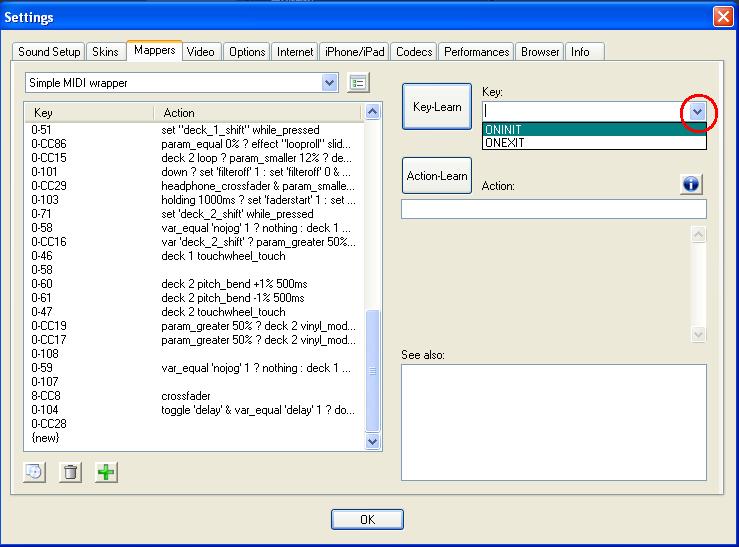
"deck 1 effect "effect_name" active on &"
eg.
deck 1 effect "filter" active on & deck 2 effect "filter" active on & deck 1 effect "reverb" active on & deck 2 effect "reverb" active on
soing it this way you are also chaining the path of the signal, so for instance you could use
gate --> crusher --> filter --> echo --> reverb
and the effects will operate in that order as long as you don't break the chain
this is how to find ONINIT
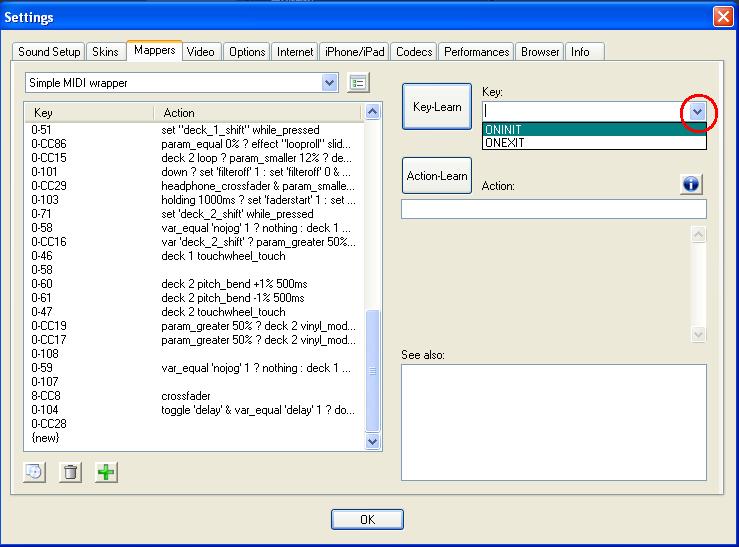
Inviato Mon 16 Jan 12 @ 3:43 pm
You can also add an init action to the skin too.
Inviato Mon 16 Jan 12 @ 5:39 pm
Okay, this is an example of my normal routine, go to effects then video effects,
1. Activate SBDJ Scrolltext, click on Config.
2. Click load, then C:\Virtualdj\plugins\Text2D Mesages & SBDJ ScrollText Messages Folder\Ross Flavor Menu.tsb
3. Activate Text2D, Load C:\Virtualdj\plugins\Text2D Mesages & SBDJ ScrollText Messages Folder\VDJ Marque Ross Flavor Lounge.txt2d
4. Activate ClipBank 1 and ClipBank 1_Random
How can I mechanize this procedure
Thanks
1. Activate SBDJ Scrolltext, click on Config.
2. Click load, then C:\Virtualdj\plugins\Text2D Mesages & SBDJ ScrollText Messages Folder\Ross Flavor Menu.tsb
3. Activate Text2D, Load C:\Virtualdj\plugins\Text2D Mesages & SBDJ ScrollText Messages Folder\VDJ Marque Ross Flavor Lounge.txt2d
4. Activate ClipBank 1 and ClipBank 1_Random
How can I mechanize this procedure
Thanks
Inviato Mon 16 Jan 12 @ 10:52 pm
unfortunately I have never used scrolltext or text 2D so not sure if you can load the settings with script, but I assume not, hopefully scott or dj cel can shed some light on it. but to activate all the plugins that shouldn't be a problem
video_fx_select "SBDJ Scrolltext" & video_fx & video_fx_select "text2d" & video_fx & video_fx_select "ClipBank 1" & video_fx & video_fx_select "ClipBank 1_Random" & video_fx & show_pluginpage "Video Effects" & video_fx_select "SBDJ Scrolltext"
It's not really saving you from loading the files, but it will open the video fx page and select scroll text for you to load
hope that helps
video_fx_select "SBDJ Scrolltext" & video_fx & video_fx_select "text2d" & video_fx & video_fx_select "ClipBank 1" & video_fx & video_fx_select "ClipBank 1_Random" & video_fx & show_pluginpage "Video Effects" & video_fx_select "SBDJ Scrolltext"
It's not really saving you from loading the files, but it will open the video fx page and select scroll text for you to load
hope that helps
Inviato Mon 16 Jan 12 @ 11:46 pm
The load and activate works great! :)
But I also need a way to load the config info as Joey mentioned.
Thank you,
B.
But I also need a way to load the config info as Joey mentioned.
Thank you,
B.
Inviato Tue 17 Jan 12 @ 8:36 am
There is no script for "Activate" so the script doesn't Activate the plugin, there is a "Load" script, but if the plugin is not activated load won't work?
Inviato Tue 17 Jan 12 @ 9:28 am
video_fx_select "SBDJ ScrollText" & video_fx does activate from the controller xml like above.
I haven't tried it in a skin yet.
I haven't tried it in a skin yet.
Inviato Tue 17 Jan 12 @ 9:45 am
You can not automate functions that are in a plugin ...
Half of what you have there are specific to the plug-in written by SBDJ. He would have to add a 'default load' capability to his plug-in to get those files to load when it is activated.
But the other items are doable as synthet1c points out with the video_fx_select & video_fx ( << which is the 'Activate' ) script
Half of what you have there are specific to the plug-in written by SBDJ. He would have to add a 'default load' capability to his plug-in to get those files to load when it is activated.
But the other items are doable as synthet1c points out with the video_fx_select & video_fx ( << which is the 'Activate' ) script
Inviato Tue 17 Jan 12 @ 9:48 am
Okay, it worked once I removed this end part out of the script:: & show_pluginpage "Video Effects" & video_fx_select "SBDJ Scrolltext"
Original script
video_fx_select "SBDJ Scrolltext" & video_fx & video_fx_select "text2d" & video_fx & video_fx_select "ClipBank 1" & video_fx & video_fx_select "ClipBank 1_Random" & video_fx & show_pluginpage "Video Effects" & video_fx_select "SBDJ Scrolltext"
Original script
video_fx_select "SBDJ Scrolltext" & video_fx & video_fx_select "text2d" & video_fx & video_fx_select "ClipBank 1" & video_fx & video_fx_select "ClipBank 1_Random" & video_fx & show_pluginpage "Video Effects" & video_fx_select "SBDJ Scrolltext"
Inviato Tue 17 Jan 12 @ 10:24 am
I'm having a problem with the last statement in this script, it won't activate the "RandomVideoTransition", but everything else does work fine.....is there anything wrong with it...?
video_fx_select "SBDJ Scrolltext" & video_fx & video_fx_select "text2d" & video_fx & video_fx_select "ClipBank Hindi 1" & video_fx & video_fx_select "ClipBank Hindi 1_Random" & video_fx & video_fx_select "RandomVideoTransition"
Thanks
video_fx_select "SBDJ Scrolltext" & video_fx & video_fx_select "text2d" & video_fx & video_fx_select "ClipBank Hindi 1" & video_fx & video_fx_select "ClipBank Hindi 1_Random" & video_fx & video_fx_select "RandomVideoTransition"
Thanks
Inviato Sat 21 Jan 12 @ 9:46 pm
You're missing an & video_fx from the end...
Inviato Sun 22 Jan 12 @ 7:24 am
It works,.... thanks Scott, now if we can only get the SBDJ ScrollText to have a default open file option to choose from, this would be a big help..
Thanks again..
Thanks again..
Inviato Sun 22 Jan 12 @ 12:49 pm









