would it be possible to include a textzone command for beats to cue "%beatstocueX", it would be much more useful than "%tocueX" as it's more difficult to do a sum in your head calculating the time to the cue accounting for the bpm aswell... This way you can easily see how far from the cue point you are relative to the beats...
Cheers
Cheers
Inviato Sun 22 Apr 12 @ 2:03 am
Actually I should have read the wiki properly... it looks like you can do it with the "B" modifier "%BtocueX'...
... yep you can :-D, one thing that could be improved with it is be able to print the 4 beat bar, 4 bar section and beat individually... And is there a way to drop the decimal place from the beat it is unnecessary imo as it moves to fast.
another great addition for skins although really done with vdjscript would be able to query whether a cue had been passed or not, or better yet if it was next in the timeline, then use the answer to change a pannel in a skin... so for this example the track has passed the first four cues so they display grey... but because the fifth cue is coming up next it is highlighted in orange to make you aware at a glance.

... yep you can :-D, one thing that could be improved with it is be able to print the 4 beat bar, 4 bar section and beat individually... And is there a way to drop the decimal place from the beat it is unnecessary imo as it moves to fast.
another great addition for skins although really done with vdjscript would be able to query whether a cue had been passed or not, or better yet if it was next in the timeline, then use the answer to change a pannel in a skin... so for this example the track has passed the first four cues so they display grey... but because the fifth cue is coming up next it is highlighted in orange to make you aware at a glance.

Inviato Sun 22 Apr 12 @ 3:05 am
synthet1c wrote :
.... to query whether a cue had been passed or not ...
That indeed would be very helpful. Maybe WatchDog could help here ? Havent tried it to be honest.
Inviato Sun 22 Apr 12 @ 8:36 pm
nah unfortunately george was never able to impliment it as the only way vdj has the information is the textzone and he couldn't get watchdog to use it according to his thread.
Inviato Sun 22 Apr 12 @ 9:13 pm
Actually, what you need is to know if the actual position of the song is ahead or not of the cue X. You could then create conditional panels depending on that info. All you need is a query of a variable. Dunno. We will let Phantom reply on that.
Inviato Sun 22 Apr 12 @ 9:31 pm
Bob there's no way I can think of to get info about cues with the current SDK. You CAN get the current track position but you can't get the cue position.
The problem with the plug-ins SDK is that you can use ONLY "get" commands.
The info about cue-points gets printed only on text zones. You can't query a text zone... If you could query a text zone then there is a "smart" way to achieve this:
You check the stored cue-points remain time. The cue-point with the bigger NEGATIVE value is the last passed cue. (PS: -0.1 is bigger than -10 in strict math terms ;) ) and the cue-point with the smaller POSITIVE value is the one to come next!
PS:
I have come up with a way I could possibly achieve this but it includes way too much coding and I haven't tried it to be honest. The info about cue-points gets stored (in real time) inside the XML database. I could probably make a plug-in (dedicated plug-in) that would read and "expose" the info from the XML file, but as I said it requires a lot of coding and I'm not sure what impact it would have in VDJ's performance since it would require the XML database to be parsed again and again every few seconds.
My only hope right now is that VDJ 8 when it comes out it will let us query info about cue-points from the developers SDK. For example it would be nice if it had a "get cue_info" command similar to "get track_info" command.
The problem with the plug-ins SDK is that you can use ONLY "get" commands.
The info about cue-points gets printed only on text zones. You can't query a text zone... If you could query a text zone then there is a "smart" way to achieve this:
You check the stored cue-points remain time. The cue-point with the bigger NEGATIVE value is the last passed cue. (PS: -0.1 is bigger than -10 in strict math terms ;) ) and the cue-point with the smaller POSITIVE value is the one to come next!
PS:
I have come up with a way I could possibly achieve this but it includes way too much coding and I haven't tried it to be honest. The info about cue-points gets stored (in real time) inside the XML database. I could probably make a plug-in (dedicated plug-in) that would read and "expose" the info from the XML file, but as I said it requires a lot of coding and I'm not sure what impact it would have in VDJ's performance since it would require the XML database to be parsed again and again every few seconds.
My only hope right now is that VDJ 8 when it comes out it will let us query info about cue-points from the developers SDK. For example it would be nice if it had a "get cue_info" command similar to "get track_info" command.
Inviato Mon 23 Apr 12 @ 12:47 am
Try the following:
get time 'cue'
get time 'cue1'
get time 'cue2'
...etc.
Also, get time 'loopin' and get time 'loopout' are possible.
get time 'cue'
get time 'cue1'
get time 'cue2'
...etc.
Also, get time 'loopin' and get time 'loopout' are possible.
Inviato Mon 23 Apr 12 @ 6:40 pm
I will try that. I don't remember them to be mentioned anywhere on the Wiki...
Inviato Tue 24 Apr 12 @ 3:41 am
In regard to the "songpos" element, could we get the ability to color the wavform the for "selected" & "volumeselected" the same as "down" & "volume"
the reason is I am using "down & volume" (not yet played) colored to show the song remaining, and want "selected" & "volumeselected" (already played) to be grey but so you can still clearly see the waveform, at present "selected" greys out the area I want to be black making it difficult to see the waveform.
the reason is I am using "down & volume" (not yet played) colored to show the song remaining, and want "selected" & "volumeselected" (already played) to be grey but so you can still clearly see the waveform, at present "selected" greys out the area I want to be black making it difficult to see the waveform.
Inviato Sat 19 May 12 @ 4:09 am
Hmmm unless you mean something else, that is already possible
<songpos deck="1" orientation="horizontal" waveform="yes">
<size width="570" height="27"/>
<pos x="11" y="202"/>
<up x="11" y="+0"/>
<down x="9" y="2603"/>
<volume x="9" y="2564"/>
<selected x="9" y="2447"/>
<volumeselected x="9" y="2486"/>
<upselected x="9" y="2525"/>
<cues>
.....
</cues>
</songpos>
Inviato Sat 19 May 12 @ 7:43 am
"upselected" did it! thanks Bob :-D
it's not in the skin sdk wiki, do you think you could add it in for future reference?
it's not in the skin sdk wiki, do you think you could add it in for future reference?
Inviato Sat 19 May 12 @ 8:05 am
could we get a new verb "get bar_num # 32" in vdj8
it should return true if the song is in a particular bar out of 32 beats. But I could do the same thing if "get beat_num # 16" was increased to 32 beats. The reason I want this is so I can have two beat bars, one for the bar and one for the beats as shown below.

I did consider using "get beatpos 1", "get beatpos 5" etc... "get beatpos 9" etc... "get beatpos 33" etc... but because most songs reach 700 beats it would simply be too long to script.
Also "get beat" works on controller leds but not skin pannels to flash with the cbg..
it should return true if the song is in a particular bar out of 32 beats. But I could do the same thing if "get beat_num # 16" was increased to 32 beats. The reason I want this is so I can have two beat bars, one for the bar and one for the beats as shown below.

I did consider using "get beatpos 1", "get beatpos 5" etc... "get beatpos 9" etc... "get beatpos 33" etc... but because most songs reach 700 beats it would simply be too long to script.
Also "get beat" works on controller leds but not skin pannels to flash with the cbg..
Inviato Fri 25 May 12 @ 2:44 am
synthet1c wrote :
Also "get beat" works on controller leds but not skin pannels to flash with the cbg..
Also "get beat" works on controller leds but not skin pannels to flash with the cbg..
get beat works, but you should understand how it works:
It returns a value ranging from 0 to 1. In order for a panel to show, get beat should return 1. That means that the panel will be visible ONLY when the beat has FULL intensity.
A work around for this is to either create a visual element that will use get beat, or change your panel visibility with get beatgrid
get beatgrid relies on the beatgrid and will return 1 (true) when the track is on a square of the cbg.
Inviato Fri 25 May 12 @ 2:58 am
In addition could we get a drop zone for the sampler, something like "dropzone_sampler 1" and so on and so o.
Huey
Huey
Inviato Fri 25 May 12 @ 7:29 am
could the way text is rendered on skins get looked at, I found a fantastic one called "guifx transport V2" so I can use labels on all the buttons without drawing individual types, but in vdj the text looks terrible.
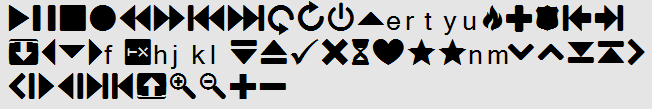
http://blog.guifx.com/2009/04/02/guifx-v2-transport-font/
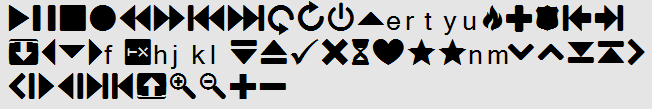
http://blog.guifx.com/2009/04/02/guifx-v2-transport-font/
Inviato Fri 25 May 12 @ 11:38 pm
That's because of anti-aliasing. Each program uses different method to do it. Most programs rely on the OS to do the job. However VDj doesn't and I'm sure it can be improved :-)
PS: If you try different sizes you'll notice that some sizes display better.
PS: If you try different sizes you'll notice that some sizes display better.
Inviato Sat 26 May 12 @ 4:53 am
could we maybe get a way to select how tight the rhythmzone waves are displayed relative to the cbg, I am trying to draw the waves but finding they need to be around 40 pixels in height to be able to distinguish the peaks and troughs of the wave, if we could change the tightness between the real wave and full compressed this would probably not be a problem.
Inviato Thu 31 May 12 @ 7:31 am
next on the list... could we get a couple of options for the logo, while i don't particularly like the logo I can respect it's the corporate identity, but that is not the issue... what I would like is a couple of different levels of the red, it looks like #FF0000 at the moment, which really overpowers the colors I have used in skins, if it were toned down I would be much happier proudly displaying it, but at the moment it burns your eyes to look at so will be as small as It can be.
Inviato Sat 09 Jun 12 @ 11:57 am
this is completely extravagant and unnecessary, but could we get the ability to use animated gifs for "over" graphics, I just found out how to do them lol and they would really make my touchscreen come alive, I was going to use a couple of my custom icons linked to the rotation but this would be much better as you can just play the automation at a predefined speed a set amount of times. This would be great to zoom an image gently.
this is just the learning image, i'll make an example of exactly the type of thing I'm after

this is just the learning image, i'll make an example of exactly the type of thing I'm after

Inviato Sun 10 Jun 12 @ 1:24 pm
something like this would be fantastic for mouse over, although this is a little slow as there seems to be a frame rate limit in photoshop of 50ms
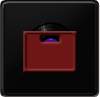
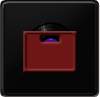
Inviato Sun 10 Jun 12 @ 3:33 pm










