Apart from the FLIP buttons that are defined but not assigned to any action (you may assign those with whatever you want), all the other parts, including the LEDs are mapped and defined properly.
Especially for the RGB Leds of the PADs, they have been assigned similar to the DDJ-SZ. So all colors can be used and changed with proper actions.
For those who wish to "play" with all the colors that the unit can display you can use..
E.g.
constant 'red' (you can use pre-defined colors)*
constant '#50FFAA' (you can use html hex colors)*
play ? constant 'green' : constant 'red'
play ? constant 'green' : blink ? constant 'green' : off (will blink green if paused)
loop ? blink ? constant 'blue' : constant 'orange' : constant 'white' (will blink between blue and orange if loop is enabled and steady white if not.)
*More info about the pre-defined colors and other supported color codes to use with constant action can be found at http://www.virtualdj.com/wiki/ControllerDefinitionMIDIv8.html
@Keith, could you please explain in what way "the implementation is basic" and the RGB Leds are poorly mapped ?
Especially for the RGB Leds of the PADs, they have been assigned similar to the DDJ-SZ. So all colors can be used and changed with proper actions.
For those who wish to "play" with all the colors that the unit can display you can use..
E.g.
constant 'red' (you can use pre-defined colors)*
constant '#50FFAA' (you can use html hex colors)*
play ? constant 'green' : constant 'red'
play ? constant 'green' : blink ? constant 'green' : off (will blink green if paused)
loop ? blink ? constant 'blue' : constant 'orange' : constant 'white' (will blink between blue and orange if loop is enabled and steady white if not.)
*More info about the pre-defined colors and other supported color codes to use with constant action can be found at http://www.virtualdj.com/wiki/ControllerDefinitionMIDIv8.html
@Keith, could you please explain in what way "the implementation is basic" and the RGB Leds are poorly mapped ?
Inviato Wed 25 Feb 15 @ 3:08 am
My Gaincontrols on the ddj-sx2 is not responding with small turns need to use big fast one but the is like an on off switch, anyone has the same experience?
Inviato Wed 25 Feb 15 @ 6:10 am
I think everyone has that problem. Hopefully it will get sorted soon.
Inviato Wed 25 Feb 15 @ 6:25 am
the bug is´t in the firmware , the mapper or in VDJ ?
Inviato Wed 25 Feb 15 @ 7:19 am
Not sure if the data that the GAIN knobs send do not follow a linear from (in that case, there is not much we can do - firmware feature), but there is a case that the soft-takover applies here. Meaning that the Gain knob (and every other knob or slider) will not affect the value of the software until they "match" their positions.
Can you try to set ControllerTakeoverMode to Instant (from Config->OPTIONS tab)
Can you try to set ControllerTakeoverMode to Instant (from Config->OPTIONS tab)
Inviato Wed 25 Feb 15 @ 3:05 pm
Ok thats much better now, Thanx
Inviato Sat 28 Feb 15 @ 4:03 am
build 945 gain works fine. Keep loosing hot cue pad illumination. help
Inviato Sun 01 Mar 15 @ 8:43 am
HI
Is the entire issues with configuration DDJ SX2 with VDJ 8 has been sorted ??
i bought SX2 a month ago …..but yet using on Serato …..????
I Tried for VDJ8 in between … but flip / RGB / and Gain issues are still on ……….??
is VDJ support team is woking on this or no ????
NO Surprise if VDJ lovers switch to SDJ / Traktor
if any one have any solution on flip / RGB colour pad / and Gain issues …… kindly revert with solution
regards
DJ Mas
Is the entire issues with configuration DDJ SX2 with VDJ 8 has been sorted ??
i bought SX2 a month ago …..but yet using on Serato …..????
I Tried for VDJ8 in between … but flip / RGB / and Gain issues are still on ……….??
is VDJ support team is woking on this or no ????
NO Surprise if VDJ lovers switch to SDJ / Traktor
if any one have any solution on flip / RGB colour pad / and Gain issues …… kindly revert with solution
regards
DJ Mas
Inviato Sun 01 Mar 15 @ 3:40 pm
Sorry forget to mention … …. using vdj on Macbook Pro - OS X 10.8.5
kindly revert …when we can use our DDJ SX2 on VDJ without any issues
wake up VDJ team …..
kindly revert …when we can use our DDJ SX2 on VDJ without any issues
wake up VDJ team …..
Inviato Sun 01 Mar 15 @ 3:45 pm
anilmas wrote :
… but flip ... issues are still on …
There is no Flip issue. Virtual doesn't have Flip - that's a new Serato feature.
The other issues you have mentioned are what we are all waiting on I believe.
Inviato Mon 02 Mar 15 @ 1:37 am
djdad wrote :
Especially for the RGB Leds of the PADs, they have been assigned similar to the DDJ-SZ. So all colors can be used and changed with proper actions.
For those who wish to "play" with all the colors that the unit can display you can use..
@Keith, could you please explain in what way "the implementation is basic" and the RGB Leds are poorly mapped ?
For those who wish to "play" with all the colors that the unit can display you can use..
@Keith, could you please explain in what way "the implementation is basic" and the RGB Leds are poorly mapped ?
Not to speak for Keith, but having to go in and program in script to modify colours for the cues would be my interpretation of very basic implementation. The POI editor lets you customise all kinds of things about each cue - it should have a colour selector just like is found in the sample editor. With coloured pads seeming to be the new norm on equipment these days, I would suggest the development team might want to fast track that feature. Just a thought...
Inviato Mon 02 Mar 15 @ 1:58 am
That's a different story all together...
Since VirtualDj does not offer colors for the cues, there's nothing we could do to add "color" support on HOTCUE pads.
On sampler mode though (that they offer colors) the colors should work, right ?
Therefore the implementation is not poor or "basic"
The lack of a function in the software itself is a different story from the implementation of the available functions of a controller and the software.
Since VirtualDj does not offer colors for the cues, there's nothing we could do to add "color" support on HOTCUE pads.
On sampler mode though (that they offer colors) the colors should work, right ?
Therefore the implementation is not poor or "basic"
The lack of a function in the software itself is a different story from the implementation of the available functions of a controller and the software.
Inviato Mon 02 Mar 15 @ 2:18 am
To make it more clear...
We could make the Pads in the HotCues mode to get some different colors. e.g. red for Pad 1, Blue for Pad Nr.2 etc.
But this wouldnt be any useful, since VirtualDJ doesnt support colors for the Hotcues and those cant be "matched" with the Hotcue markers on the skin.
The only workaround at the moment, is to have a custom skin with colored HotCue markers (possible), and have the same colors in the Pads. But thats only a workaround since you cant change those colors easily. Meaning that it is "easy" enough to do that from the controller (with the mentioned actions), but not easy at all to do that from the skin.... and even if the skinner could provide some menus to choose colors from, still those need to be "set" for each HotCue. E.g. always Hotcue Nr will get a specific color, even if its a "Entry Point" a "Vocals Point" etc.
As for the TRIM/GAIN "issue", please read above, nothing to do with the device mapping implementation. Probably its the soft-takeover feature which can be disabled from Options.
We could make the Pads in the HotCues mode to get some different colors. e.g. red for Pad 1, Blue for Pad Nr.2 etc.
But this wouldnt be any useful, since VirtualDJ doesnt support colors for the Hotcues and those cant be "matched" with the Hotcue markers on the skin.
The only workaround at the moment, is to have a custom skin with colored HotCue markers (possible), and have the same colors in the Pads. But thats only a workaround since you cant change those colors easily. Meaning that it is "easy" enough to do that from the controller (with the mentioned actions), but not easy at all to do that from the skin.... and even if the skinner could provide some menus to choose colors from, still those need to be "set" for each HotCue. E.g. always Hotcue Nr will get a specific color, even if its a "Entry Point" a "Vocals Point" etc.
As for the TRIM/GAIN "issue", please read above, nothing to do with the device mapping implementation. Probably its the soft-takeover feature which can be disabled from Options.
Inviato Mon 02 Mar 15 @ 4:11 am
Seeing as the colour cues issue is more of a software feature wish, I'd suggest moving that chatter over here: http://www.virtualdj.com/forums/198932/Wishes_and_new_features/RGB_Pads_-_Support_for_colour_cues.html
Inviato Mon 02 Mar 15 @ 4:15 pm
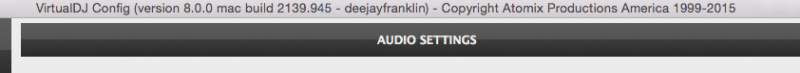 If i have this 3 ending build number the DDJ SX2 Will work ? the inner lights too ?
If i have this 3 ending build number the DDJ SX2 Will work ? the inner lights too ?
Inviato Mon 02 Mar 15 @ 10:14 pm
Yes, No. :)
SX2 Will work. Not the jogs inner leds though.
SX2 Will work. Not the jogs inner leds though.
Inviato Tue 03 Mar 15 @ 12:53 am
About the inner Leds.
Those are actually 4 Leds (each one represents a quarter of a full cycle). In Serato those Leds represent how far you are from the nearest HotCue point. Since this feature is not available in VirtualDJ at the moment, and the Leds are just 4 so we cant use them to show e.g. the Song progress, we left them unassigned for now.
Those are actually 4 Leds (each one represents a quarter of a full cycle). In Serato those Leds represent how far you are from the nearest HotCue point. Since this feature is not available in VirtualDJ at the moment, and the Leds are just 4 so we cant use them to show e.g. the Song progress, we left them unassigned for now.
Inviato Tue 03 Mar 15 @ 10:54 am
If I don't need this cycle indicator, can I use all of these inner red LEDs as flashing indicator when the track comes to an end?
Inviato Tue 03 Mar 15 @ 8:53 pm
I have done that..... Off if no track loaded, on if track loaded in deck and flashing within 30 secs of the end.
Only thing is I'm using a custom definition file which I don't think is the same as the default.
I will check tonight if this works with the default definition and if so I will post the script.
Keith
Only thing is I'm using a custom definition file which I don't think is the same as the default.
I will check tonight if this works with the default definition and if so I will post the script.
Keith
Inviato Wed 04 Mar 15 @ 1:43 am
Doesn't work with the built in definition. Must be different to my custom one. The part of the definition for the inner jog is as follows:
<bar cc="0x04" min="0x00" max="0x04" name="LED_JOG_INNER" channel="11" deck="1" />
<bar cc="0x05" min="0x00" max="0x04" name="LED_JOG_INNER" channel="11" deck="2" />
<bar cc="0x06" min="0x00" max="0x04" name="LED_JOG_INNER" channel="11" deck="3" />
<bar cc="0x07" min="0x00" max="0x04" name="LED_JOG_INNER" channel="11" deck="4" />
Which must be different to the controllers.dat built in to VDJ.
Key
LED_JOG_INNER
Action
loaded ? songpos_remain 30000ms ? blink 150ms ? constant 0 : constant 0.99 : constant 0.99 : constant 0
Another thing I have done is to have the cue LEDs white if no cue, flashing blue if track loaded and cue set and constant blue if track playing and cue set:
hot_cue 1 ? var 'cueloop' 1 ? blink 300ms ? get_constant 'blue' : off : get_constant 'blue' : off
You just need to change key LED_CUE_LOOP_PAD1 so the cue number matches the pad number
Keith
<bar cc="0x04" min="0x00" max="0x04" name="LED_JOG_INNER" channel="11" deck="1" />
<bar cc="0x05" min="0x00" max="0x04" name="LED_JOG_INNER" channel="11" deck="2" />
<bar cc="0x06" min="0x00" max="0x04" name="LED_JOG_INNER" channel="11" deck="3" />
<bar cc="0x07" min="0x00" max="0x04" name="LED_JOG_INNER" channel="11" deck="4" />
Which must be different to the controllers.dat built in to VDJ.
Key
LED_JOG_INNER
Action
loaded ? songpos_remain 30000ms ? blink 150ms ? constant 0 : constant 0.99 : constant 0.99 : constant 0
Another thing I have done is to have the cue LEDs white if no cue, flashing blue if track loaded and cue set and constant blue if track playing and cue set:
hot_cue 1 ? var 'cueloop' 1 ? blink 300ms ? get_constant 'blue' : off : get_constant 'blue' : off
You just need to change key LED_CUE_LOOP_PAD1 so the cue number matches the pad number
Keith
Inviato Wed 04 Mar 15 @ 1:14 pm














