Fruit wrote :
It might be the external browser window. You can check this by clicking the menu atomix / explorer / external.
External windows are still bugging a lot with OSX.
External windows are still bugging a lot with OSX.
Thanks but i looked on VDJ how do i get to that menu your talking about?
Inviato Mon 23 Jan 17 @ 11:41 pm
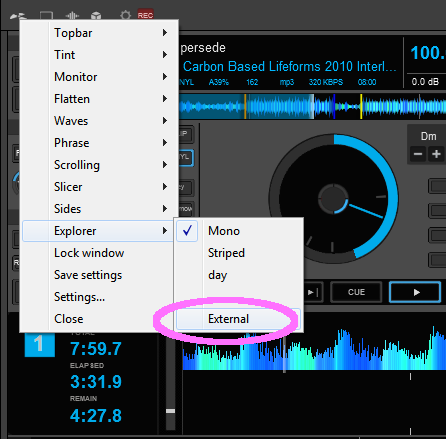
Inviato Wed 25 Jan 17 @ 10:10 am
ahhhh ok got ya mine was a blinking triangle. Thanks. tried it still white box when i shrink the fruit skin.
Inviato Thu 26 Jan 17 @ 2:28 am
But when you trigger that menu, does the external browser pop out ?
If yes, does it replace that white window ?
If no, what happens if you trigger the menu several times ?
What is your OSX's name / build number ?
If yes, does it replace that white window ?
If no, what happens if you trigger the menu several times ?
What is your OSX's name / build number ?
Inviato Thu 26 Jan 17 @ 3:46 pm
There is about 2-5 VDj-8 skins that don't make my FAN work over time.will your new update put a load on the CP?
Inviato Thu 26 Jan 17 @ 11:57 pm
But when you trigger that menu, does the external browser pop out ? YES
If yes, does it replace that white window ? YES
If no, what happens if you trigger the menu several times ? once triggered i cant get back to VDJ with out doing a 'force quit'
What is your OSX's name / build number ? EL Capitan 10.11.6
If yes, does it replace that white window ? YES
If no, what happens if you trigger the menu several times ? once triggered i cant get back to VDJ with out doing a 'force quit'
What is your OSX's name / build number ? EL Capitan 10.11.6
Inviato Fri 27 Jan 17 @ 12:05 am
Ok, so yes, it is that window not showing properly but I can't do anything it's up to atomix to get this sorted. I would suggest to make a bug report.
Once you can see the window, you can drag & move it around, maybe this could help you to see the atomix (warning) menu again, to finally make the window vanish. I will add a close button in that window so you don't need to enter the menu again to get rid of it.
lucas569 wrote :
once triggered i cant get back to VDJ with out doing a 'force quit'
Once you can see the window, you can drag & move it around, maybe this could help you to see the atomix (warning) menu again, to finally make the window vanish. I will add a close button in that window so you don't need to enter the menu again to get rid of it.
Inviato Fri 27 Jan 17 @ 12:48 am
AsTheDJ+ wrote :
will your new update put a load on the CP?
On ? cpu ? No it shouldn't.
Inviato Fri 27 Jan 17 @ 12:53 am
thanks Fruit!!!
Inviato Sat 28 Jan 17 @ 8:04 pm
Np,
I believe I've found a workaround to prevent external windows from poping out on startup on mac.
The skin is pending validation so you should be able to dowload it soon.
I believe I've found a workaround to prevent external windows from poping out on startup on mac.
The skin is pending validation so you should be able to dowload it soon.
Inviato Sun 29 Jan 17 @ 8:09 pm
so i found the work around you told me to do earlier recorded a vid for a friend of mine
https://www.dropbox.com/s/4wt1zyt7gdxkxtd/DJ%20Lee%20.mov?dl=0
https://www.dropbox.com/s/4wt1zyt7gdxkxtd/DJ%20Lee%20.mov?dl=0
Inviato Sun 29 Jan 17 @ 9:54 pm
Hi, just tried the Fruit skin update, and I'm having isssues, with waveforms popping on/off, most times when using the "controller" view the scratchwaves switching on/off,
macbook pro 15 8gb osx 10.12.2
thank you
macbook pro 15 8gb osx 10.12.2
thank you
Inviato Tue 31 Jan 17 @ 10:17 am
Can you upload a small video please to show us what is happening ?
Inviato Tue 31 Jan 17 @ 10:40 am
the waves switching on/off, its only on the "controller view skin" , if when I move the browser knob on my controller the waves switch off, for some seconds, than come back on after a while.
if use the keyboard for browsing, the waves stay on screen.
btw the controller view skin is great!
thank you
I will make a video later if needed (my cellphone camera sucks)
if use the keyboard for browsing, the waves stay on screen.
btw the controller view skin is great!
thank you
I will make a video later if needed (my cellphone camera sucks)
Inviato Tue 31 Jan 17 @ 10:58 am
Ohhhh okies !
It's an intended behavior, to let you browse files with great room.
You can disable this by unchecking : atomix / explorer / device managed
No need for a video ^^
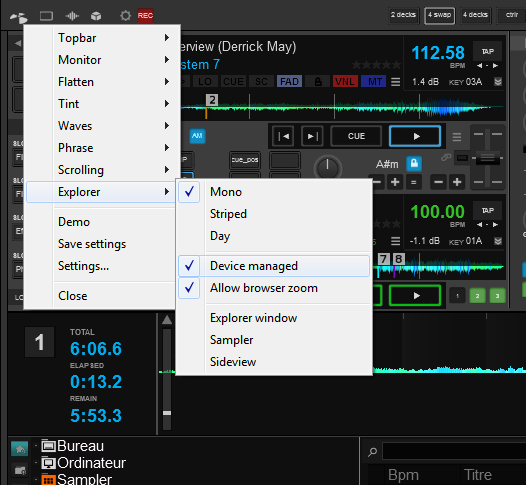
Also, the controller layout can behave separately from the other layouts :
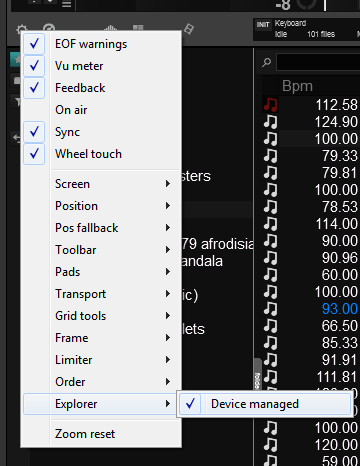
It's an intended behavior, to let you browse files with great room.
You can disable this by unchecking : atomix / explorer / device managed
No need for a video ^^
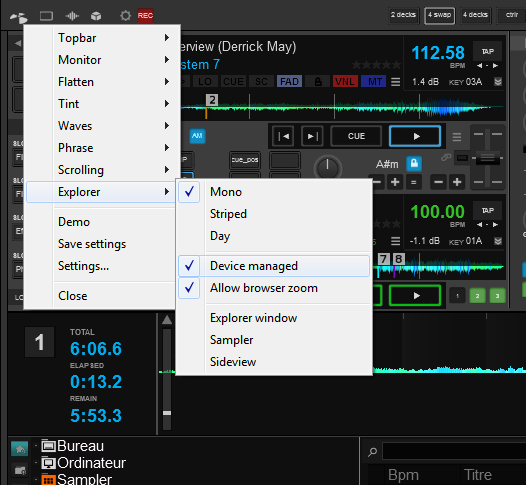
Also, the controller layout can behave separately from the other layouts :
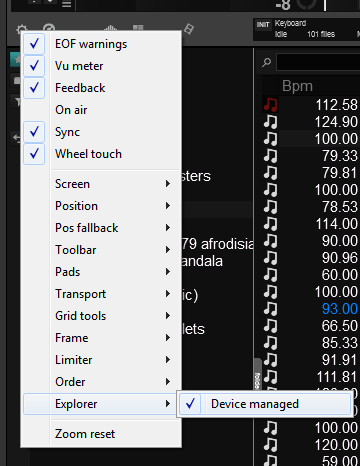
Inviato Tue 31 Jan 17 @ 11:09 am
yes I tried those options, nothing happens...
edit: thats it! the 2nd image. thank you Fruit!
best regards
edit2: can you share the script codes for switching between 2/4decks, controller view, etc ???
thank you
edit: thats it! the 2nd image. thank you Fruit!
best regards
edit2: can you share the script codes for switching between 2/4decks, controller view, etc ???
thank you
Inviato Tue 31 Jan 17 @ 11:17 am
LAYOUT
variable : @$v8bf_layout
0 : 2 decks
1 : automix
2 : 4 decks swap
3 : 4 decks w/ ext browser
4 : controller
8 : extended browser
9 : jukebox
Set a new layout :
set '@$v8bf_layout' 0
Switch between two layouts :
var '@$v8bf_layout' 0 ? set '@$v8bf_layout' 4 : set '@$v8bf_layout' 0
That simple :)
variable : @$v8bf_layout
0 : 2 decks
1 : automix
2 : 4 decks swap
3 : 4 decks w/ ext browser
4 : controller
8 : extended browser
9 : jukebox
Set a new layout :
set '@$v8bf_layout' 0
Switch between two layouts :
var '@$v8bf_layout' 0 ? set '@$v8bf_layout' 4 : set '@$v8bf_layout' 0
That simple :)
Inviato Tue 31 Jan 17 @ 11:29 am
You might also now find some topbar buttons to easily achieve this task :
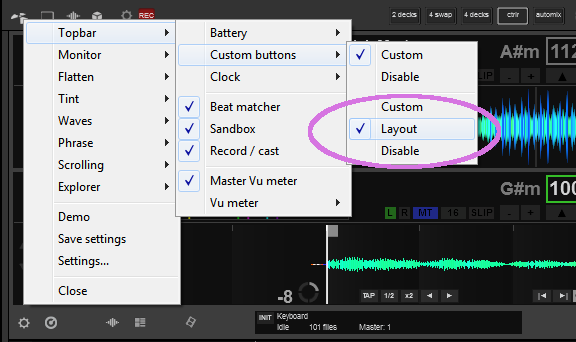
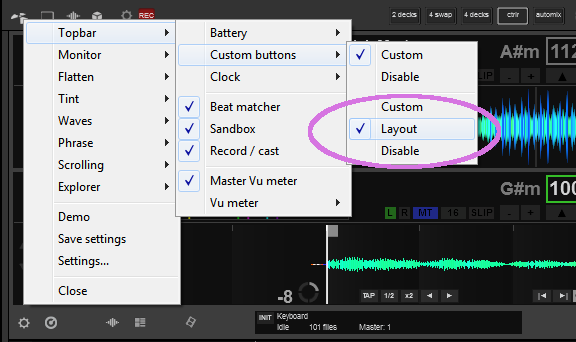
Inviato Tue 31 Jan 17 @ 11:33 am
0.8.2
---
* REQUIRES VIRTUAL DJ 8.2 *
- FIX: master effects issue with flat buttons
- new 'cut left' and 'cut right' crossfader curves
- new 8.2 performance pads / colored cues
- mixer: 1-3-2-4 order
- mixer: can change order on hardware mixer separately
- mixer: more custom buttons and knobs
- mixer: EQ-crossfader
- jogwheel: needle can show position
- jogwheel: new needle ghost
- jogwheel: larger cover if wheel position is disabled
- topbar: up to 12 neutral custom buttons
- topbar: battery level & warning
- topbar: layout toggle buttons
- screen: can hide cover area if no art found
- screen: interactive rating by direct clicking on stars
- screen: can toggle screenstats / deck settings
- screen: themable frame
- screen: remaining time can toggle to beats / bars
- waveview: can show enlarged waves on top
- waveview: scratch: new 8.2 grid
- waveview: scratch: can show beats / bars / beatcounter everywhere
- waveview: can hide times
- waveview: All dual-classic-wave modes show active decks
- waveview: new button to expand / fold the window
- waveview: times can toggle to bpm / pitch / key in zoom mode
- waveview: can hide zoom controls
- video: link drop everywhere
- video: can show regular wheel if audio file has no cover
- video: click on every preview/thumbnail does transition
- video: eq-lanes rework
- can follow 'browser_zoom' action
- optional automatic browser expansion while nav/track knob is triggered on device
- rightclick on filter knob toggles to resonnance
- persistent panel settings in deck side
- things made a lot easier for switching layouts by scripted buttons
- 3/4 loop grid
- decks can mirror in 4 decks swap layout
- pitch lock button
- loop quantize button
- version / build / skin infos in virtual dj logo's tooltip
- sideview can expand in automix layout
- new themable sliders
- skin themes improved
- skin tints 'virtual' and 'mild'
- external sampler window
- external sideview window
- (alpha) controller layout
controller
---
- easy to see cues and fonts
- BIG waves
- ROOM for browsing files
- optional automatic browser expansion while nav/track knob is triggered on device
- pads
- can hide everything
- filter-gain / effects / pitch / loops / limiter
- aux management
- timecode activation button
- fader start
- optional transport / grid on screen tools to help when controller is not connected
- highly configurable highlighting frames around decks
- very easy switch from 2 to 4 decks
- up to 15 neutral custom buttons
- 7 custom buttons per deck
Cheers :)


---
* REQUIRES VIRTUAL DJ 8.2 *
- FIX: master effects issue with flat buttons
- new 'cut left' and 'cut right' crossfader curves
- new 8.2 performance pads / colored cues
- mixer: 1-3-2-4 order
- mixer: can change order on hardware mixer separately
- mixer: more custom buttons and knobs
- mixer: EQ-crossfader
- jogwheel: needle can show position
- jogwheel: new needle ghost
- jogwheel: larger cover if wheel position is disabled
- topbar: up to 12 neutral custom buttons
- topbar: battery level & warning
- topbar: layout toggle buttons
- screen: can hide cover area if no art found
- screen: interactive rating by direct clicking on stars
- screen: can toggle screenstats / deck settings
- screen: themable frame
- screen: remaining time can toggle to beats / bars
- waveview: can show enlarged waves on top
- waveview: scratch: new 8.2 grid
- waveview: scratch: can show beats / bars / beatcounter everywhere
- waveview: can hide times
- waveview: All dual-classic-wave modes show active decks
- waveview: new button to expand / fold the window
- waveview: times can toggle to bpm / pitch / key in zoom mode
- waveview: can hide zoom controls
- video: link drop everywhere
- video: can show regular wheel if audio file has no cover
- video: click on every preview/thumbnail does transition
- video: eq-lanes rework
- can follow 'browser_zoom' action
- optional automatic browser expansion while nav/track knob is triggered on device
- rightclick on filter knob toggles to resonnance
- persistent panel settings in deck side
- things made a lot easier for switching layouts by scripted buttons
- 3/4 loop grid
- decks can mirror in 4 decks swap layout
- pitch lock button
- loop quantize button
- version / build / skin infos in virtual dj logo's tooltip
- sideview can expand in automix layout
- new themable sliders
- skin themes improved
- skin tints 'virtual' and 'mild'
- external sampler window
- external sideview window
- (alpha) controller layout
controller
---
- easy to see cues and fonts
- BIG waves
- ROOM for browsing files
- optional automatic browser expansion while nav/track knob is triggered on device
- pads
- can hide everything
- filter-gain / effects / pitch / loops / limiter
- aux management
- timecode activation button
- fader start
- optional transport / grid on screen tools to help when controller is not connected
- highly configurable highlighting frames around decks
- very easy switch from 2 to 4 decks
- up to 15 neutral custom buttons
- 7 custom buttons per deck
Cheers :)


Inviato Tue 31 Jan 17 @ 12:01 pm
Thanks Fruit! Will be playing with this all day tomorrow.
Inviato Tue 31 Jan 17 @ 1:24 pm









