-Improve performance of browsing big folders with cdg+mp3 karaoke files
-SSE2 audio optimizations for mac
-Fix keepSortOrder no
-Fix drag&drop from one sideview list to another
-Fix headphonesfader and auto-pfl not working together
-Fix crash when manually entering a too large deck number in controller deck selection
-Fix some speedup glitch at the end of motorscratchlocktime in some cases with motorized platters
-Fix custom sort order for top filter folders
-Fix reload tags not updating title/artist when previously read from filename
-Fix jump when disabling/re-enabling timecode in relative mode
-Fix split recording for more than 100 splits
-Add Scroll option to Text plugin
-Add Font selection to Text plugin
-SSE2 audio optimizations for mac
-Fix keepSortOrder no
-Fix drag&drop from one sideview list to another
-Fix headphonesfader and auto-pfl not working together
-Fix crash when manually entering a too large deck number in controller deck selection
-Fix some speedup glitch at the end of motorscratchlocktime in some cases with motorized platters
-Fix custom sort order for top filter folders
-Fix reload tags not updating title/artist when previously read from filename
-Fix jump when disabling/re-enabling timecode in relative mode
-Fix split recording for more than 100 splits
-Add Scroll option to Text plugin
-Add Font selection to Text plugin
Inviato Sun 04 Jan 15 @ 9:43 am
If you move a file from the Sample Bank in the Sampler Browser, the file is not been moved in Sampler pads, and if you remove this sample that you altered the order, it's the old sample from this position that it's been removed.
It must be a false correspondence on the Sample position in Sampler Browser and the Sampler Banks.
Try to order the Samples by name in the browser and then try to remove some or add new and check the pads.
It must be a false correspondence on the Sample position in Sampler Browser and the Sampler Banks.
Try to order the Samples by name in the browser and then try to remove some or add new and check the pads.
Inviato Sun 04 Jan 15 @ 3:53 pm
in Playlists / Autolist is "reset Sort order" in mouse context menue missing
the way with scripting browser_sort 'Original Sort Order' does not work too
same in virtual folders, history Playlists and Playlists. Mouse context menue [reset Sort order] is missing, but script "browser_sort 'Original Sort Order'" will work
i would prefer a internal solution with the right button mouse menue to reset sort order in every list / part of browser.
the way with scripting browser_sort 'Original Sort Order' does not work too
same in virtual folders, history Playlists and Playlists. Mouse context menue [reset Sort order] is missing, but script "browser_sort 'Original Sort Order'" will work
i would prefer a internal solution with the right button mouse menue to reset sort order in every list / part of browser.
Inviato Sun 04 Jan 15 @ 7:02 pm
I think they removed Reset Sort Order to solve my issue of erasing Sidelist or Automix list. Can't happen if the option is gone! I have updated my thread in the Bugs section with why removing this in not a good idea. But yea, removing that in this build is not a good idea.
http://www.virtualdj.com/forums/196624/VirtualDJ_8_bug-report_Forum/Automix_-_Reset_sort_order_erases_list.html
http://www.virtualdj.com/forums/196624/VirtualDJ_8_bug-report_Forum/Automix_-_Reset_sort_order_erases_list.html
Inviato Sun 04 Jan 15 @ 7:40 pm
The option is not supposed to be gone. It should not appear on unsaved lists to prevent data loss, but on normal saved lists it should still work, so I'll check what may be wrong.
Inviato Sun 04 Jan 15 @ 11:44 pm
Regression beta bugs Working perfect!!!!!
Inviato Mon 05 Jan 15 @ 12:00 am
Adion wrote :
The option is not supposed to be gone. It should not appear on unsaved lists to prevent data loss, but on normal saved lists it should still work, so I'll check what may be wrong.
So, what happens if you are creating a new playlist and accidentaly click on a column header? Now your previous order is gone and no way to rest it.
Or is it possible to save the list at this point, and after that, reset sort order re-appears and will reset your order?
Inviato Mon 05 Jan 15 @ 3:33 am
PachN wrote :
So, what happens if you are creating a new playlist and accidentaly click on a column header? Now your previous order is gone and no way to rest it.
Or is it possible to save the list at this point, and after that, reset sort order re-appears and will reset your order?
Adion wrote :
The option is not supposed to be gone. It should not appear on unsaved lists to prevent data loss, but on normal saved lists it should still work, so I'll check what may be wrong.
So, what happens if you are creating a new playlist and accidentaly click on a column header? Now your previous order is gone and no way to rest it.
Or is it possible to save the list at this point, and after that, reset sort order re-appears and will reset your order?
temporary autosave might be the solution. in my workflow its not needed to save a playlist or sidelist cause its a waitlist
Inviato Mon 05 Jan 15 @ 3:49 am
Adion wrote :
The option is not supposed to be gone. It should not appear on unsaved lists to prevent data loss, but on normal saved lists it should still work, so I'll check what may be wrong.
Ah, are we supposed to save the Automox list before using it?
Inviato Mon 05 Jan 15 @ 6:26 am
If it's not saved then there is no order to go back to.
Inviato Mon 05 Jan 15 @ 6:43 am
So it's not possible to change the order of tracks in a list before saving it? Why not?
Surely it's not too much to ask for the ability to change the order of tracks before deciding to keep the list?
Also, if the list has been saved, then if a user decides to change track order, there should be a choice of saving to a new file or overwriting the old one.
Surely it's not too much to ask for the ability to change the order of tracks before deciding to keep the list?
Also, if the list has been saved, then if a user decides to change track order, there should be a choice of saving to a new file or overwriting the old one.
Inviato Mon 05 Jan 15 @ 6:54 am
groovindj wrote :
So it's not possible to change the order of tracks in a list before saving it? Why not?
It is. It's just not possible to reser something that hasn't been set(saved)
Surely it's not too much to ask for the ability to change the order of tracks before deciding to keep the list?
n/a
Also, if the list has been saved, then if a user decides to change track order, there should be a choice of saving to a new file or overwriting the old one.
There is.
Seems to work fine, although I prefered the previous method, where the option was allways open. That's how I could recall my last project that I was working on quickly and easlily on opening VDJ as it would always bring up the last saved list, combine that with autosave playlist and it was foolproof.
But I can live with it as it is now.
I believe that there's even a script that can load and save automatically.
It is. It's just not possible to reser something that hasn't been set(saved)
Surely it's not too much to ask for the ability to change the order of tracks before deciding to keep the list?
n/a
Also, if the list has been saved, then if a user decides to change track order, there should be a choice of saving to a new file or overwriting the old one.
There is.
Seems to work fine, although I prefered the previous method, where the option was allways open. That's how I could recall my last project that I was working on quickly and easlily on opening VDJ as it would always bring up the last saved list, combine that with autosave playlist and it was foolproof.
But I can live with it as it is now.
I believe that there's even a script that can load and save automatically.
Edit
spoke too soon, resort sort order in this build not good. If you move one file manually, or add one file, the option to Reset is gone.
Please revert to 2094 way of working.
Inviato Mon 05 Jan 15 @ 7:31 am
temp. autosave after changes and while change sort order could be the solution
Inviato Mon 05 Jan 15 @ 10:37 am
Plus I already have these playlists. I just take dinner lists an drag in what the client wants, shuffle and go. Not a good idea that we need to save every event I use this for...
Inviato Mon 05 Jan 15 @ 11:02 am
vdj 8 MAC ver . crashes when i change the platters from small to big platter in dennyo skin in the setup window,pressing the stop button doesnt eject the song also
Inviato Mon 05 Jan 15 @ 6:40 pm
Dj sam jad wrote :
vdj 8 MAC ver . crashes when i change the platters from small to big platter in dennyo skin in the setup window,pressing the stop button doesnt eject the song also
I dont get it I have Mac book pro late 2008 and everything Working perfect,and also running in yosemite ,what its yours.
Inviato Tue 06 Jan 15 @ 1:44 am
Cannot change audio settings... I can load saved configs, as well as adding/deleting lines, but the dropboxes within the lines don't work (neither "source" nor "soundcard" nor "channels").
Tried deleting settings.xml with no luck.
MacBook Pro Retina 2013 w/ i5 2.4GHz, 16GB RAM, 256GB SSD
VirtualDJ 8 build 2117.901
Using DDJ-SX and Kontrol F1, but even without anything plugged, with just Built-in output, in I cannot change stuff like set masterout to ch1(mono).
Tried deleting settings.xml with no luck.
MacBook Pro Retina 2013 w/ i5 2.4GHz, 16GB RAM, 256GB SSD
VirtualDJ 8 build 2117.901
Using DDJ-SX and Kontrol F1, but even without anything plugged, with just Built-in output, in I cannot change stuff like set masterout to ch1(mono).
Inviato Tue 06 Jan 15 @ 5:29 am
Browser bug encountered last night after installing 2117:
in search text panel I entered text and nothing updated. So i entered i.e. "dj supreme" and nothing changed (dynamically updated). and with some other searches too. I thought I would have to restart, but after some time it was ok again. Never had this before.
it was right here : (useless info but just sharing :)
https://www.facebook.com/video.php?v=910587112307476&set=vb.271103492922511&type=2&theater
in search text panel I entered text and nothing updated. So i entered i.e. "dj supreme" and nothing changed (dynamically updated). and with some other searches too. I thought I would have to restart, but after some time it was ok again. Never had this before.
it was right here : (useless info but just sharing :)
https://www.facebook.com/video.php?v=910587112307476&set=vb.271103492922511&type=2&theater
Inviato Tue 06 Jan 15 @ 5:51 am
Ye the browser does crash when your eyes are too busy looking at the dancefloor too much!!
Hey no but seriously.. when mine crashes it looks like this..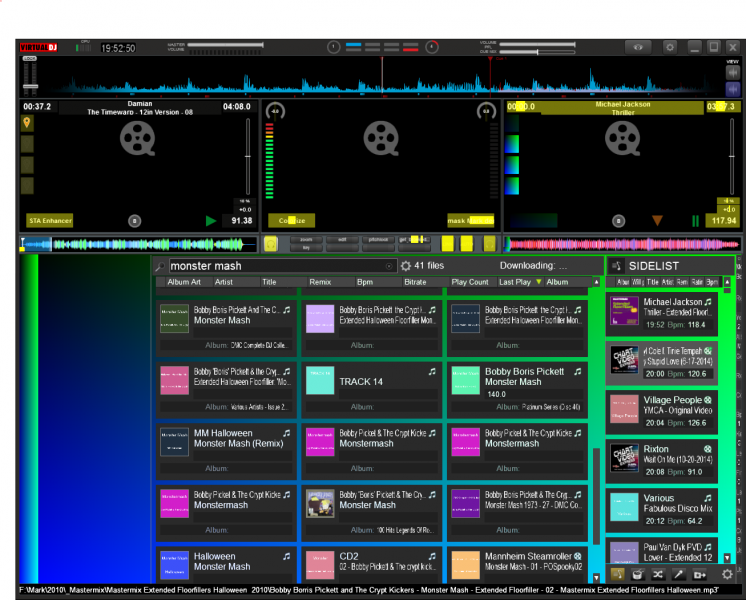
then the browser becomes locked like this and a re-start is the only way round it..
Hey no but seriously.. when mine crashes it looks like this..
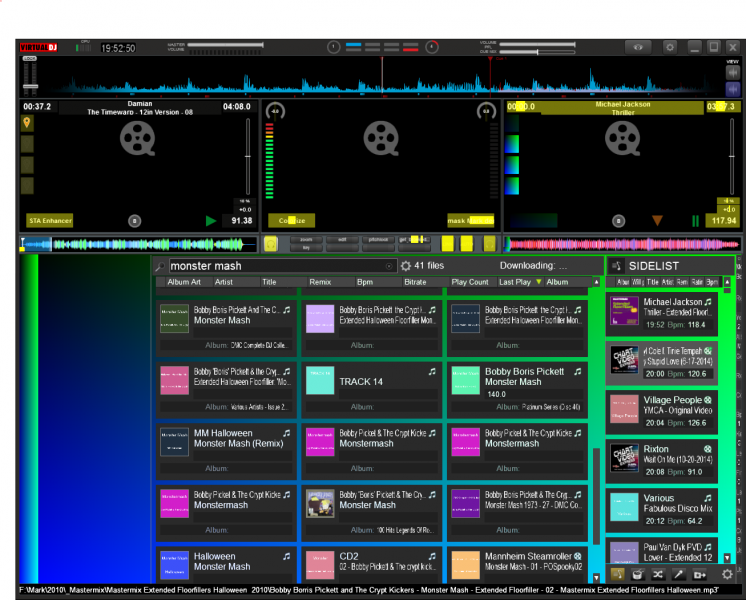
then the browser becomes locked like this and a re-start is the only way round it..
Inviato Tue 06 Jan 15 @ 8:20 am
well after i updated to 2117.901 i downloaded from the addons of vdj 8 a skin called dennyo for scratching like serato dj skin,its full of bugs ,when i open the skin settings in, there is something called windows set up in this skin up at the right and i choose the big platters the software crashes and i also discovered when i press the browser button the screen becomes black(dennyo skin) plus the eject doesn't work in the virtual deck,i have macbook 2014 i7 16gig ram,have you tried what am saying so to check
Inviato Tue 06 Jan 15 @ 9:41 am

















