to anwser your question no I did not upgrade again to the 8.2.3378 i did not see anything yet to tell me this would fix it
Inviato Fri 26 Aug 16 @ 10:31 pm
Ok, if you go back a version, does that fix it?
Inviato Fri 26 Aug 16 @ 10:31 pm
I would update to the latest 3378. There are several additions before that, and just because it does not say it fixes your issue, it may. There are several Mac fixes, that may help you. As it stands, what do you have to lose?
Inviato Fri 26 Aug 16 @ 10:36 pm
No I did not but if you think that will do the job we will try we are on are way to a gig right now i do not know if it will be wise to try before we start tonight but I could try this in the morning
Inviato Fri 26 Aug 16 @ 10:36 pm
Do not try the update now, wait until tomorrow. I do not know if it will help you, but it's worth a try. There are others with this controller, maybe they can offer some assistance, as I do not use Macs. I also have to leave, have a good night.
Inviato Fri 26 Aug 16 @ 10:41 pm
Why not raise a support ticket detailing the equipment you use, operating system, software version etc.
The team are pretty responsive and any crash logs will be on your account.
Spamming the forum with multiple threads only clouds the issue and causes confusion for the people trying to help you.
I haven't used the Mac version for many years but I don't think from reading the forum it's that unstable.
The team are pretty responsive and any crash logs will be on your account.
Spamming the forum with multiple threads only clouds the issue and causes confusion for the people trying to help you.
I haven't used the Mac version for many years but I don't think from reading the forum it's that unstable.
Inviato Fri 26 Aug 16 @ 10:48 pm
I use the Mac side every weekend at my residency and I've had a hand full of glitches since its been out.
I play with VDJ on my Mac everyday with either my Denon 5500's with timecodes, my Pioneer CDJ 850's in midi mode, turntables with a Pioneer DJM 850, a DDJ SP1 or a Denon MC4000.
The Mac side is stable. I'm not gonna even get into the video stuff I do with VDJ running ;-p
The Mac side is stable.
I play with VDJ on my Mac everyday with either my Denon 5500's with timecodes, my Pioneer CDJ 850's in midi mode, turntables with a Pioneer DJM 850, a DDJ SP1 or a Denon MC4000.
The Mac side is stable. I'm not gonna even get into the video stuff I do with VDJ running ;-p
The Mac side is stable.
Inviato Fri 26 Aug 16 @ 11:34 pm
OK let me start by saying no one is trying to spam the form. I have been using SERATO since the day it came out. Good friend of mine uses virtual DJ which is DJ high-tech that's helping me out on here. I went to one of his gigs and he was showing me the features that virtual DJ has that I never knew about. I figured you know what, I'm going to give a try and see how it works. We are having problems and we came to the forms to look for help not for people to wine to us about spamming. I'm trying to give virtual DJ a try. I've been having problems with this now for over four weeks and I'm getting to the point to where it's not even worth it. I switched out laptops I switched out controllers with new ones, I've re did my hard drive, I've updated software & firmware and still no luck. What upsets me the most is people get on these forms and talk about this and talk about that and have no clue of what they're talking about. If you do not own a pioneer DDJ SZ or MacBook Pro then you need to keep your two cents to yourself. I have no stability issues, because I use a top of the line MacBook Pro, maybe PC guys have stability problems But I know for certain that my Mac is a work Horse.. (hence) that's why I own a Mac. Also I will add that I can run Serato with music videos and be on the Internet and downloading a movie, watching YouTube and running a program called text to scream and still never have the problems that I'm having with virtual DJ. I have talked to support for virtual DJ and pioneer and still got me nowhere. The only thing I have gotten from these forms is a bunch of whiny asses whining about people spamming and giving advice when they don't even own a DDJ-SZ or a MacBook Pro. So if there's anybody on this form that is reading this that would like to help to try to figure out what the problem is with the DDJ SZ using a MacBook Pro please feel free to message in. I am trying very hard and patiently to give virtual DJ a try. I could've said screw it along time ago and just went back to serato because I know that software works and doesn't give me all these problems.
Inviato Sat 27 Aug 16 @ 6:14 am
I see you asked earlier how to adjust the ASIO latency setting for your controller.
On my pioneer controller not an SZ but i have took a look and they all see to have the same programs included there is a program called Utility that is where i can adjust the ASIO latency for mine I would assume your would be the same. If it is not there look in the options in virtual DJ Performance Section there is a latency adjustment there as well.
might also want to make sure your are using the latest drivers and firmware if you haven't done that already
http://www.pioneerdj.com/en/support/software/ddj-sz/
good luck intermittent problems can be the worst and most frustrating to solve.
On my pioneer controller not an SZ but i have took a look and they all see to have the same programs included there is a program called Utility that is where i can adjust the ASIO latency for mine I would assume your would be the same. If it is not there look in the options in virtual DJ Performance Section there is a latency adjustment there as well.
might also want to make sure your are using the latest drivers and firmware if you haven't done that already
http://www.pioneerdj.com/en/support/software/ddj-sz/
good luck intermittent problems can be the worst and most frustrating to solve.
Inviato Sat 27 Aug 16 @ 12:23 pm
On a Mac you adjust it from within VDJ itself. ASIO is a PC thing.
Inviato Sat 27 Aug 16 @ 1:13 pm
Ok, so you don't want to hear from me, so this will be my last entry. What happened when you tried 3378?
Inviato Sun 28 Aug 16 @ 3:35 am
We loaded this morning tried it for a couple hours and it looks okay so far we're using it tonight on the gig cross your fingers
Inviato Sun 28 Aug 16 @ 4:34 am
Let us know how it went. OK, that was my last entry.
Inviato Sun 28 Aug 16 @ 4:49 am
the SOUND INSURGENT wrote :
On a Mac you adjust it from within VDJ itself. ASIO is a PC thing.
what dose this mean how do I change this
Inviato Sun 28 Aug 16 @ 5:08 am
ok it did it with 8.2.3378 the sound just dropped out
also DJReign007 tried 8.1 and it had the sound drop out too.
both with the DDJ sz
also DJReign007 tried 8.1 and it had the sound drop out too.
both with the DDJ sz
Inviato Sun 28 Aug 16 @ 5:23 am
it means you change it here in virtual DJ
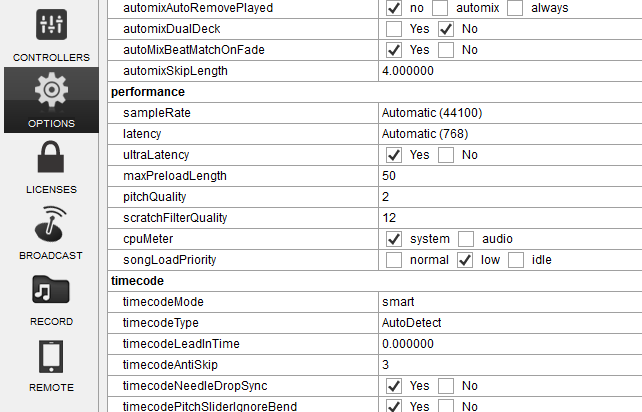
second option under performance
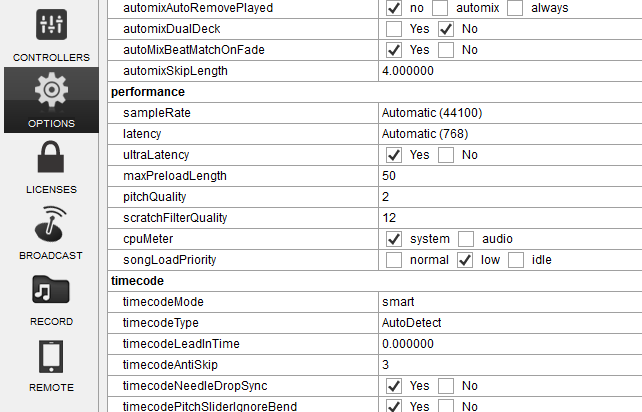
second option under performance
Inviato Sun 28 Aug 16 @ 12:16 pm
[quote=PhantomDeejay]I believe I have answered already on a similar thread.
1) Try to use a powered USB hub between your MAC and DDJ-SZ.
2) Try a new high quality built USB cable
3) Try to adjust the ASIO settings to any value between 2ms and 8ms
so do you know what i should type in it says automatic
1) Try to use a powered USB hub between your MAC and DDJ-SZ.
2) Try a new high quality built USB cable
3) Try to adjust the ASIO settings to any value between 2ms and 8ms
so do you know what i should type in it says automatic
Inviato Sun 28 Aug 16 @ 4:24 pm
128 = 2.9ms
384 = 8.7ms
512 = 11.6ms
640 = 14.5ms
768 = 17.4ms
if there is any scratching going on you will want it as low as possible without drop outs
what ever u decide on use a multiple of 64
the truth is each computer will need a different setting if you are trying for as low as possible for scratch performance.
384 = 8.7ms
512 = 11.6ms
640 = 14.5ms
768 = 17.4ms
if there is any scratching going on you will want it as low as possible without drop outs
what ever u decide on use a multiple of 64
the truth is each computer will need a different setting if you are trying for as low as possible for scratch performance.
Inviato Sun 28 Aug 16 @ 4:56 pm
Okay now I am really confused
Yes we are using this to scratch with. it's on a DDJ SZ
Yosemite 10.10.5
Macbook Pro Retina, 15-inch
2.2 ghz Intel Core i7
16 gb 1600 mhz ddr3
intel iris pro 1536 mb
And the problem is we're having sound dropouts at one second to three second intervals it is at random times can be anywhere from 2 hrs. into a gig To 4 hrs. into a gig.
Yes we are using this to scratch with. it's on a DDJ SZ
Yosemite 10.10.5
Macbook Pro Retina, 15-inch
2.2 ghz Intel Core i7
16 gb 1600 mhz ddr3
intel iris pro 1536 mb
And the problem is we're having sound dropouts at one second to three second intervals it is at random times can be anywhere from 2 hrs. into a gig To 4 hrs. into a gig.
Inviato Sun 28 Aug 16 @ 5:20 pm
Sorry more info we are also using 8.2. 3378 the latest build
Inviato Sun 28 Aug 16 @ 5:21 pm










