searching hasn't yielded results, both in the forum or in Options, and it might be I even missed it, but this is one of the pet peeves that is really annoying when I need to have access to all the video effects the moment I open VirtualDJ- but could we please have an option start with the "old school' way it started up showing transitions and video effects? or is there already a way of doing it that I missed when searching? as it is now I have to start it up, drag a video to a deck and then I can get to the full menu tree

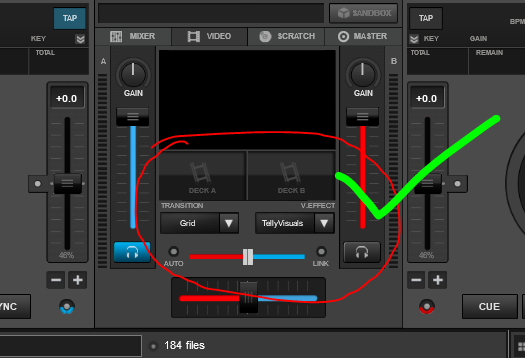

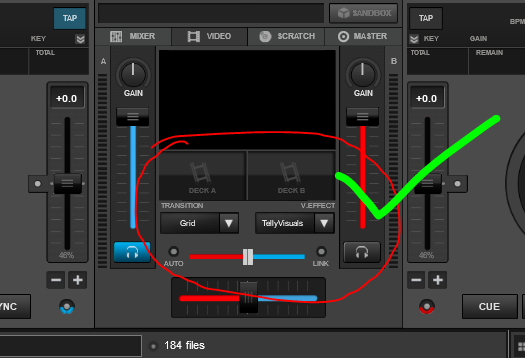
Inviato Sun 15 Jul 18 @ 3:37 pm
Just curious, but why would you need to select a transition without any video loaded?
(You can still select Transitions from the video source menu if you do need it btw)
(You can still select Transitions from the video source menu if you do need it btw)
Inviato Sun 15 Jul 18 @ 4:42 pm
Working on AutoVXF when this change happened and it disturbed my way of doing stuff, but as you say, load a visual.
Inviato Sun 15 Jul 18 @ 6:01 pm
Adion - anything that adds an extra step to get to something that was a default and gave instant access without having to load anything or click on something is an interruption in workflow.
walk in club, turn everything on, drop a few tracks in Auto, set up transition, screen crawls and graphics to run that night and then pour in caffeine. sure it's ritual, but it's a comfortable one. and I always thought the fewer steps in a workflow the better?
as to why I would need Transition menu without a video loaded - If I have a mixed list of video and audio in automix then it doesn't automatically switch to the dual preview.
and for some reason as I sit here and test this... it did not load the first video in an automix list after an audio track had played through and a video was playing..
well this is weird. it's not automatically activating video screen on load in automix.
video on load is still check "yes"
will see if I can get a screen capture
walk in club, turn everything on, drop a few tracks in Auto, set up transition, screen crawls and graphics to run that night and then pour in caffeine. sure it's ritual, but it's a comfortable one. and I always thought the fewer steps in a workflow the better?
as to why I would need Transition menu without a video loaded - If I have a mixed list of video and audio in automix then it doesn't automatically switch to the dual preview.
and for some reason as I sit here and test this... it did not load the first video in an automix list after an audio track had played through and a video was playing..
well this is weird. it's not automatically activating video screen on load in automix.
video on load is still check "yes"
will see if I can get a screen capture
Inviato Sun 15 Jul 18 @ 8:19 pm
Inviato Sun 15 Jul 18 @ 8:29 pm









