VMS4
Timecodes
The VMS4 is capable to offer a Timecode setup (DVS) with its built-in 4out/4in audio interface.
How to:
- Power off the unit, set the front switcher to the 4out position and power the unit back on.
- Launch VirtualDJ 8, head to the AUDIO tab of Settings and click on the TIMECODE SIGNAL button you will find at the INPUTS tab of the Audio Settings.
2 additional lines will be automatically added to the audio configuration. You will then need to make sure that the decks are routed properly to the Midilog Channels as per the following image or as per the images shown in the 4out mode.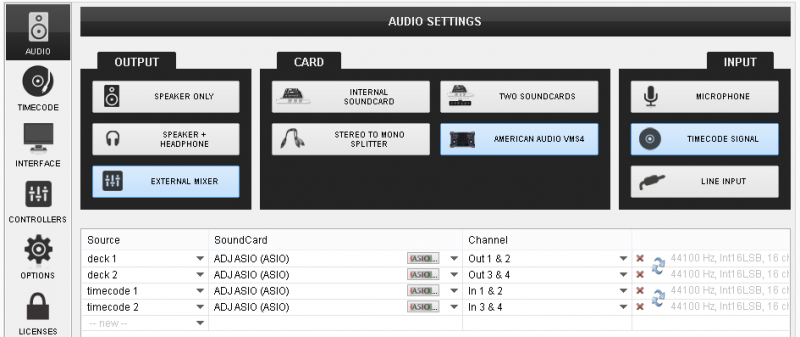
Timecode Audio setup






