VMS5
Mixer
The mixer of the VMS5 is routing and handling the sound internally (hardware), but all the adjustments and movements are visible on the VirtualDJ GUI.
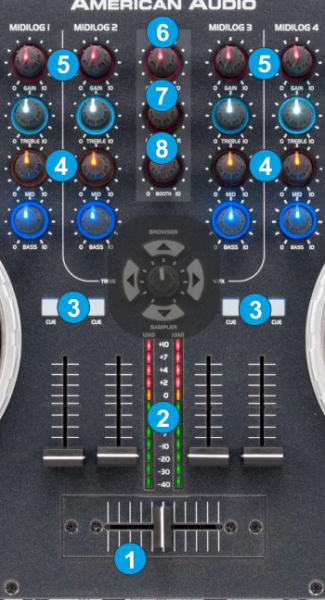
- CROSSFADER. Blends audio between the channels assigned to the left and right side of the crossfader.
- VOLUME. Use the Volume faders to adjust the Volume of each Midilog/Deck.
The VU meter LEDs indicate the level of the Master Output. If a CUE/PFL button is selected, the VU METERS will indicate the level of the selected Midilog/deck. - CUE/PFL. Press these buttons to send one or more Midilogs/decks to the Headphones Output channel.
- EQ (BASS/MID/TREBLE). Adjust the Low/Mid/High frequencies for each Midilog/deck. See more in EQ Mode.
- GAIN. Adjust the Gain of each Midilog/deck
- MASTER VOLUME. Adjust the level of the Master Output.
- BALANCE. Balance the Master Output (Left I Right Pan)
- BOOTH VOLUME. Adjust the level of the Booth Output.





