User Manual
Opzioni
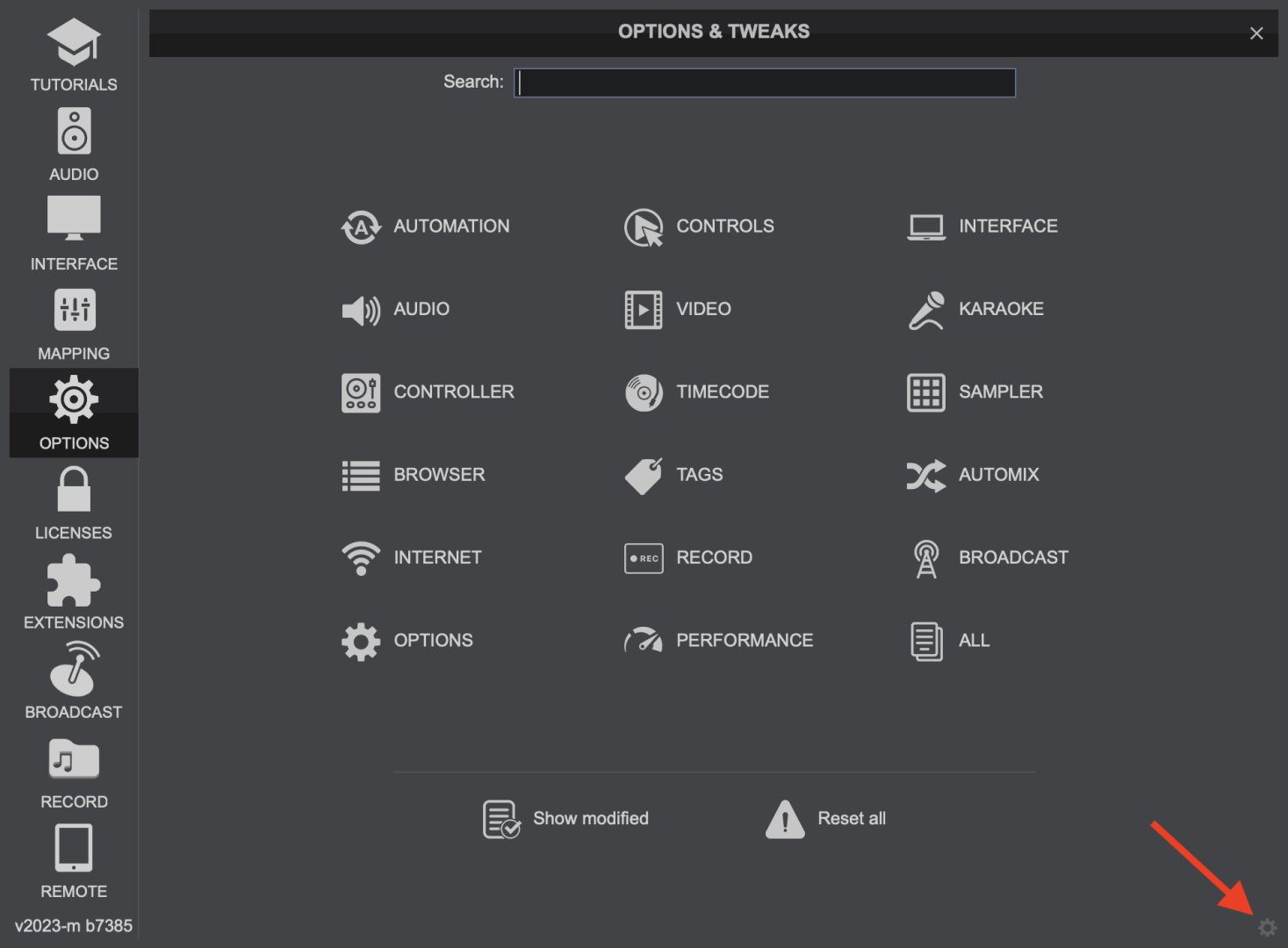
VirtualDJ has settings to allow customization of every single feature of the software. Settings are setup for easy navigation and search by using the Category Buttons or the top Search field. The options categories are displayed by default but typing into the search box will display every setting matching your search parameters. Each time a setting is selected a useful Tip will be displayed on the bottom to help you understand the functionality.
Settings that have been modified will display a transparent X at the end of the field. Clicking this will restore the setting to it’s factory default.
Clicking on the icon in the lower right corner will open the VirtualDJ root folder on your operating system.
See the complete list of available options and their descriptions here.





