Simon Bailey wrote :
Chris, it's certainly worth checking out Ean Goldens (DJ TechTools) video's on Youtube, if you haven't already.
Simon, thanks. I'm over at DJTT all the time. Ean Golden has some cool products and gives fair reviews. Only problem is he's a hardcore Serato Itch and NI Traktor fan. Not much love usually for VDJ. Don't think it's malicious, just not his cup of tea. He's more into the ''contollerist'' aspect than the 6 hour wedding gig, LOL.
Inviato Mon 09 May 11 @ 6:08 pm
full VDJ support for Novation Twitch certainly gets my vote.
The splicing stuff looks fairly unique to Itch - yes??
although I bet you could do the same by assigning all the cue points to those buttons and run the track on one deck and the cue points on another??
The splicing stuff looks fairly unique to Itch - yes??
although I bet you could do the same by assigning all the cue points to those buttons and run the track on one deck and the cue points on another??
Inviato Tue 28 Jun 11 @ 6:55 pm
In advance I apologize, saw the twitch and I'm really excited about it and would like to know more about this topic but I'm out and boozing it and figured I'd shoot off a quick question before I forgot
Now that that's out of the way
Did you guys figure out how to map the jog wheels/though strips? I'm seeing some issue here
Ps. Not sure if this is the correct post for this but I purchased the novation dicer's and they came mapped to Vdj, just wanted to say thanks to the team 'this beers for you guys'
Now that that's out of the way
Did you guys figure out how to map the jog wheels/though strips? I'm seeing some issue here
Ps. Not sure if this is the correct post for this but I purchased the novation dicer's and they came mapped to Vdj, just wanted to say thanks to the team 'this beers for you guys'
Inviato Thu 27 Oct 11 @ 10:27 pm
Hey, just wanted to let you guys know that I will be uploading a Twitch mapper in the next couple of days, and the touch strips *do* work great as jog wheels for mixing.
Mike Dailor
MikeDailor.com
Mike Dailor
MikeDailor.com
Inviato Mon 28 Nov 11 @ 7:08 pm
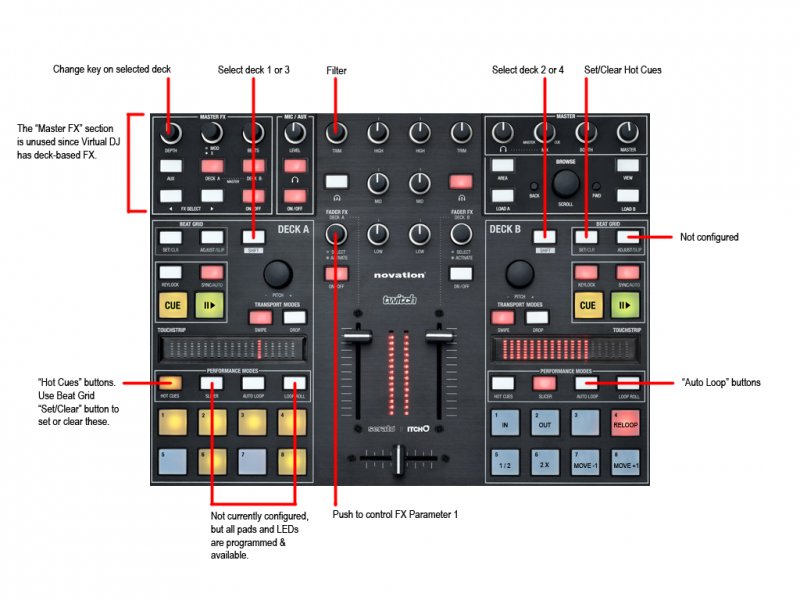
Hopefully this will explain all of the non-obvious features of the Twitch mapper.
Inviato Tue 29 Nov 11 @ 10:05 am
With regard to the master effect section, you can map it as
deck a select
set 'effect_left' 1 & set 'effect_right' 0
deck b select
set 'effect_left' 0 & set 'effect_right' 1
then map everything to
var 'effect_left' 1 ? deck left effect slider 1 : var 'effect_right' 1 ? deck right effect slider 1 : nothing
var 'effect_left' 1 ? deck left effect button 1 : var 'effect_right' 1 ? deck right effect button 1 : nothing
var 'effect_left' 1 ? deck left effect select -1 : var 'effect_right' 1 ? deck right effect select -1 : nothing
etc...
Also a heads up... Duen Duen, is making an effect to emmulate the slicer effects in itch that should be done soon, I will make a full mapping for that including leds when he releases it, its gonna be awesome :)
deck a select
set 'effect_left' 1 & set 'effect_right' 0
deck b select
set 'effect_left' 0 & set 'effect_right' 1
then map everything to
var 'effect_left' 1 ? deck left effect slider 1 : var 'effect_right' 1 ? deck right effect slider 1 : nothing
var 'effect_left' 1 ? deck left effect button 1 : var 'effect_right' 1 ? deck right effect button 1 : nothing
var 'effect_left' 1 ? deck left effect select -1 : var 'effect_right' 1 ? deck right effect select -1 : nothing
etc...
Also a heads up... Duen Duen, is making an effect to emmulate the slicer effects in itch that should be done soon, I will make a full mapping for that including leds when he releases it, its gonna be awesome :)
Inviato Tue 29 Nov 11 @ 10:31 am
Cool, thanks! Just got the loop roll section and vue meters programmed as well, coming right along.
I'm glad you told me about Duen Duen's project, I was just digging into the DSP SDK to do the same thing! So I will go spend my time elsewhere and wait for the awesomeness. :)
I'm glad you told me about Duen Duen's project, I was just digging into the DSP SDK to do the same thing! So I will go spend my time elsewhere and wait for the awesomeness. :)
Inviato Tue 29 Nov 11 @ 5:51 pm
You can just get an APC40 and map it to VDJ. Does everything the Twitch can do, and then some. I run an APC40 and APC20 together for total control on 4 decks.
Inviato Tue 29 Nov 11 @ 8:38 pm
True, but the Twitch has onboard audio and the 4-decks-and-a-mixer layout is a lot more intuitive IMHO.
Inviato Wed 30 Nov 11 @ 8:44 am
It still has 2 decks layout, which when your DJing live, flipping back and fourth between 1-2 and 3-4 decks is a chore and prone to mistakes if you forget to SHIFT or whatever they do. If there are too many buttons to press, it just becomes a controlist's nightmare especially when you are scanning the crowd or constantly looking for the next song.
Inviato Wed 30 Nov 11 @ 12:17 pm
dre99gsx wrote :
It still has 2 decks layout, which when your DJing live, flipping back and fourth between 1-2 and 3-4 decks is a chore and prone to mistakes if you forget to SHIFT or whatever they do. If there are too many buttons to press, it just becomes a controlist's nightmare especially when you are scanning the crowd or constantly looking for the next song.
+1, can be done but it just gets confusing ..........
Inviato Wed 30 Nov 11 @ 2:14 pm
i think having 128 buttons is more confusing...
Inviato Wed 30 Nov 11 @ 2:21 pm
synthet1c wrote :
i think having 128 buttons is more confusing...
+1
Twitch looks really cool and the price is not bad at all.
Inviato Wed 30 Nov 11 @ 3:52 pm
If the "Other Deck, Idiot!!" light is on, it's Deck+1. That works for me!
Inviato Wed 30 Nov 11 @ 9:33 pm
We have a light for that?? Man, I really need to pay better attention... ;^)
Inviato Wed 30 Nov 11 @ 9:41 pm
the way I have my digital jockey configured is I have individual buttons with leds to select the decks, then have the leds mapped so the deck i am currently on is allways on, but if the other deck is playing I made it's led blink, I also made the individual leds blink fast if there is only 45 seconds left, no matter which deck is selected... It works for me, If you want to do something like that I suggest changing the "set/clear cue and non configured buttons" with the deck select" just a shame that it doesn't have 4 mixer channels.
Inviato Wed 30 Nov 11 @ 9:49 pm
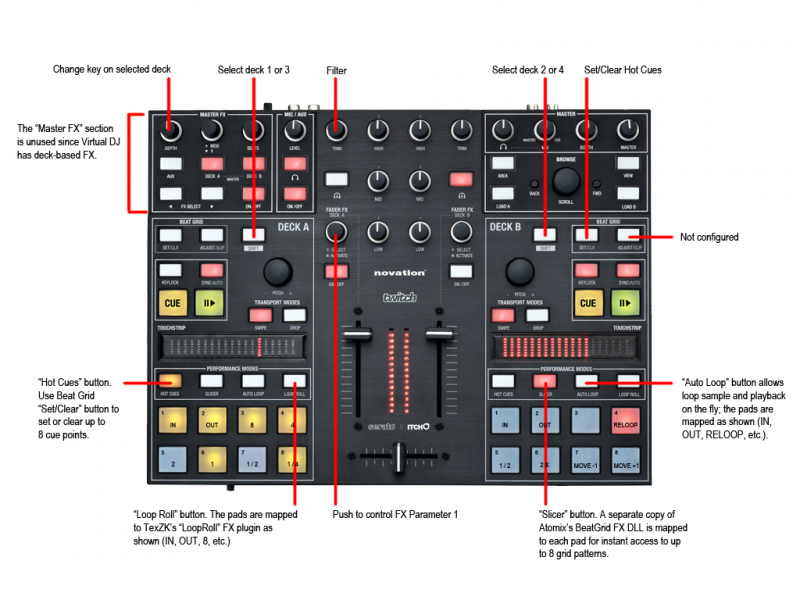
So here is the setup for the mapper that I uploaded yesterday. I ended up mapping the "Loop Roll" buttons to TexZK's LoopRoll FX plugin, and the "Slicer" buttons to the BeatGrid FX plugin. From the ReadMe file:
A note about the “Slicer” button: Atomix ships a stock FX plugin called “BeatGrid” with Virtual DJ. If you’re not familiar with it, check it out, it’s pretty cool! The effect is stored in the file “beatgrid.dll” in VDJ’s Plugins\SoundEffects folder, along with a “beatgrid.ini” file that’s used to store the pattern and other parameters for the effect. I created 8 copies of the DLL file, then used a hex editor to change the internal name of each one so that each can have its own .ini file. So I have BeatGrd1.DLL, BeatGrd1.INI, BeatGrd2.DLL, Beatgrd2.INI, etc. In Slicer mode, each of the 8 Twitch pads is mapped to a different copy of the BeatGrid effect, which allows me to pre-program 8 different patterns and then perform whichever one I want by hitting the corresponding pad. Feel free to give me a shout if you need further details in order to do this yourself, but hopefully that’s enough info to allow you to do so.
Inviato Sun 04 Dec 11 @ 10:31 am
where can i download this map? i want to give it ago on my twitch on a friends laptop that has VDJ Pro, if it all works great for me im going to buy VDJ myself, i need video mixing for a new venue im starting at this weekend but i want to use my controller aswell :)
Inviato Mon 05 Dec 11 @ 9:09 am
You will need to purchase the full VirtualDJ Professional to be able to download mappers and any other add-ons: http://www.virtualdj.com/buy/index.html
If your friend owns a legitimate registered licensed version of VirtualDJ then he can download it himself from http://www.virtualdj.com/addons/controllers.html once it has been checked and approved (It is awaiting approval at the moment, so is not available yet.)
If your friend owns a legitimate registered licensed version of VirtualDJ then he can download it himself from http://www.virtualdj.com/addons/controllers.html once it has been checked and approved (It is awaiting approval at the moment, so is not available yet.)
Inviato Mon 05 Dec 11 @ 9:31 am
ah, thats great...
Thanks alot :)
Thanks alot :)
Inviato Mon 05 Dec 11 @ 9:52 am












