I just purchased my Twitch last weekend and love it so far. I agree with some posts I have seen floating around about it being quiet.
It seems that it is quiet because its fully usb powered so maybe they had to sacrifice some output power to get it running within the confines of USB power??
Its not too much of a major anyways.
Previously using VirtualDJ I had to move to Serato Itch and now I find this mapper. Awsome work guys!! And a slicer too!!!
Now for my question.
On Itch the touchtrips in my mind are reversed when compared to jog wheels and turntables ie in ITCH you swip left to right to nudge a song along. In the 'real' world you slow a CDJ or turny down by going left to right or anticlockwise.
With this mapper which way round is it and can it be adjusted to suit the controllerist using it?
It seems that it is quiet because its fully usb powered so maybe they had to sacrifice some output power to get it running within the confines of USB power??
Its not too much of a major anyways.
Previously using VirtualDJ I had to move to Serato Itch and now I find this mapper. Awsome work guys!! And a slicer too!!!
Now for my question.
On Itch the touchtrips in my mind are reversed when compared to jog wheels and turntables ie in ITCH you swip left to right to nudge a song along. In the 'real' world you slow a CDJ or turny down by going left to right or anticlockwise.
With this mapper which way round is it and can it be adjusted to suit the controllerist using it?
Inviato Fri 09 Dec 11 @ 2:48 pm
Support staff wrote :
You will need to purchase the full VirtualDJ Professional to be able to download mappers and any other add-ons: http://www.virtualdj.com/buy/index.html
If your friend owns a legitimate registered licensed version of VirtualDJ then he can download it himself from http://www.virtualdj.com/addons/controllers.html once it has been checked and approved (It is awaiting approval at the moment, so is not available yet.)
If your friend owns a legitimate registered licensed version of VirtualDJ then he can download it himself from http://www.virtualdj.com/addons/controllers.html once it has been checked and approved (It is awaiting approval at the moment, so is not available yet.)
Is the current mapper that is available for d/l the one that includes the slicer?
I downloaded the one from the mapper area today and its slicer doesn\'t function right now so i am suspecting the newer version with looproll and slicer is still awaiting approval??? Can someone confirm?
Another little thing I came across is with the PFL on the Twitch
I am assuming that if your using the ASIO driver from novation then you can use the twitch for your PFL etc etc? At the moment if I have the master/cue knob turned to master the volume in headphones is fine. If you move it to cue then it fades away to very little volume and certainly doesn\'t play the song that is selected for PFL in VDJ. I suspect that I have deeper issues with the Noviation ASIO driver anyway as when I select the ASIO in VDJ setup and then select Novation in the drop down I get an error
\"Error in the ASIO sound driver: Not enough channels\"
Wondering if its a limitation of my lappy or the novation usb driver? I did not find any area in novation to download it but i figured that since I had the Twitch version of ITCH installed then the driver would be availalble etc etc but am getting this error.
Anyone else seen this yet?
Or has anyone got some tips on the ASIO setup side of things?
VDJ also seems to crash if you play around in this area too much. Selecting Primary Sound Driver (which I suspect is not the right setting) actually delivers sound to the Twitch unit but only on deck 1 & 2. 3 & 4 dont produce any sound (which I suspect is because I cant get the ASIO driver working correctly)
Any tips out there?
Cheers & Merry Xmas ;)
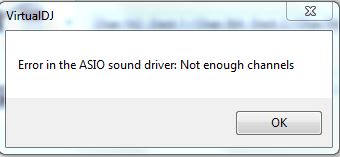
Inviato Fri 09 Dec 11 @ 6:43 pm
the slicer plugin isn't finished yet, but It should be ready soon, so it could not have been implimented into this mapper, I have a workaround that I gave to Duen - Duen as inspiration for the plugin, It's good, but it isn't perfect as it relies on your timing to stay in sync. For loop roll it is already in the mapping you just need to activate that shift, which looks like it's a part of the hardware.
Inviato Fri 09 Dec 11 @ 7:52 pm
Hey vjapu,
Touchstrips:
They work as if you were placing your finger directly on the waveform and moving it back-and-forth. So drag left to play forward, right to play in reverse. When it's playing, flick left to speed up, right to slow down. Think of it like you're moving tape past a playback head. This is not "user configureable" per se as it uses the standard VDJScript "touchwheel" action, but if you dive into the documentation you might find a way to to reverse it. I found, though, that it took me about 30 seconds to get used to it.
Beat Slicer:
As explained in the ReadMe file, the slicer is mapped to 8 hotrodded versions of VDJ's stock "BeatGrid" plugin. The pads are mapped to BeatGrd1 thru BeatGrd8, which are not part of the stock Virtual DJ install, so that's why it's not working for you. If you follow the instructions in the ReadMe file you should be able to get it working, but give me a shout if not.
Audio Setup:
Maks sure you download and install the latest ASIO driver from http://www.novationmusic.com/support/downloads/twitch/, then in Virtual DJ -> Config -> Sound Setup, you want:
Inputs: None
Outputs: Headphones
Soundcard: ASIO / Novation Twitch
That should get all of your PFL and outputs working.
Hope this helps!
Touchstrips:
They work as if you were placing your finger directly on the waveform and moving it back-and-forth. So drag left to play forward, right to play in reverse. When it's playing, flick left to speed up, right to slow down. Think of it like you're moving tape past a playback head. This is not "user configureable" per se as it uses the standard VDJScript "touchwheel" action, but if you dive into the documentation you might find a way to to reverse it. I found, though, that it took me about 30 seconds to get used to it.
Beat Slicer:
As explained in the ReadMe file, the slicer is mapped to 8 hotrodded versions of VDJ's stock "BeatGrid" plugin. The pads are mapped to BeatGrd1 thru BeatGrd8, which are not part of the stock Virtual DJ install, so that's why it's not working for you. If you follow the instructions in the ReadMe file you should be able to get it working, but give me a shout if not.
Audio Setup:
Maks sure you download and install the latest ASIO driver from http://www.novationmusic.com/support/downloads/twitch/, then in Virtual DJ -> Config -> Sound Setup, you want:
Inputs: None
Outputs: Headphones
Soundcard: ASIO / Novation Twitch
That should get all of your PFL and outputs working.
Hope this helps!
Inviato Sat 17 Dec 11 @ 3:11 pm
Oh, I will also point out that the Loop Roll is mapped to TexZK's "LoopRoll" plugin which is not part of the stock Virtual DJ install. If you download and install that from the Plugins -> Effects page it will start working for you.
Inviato Sat 17 Dec 11 @ 3:16 pm
Thanks, I have also a twitch and it was verry usefull to get it working...
Like Virtual dj much more than Serato...
Like Virtual dj much more than Serato...
Inviato Sun 09 Dec 12 @ 1:28 pm
Hello Guys,
1. I have a couple of questions for you guys...I got the Novation Twitch for Christmas and I have been messing around with it quite a bit on Itch and VDJ. I use VDJ when I do my corporate shows. It seems that the twitch controller is working ok with VDJ. Everything is working except for the headphones. Does anyone know how to set up the headphones? I would like to be playing a song and listen to the song in the other deck(s) before I play it.
2. To coincide with the last question does anyone have a recommended custom/advanced setup recommendation?
3. Do you guys think there will be a way to use the Twitch's effects with VDJ. For example, the slicer effect doesn't work and the loop rolls don't work as well. Furthermore the Master Effects function is extremely limited. Does any know if there are any more patches or anything that can help with this? Thank you.
Best Regards,
J
1. I have a couple of questions for you guys...I got the Novation Twitch for Christmas and I have been messing around with it quite a bit on Itch and VDJ. I use VDJ when I do my corporate shows. It seems that the twitch controller is working ok with VDJ. Everything is working except for the headphones. Does anyone know how to set up the headphones? I would like to be playing a song and listen to the song in the other deck(s) before I play it.
2. To coincide with the last question does anyone have a recommended custom/advanced setup recommendation?
3. Do you guys think there will be a way to use the Twitch's effects with VDJ. For example, the slicer effect doesn't work and the loop rolls don't work as well. Furthermore the Master Effects function is extremely limited. Does any know if there are any more patches or anything that can help with this? Thank you.
Best Regards,
J
Inviato Thu 17 Jan 13 @ 3:00 pm
hi mikedailor, please could you explain how to edit the .dll file please. i got a hex editor HxD and i tried Replacing the name with the new name (beatgrd with beatgrd1) but, after saving the file no longer works...... so i tried just changing the name in the file that doesnt work either. not sure what to do now? please help, thanks in advance :)
Inviato Thu 21 Mar 13 @ 12:23 pm
bump for jbagley... im also wondering some of the same things. has it already been covered?
Inviato Tue 02 Apr 13 @ 4:03 pm
dre99gsx wrote :
You can just get an APC40 and map it to VDJ. Does everything the Twitch can do, and then some. I run an APC40 and APC20 together for total control on 4 decks.
You should see my mapping of the apc 40 its gold.. way better then twitch.. I need a little help with a issue. My stop all clips aren't working right. please do me a solid and send me a pm. thanks in advance.
Inviato Fri 05 Apr 13 @ 11:58 pm
I'm wondering if anyone is still working on Twitch mappers. Does anyone have a list and location for available mappers for Twitch?
Inviato Sat 11 May 13 @ 7:42 pm
The Twitch has native VDJ support so you can now map it however you like.
Inviato Sat 11 May 13 @ 8:00 pm
Hi there,
I am trying to set up Novation Twitch with VirtualDJ 7.4.
I am unsure about what sound set up I should be using to get the master/cue knob going?
At the moment, master works fine but I can't listen to the cue?
Please help!
I am trying to set up Novation Twitch with VirtualDJ 7.4.
I am unsure about what sound set up I should be using to get the master/cue knob going?
At the moment, master works fine but I can't listen to the cue?
Please help!
Inviato Fri 20 Dec 13 @ 11:49 pm
quote=prernasinha]Hi there,
I am trying to set up Novation Twitch with VirtualDJ 7.4.
I am unsure about what sound set up I should be using to get the master/cue knob going?
At the moment, master works fine but I can't listen to the cue?
Please help![/quote]
bump for premasinha
I currently have it hooked up to my laptop. i am trying to have my headphones connected to novation twitch and i would like to have them for cue where I can hear left and right tracks liek a mixer. Where do I connect and how do I configure VDJ to have headphones as cue? Also I have logitech speakers I want to use as sound..same question...can someone please assist? Thanks.[
I am trying to set up Novation Twitch with VirtualDJ 7.4.
I am unsure about what sound set up I should be using to get the master/cue knob going?
At the moment, master works fine but I can't listen to the cue?
Please help![/quote]
bump for premasinha
I currently have it hooked up to my laptop. i am trying to have my headphones connected to novation twitch and i would like to have them for cue where I can hear left and right tracks liek a mixer. Where do I connect and how do I configure VDJ to have headphones as cue? Also I have logitech speakers I want to use as sound..same question...can someone please assist? Thanks.[
Inviato Mon 06 Jan 14 @ 9:50 am
Please do not post the same message multiple times. Please read the forum rules.
Your question has been answered in the other thread.
Your question has been answered in the other thread.
Inviato Mon 06 Jan 14 @ 10:35 am











