Why is it when I've got the sound set up on advance with master being 1&2 and headphones 3&4 my laptop speakers still need to be on in order for me to get sound thru my controller?
And do I need to run a RCA plug from the laptop into the controller?
I have a RCA from the 1 slot into my main unit and a RCA from the 2 slot into laptop
I'm a little confused because I was told it didn't matter if the speakers on the laptop was on or not all the sound runs thru the controller
And do I need to run a RCA plug from the laptop into the controller?
I have a RCA from the 1 slot into my main unit and a RCA from the 2 slot into laptop
I'm a little confused because I was told it didn't matter if the speakers on the laptop was on or not all the sound runs thru the controller
Inviato Mon 26 Aug 13 @ 9:39 pm
You might find that you have still got your laptop sound card selected instead of the controllers card.
Inviato Mon 26 Aug 13 @ 10:15 pm
Still get the same thing and I have the controller sound card checked
Inviato Mon 26 Aug 13 @ 10:51 pm
Can you do a screen grab showing your VDJ sound config/setup and give a realy good description of what you have plugged into where.
What you should have is a USB cable from your computer to the controller and any speakers/amplifier should be plugged into the output from your controller. No Audio leads should be plugged in between the controller and laptop.
Daz
What you should have is a USB cable from your computer to the controller and any speakers/amplifier should be plugged into the output from your controller. No Audio leads should be plugged in between the controller and laptop.
Daz
Inviato Tue 27 Aug 13 @ 11:50 am
What kind of controller? Some, Numark Stealth for example, didn't have sound cards.
Inviato Tue 27 Aug 13 @ 5:04 pm
Numark Mixtrack Pro
Inviato Tue 27 Aug 13 @ 5:17 pm
OK, next question. Did it come with drivers? Did you install these drivers? Have you looked for the newest drivers? Dazmax had a great response. Can you post a screen shot of your sound settings? In order to help, the community needs as much information as you can give.
Inviato Tue 27 Aug 13 @ 5:42 pm
The Mixtrack series don't use/need a driver. They're all class compliant, so they're plug & play with the OS.
The correct audio settings for the MTP are available here:
http://www.virtualdj.com/wiki/MixTrack%20Pro.html
I have no idea what you mean by "the 1 slot" and "the 2 slot" but I just need to check........you do have the output of the Mixtrack Pro connected to either some powered speakers or an amplifier & speakers, yes?
You should not be connecting the Mixtrack Pro output back into your computer.
The correct audio settings for the MTP are available here:
http://www.virtualdj.com/wiki/MixTrack%20Pro.html
I have no idea what you mean by "the 1 slot" and "the 2 slot" but I just need to check........you do have the output of the Mixtrack Pro connected to either some powered speakers or an amplifier & speakers, yes?
You should not be connecting the Mixtrack Pro output back into your computer.
Inviato Tue 27 Aug 13 @ 6:17 pm
 Back of the controller
Back of the controller
Inviato Tue 27 Aug 13 @ 7:03 pm
The red and white are connected to my main unit for the speakers the black ones is connected to lap top
Which is what I read to do
Sound config is on Numark sound card input none output headphones main 1&2 headphones 3&4
I have unplugged the cord to lap top to where just the USB is connected to lap top and still have to have speakers on lap top for sound
Which is what I read to do
Sound config is on Numark sound card input none output headphones main 1&2 headphones 3&4
I have unplugged the cord to lap top to where just the USB is connected to lap top and still have to have speakers on lap top for sound
Inviato Tue 27 Aug 13 @ 7:09 pm
Have you tried another usb cable? We are still waiting a screen shot...
Inviato Tue 27 Aug 13 @ 8:19 pm
disconnect the cables running to the laptop EXCEPT for the USB. Leave the USB connected to the controller and the laptop.
RCA from master out to speaker in.
Done.
RCA from master out to speaker in.
Done.
Inviato Tue 27 Aug 13 @ 8:42 pm
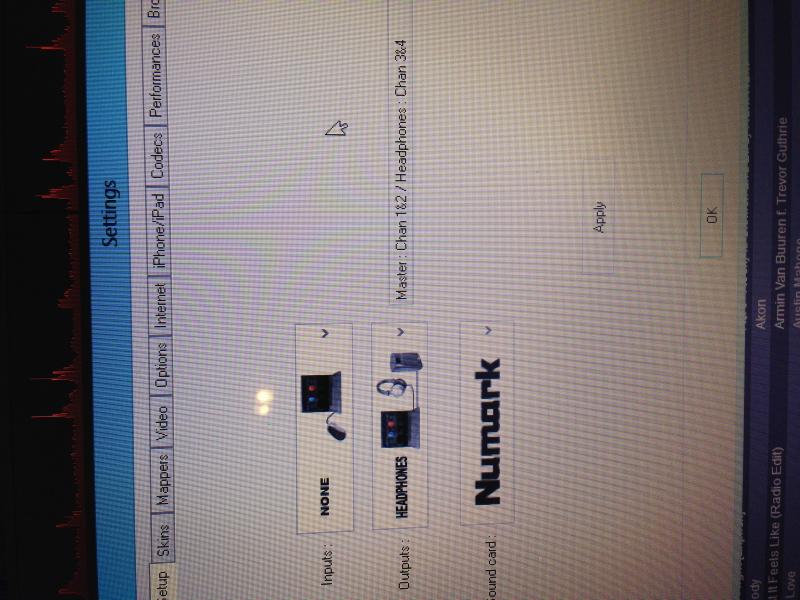
Here is how I have my sound set up and I unhooked the RCA from lap top to controller
The only thing left is USB from controller to laptop
RCA from controller to main and STILL no sound unless I turn on laptop speakers
Inviato Tue 27 Aug 13 @ 11:57 pm
I give up I have reconfigured a million different ways according to what everyone has told me
And no matter what I do I still have to have the speakers on my laptop turned on
So I'm gonna keep it the way it is I guess because I don't know any other way
I'll just keep the speakers turned down low so it doesn't conflct with volume control on my controller
And no matter what I do I still have to have the speakers on my laptop turned on
So I'm gonna keep it the way it is I guess because I don't know any other way
I'll just keep the speakers turned down low so it doesn't conflct with volume control on my controller
Inviato Wed 28 Aug 13 @ 12:37 am
I undertand your frustration here. I am frustrated after taking the time to type a reply to your post only to have the Forum log me out and loose that work because it took too long!!!! Arrrrrgg :-( It happens and I wish it didn't.
Ultimately there are people here who are prepaired to take the time to help you. To do that you have to be patient, provide as much information as you can and reply with accurate information when asked. Its just the way it is. There is no point in saying that you have tried things a million ways if you are not going to tell us about every one of them. From what I have seen and read so far in this thread the advice has been very consistent so I am not sure who "Everyone" is. You have a problem which is almost certainly down to configuration of the sound cards in your system. Your Virtual DJ software is seeing and using the built in sound card on your Laptop which should not be the case at all. We can help sort it out if you want to stick with it, take a deap breath and let us help.
Its up to you :-)
Daz
Ultimately there are people here who are prepaired to take the time to help you. To do that you have to be patient, provide as much information as you can and reply with accurate information when asked. Its just the way it is. There is no point in saying that you have tried things a million ways if you are not going to tell us about every one of them. From what I have seen and read so far in this thread the advice has been very consistent so I am not sure who "Everyone" is. You have a problem which is almost certainly down to configuration of the sound cards in your system. Your Virtual DJ software is seeing and using the built in sound card on your Laptop which should not be the case at all. We can help sort it out if you want to stick with it, take a deap breath and let us help.
Its up to you :-)
Daz
Inviato Wed 28 Aug 13 @ 9:58 am
I appreciate all the help it's one of the reasons I joined this site and purchased VDJ because of what I read on the forums before hand
In my screen shot I have the sound set up in VDJ exactly how it shows for PC here on the site
On my laptop I have the laptop sound card shut off and set on the controller
I have moved the RCA to every different hookup on the main unit....Output to output....output to input.....output to line 1 or 2...even output to AUX
And whether I have an RCA from laptop to controller or not in order for me to have sound I have to turn on the laptop speakers
I have even moved the USB to different USB ports on the laptop
My frustration is that I have honeslty tried everything I have read here on this site and what has been suggested on the forum and I am still getting the same result
In my screen shot I have the sound set up in VDJ exactly how it shows for PC here on the site
On my laptop I have the laptop sound card shut off and set on the controller
I have moved the RCA to every different hookup on the main unit....Output to output....output to input.....output to line 1 or 2...even output to AUX
And whether I have an RCA from laptop to controller or not in order for me to have sound I have to turn on the laptop speakers
I have even moved the USB to different USB ports on the laptop
My frustration is that I have honeslty tried everything I have read here on this site and what has been suggested on the forum and I am still getting the same result
Inviato Wed 28 Aug 13 @ 1:36 pm
I don't own this unit, but shouldn't there be an option to the right of NUMARK, in the soundcard config? If you use the pull down, do you have a 4.1 option? You do have the output one RCA, going to a powered speaker? Let's remove the RCA cable from output 2.
Inviato Wed 28 Aug 13 @ 2:17 pm
http://www.numark.com/kb/article/1408
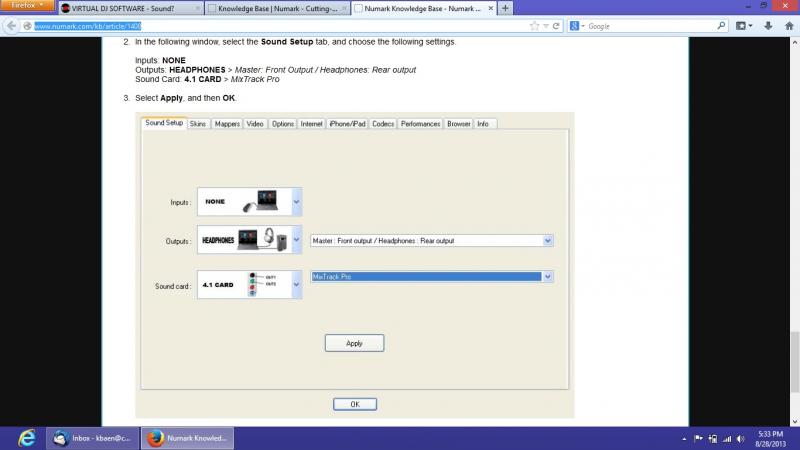
Numarks sound setup looks like this.
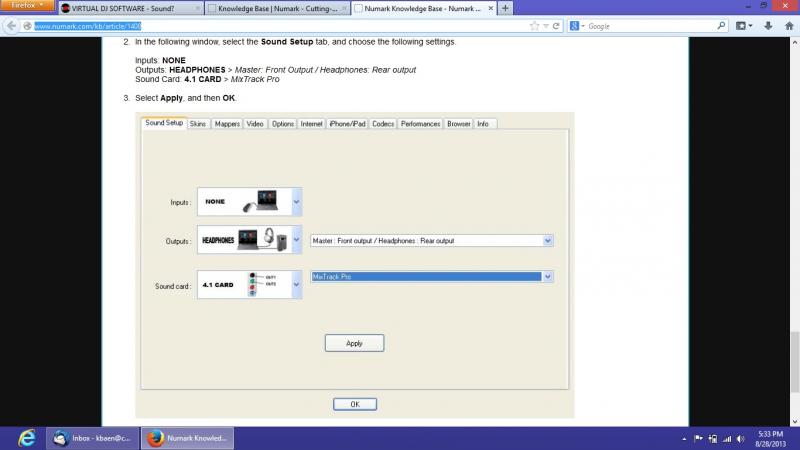
Numarks sound setup looks like this.
Inviato Wed 28 Aug 13 @ 4:28 pm
That looks a lot better, can you get these options in your config?
Inviato Wed 28 Aug 13 @ 4:32 pm
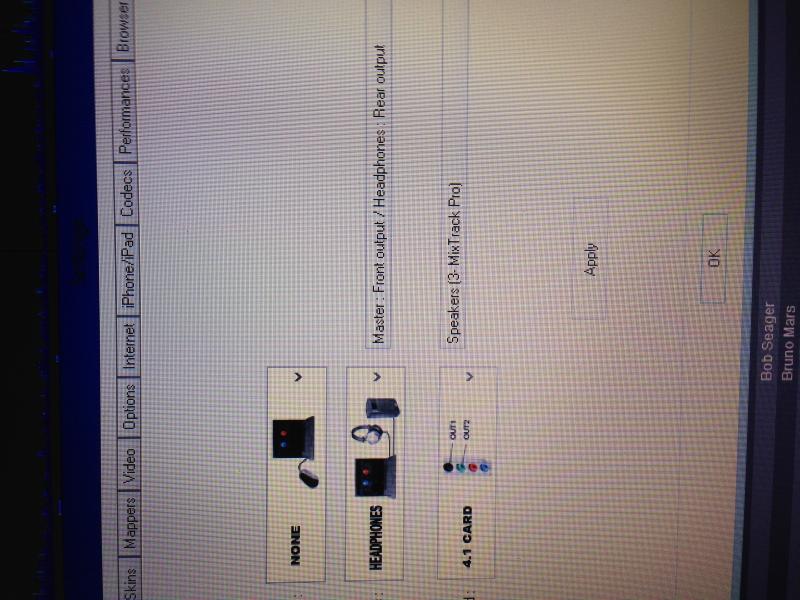
Ok here is how it shows for me and that's how I set it
Now here's the weird part the RCA from the controller is the output and I have it going into
the master output on my main unit which is where I hook up my powered speakers
And finally I can turn off the laptop speakers and I now get sound like I'm supposed to
Inviato Thu 29 Aug 13 @ 10:38 pm











