Interesting? Happy that you have it working but just out of interest, what is the "main unit" You are referring to?
As always a picture is. Better than a thousand words lol
Just interested in what you have the output from your controller plugged into :-)
Daz
As always a picture is. Better than a thousand words lol
Just interested in what you have the output from your controller plugged into :-)
Daz
Inviato Fri 30 Aug 13 @ 12:27 am
Sounds like he's connecting an output to an output as well!
hwm1992, calling it a "main unit" doesn't tell us anything. You may know what it is, but we can't see it.
We have to rely on your info/descriptions. Be specific. Give us the make and model of this "main unit" so we know what you're talking about!
hwm1992, calling it a "main unit" doesn't tell us anything. You may know what it is, but we can't see it.
We have to rely on your info/descriptions. Be specific. Give us the make and model of this "main unit" so we know what you're talking about!
Inviato Fri 30 Aug 13 @ 5:53 am

Inviato Fri 30 Aug 13 @ 6:53 am

Inviato Fri 30 Aug 13 @ 6:54 am
Looks to me that you've got the RCA cable from the Mixtrack Pro connected to the RCA output of the iCDMix - which is wrong.
Never connect outputs to outputs!
The cable from your Mixtrack Pro should either go directly to your (presumably) powered speakers, or to an input of the iCDMix. Either aux, line 1 or line 2 (and ensure that the switches are set to line, not phono).
Never connect outputs to outputs!
The cable from your Mixtrack Pro should either go directly to your (presumably) powered speakers, or to an input of the iCDMix. Either aux, line 1 or line 2 (and ensure that the switches are set to line, not phono).
Inviato Fri 30 Aug 13 @ 7:00 am
I don't have the option to connect directly to the speaker
and I tried to connect to input as well as AUX and got nothing
The only way I've been to get sound is output to output
However I will try switching it around now I have the sound set up
set up differently than before
and I tried to connect to input as well as AUX and got nothing
The only way I've been to get sound is output to output
However I will try switching it around now I have the sound set up
set up differently than before
Inviato Fri 30 Aug 13 @ 7:17 am
Don't have the option? Yes you do - you just need the correct type of cable.
Assuming the speakers have XLR inputs (guessing again because you haven't said what they are) then you simply use a stereo RCA plug to male XLR cable.
I hope you've read the manual for the iCDMix and realise that the input selection switches on each channel need to be switched to the correct position based on whichever input you're using on the rear of the iCDMix?
For example, if you plug the output of the Mixtrack Pro into the aux socket on the rear of the iCDMix then you need to move the switch on the aux channel (to the left of the mixer, where it says aux) to the aux position in order to hear anything.
You may also need to increase the aux gain control (turn it clockwise) and raise the aux channel fader - oh, and the master output volume.
Assuming the speakers have XLR inputs (guessing again because you haven't said what they are) then you simply use a stereo RCA plug to male XLR cable.
I hope you've read the manual for the iCDMix and realise that the input selection switches on each channel need to be switched to the correct position based on whichever input you're using on the rear of the iCDMix?
For example, if you plug the output of the Mixtrack Pro into the aux socket on the rear of the iCDMix then you need to move the switch on the aux channel (to the left of the mixer, where it says aux) to the aux position in order to hear anything.
You may also need to increase the aux gain control (turn it clockwise) and raise the aux channel fader - oh, and the master output volume.
Inviato Fri 30 Aug 13 @ 7:51 am
The speakers I use are Mackie Thump for the loud speakers and a Mackie Sub
And I am not completely brand new to DJing so I do understand output to input and I understand what to do if I have something hooked to the aux because I have used it before
I am however brand new to using a controller and as I have stated I only get sound when using the controller having it hooked up output to output and I know it's not right which is why I have been I'm sure a pain in the ass for everyone on here
because I am full of questions
Before I got the controller I used the exact same system with just my laptop and I ran laptop to an input
and all worked fine which was the first thing I did from day one with the controller
Fast forward to where we are now to where I finally got things to work after much frustration
what bugs me the most is why it's working the way it is (out to out)
With all that being said before I head to my gig I will switch it up meaning output (controller) to either input or aux and see what's happen since I have finally got the correct settings for sound on my vdj
Once again I really appreciate all the help
And I am not completely brand new to DJing so I do understand output to input and I understand what to do if I have something hooked to the aux because I have used it before
I am however brand new to using a controller and as I have stated I only get sound when using the controller having it hooked up output to output and I know it's not right which is why I have been I'm sure a pain in the ass for everyone on here
because I am full of questions
Before I got the controller I used the exact same system with just my laptop and I ran laptop to an input
and all worked fine which was the first thing I did from day one with the controller
Fast forward to where we are now to where I finally got things to work after much frustration
what bugs me the most is why it's working the way it is (out to out)
With all that being said before I head to my gig I will switch it up meaning output (controller) to either input or aux and see what's happen since I have finally got the correct settings for sound on my vdj
Once again I really appreciate all the help
Inviato Fri 30 Aug 13 @ 8:15 am
hwm1992 wrote :
what bugs me the most is why it's working the way it is (out to out)
Well because the iCDMix has outputs on XLR and on RCA, there is an internal connection between the two (because the output signal has to feed both sets of sockets) so the signal from the Mixtrack Pro is simply looping round from the RCA sockets to the XLRs.
The bad thing is that if you play anything on the iCDMix, you'll put a voltage on those output sockets and potentially send that voltage up the Mixtrack's back passage and cause damage. You're also feeding a voltage (the output of the Mixtrack Pro) back into the output of the iCDMix which isn't good either.
Inviato Fri 30 Aug 13 @ 9:27 am
I'm probably gonna try to run it through either the line1/line2 input or AUX since I finally have the correct sound setup and hope it works
I more than likely won't be using the iMix to play anything else unless I need to use a CD for back up
But I understand what your saying by it causing damage....One way or another I will get this all figured out and stop being a pain LOL
Thanks again everyone for the help
I more than likely won't be using the iMix to play anything else unless I need to use a CD for back up
But I understand what your saying by it causing damage....One way or another I will get this all figured out and stop being a pain LOL
Thanks again everyone for the help
Inviato Fri 30 Aug 13 @ 12:42 pm
Appearently it was wrong to start another thread about pretty much the same subject! Well excuse me and I apologize
I'm just getting very very frustrated at the product I have
I have followed every instruction I have been given (even though there will be someone tell me I haven't) but trust me I have
I'm sure some of it is operator error and since I am new to using a controller with VDJ I am not afraid to admit that
However I'm starting to think it may be a software issue since after I finally got the sound setup right when I was at home using it then I go to my gig and did nothing different to any of the settings just set my equipment up hooked up cables the same way as I did at home turned on my laptop started VDJ and got nothing until I went back to the sound set up that I was told could and can be harmful to my controller
But when your left with no choice and already behind schedule with start time thats what I had to do
Sorry for the venting episode I'm just extremely frustrated when I chose VDJ over everyone else's product on the market spent good money and so far in two weeks time between practicing at home almost everynight and using it twice at gigs I have been let down
With all that being said I will record a video later when I am setting up for my gig tonight (because I am gonna get there extra early) and post it so everyone could see exactly what I mean and see if anyone can help because either I am suffering from an above average learning curve or I have wasted my money and not cut out to use a controller
I'm just getting very very frustrated at the product I have
I have followed every instruction I have been given (even though there will be someone tell me I haven't) but trust me I have
I'm sure some of it is operator error and since I am new to using a controller with VDJ I am not afraid to admit that
However I'm starting to think it may be a software issue since after I finally got the sound setup right when I was at home using it then I go to my gig and did nothing different to any of the settings just set my equipment up hooked up cables the same way as I did at home turned on my laptop started VDJ and got nothing until I went back to the sound set up that I was told could and can be harmful to my controller
But when your left with no choice and already behind schedule with start time thats what I had to do
Sorry for the venting episode I'm just extremely frustrated when I chose VDJ over everyone else's product on the market spent good money and so far in two weeks time between practicing at home almost everynight and using it twice at gigs I have been let down
With all that being said I will record a video later when I am setting up for my gig tonight (because I am gonna get there extra early) and post it so everyone could see exactly what I mean and see if anyone can help because either I am suffering from an above average learning curve or I have wasted my money and not cut out to use a controller
Inviato Sat 31 Aug 13 @ 10:16 am
It can't possibly be a software issue, from the info you've given us so far.
The Mixtrack Pro is now obviously working fine & outputting sound - which you've confirmed, even though your connection method (via the wrong sockets of the iCDMix) is a bit odd.
The problem seems to be either the iCDMix itself being faulty, as according to you the sound from the Mixtrack Pro won't come out of the iCDMix when you've plugged the Mixtrack Pro into an input of the iCDMix - or you simply haven't configured the iCDMix correctly.
If you bought a suitable cable to connect the Mixtrack Pro to your speakers directly, you wouldn't even need the iCDMix (plus it'd be a good idea to have that connection method as a backup anyway).
The Mixtrack Pro is now obviously working fine & outputting sound - which you've confirmed, even though your connection method (via the wrong sockets of the iCDMix) is a bit odd.
The problem seems to be either the iCDMix itself being faulty, as according to you the sound from the Mixtrack Pro won't come out of the iCDMix when you've plugged the Mixtrack Pro into an input of the iCDMix - or you simply haven't configured the iCDMix correctly.
If you bought a suitable cable to connect the Mixtrack Pro to your speakers directly, you wouldn't even need the iCDMix (plus it'd be a good idea to have that connection method as a backup anyway).
Inviato Sat 31 Aug 13 @ 10:31 am
OK, I have to ask. Why do you need two controllers? I often use two but, I work with another DJ from time to time. You might want to invest in something like --> this. That way you'll not only have a proper set up but, more control over EQ settings and, two good mic inputs.
Inviato Sat 31 Aug 13 @ 11:16 am
I use the iCDMIX because that is what my powered speakers are plugged into and I also use it just in case I need to use CD's
I had the iCDMIX before I bought the Mixtrack Pro to use with my laptop
What kind of cables or whatever would I need to connect directly to the speakers?
Since there is only RCA on the mixtrack there isn't that on the speakers
I had the iCDMIX before I bought the Mixtrack Pro to use with my laptop
What kind of cables or whatever would I need to connect directly to the speakers?
Since there is only RCA on the mixtrack there isn't that on the speakers
Inviato Sat 31 Aug 13 @ 11:24 am
I think it\\\'s these, somebody can correct me if I\\\"m wrong.
http://www.amazon.com/Hosa-Cable-XRM105-RCA-Male/dp/B000068NZK
hwm1992: Did the setup that you have pictured work at home and your gig?
Had to edit post, took a look again and it's connected to master ouput not input. Should have put on glasses first. LOL
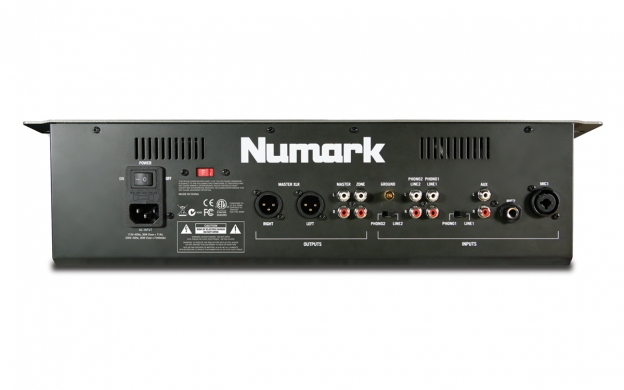

http://www.amazon.com/Hosa-Cable-XRM105-RCA-Male/dp/B000068NZK
hwm1992: Did the setup that you have pictured work at home and your gig?
Had to edit post, took a look again and it's connected to master ouput not input. Should have put on glasses first. LOL
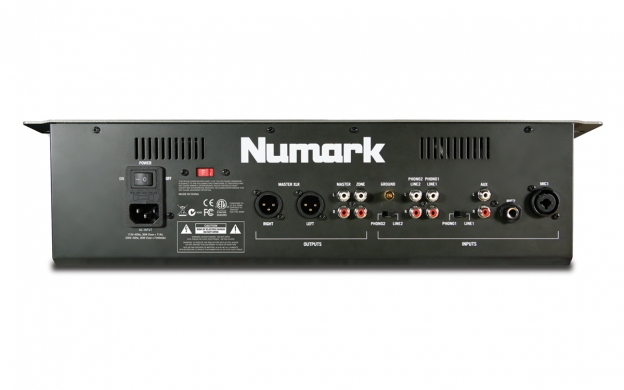

Inviato Sat 31 Aug 13 @ 11:36 am
What kind of connections are on the back of your speakers? If they are XLR, something like the post above would work. I highly recommend getting a stand alone mixer. Especially if your going straight from your device to the speakers. The more control of the audio, the less chance of blowing your speakers.
Inviato Sat 31 Aug 13 @ 11:55 am
Awesome thank you....if those are the ones I'll get some asap
Then I assume once I get those and hook up directly to the speakers then I can still have the iCDmix hooked up as well to use just for the CD's and whatever else right?
Then I assume once I get those and hook up directly to the speakers then I can still have the iCDmix hooked up as well to use just for the CD's and whatever else right?
Inviato Sat 31 Aug 13 @ 11:58 am
The connections are just like mic cords (male/female)
I'll snap a picture in a few and post
I'll snap a picture in a few and post
Inviato Sat 31 Aug 13 @ 12:01 pm
TearEmUp, here\'s a screenshot of back of his speakers. One other TIP hwm1992, always plug your controller into the same usb port. Also page 6 #7 will show how to correctly set up aux on your icdmix3
http://www.numark.com/images/product_downloads/icdmix_203_20__20quickstart_20guide_20__20v1.0_1_.pdf

http://www.numark.com/images/product_downloads/icdmix_203_20__20quickstart_20guide_20__20v1.0_1_.pdf

Inviato Sat 31 Aug 13 @ 12:11 pm

Here is the back of my sub
And yes the only way I've been able to get sound is output to output
Even when I had the sound config done correctly
Inviato Sat 31 Aug 13 @ 12:31 pm









