royvanmeel wrote :
Hi ProfLee,
Thanks for your answer!
This unloads all 4 decks? Because I just want to unload deck 3 and/or 4 most of the times..
ProfLee wrote :
I use SHIFT+U to get the action "unload" and it works on the 4 deck layout.
Hi ProfLee,
Thanks for your answer!
This unloads all 4 decks? Because I just want to unload deck 3 and/or 4 most of the times..
It won't unload all 4 decks at once. I use the TAB key to cycle to the deck I want then hit SHIFT+U to unload. Takes 5 sec to do this to 4 decks. Not elegant but works.
Inviato Mon 29 Dec 14 @ 8:49 am
ProfLee wrote :
It won't unload all 4 decks at once. I use the TAB key to cycle to the deck I want then hit SHIFT+U to unload. Takes 5 sec to do this to 4 decks. Not elegant but works.
Sounds great! Gonna try that. THX!
Inviato Mon 29 Dec 14 @ 8:54 am
groovindj wrote :
Three FX slots, end result:


I want this!
Inviato Tue 30 Dec 14 @ 5:00 am
Send me a PM with your email address and I'll send the zip.
Inviato Tue 30 Dec 14 @ 6:20 am
I've just noticed something strange:
When you start up VDJ 8 with one of the 2 deck variations, the deck 1->3 or deck 2->4 switching doesn't work.
If you switch briefly to a 4 deck variation, then back to the 2 deck, suddenly the deck 1->3 and 2->4 starts working.
Surely that's not right?
When you start up VDJ 8 with one of the 2 deck variations, the deck 1->3 or deck 2->4 switching doesn't work.
If you switch briefly to a 4 deck variation, then back to the 2 deck, suddenly the deck 1->3 and 2->4 starts working.
Surely that's not right?
Inviato Thu 08 Jan 15 @ 11:42 am
In the following code (start of every layout), replacing the bolded tag by nbdecks="4" should avoid the issue.
<Skin
name="Controller by DennYo - 2 Deck Bottomwave"
version="8"
width="1366" height="768"
nbdecks="2"
comment="Controller by DennYo - 2 Deck Bottomwave - Version 4.1.1"
image="controller_by_dennyo.png"
author="DennYo"
preview="prev.png"
>
<Skin
name="Controller by DennYo - 2 Deck Bottomwave"
version="8"
width="1366" height="768"
nbdecks="2"
comment="Controller by DennYo - 2 Deck Bottomwave - Version 4.1.1"
image="controller_by_dennyo.png"
author="DennYo"
preview="prev.png"
>
Inviato Thu 08 Jan 15 @ 12:38 pm
Yes thanks, that solves it - but why does it work with nbdecks="2" after switching briefly to a 4 deck skin?
Inviato Thu 08 Jan 15 @ 12:50 pm
It seems that, when loading a new skin layout / changing skin, the number of deck can be re-evaluated by VDJ to a higher value only... So it won't never decrease this number while running, but only when restarting it.
I believe it is a security matter, you may still have a song running / cued on a high numbered deck...
I believe it is a security matter, you may still have a song running / cued on a high numbered deck...
Inviato Thu 08 Jan 15 @ 12:57 pm
Yes, I understand. If I was to switch from 2 to 4 decks, play a song on (e.g.) deck 3 then switch back to 2 decks, deck 3 needs to continue playing - so nbdecks can't be permitted to go back to 2 once it's been 4.
With these particular skins having 4 decks (although only two visible) DennYo should really have made nbdecks="4" on all.
With these particular skins having 4 decks (although only two visible) DennYo should really have made nbdecks="4" on all.
Inviato Thu 08 Jan 15 @ 1:21 pm
That's it :)
He must have forgotten, it is not a place in the skin where the author often looks at.
He must have forgotten, it is not a place in the skin where the author often looks at.
Inviato Thu 08 Jan 15 @ 1:32 pm
royvanmeel wrote :
Hi ProfLee,
Thanks for your answer!
This unloads all 4 decks? Because I just want to unload deck 3 and/or 4 most of the times..
ProfLee wrote :
I use SHIFT+U to get the action "unload" and it works on the 4 deck layout.
Hi ProfLee,
Thanks for your answer!
This unloads all 4 decks? Because I just want to unload deck 3 and/or 4 most of the times..
Try to use the wiki to build my own UNLOAD button, find that on booth decks, have the same button number, so it works left or right with the same, I mean it duplicates the button. Here two pictures edited.
As your can see the tooltip are the same button and works as the same button. Is this only my bad or need to update the skin?
See after my vacations...
Cheers
Ju@n


Inviato Thu 08 Jan 15 @ 5:11 pm
Juan_Tabasso wrote :
Try to use the wiki to build my own UNLOAD button, find that on booth decks, have the same button number, so it works left or right with the same, I mean it duplicates the button. Here two pictures edited.
As your can see the tooltip are the same button and works as the same button. Is this only my bad or need to update the skin?
See after my vacations...
Cheers
Ju@n


royvanmeel wrote :
Hi ProfLee,
Thanks for your answer!
This unloads all 4 decks? Because I just want to unload deck 3 and/or 4 most of the times..
ProfLee wrote :
I use SHIFT+U to get the action "unload" and it works on the 4 deck layout.
Hi ProfLee,
Thanks for your answer!
This unloads all 4 decks? Because I just want to unload deck 3 and/or 4 most of the times..
Try to use the wiki to build my own UNLOAD button, find that on booth decks, have the same button number, so it works left or right with the same, I mean it duplicates the button. Here two pictures edited.
As your can see the tooltip are the same button and works as the same button. Is this only my bad or need to update the skin?
See after my vacations...
Cheers
Ju@n


This is UserButton 2 once DECK1 and the other DECK2. When your action is "unload" then removed the left button the left deck and the right button the right deck ;).
Inviato Thu 08 Jan 15 @ 5:21 pm
groovindj wrote :
Yes, I understand. If I was to switch from 2 to 4 decks, play a song on (e.g.) deck 3 then switch back to 2 decks, deck 3 needs to continue playing - so nbdecks can't be permitted to go back to 2 once it's been 4.
With these particular skins having 4 decks (although only two visible) DennYo should really have made nbdecks="4" on all.
With these particular skins having 4 decks (although only two visible) DennYo should really have made nbdecks="4" on all.
Actually you don't need
nbdecks=x
It does nothing other than to display the amounts of decks available in the Skins selection window in Config.
You've already worked out why it does nothing anymore ;-)
Inviato Fri 09 Jan 15 @ 4:42 pm
Well it must do something, as it was the cause of the problem I mentioned.
Inviato Fri 09 Jan 15 @ 5:43 pm
What I means is, it can be removed and not cause an issue.
Yes if it's set to 2 on a 4 deck skin then it may cause issues but you can remove it completely and it won't affect the operation of the skin.
Yes if it's set to 2 on a 4 deck skin then it may cause issues but you can remove it completely and it won't affect the operation of the skin.
Inviato Sat 10 Jan 15 @ 6:57 am
Would be great if your skin could display an overlayed waveform the way it is displayed in the default skin. Thank You.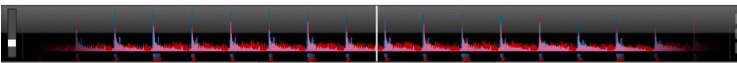
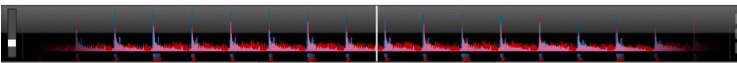
Inviato Sun 11 Jan 15 @ 12:00 pm
groovindj wrote :
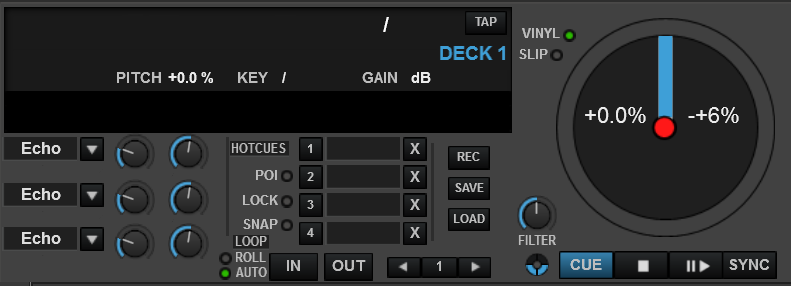
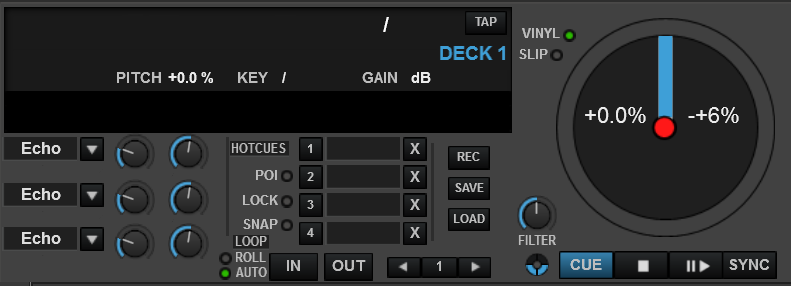
Hmmm this is what I am looking for...
I will send you my email adress, maybe you can send it to me also?
Grtz,
Stievie
Inviato Wed 14 Jan 15 @ 7:05 am
Sent!
Inviato Wed 14 Jan 15 @ 9:32 am
Any update on the new version with overlapping wave forms?
Inviato Fri 23 Jan 15 @ 3:22 pm
visionz5 wrote :
Any update on the new version with overlapping wave forms?
Yes, I'm looking forward to overlapping wave forms also!
Inviato Sat 24 Jan 15 @ 7:56 am
















