How do I get the colors of the moving waveform from Project control and import them into Controller 2020 the white red green for the stems?
Inviato Tue 06 Jun 23 @ 7:12 pm
ok well what lines are the simple Audio skin wave form colors I can take it from there.
Inviato Sun 11 Jun 23 @ 5:23 am
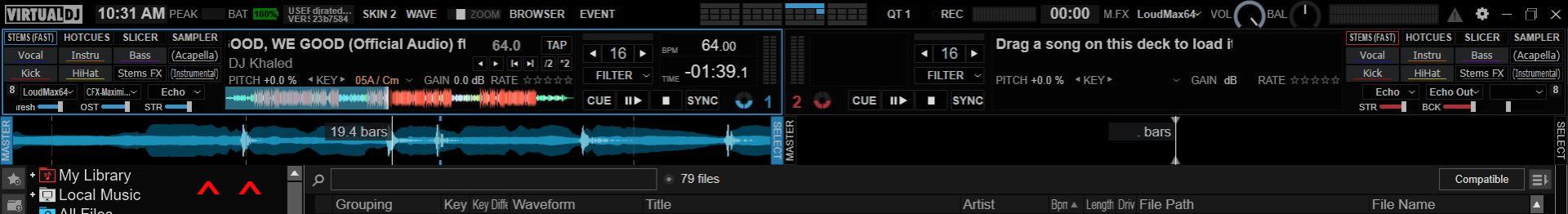 The red arrows show the waveform of which I want to change the colors
The red arrows show the waveform of which I want to change the colorsInviato Fri 16 Jun 23 @ 2:51 pm
Djratedxxx919 wrote :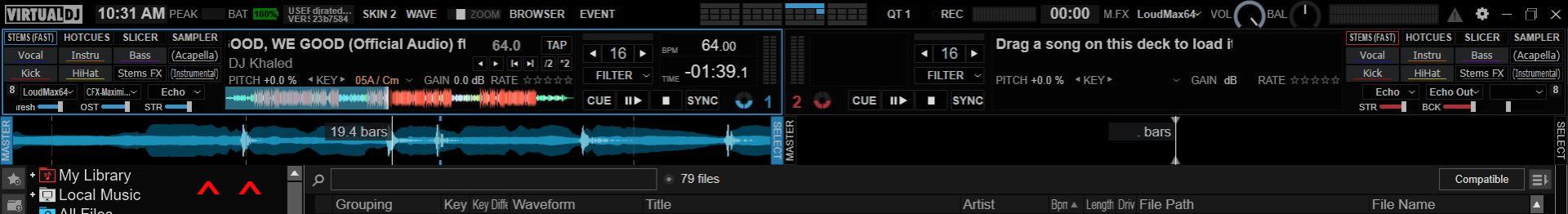 The red arrows show the waveform of which I want to change the colors
The red arrows show the waveform of which I want to change the colors
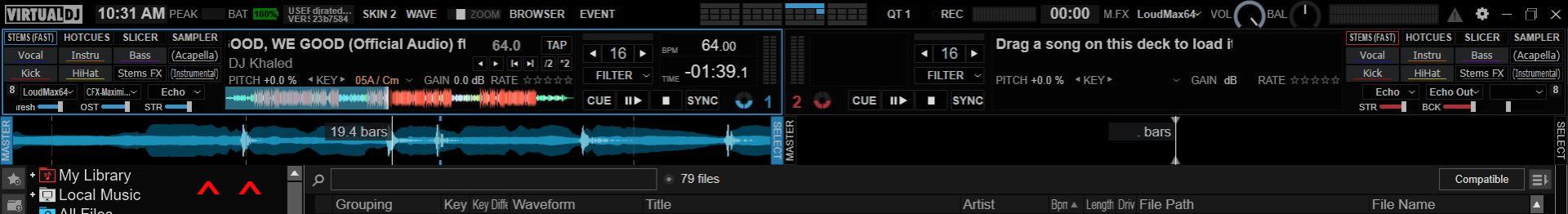 The red arrows show the waveform of which I want to change the colors
The red arrows show the waveform of which I want to change the colorsThe Colors of the shape Wave can changed in the Skin.XML
You can change this 3 Presets:
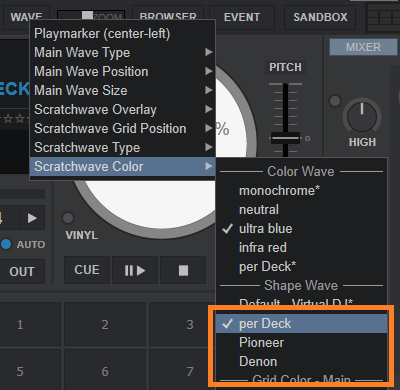
var_equal '@$wavecolor20' 1 --> Pio colors
var_equal '@$wavecolor20' 2 --> Denon colors
var_equal '@$wavecolor20' 3 --> my VDJ Colors
you can change the Color at:
Line 263 (not daylight blue/red)
Line 591 (not daylight blue/yellow)
Line 919 (not daylight blue only)
Line 1226 (not daylight yellow only)
Line 1533 (not daylight greyblue only)
Line 3616 (daylight blue/red)
Line 3919 (daylight blue/yellow)
Line 4222 (daylight blue only)
Line 4525 (daylight yellow only)
Line 4832 (daylight greylue only)
<group condition="var_equal '@$wavecolor20' 1">
<define color="wavevocal" value="#0059E9" deck="1"/>
<define color="wavenovocal" value="#002C74" deck="1"/>
<define color="waveinstru" value="#FFA700" deck="1"/>
<define color="wavenoinstru" value="#7F3500" deck="1"/>
<define color="wavebeat" value="#FFFFFF" deck="1"/>
<define color="wavenobeat" value="#666666" deck="1"/>
.
.
.
change the value="#........" to your favorite Colors.
Inviato Sat 17 Jun 23 @ 8:20 am
Hey man, great work but where is the Line In button on your skin? Thanks
Inviato Wed 28 Jun 23 @ 7:42 pm
This Skin haven't "line in" Buttons. You can use a Custom Button for this.
Inviato Wed 28 Jun 23 @ 7:49 pm
Hello mate,
your skin is the best. I was wondering is possible to embed the hotcues like I have tried to accomplish here into the info pane (I am just hovering a floating window over it at the moment).
Ive tried really hard to find out how to embed an image in this post but Ill be honest im at wits end with doing all the work for virtual DJ, just let me use copy+paste, shortcode, an embed, an actual UI...something. I had to go forum hunting and still cant figure it out.
here are links to what im trying to do
https://i.imgur.com/XMSOmkN.png
https://i.imgur.com/Ao6vD53.png
Ive tried using BB codes, they dont work.
your skin is the best. I was wondering is possible to embed the hotcues like I have tried to accomplish here into the info pane (I am just hovering a floating window over it at the moment).
Ive tried really hard to find out how to embed an image in this post but Ill be honest im at wits end with doing all the work for virtual DJ, just let me use copy+paste, shortcode, an embed, an actual UI...something. I had to go forum hunting and still cant figure it out.
here are links to what im trying to do
https://i.imgur.com/XMSOmkN.png
https://i.imgur.com/Ao6vD53.png
Ive tried using BB codes, they dont work.
Inviato Sun 02 Jul 23 @ 7:05 am
Inviato Sun 02 Jul 23 @ 7:19 am
Hi,
That is difficult to implement, because the Browser has any different highs. (For each Variations and Wavesizes)
I think your Idea with the floating Window over the "Info" Panel is the easiest way.
That is difficult to implement, because the Browser has any different highs. (For each Variations and Wavesizes)
I think your Idea with the floating Window over the "Info" Panel is the easiest way.
Inviato Sun 02 Jul 23 @ 7:52 am
Version 3.4.2 - 2023/08/05
add - Bars/Beats Counter 4/16 on Topzone ("Skin Button"/Top Zone/Beatcounter 1/2/3/4)
add - enable/disable the Lock Skin ("Skin Button"/Lock Skin/Lock Skin enable)
add - Bars/Beats Counter 4/16 on Topzone ("Skin Button"/Top Zone/Beatcounter 1/2/3/4)
add - enable/disable the Lock Skin ("Skin Button"/Lock Skin/Lock Skin enable)
Inviato Sat 05 Aug 23 @ 10:31 am
Hi DennYo
Does it have a function to add the color of the titles on the jog?
like on Serato!?
Does it have a function to add the color of the titles on the jog?
like on Serato!?
Inviato Tue 08 Aug 23 @ 3:05 pm
DennYo Beats wrote :
Version 3.4.2 - 2023/08/05
add - Bars/Beats Counter 4/16 on Topzone ("Skin Button"/Top Zone/Beatcounter 1/2/3/4)
add - enable/disable the Lock Skin ("Skin Button"/Lock Skin/Lock Skin enable)
add - Bars/Beats Counter 4/16 on Topzone ("Skin Button"/Top Zone/Beatcounter 1/2/3/4)
add - enable/disable the Lock Skin ("Skin Button"/Lock Skin/Lock Skin enable)
Thanks for what you do with VDJ and your skins (especially Controller 2020). It still the best skin for Virtual DJ.
You got my support (and Paypal donation) for all your contributions !
BTW, you got my "go" for th Wall of support.
Inviato Wed 16 Aug 23 @ 3:11 am
JazzAndry wrote :
Thanks for what you do with VDJ and your skins (especially Controller 2020). It still the best skin for Virtual DJ.
You got my support (and Paypal donation) for all your contributions !
BTW, you got my "go" for th Wall of support.
Thanks for what you do with VDJ and your skins (especially Controller 2020). It still the best skin for Virtual DJ.
You got my support (and Paypal donation) for all your contributions !
BTW, you got my "go" for th Wall of support.
Thanks for your support. I send you an privat Message.
Inviato Wed 16 Aug 23 @ 5:07 am
Hello.
Macbook pro 14" 2023.
The notch covers the beatbar.
Can I move the beatbar?

Macbook pro 14" 2023.
The notch covers the beatbar.
Can I move the beatbar?

Inviato Fri 25 Aug 23 @ 3:20 am
hi denn yo the central vu meter don't work . i've always used your skin it's the best for my --but now the central vu meter doesn't work -- can you help me - thanks
Inviato Mon 13 Nov 23 @ 5:19 pm
Deactivate the experimentalSkinEngine in the Options. I don't know, what the Problem is with the Build b7759.
Inviato Mon 13 Nov 23 @ 7:35 pm
hi dennyo - the vu meter don't work , does not work , with the virtual dj version 7759 - with the downgrade at version - b7746 it works well, without problems
Inviato Mon 13 Nov 23 @ 8:17 pm
I know.
Deactivate the experimentalSkinEngine in VirtualDJ the Options
Deactivate the experimentalSkinEngine in VirtualDJ the Options
Inviato Mon 13 Nov 23 @ 8:28 pm
ok - work - ok done works fine - this change ( skin engine deactivated) limits the functionality of the skin ??
Inviato Mon 13 Nov 23 @ 8:32 pm
no limitation.
Inviato Mon 13 Nov 23 @ 9:04 pm











