I will not add any custom more buttons, I will not add any more custom buttons, I will not........ [OH]

Now has 88 if you split left/right decks

Now has 88 if you split left/right decks
Inviato Thu 09 Jul 20 @ 4:56 pm
That's a brilliant addition Dan, especially for DMX control when there are so many different scenarios.
Mind you, I've not seen my moving heads since March, think they're in the garage somewhere with the rest of my DJ gear .....
Mind you, I've not seen my moving heads since March, think they're in the garage somewhere with the rest of my DJ gear .....
Inviato Thu 09 Jul 20 @ 5:35 pm
1.0.2
- Option for browser to maintain grayscale theme when changing main skin theme (Menu -> Browser)
- Brighter Pitch Lines
- Option for custom buttons in top menu bar (Menu -> Menu Bar)
- New lighter theme (between daylight and default) replaces black theme
- Fix mid eq not resetting on dblclick
- New custom button rack option
- Additional Loop panel to enable more options from a single view (slots etc)
- Option to display EQ kill buttons (not currently available in Broadcaster or Pro when 5 knob stems enabled due to space constraints - but you can right click on the knob to kill it)
Inviato Thu 09 Jul 20 @ 6:00 pm
My Prime 4 hasn't left my side since it arrived.
When I go back to work next month, there may be withdrawal symptoms... :-)
Just use a custom button. LOL!
@Dan - how about Pioneer waveform colours?
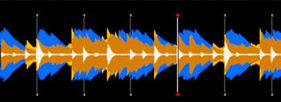
When I go back to work next month, there may be withdrawal symptoms... :-)
Dan (djtouchdan) wrote :
due to space constraints
Just use a custom button. LOL!
@Dan - how about Pioneer waveform colours?
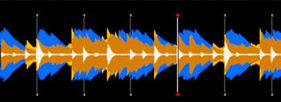
Inviato Thu 09 Jul 20 @ 6:02 pm
Next Build:
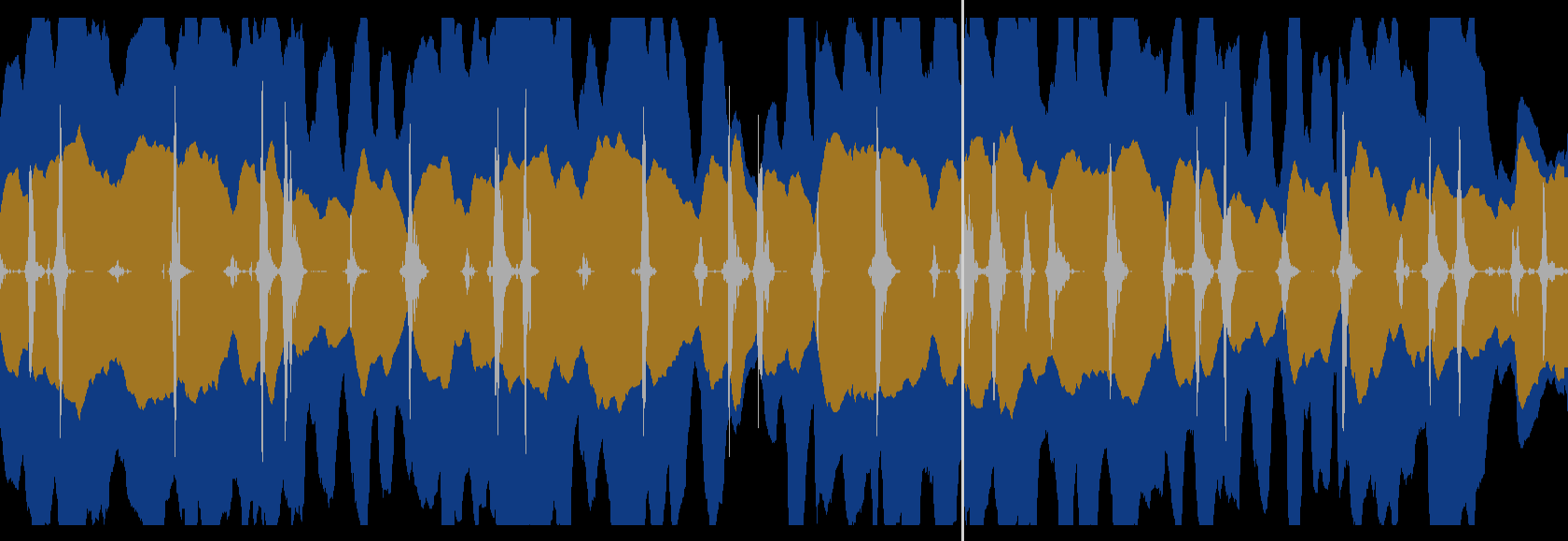
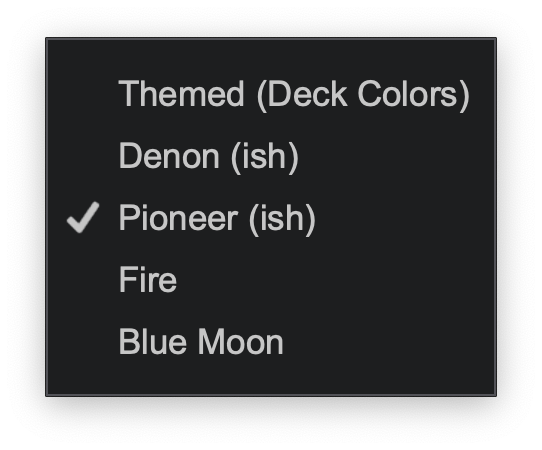
Also fixes shape colors not being remembered between skin variants.
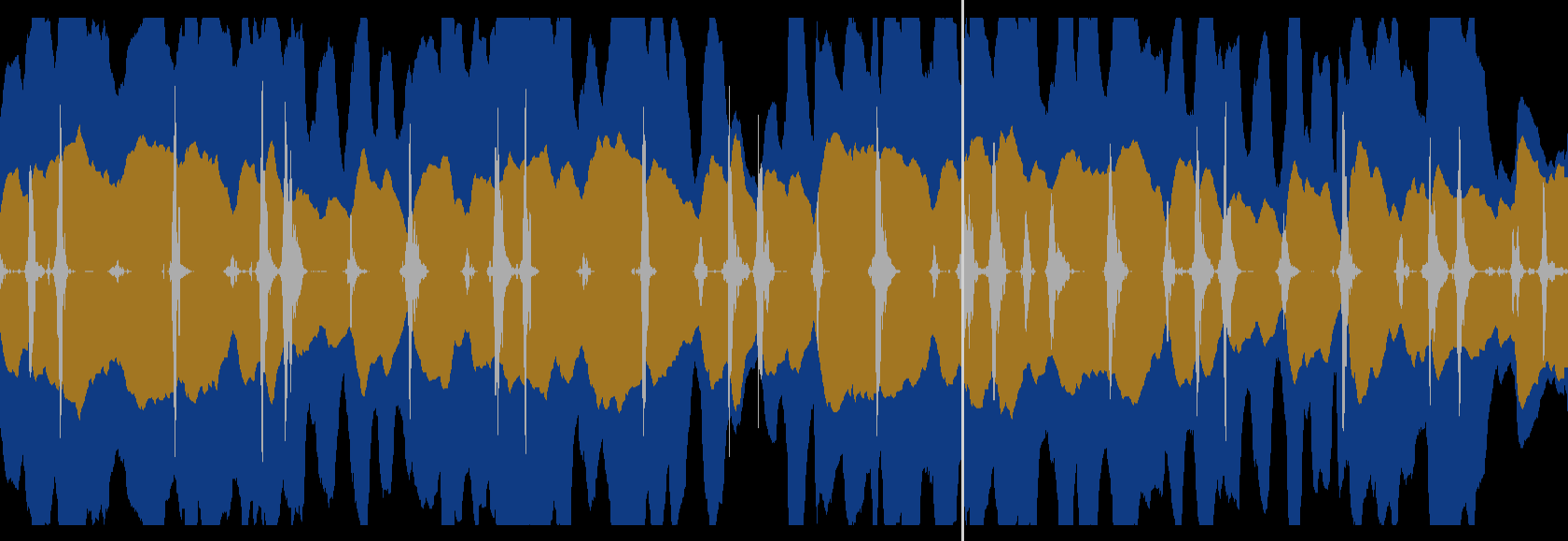
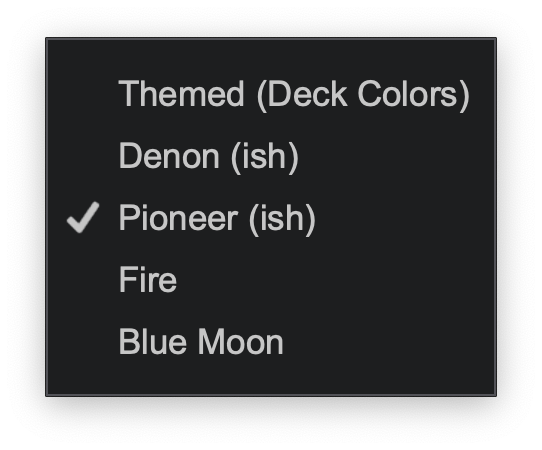
Also fixes shape colors not being remembered between skin variants.
Inviato Thu 09 Jul 20 @ 10:52 pm
oh Dan, what have you gone n done?, are you the one to finally wean me off the Legendary FRUiT skin?....., I think a thorough testing is needed, but so far so good, and with all those custom buttons I can finally add almost every one of the bonkers locodog scripts
Inviato Fri 10 Jul 20 @ 12:00 am
MrDjLinton wrote :
oh Dan, what have you gone n done?, are you the one to finally wean me off the Legendary FRUiT skin?....., I think a thorough testing is needed, but so far so good, and with all those custom buttons I can finally add almost every one of the bonkers locodog scripts
Not bonkers!
UFO scripts 🤣🤣🤣 You won't even need testing. Just open the xml and check the coding there! Its so neat compared to FRUiTs coding! This should be the new default skin! Can't say it enough times!
Inviato Fri 10 Jul 20 @ 3:03 am
I have done 5 gigs with this skin and it was almost perfect. And then you added MORE BUTTONS and made it perfect. Thank you!
( I see a scene in my mind with "(Don't Fear) The Reaper" cranked to the max and Christopher Walken is leaning over your shoulder saying "More buttons" )
When will the Performance layout be coming? I can hardly wait. (If you need a beta tester... hint hint... just saying... )
( I see a scene in my mind with "(Don't Fear) The Reaper" cranked to the max and Christopher Walken is leaning over your shoulder saying "More buttons" )
When will the Performance layout be coming? I can hardly wait. (If you need a beta tester... hint hint... just saying... )
Inviato Fri 10 Jul 20 @ 4:48 am
Hey Dan, It would be great if you could remove the shadows on the waves ?
I want the beats to be shown as much as possible;)
I want the beats to be shown as much as possible;)
Inviato Fri 10 Jul 20 @ 4:50 am
Is it me, or am i missing something?
There doesn't seem to be the play/pause feature button on the decks?
On my skin, there is just cue / play / sync
Thank you
There doesn't seem to be the play/pause feature button on the decks?
On my skin, there is just cue / play / sync
Thank you
Inviato Fri 10 Jul 20 @ 3:40 pm
I believe that one of the buttons in the extended button panel is mapped incorrectly at least when split custom buttons are used. It is in the group of 6 buttons on the right side. Lower left button.

This button responds to a correspondingly programmed button on the left regardless of what button is used on the left side.
Thanks

This button responds to a correspondingly programmed button on the left regardless of what button is used on the left side.
Thanks
Inviato Fri 10 Jul 20 @ 3:46 pm
glenski wrote :
just cue / play / sync
You don't see the pause graphic on the centre button? Check in VDJ config that you have playMode set to play-pause.
Inviato Fri 10 Jul 20 @ 3:52 pm
DJ Riot Grrrl wrote :
I believe that one of the buttons in the extended button panel is mapped incorrectly at least when split custom buttons are used. It is in the group of 6 buttons on the right side. Lower left button.
This button responds to a correspondingly programmed button on the left regardless of what button is used on the left side.
This button responds to a correspondingly programmed button on the left regardless of what button is used on the left side.
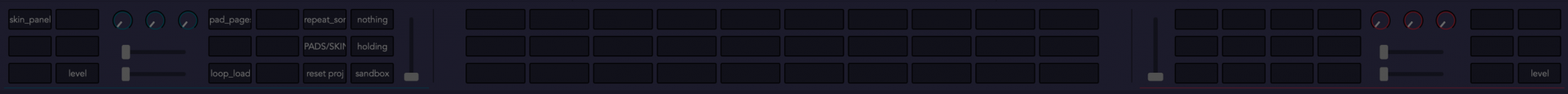
Next build the left side buttons will respond to the left deck and the right side to the right deck.
The centre buttons will remain deck independent.
Inviato Fri 10 Jul 20 @ 4:16 pm
DJ Riot Grrrl wrote :
When will the Performance layout be coming? I can hardly wait. (If you need a beta tester... hint hint... just saying... )
I'm working on it. But no ETA just yet.
Inviato Fri 10 Jul 20 @ 4:17 pm
Thanks Dan!!
Inviato Fri 10 Jul 20 @ 4:33 pm
Is there a way to make the font on the decks and in the buttons brighter?
Inviato Fri 10 Jul 20 @ 8:53 pm
Will look at possibly adding an option for this. But I'm going to get performance view done first.
Inviato Fri 10 Jul 20 @ 9:03 pm
Sweet!! Thanks!
Inviato Sat 11 Jul 20 @ 3:44 am


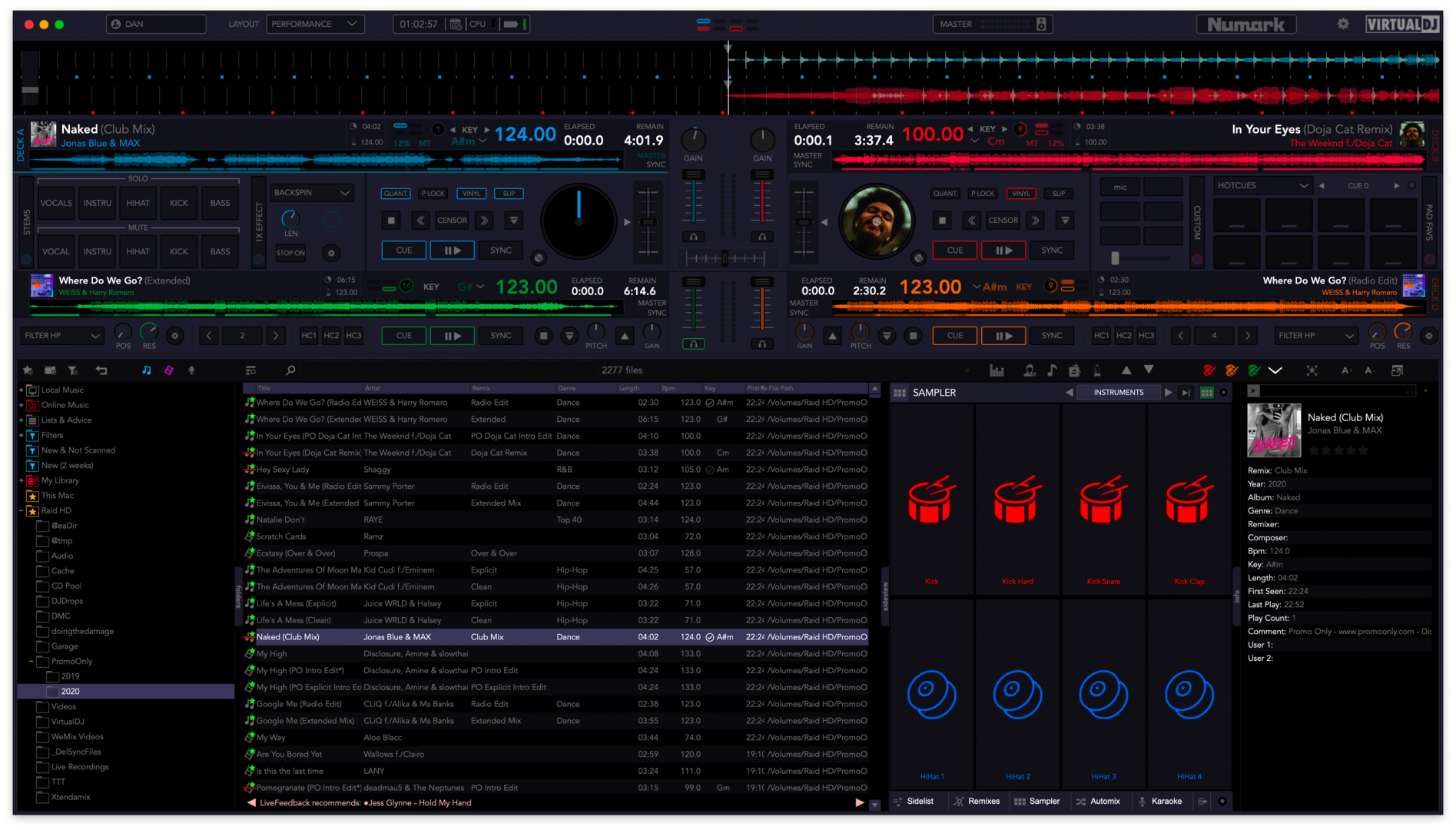
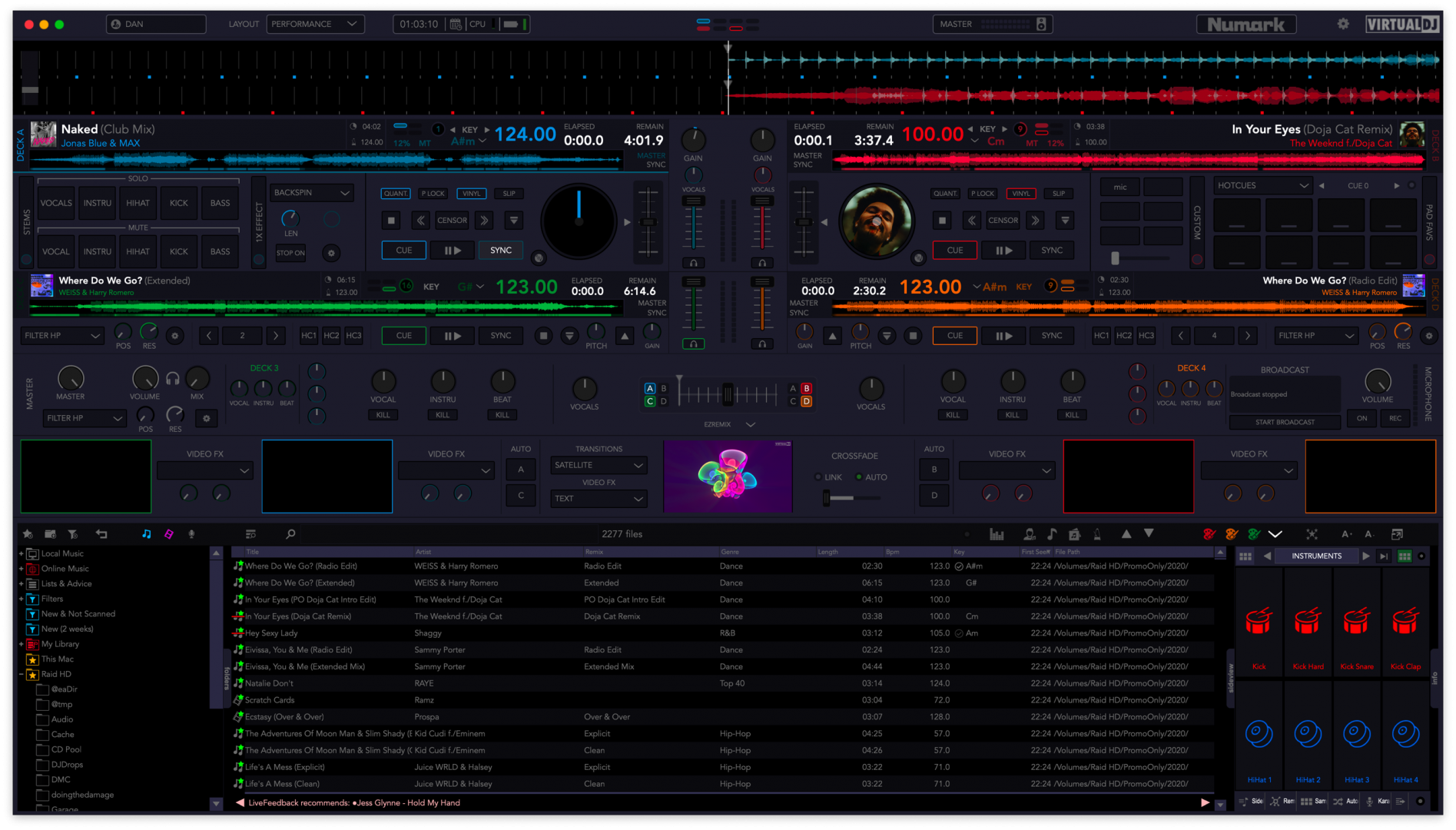
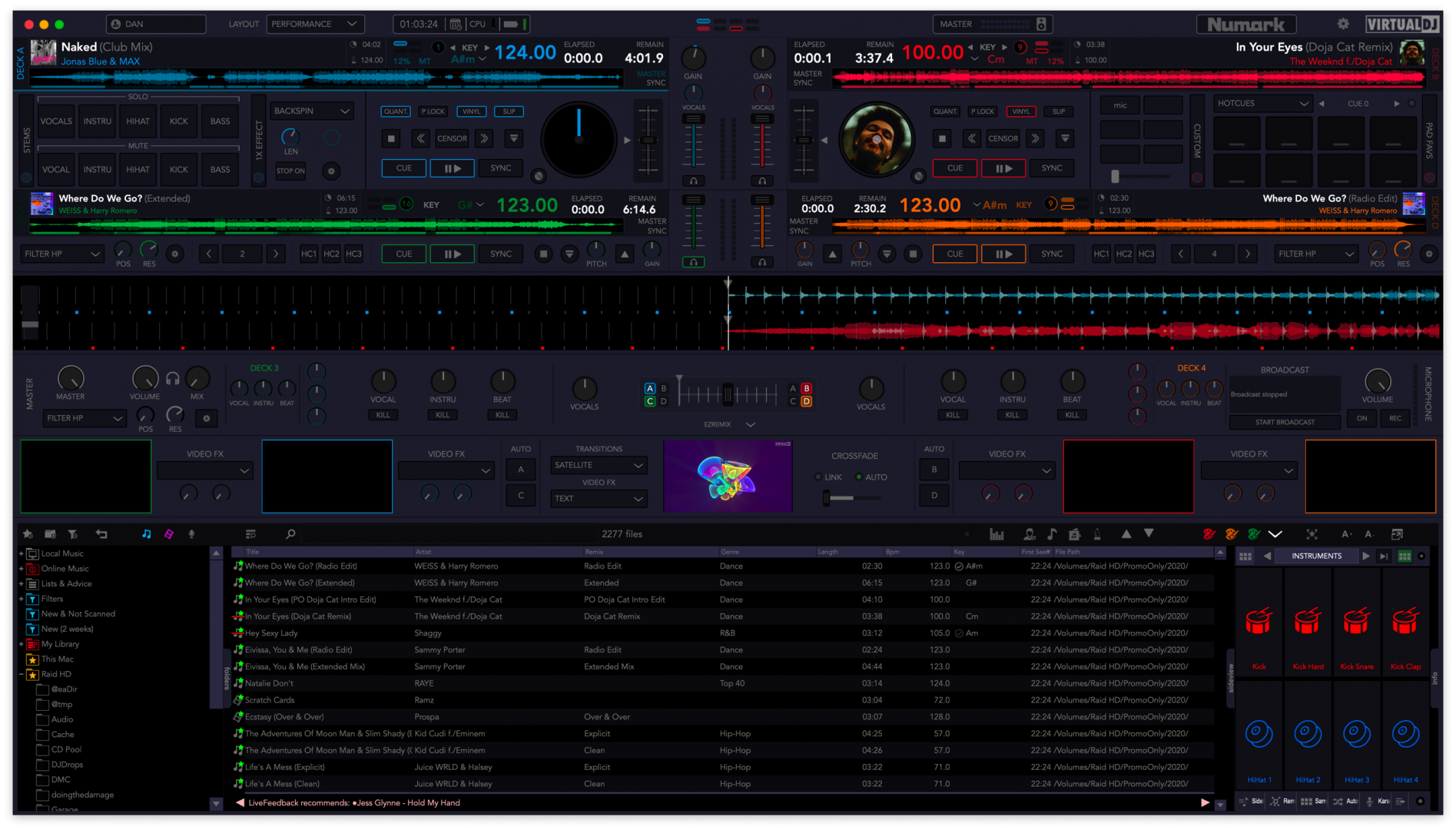

Inviato Sun 12 Jul 20 @ 12:10 am
That's great Dan! Big thanks
Inviato Sun 12 Jul 20 @ 9:44 am














