1.1.0 (12-07-2020)
- NEW Performance Layout Added
- NEW Option for bright text (Menu -> Colors -> Brighter Text) (not available in Daylight & Lighter themes)
- NEW Pioneer Themed Shape Colors (Menu -> Waveform -> Colors -> Shape Colors)
- Custom Buttons in Custom Button Rack now respect Decks
- FIX check marks for the selected skin when using a skin edit
- FIX song wave position displaying incorrectly in deck 3 & 4
- FIX time remaining/elapsed in platters sometimes cut off on smaller screens
- Pads now updated to work with new build (6011) - Old functionality maintained for earlier builds
- Higher contrast to knobs and buttons
Inviato Sun 12 Jul 20 @ 7:54 pm
Hello Dan,
Thank you for your hard work and I really love your skin.
One thing I'd like to ask you is adding an option for renaming cue points by right-clicking them. I found one old post about this: https://www.virtualdj.com/forums/222415/VirtualDJ_Technical_Support/Rename_Cue_Points_.html
Thank you for your hard work and I really love your skin.
One thing I'd like to ask you is adding an option for renaming cue points by right-clicking them. I found one old post about this: https://www.virtualdj.com/forums/222415/VirtualDJ_Technical_Support/Rename_Cue_Points_.html
Inviato Sun 12 Jul 20 @ 10:27 pm
Congrats. Great beautiful looking skin, Job well done. With that being said the Browser's Folders/Sideview/Info's Lettering are too Small hard to read compare to DJDaD's Blocks or PhantomDJ's Vectro perhaps is the choice of Fonts. keep up the hard work you're doing it's Appreciated...Thanks.!!! (No Preview.png?)
(No Preview.png?)
 (No Preview.png?)
(No Preview.png?)
Inviato Sun 12 Jul 20 @ 10:29 pm
Renaming cue points is already there. But you must be in a hot cue view. You can't do it on the pads.

[EDIT] so you changed your question? To one about font sizes in the browsers tabs. I'll review, but no plans currently to change this.

[EDIT] so you changed your question? To one about font sizes in the browsers tabs. I'll review, but no plans currently to change this.
Inviato Sun 12 Jul 20 @ 10:29 pm
Great skin! Been using Fruit for years, but think it's time to make a change.
I'm know it's not possible with current functionality, however any way to make a song in the browser have the strikethrough font for played tracks? Similar to the existing icon, but for the track details in the broswer.
Thanks!
I'm know it's not possible with current functionality, however any way to make a song in the browser have the strikethrough font for played tracks? Similar to the existing icon, but for the track details in the broswer.
Thanks!
Inviato Sun 12 Jul 20 @ 11:00 pm
Waits patiently for Performance Mode update to migrate to my machine...
Inviato Mon 13 Jul 20 @ 4:21 pm
Check in extensions - update should be available now.
Inviato Mon 13 Jul 20 @ 4:27 pm
It's available - it just doesn't show on the extensions page because of the damn caching. Just uninstall and reinstall.
Inviato Mon 13 Jul 20 @ 4:31 pm
Won't deleting the current install also delete my custom buttons?
Inviato Mon 13 Jul 20 @ 5:46 pm
No it won’t delete the button definitions.
Inviato Mon 13 Jul 20 @ 5:47 pm
Awesome!! Thanks Dan!! Great looking job!!
OH, BTW, when I discovered the Performance build was available I was about to report that when you have the Green/Orange Deck Colour selected that the color of the wave forms are reversed. Orange wave form in the Deck 1 and Green in Deck 2
OH, BTW, when I discovered the Performance build was available I was about to report that when you have the Green/Orange Deck Colour selected that the color of the wave forms are reversed. Orange wave form in the Deck 1 and Green in Deck 2
Inviato Mon 13 Jul 20 @ 5:55 pm
I don't wanna be any pain for you Dan, but I have some more suggestions.
The best way to show you is with pictures, so here it comes (to bad that we cant send pictures over messages here on the site :(

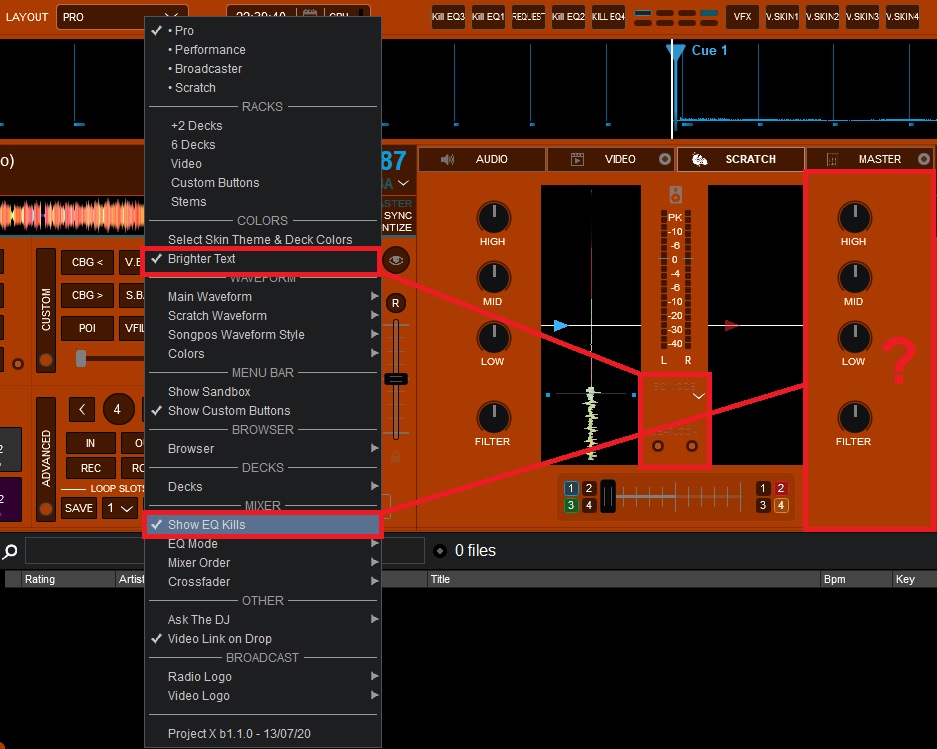
The best way to show you is with pictures, so here it comes (to bad that we cant send pictures over messages here on the site :(

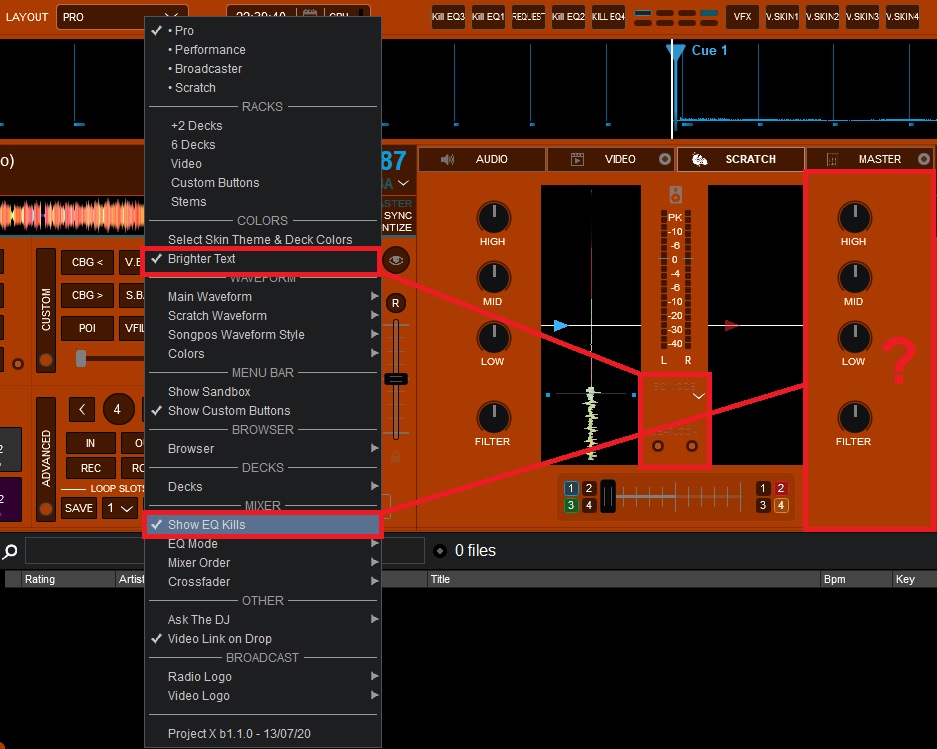
Inviato Mon 13 Jul 20 @ 8:38 pm
1 - There is no room to expand the custom buttons along the top line - you may think there is but there isn't
2 - The things you've highlighted in the top picture regarding brighter text aren't text, so they won't get brighter. But will review to see if I can change.
3 - There is no way to change the column header text (at least not that I know of). It will however change size with the browser font increase buttons.
4 - I will look to see if I can add an option for the deck info panel to be 100% black. (I like it being semi transparent though)
5 - What eq mode are you using to not see the eq_kill buttons (or have you disabled the mathEngine)?
6 - Brighter text (2nd picture) in the scratch view will be fixed next build.
2 - The things you've highlighted in the top picture regarding brighter text aren't text, so they won't get brighter. But will review to see if I can change.
3 - There is no way to change the column header text (at least not that I know of). It will however change size with the browser font increase buttons.
4 - I will look to see if I can add an option for the deck info panel to be 100% black. (I like it being semi transparent though)
5 - What eq mode are you using to not see the eq_kill buttons (or have you disabled the mathEngine)?
6 - Brighter text (2nd picture) in the scratch view will be fixed next build.
Inviato Mon 13 Jul 20 @ 9:10 pm
DJ Riot Grrrl wrote :
/OH, BTW, when I discovered the Performance build was available I was about to report that when you have the Green/Orange Deck Colour selected that the color of the wave forms are reversed. Orange wave form in the Deck 1 and Green in Deck 2
Good spot - fixed in next build
Inviato Mon 13 Jul 20 @ 10:20 pm
Dan (djtouchdan) wrote :
- NEW Option for bright text (Menu -> Colors -> Brighter Text) (not available in Daylight & Lighter themes)
In next build faders and all icons will also respect the brighter text option.
Inviato Mon 13 Jul 20 @ 10:22 pm
Additional option for black info panels in next build.
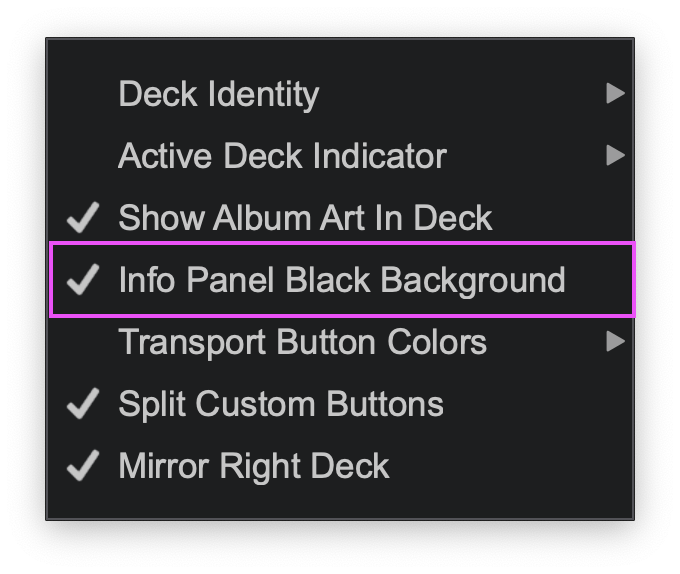

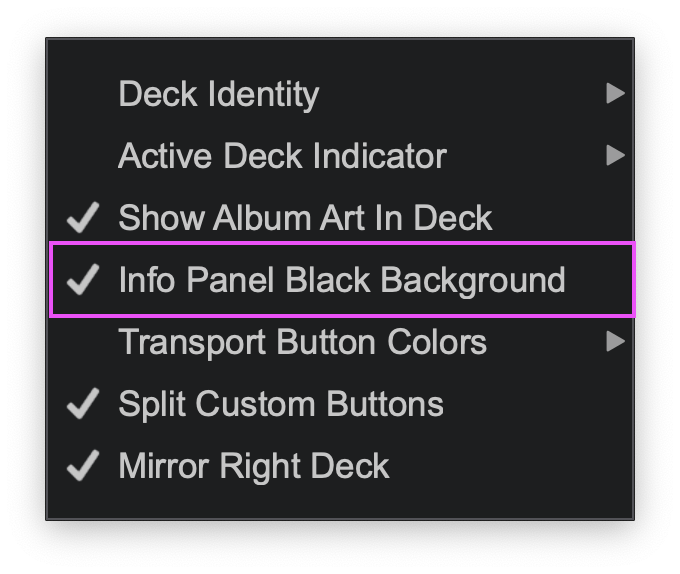

Inviato Mon 13 Jul 20 @ 11:03 pm
The Hofff wrote :
any way to make a song in the browser have the strikethrough font for played tracks? Similar to the existing icon, but for the track details in the broswer.
Wanted to refresh this question, thanks
Inviato Tue 14 Jul 20 @ 3:39 am
It's not possible. You can define fonts in the browser, but not a font for played tracks.
It's disappointing that Atomix have not given us this option (e.g. showing played tracks in a different colour) despite many requests.
The tabs can be made larger though...

It's disappointing that Atomix have not given us this option (e.g. showing played tracks in a different colour) despite many requests.
The tabs can be made larger though...

Inviato Tue 14 Jul 20 @ 8:41 am
Lol thanks groovin
Inviato Tue 14 Jul 20 @ 8:38 pm
FINALLY!! The ULTIMATE VDJ skin. I LOVE IT. Thank you!
Inviato Sat 18 Jul 20 @ 2:08 pm












