Discussion about Project Control
Inviato Sun 02 Apr 23 @ 12:48 am
________________________________________________________________________________
Version 1.0.2 - 2023/03/23
Bugfix - little fixes
add - Slot Panel "Stems - Layout 2"
add - Slot Panel "Video FX"
add - Link Deck Video Player to Video Mixer
________________________________________________________________________________
Version 1.0.1 - 2023/03/21
Bugfix - save/load presets don't work correct
add - extra Windows / Cue one deck, Cue all deck, Sampler
Inviato Sun 02 Apr 23 @ 12:51 am
This Skin looks so amazing ! Thanks for everything !
FYI:
After installing, shows an update is available, and clicking the Update button seems NOT to download the update, or maybe there is not even an update. (needs a tweak, or maybe just my install ?)
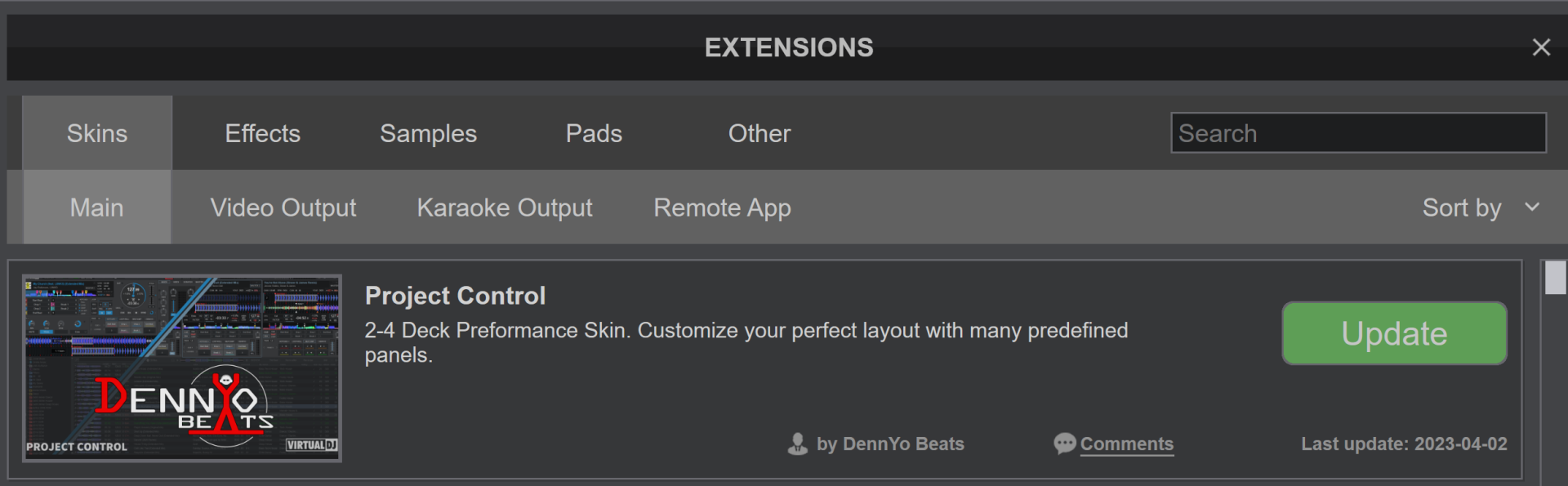
UPDATE:
Testing to check if it was just a qlitch during the add:
I deleted the skins zip file with the OS and re-added Project Control from the Extensions, and same result as above
Win 10
7482
FYI:
After installing, shows an update is available, and clicking the Update button seems NOT to download the update, or maybe there is not even an update. (needs a tweak, or maybe just my install ?)
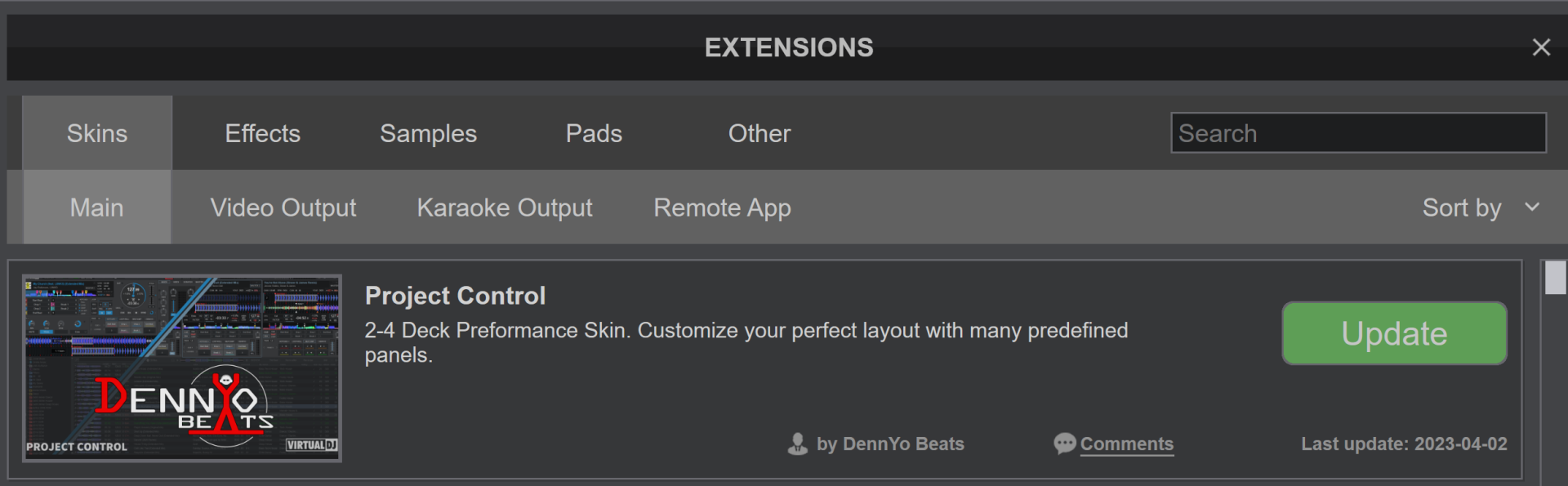
UPDATE:
Testing to check if it was just a qlitch during the add:
I deleted the skins zip file with the OS and re-added Project Control from the Extensions, and same result as above
Win 10
7482
Inviato Sun 02 Apr 23 @ 3:50 am
WoW!, there is a lot going on in your new skin, even the options have options with sub options. I'll need to spend a few hours on seeing what's what, but so far it looks and feels great.
Inviato Sun 02 Apr 23 @ 9:40 am
Here a description to the Slot-Panels and their variables.
You can change the Slot-Panels per script.
set '@$slot[x]_23' to a Value 0-27 or 50-77. The [x] must replace with the correct Slot Number.
for example: set '@$slot4_23' 17 this set in the middle layout the slot to "efx 3"
SLOTS

__________________________________________________________________________________________
Panels
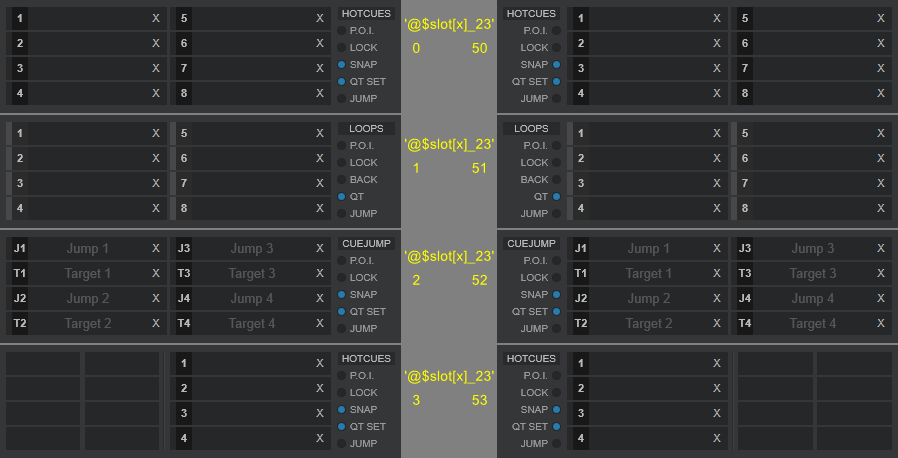
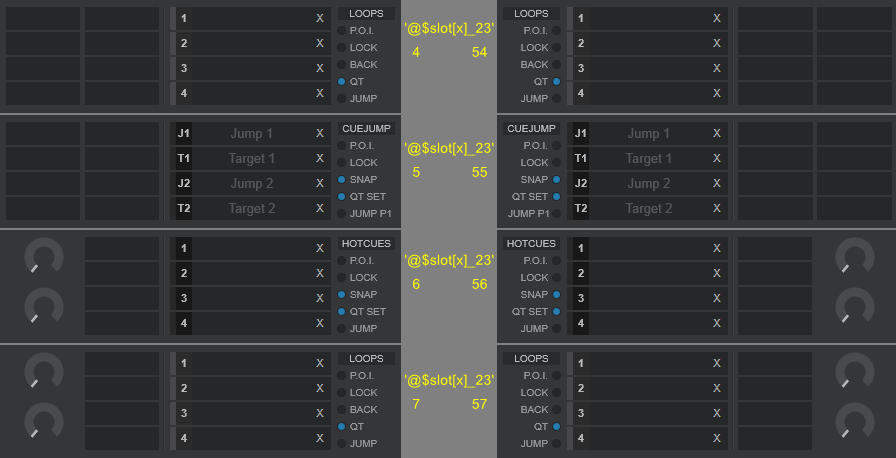

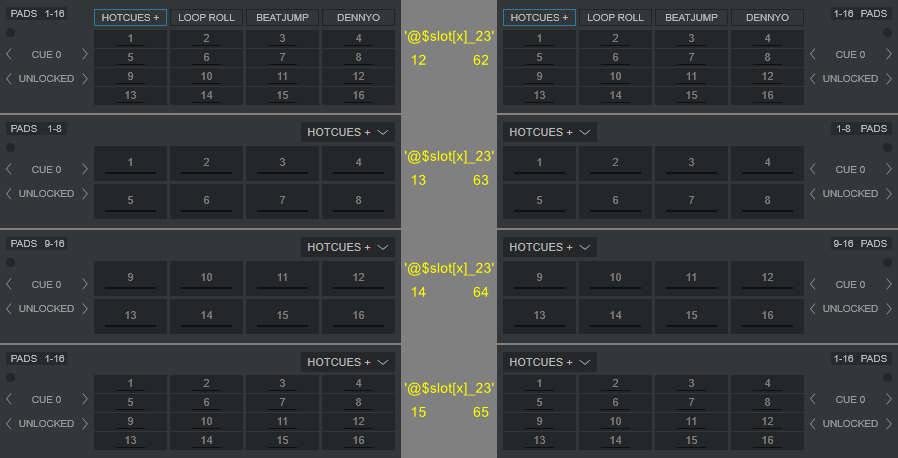



You can change the Slot-Panels per script.
set '@$slot[x]_23' to a Value 0-27 or 50-77. The [x] must replace with the correct Slot Number.
for example: set '@$slot4_23' 17 this set in the middle layout the slot to "efx 3"
SLOTS
'@$slot1_23' 0-27 & 50-77 -> layout big
'@$slot2_23' 0-27 & 50-77 -> layout big
'@$slot3_23' 0-27 & 50-77 -> layout big
'@$slot4_23' 0-27 & 50-77 -> layout middle
'@$slot5_23' 0-27 & 50-77 -> layout vertical
'@$slot6_23' 0-27 & 50-77 -> layout prepare
'@$slot7_23' 0-27 & 50-79 -> layout prepare
'@$slot8_23' 0-27 & 50-79 -> layout prepare
'@$slot9_23' 0-27 & 50-79 -> layout prepare
'@$slot10_23' 0-27 & 50-77 -> layout prepare
'@$slot11_23' 0-27 & 50-77 -> layout prepare small
'@$slot12_23' 0-27 & 50-77 -> layout performance

__________________________________________________________________________________________
Panels
'@$slot[x]_23' 0 & 50 -> hot cues 8
'@$slot[x]_23' 1 & 51 -> saved loops 8
'@$slot[x]_23' 2 & 52 -> cue jump 8
'@$slot[x]_23' 3 & 53 -> hot cues 4 button 8
'@$slot[x]_23' 4 & 54 -> saved loops 4 button 8
'@$slot[x]_23' 5 & 55 -> cue jump 4 button 8
'@$slot[x]_23' 6 & 56 -> hot cues 4 button 4 knob 2
'@$slot[x]_23' 7 & 57 -> saved loops 4 button 4 knob 2
'@$slot[x]_23' 8 & 58 -> cue jump 4 button 4 knob 2
'@$slot[x]_23' 9 & 59 -> custom 16
'@$slot[x]_23' 10 & 60 -> pad 1-8 btn4
'@$slot[x]_23' 11 & 61 -> pad 9-16 btn4
'@$slot[x]_23' 12 & 62 -> pad 1-16 btn4
'@$slot[x]_23' 13 & 63 -> pad 1-8 default
'@$slot[x]_23' 14 & 64 -> pad 9-16 default
'@$slot[x]_23' 15 & 65 -> pad 1-16 default
'@$slot[x]_23' 16 & 66 -> efx 1
'@$slot[x]_23' 17 & 67 -> efx 3
'@$slot[x]_23' 18 & 68 -> stems
'@$slot[x]_23' 19 & 69 -> control
'@$slot[x]_23' 20 & 70 -> grid
'@$slot[x]_23' 21 & 71 -> video
'@$slot[x]_23' 22 & 72 -> hot cues 4 TC / LineIn
'@$slot[x]_23' 23 & 73 -> saved loops 4 TC / LineIn
'@$slot[x]_23' 24 & 74 -> cue jump 4 TC / LineIn
'@$slot[x]_23' 25 & 75 -> Sampler
'@$slot[x]_23' 26 & 76 -> stems 2
'@$slot[x]_23' 27 & 77 -> Video FX
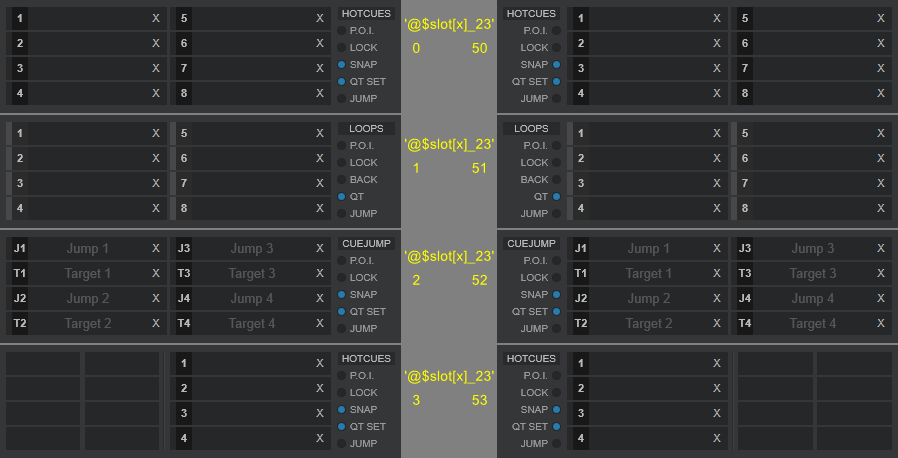
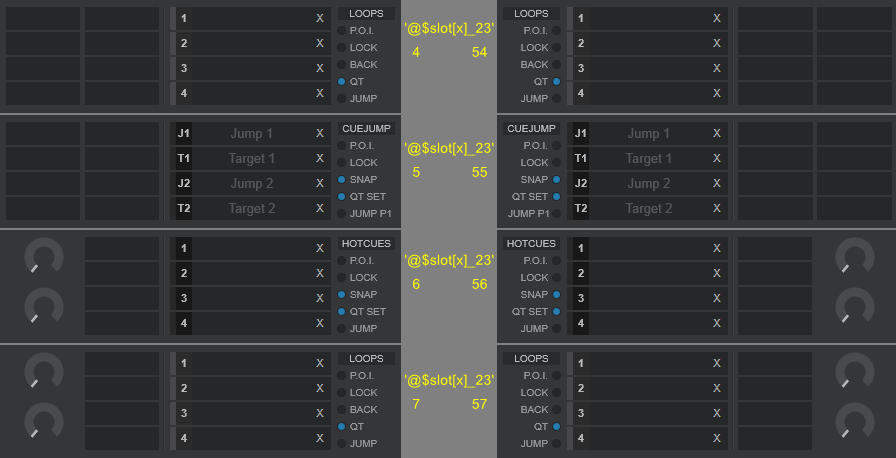

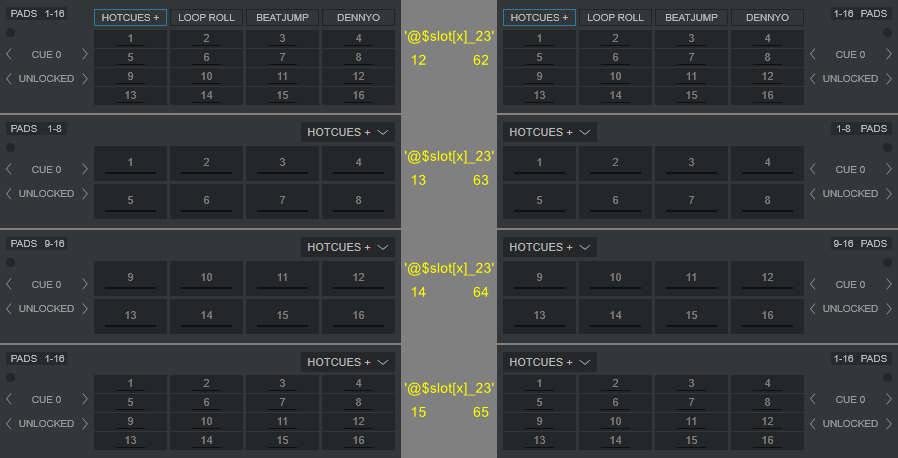



Inviato Sun 02 Apr 23 @ 11:26 am
Awesome job !! Thank you!!
Inviato Sun 02 Apr 23 @ 1:54 pm
MrDjLinton wrote :
WoW!, there is a lot going on in your new skin, even the options have options with sub-options. I'll need to spend a few hours on seeing what's what, but so far it looks and feels great.
A few hours??? More like a few weeks lol.
Inviato Sun 02 Apr 23 @ 7:05 pm
Hi Dennyo, I really like what you have done here. And yes, I would use your skin if I didn't have mine. I know it's not a competition, but after reviewing the xml and seeing all those lines of code, you're forcing me to upgrade to Vanced GT 2.0 lol.
Note : You can use "cycle '@$wavesize_23' +5 & load_skin" for the waveform resize buttons. 😉
Note : You can use "cycle '@$wavesize_23' +5 & load_skin" for the waveform resize buttons. 😉
Inviato Sun 02 Apr 23 @ 10:54 pm
Congrats on a very well-done job DennYo. Is it possible to add on the Skin Layout (1) Desk Big - Bigger View
(2) Desk Middle - Bigger View?
(2) Desk Middle - Bigger View?
Inviato Sun 02 Apr 23 @ 11:39 pm
Fantastic work. Thanks ;o)
Inviato Mon 03 Apr 23 @ 3:55 am
Thank you for the best skin ever!!
Inviato Mon 03 Apr 23 @ 7:07 am
AlexRdZaik wrote :
Hi Dennyo, I really like what you have done here. And yes...
Hi Alex, big thanks for your prais. I mean the same about Vanced GT.
The tip with cycle and + or - Value is nice. Thanks.
I my XML are many crazy define combinations. I love to push the limits of the engine.
Inviato Mon 03 Apr 23 @ 7:39 am
FD-SALSOUL-DJ wrote :
Congrats on a very well-done job DennYo. Is it possible to add on the Skin Layout (1) Desk Big - Bigger View
(2) Desk Middle - Bigger View?
(2) Desk Middle - Bigger View?
Thaks for your congrats. But sorry. The "bigger-view" Layouts don't come in this Skin.
This Skin has a logic idea (Slots with Panel) the Slot-Panels are all only one time in the code and where call on the different positions. When i create the "bigger-view" Layouts, I must also rebuild all Slot-Panels new.
I create this Skin is in the first line for myself.
I have pick the best things from the controller 2020 Skin and test some new techniques and ideas in the XML code.
Inviato Mon 03 Apr 23 @ 7:54 am
music234 wrote :
Fantastic work. Thanks ;o)
Benz Werner wrote :
Thank you for the best skin ever!!
Thanks for prais :)
Inviato Mon 03 Apr 23 @ 7:55 am
Version 1.0.3 - 2023/04/04
Bugfix - Video FX Buttons wrong color
add - Slot Panel "FX 6"
add - Slot Panel "FX XY"
add - Slot Panel "PAD 1-8 8btn"
add - Slot Panel "PAD 9-16 8btn"
add - Ask The DJ Message Counter on the Browser Zoom Button (set askTheDJMonitoring to always)
add - FX Bank A-D on the FX Slot-Panels
add - Song ready hook (hast_stems 'ready') in front of the Deck Title
change - color correctures on skin color contrast
change - possitions correctures
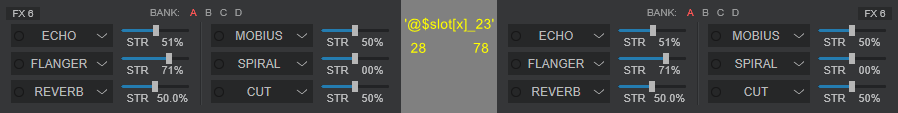
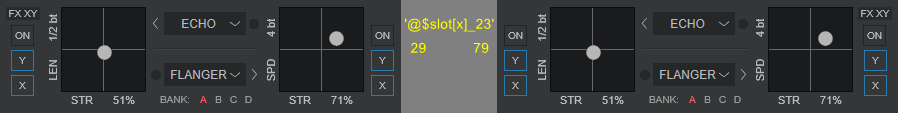
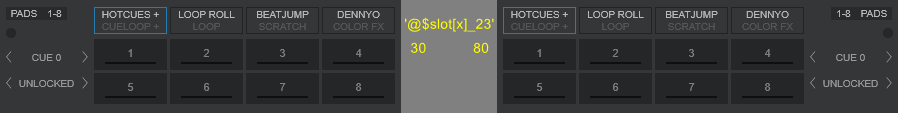
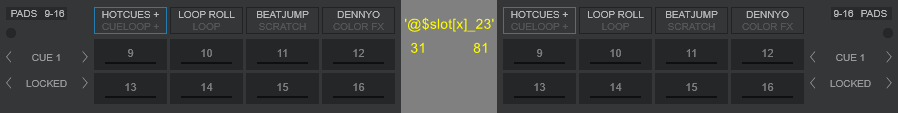
Bugfix - Video FX Buttons wrong color
add - Slot Panel "FX 6"
add - Slot Panel "FX XY"
add - Slot Panel "PAD 1-8 8btn"
add - Slot Panel "PAD 9-16 8btn"
add - Ask The DJ Message Counter on the Browser Zoom Button (set askTheDJMonitoring to always)
add - FX Bank A-D on the FX Slot-Panels
add - Song ready hook (hast_stems 'ready') in front of the Deck Title
change - color correctures on skin color contrast
change - possitions correctures
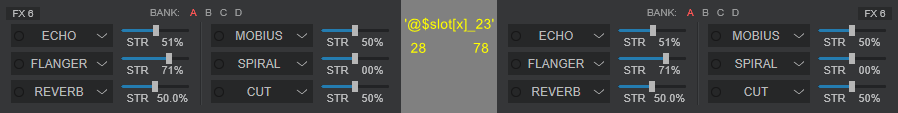
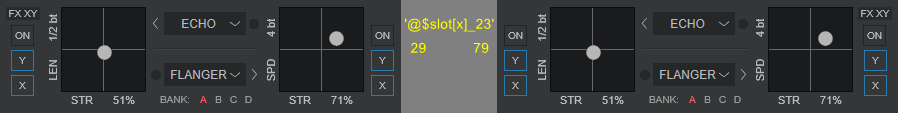
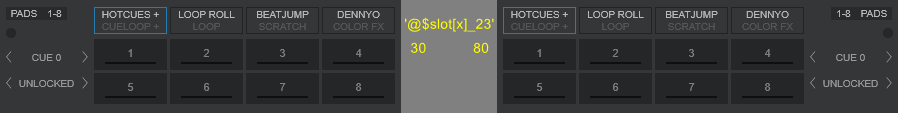
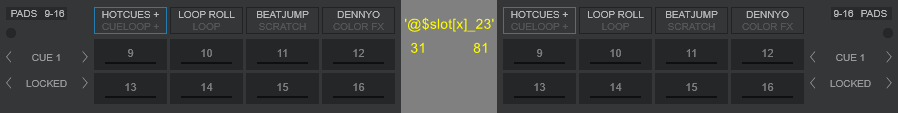
Inviato Tue 04 Apr 23 @ 9:19 am
Hi @denny, your skin is simply amazing! Just a couple of questions.....
Is it possible to add the "beats" overlap waveform like my current skin with the grid markers at the bottom?

Also can a toggle for "year" be added to the deck display as below?
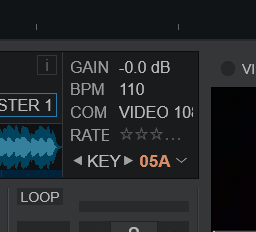
Thank you. Keith.
Is it possible to add the "beats" overlap waveform like my current skin with the grid markers at the bottom?

Also can a toggle for "year" be added to the deck display as below?
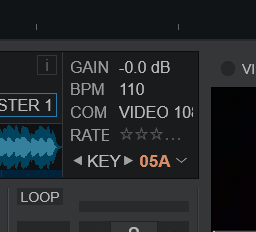
Thank you. Keith.
Inviato Wed 05 Apr 23 @ 1:17 pm
Just wanted to say thanks a million Dennyo! An absolutely superb skin, so adaptable. The bar markers in the wavs to the side of the deck, only the Haunting Skin had this, that is a game changer. Haunting skin always ruled until now, yours is my new go to skin for my radio shows and mix releases, thank you.
Inviato Wed 05 Apr 23 @ 2:05 pm
Hi
At the beginning I didn’t get it, how it works …
I only had a big blank area in the middle on my screen (Mac Book 2019 i9)
The I tried the skin on my MacBook Air M2 and it worked great.
Going back to my MacBook Pro, which is my music machine, the skin is still broken.
Both machines work with the same skin version (1.0.2) and the same VDJ version (b7512)
I attach a photo, maybe you have an idea what can be the reason …

I think when it works on my music machine it will be my favorite skin. Great work!
At the beginning I didn’t get it, how it works …
I only had a big blank area in the middle on my screen (Mac Book 2019 i9)
The I tried the skin on my MacBook Air M2 and it worked great.
Going back to my MacBook Pro, which is my music machine, the skin is still broken.
Both machines work with the same skin version (1.0.2) and the same VDJ version (b7512)
I attach a photo, maybe you have an idea what can be the reason …

I think when it works on my music machine it will be my favorite skin. Great work!
Inviato Wed 05 Apr 23 @ 9:20 pm
This looks like an Position bug.Is that on all wave sizes the same? Can you post a screenshot from the „support window“ of the skin, please. Or better export the code with your skin settings. Go to the save&load presets window on the bottom is a export button. Copy the code from the little window here. Thanks.
Inviato Thu 06 Apr 23 @ 12:10 am
kradcliffe wrote :
Hi @denny, your skin is simply amazing! Just a couple of questions.....
Is it possible to add the "beats" overlap waveform like my current skin with the grid markers at the bottom?
Also can a toggle for "year" be added to the deck display as below?
Thank you. Keith.
Is it possible to add the "beats" overlap waveform like my current skin with the grid markers at the bottom?
Also can a toggle for "year" be added to the deck display as below?
Thank you. Keith.
Coming soon 😉
Inviato Thu 06 Apr 23 @ 12:15 am














