I’m not at home at the moment, but the lower panel moved up and down when I changed the size of the wave forms (bigger waveform, it moves more down, but the size of the gap stays constant).
I also deinstalled the skin and reinstalled it, but this does not change anything.
I will make a screenshot this evening …
I also deinstalled the skin and reinstalled it, but this does not change anything.
I will make a screenshot this evening …
Inviato Thu 06 Apr 23 @ 6:53 am
Here is the screenshot
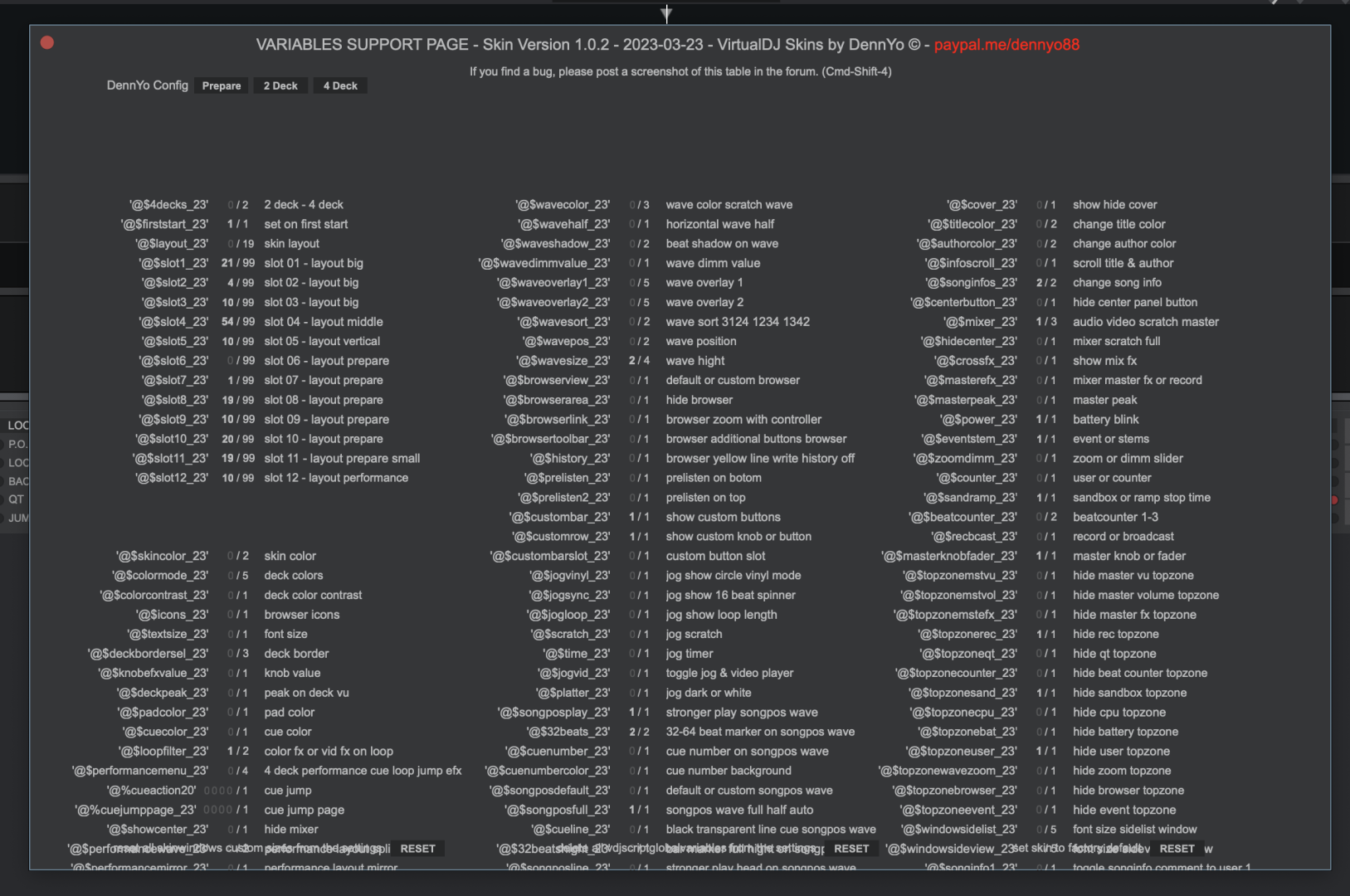
Here is the code
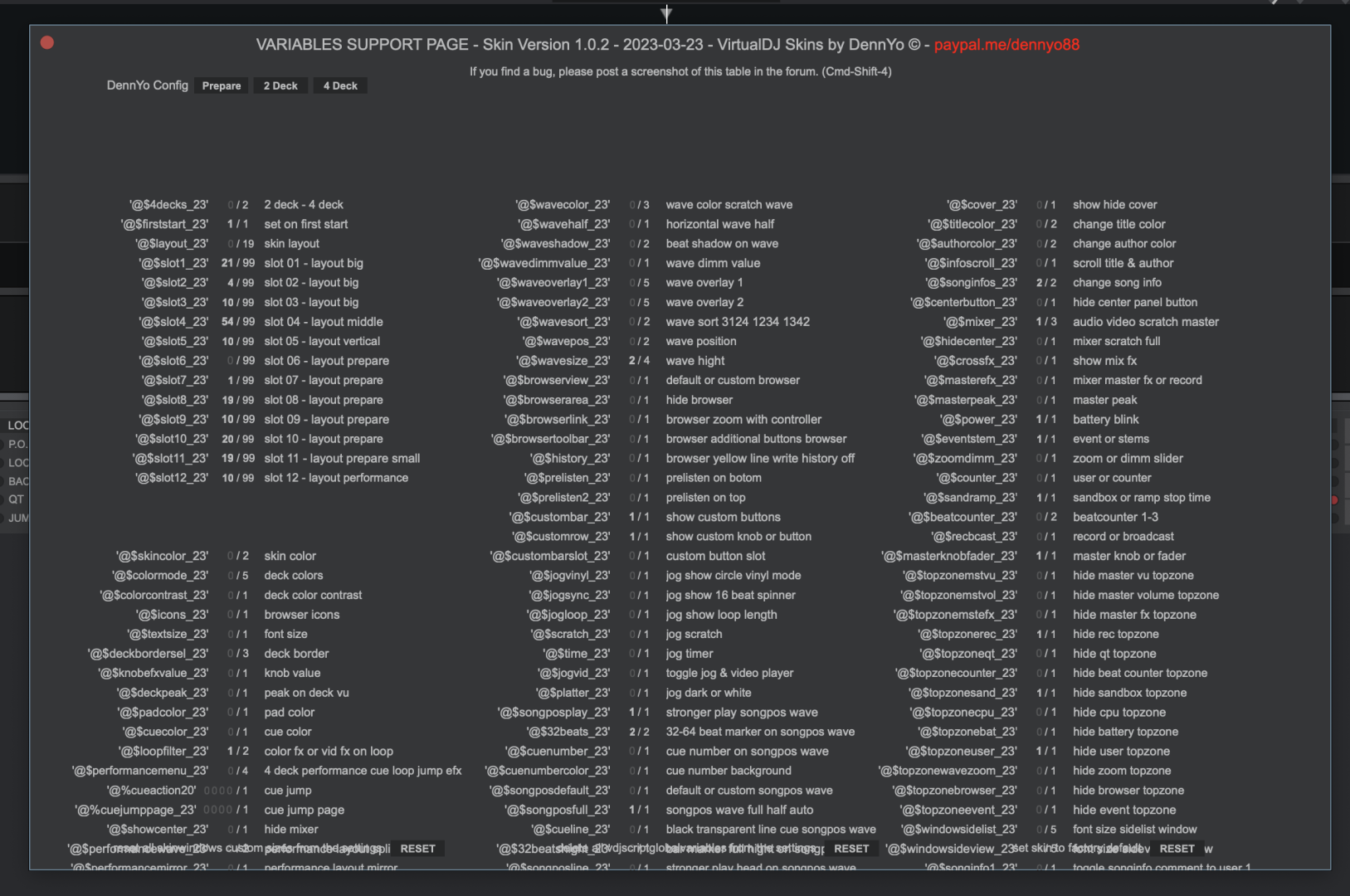
Here is the code
multibutton 'resetskin' & wait 250ms & set '@$firststart_23' 1 & set '@$slot1_23' 21 & set '@$slot2_23' 4 & set '@$slot4_23' 54 & set '@$slot5_23' 10 & set '@$slot7_23' 1 & set '@$slot8_23' 19 & set '@$slot9_23' 10 & set '@$slot10_23' 20 & set '@$slot11_23' 19 & set '@$slot12_23' 10 & set '@$loopfilter_23' 1 & set '@$wavesize_23' 2 & set '@$custombar_23' 1 & set '@$customrow_23' 1 & set '@$songposplay_23' 1 & set '@$32beats_23' 2 & set '@$songposfull_23' 1 & set '@$songposblink_23' 1 & set '@$songinfos_23' 2 & set '@$mixer_23' 1 & set '@$power_23' 1 & set '@$eventstem_23' 1 & set '@$sandramp_23' 1 & set '@$masterknobfader_23' 1 & set '@$topzonerec_23' 1 & set '@$topzonesand_23' 1 & set '@$topzoneuser_23' 1 & wait 250ms & save_settings & load_skin
Inviato Thu 06 Apr 23 @ 9:58 am
Is there a way to map a button on my controller so I can toggle between 2 and 4 decks?
Inviato Thu 06 Apr 23 @ 10:32 am
There already is. Skin (top bar) Number of decks, 4 deck.
Inviato Thu 06 Apr 23 @ 10:52 am
kradcliffe wrote :
There already is. Skin (top bar) Number of decks, 4 deck.
Yes I saw that, but to correct my question, I wanted to know if Is there a way to map a button on my controller so I can toggle between 2 and 4 decks?
Update : "toggle '@$4decks_23' & load_skin" is the correct script, instead "toggle '@$4decks' & load_skin" that works with the default VDJ skin
Inviato Thu 06 Apr 23 @ 11:05 am
stlvs wrote :
Yes I saw that, but to correct my question, I wanted to know if Is there a way to map a button on my controller so I can toggle between 2 and 4 decks?
Update : "toggle '@$4decks_23' & load_skin" is the correct script, instead "toggle '@$4decks' & load_skin" that works with the default VDJ skin
kradcliffe wrote :
There already is. Skin (top bar) Number of decks, 4 deck.
Yes I saw that, but to correct my question, I wanted to know if Is there a way to map a button on my controller so I can toggle between 2 and 4 decks?
Update : "toggle '@$4decks_23' & load_skin" is the correct script, instead "toggle '@$4decks' & load_skin" that works with the default VDJ skin
Look in the Skin-ZIP file. there is a list of Variables with a discription. Search the variable and past it to your script.
example toggle between 2&4 Deck var_equal '@$4decks_23' 0 ? set '@$4decks_23' 1 & load_skin : set '@$4decks_23' 0 & load_skin
Inviato Thu 06 Apr 23 @ 1:00 pm
djsh69 wrote :
Here is the screenshot
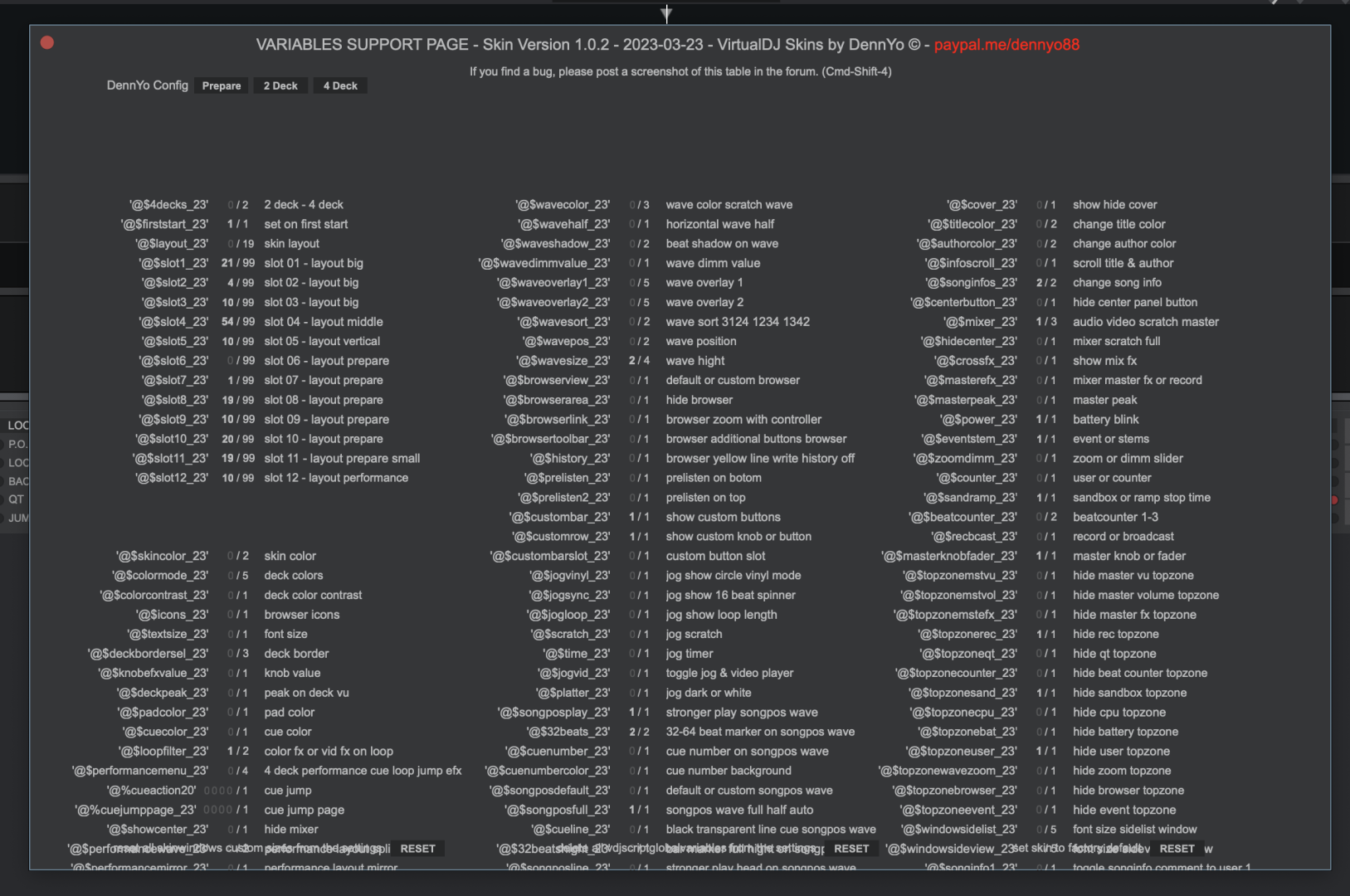
Here is the code
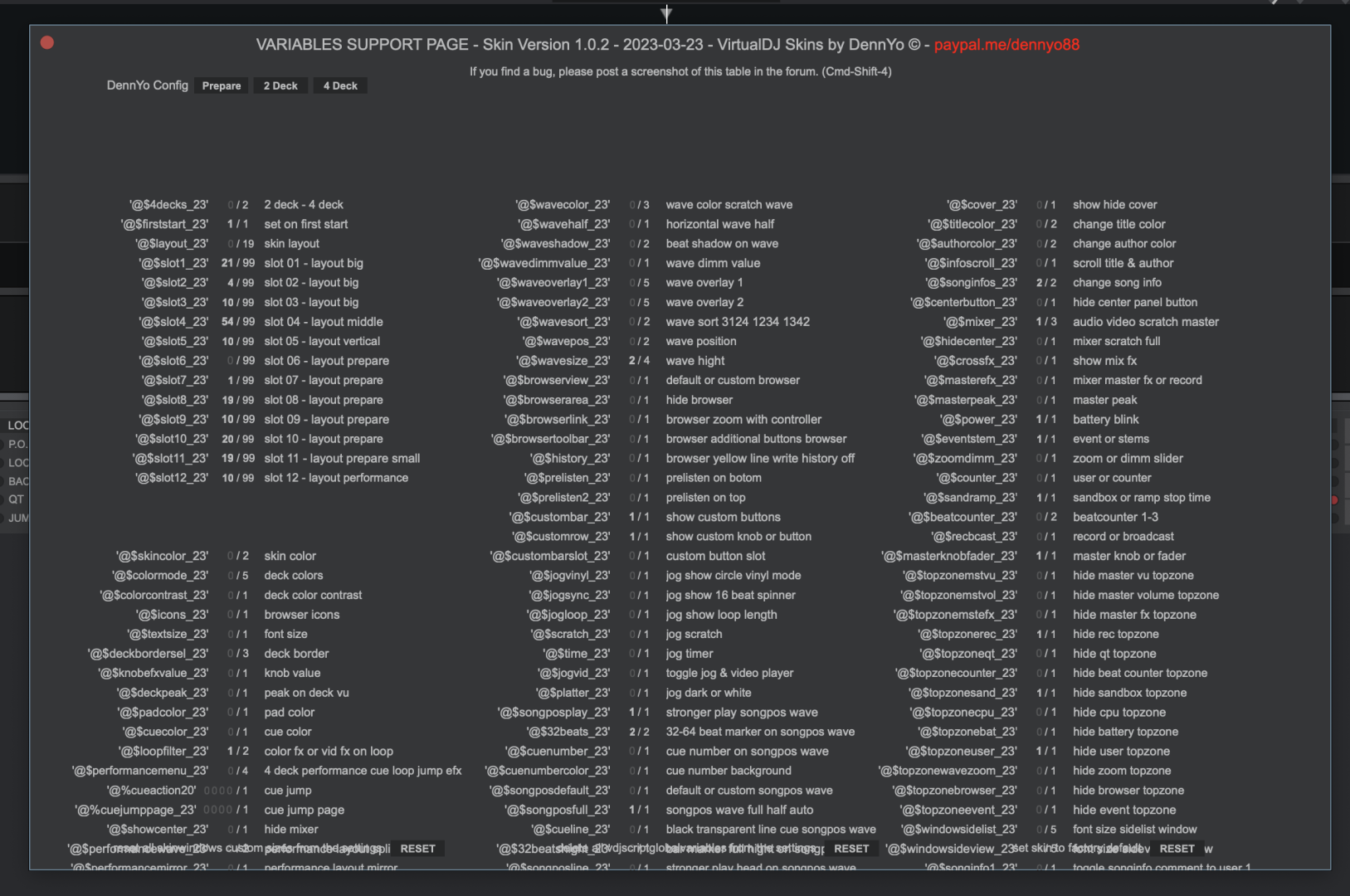
Here is the code
multibutton 'resetskin' & wait 250ms & set '@$firststart_23' 1 & set '@$slot1_23' 21 & set '@$slot2_23' 4 & set '@$slot4_23' 54 & set '@$slot5_23' 10 & set '@$slot7_23' 1 & set '@$slot8_23' 19 & set '@$slot9_23' 10 & set '@$slot10_23' 20 & set '@$slot11_23' 19 & set '@$slot12_23' 10 & set '@$loopfilter_23' 1 & set '@$wavesize_23' 2 & set '@$custombar_23' 1 & set '@$customrow_23' 1 & set '@$songposplay_23' 1 & set '@$32beats_23' 2 & set '@$songposfull_23' 1 & set '@$songposblink_23' 1 & set '@$songinfos_23' 2 & set '@$mixer_23' 1 & set '@$power_23' 1 & set '@$eventstem_23' 1 & set '@$sandramp_23' 1 & set '@$masterknobfader_23' 1 & set '@$topzonerec_23' 1 & set '@$topzonesand_23' 1 & set '@$topzoneuser_23' 1 & wait 250ms & save_settings & load_skin
On your screenshot from the Page is also the Bug. I think it's conflict with your screen resolution and the breakline for shrink or expand the skin. What is the resolution of your MAC? can you test 1920x1080?
I can not reproduce this problem on my system. Windows 1080p :(
I will change something an send you a Link per DM.
Inviato Thu 06 Apr 23 @ 1:05 pm
or simply
But I did find a bug. If you're in the 4 deck vertical view and then use your code or mine you get a blank view.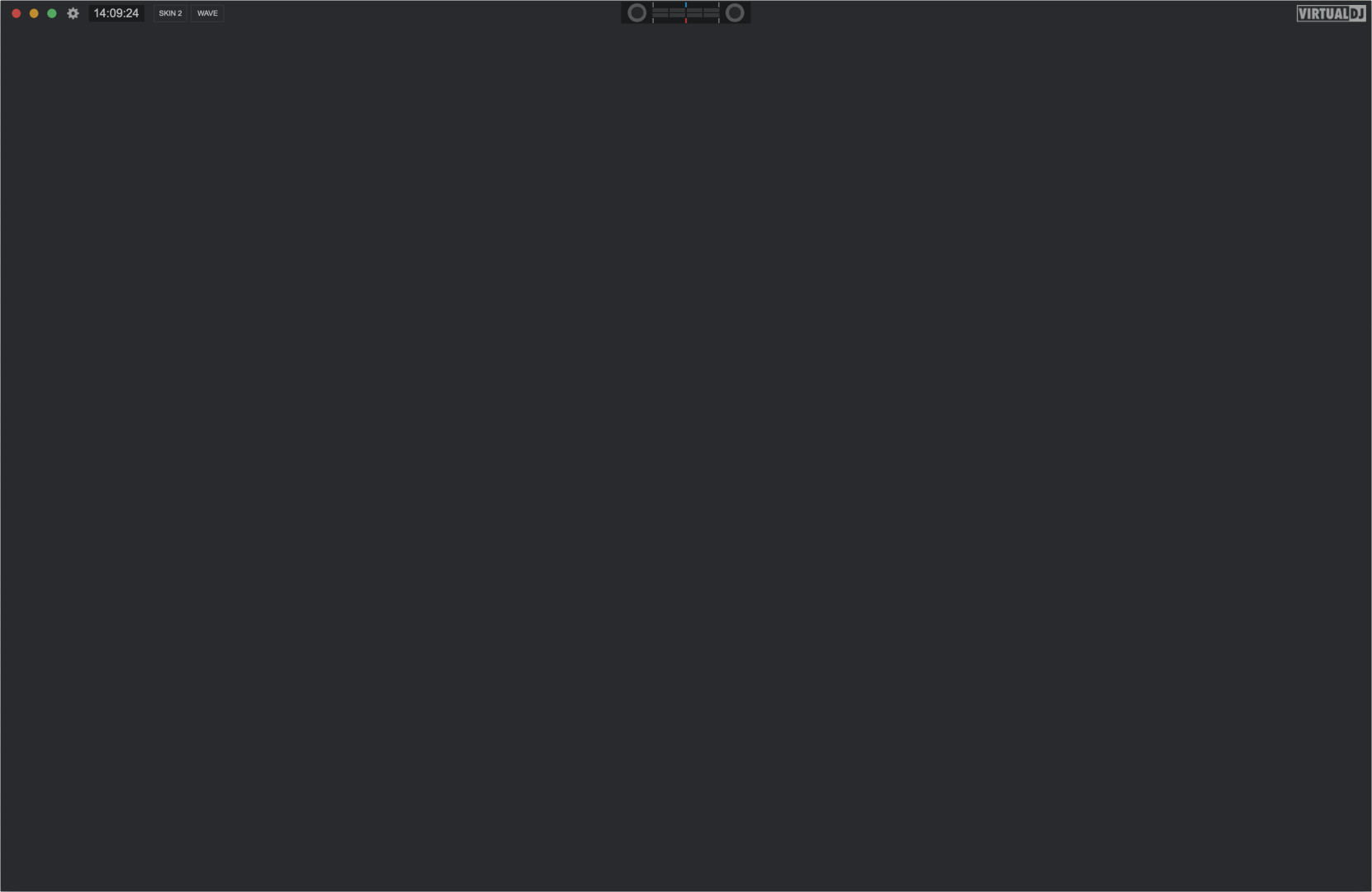
toggle '@$4decks_23' & load_skin
But I did find a bug. If you're in the 4 deck vertical view and then use your code or mine you get a blank view.
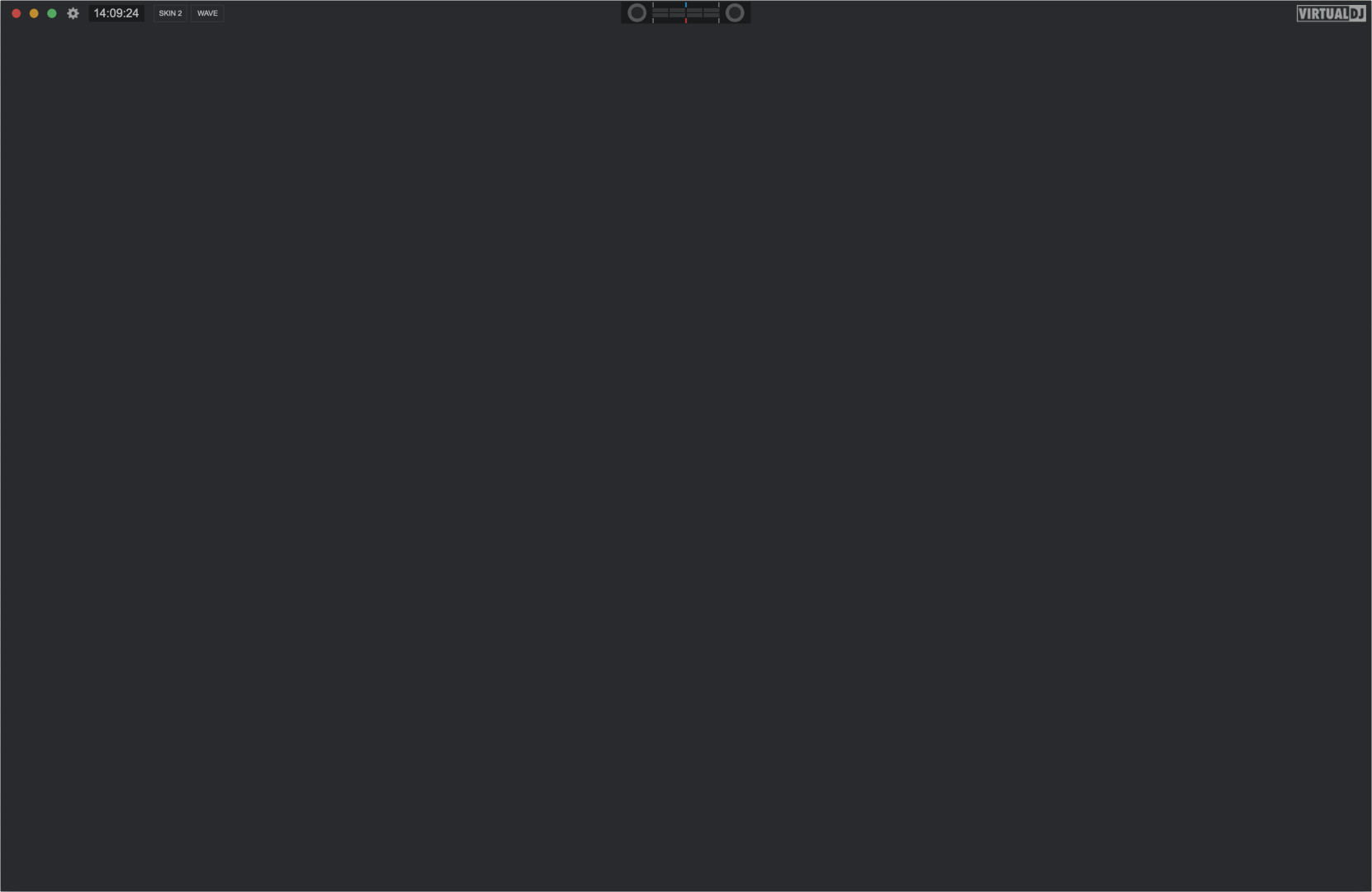
Inviato Thu 06 Apr 23 @ 1:09 pm
DennYo Beats wrote :
On your screenshot from the Page is also the Bug. I think it's conflict with your screen resolution and the breakline for shrink or expand the skin. What is the resolution of your MAC? can you test 1920x1080?
I can not reproduce this problem on my system. Windows 1080p :(
I will change something an send you a Link per DM.
On your screenshot from the Page is also the Bug. I think it's conflict with your screen resolution and the breakline for shrink or expand the skin. What is the resolution of your MAC? can you test 1920x1080?
I can not reproduce this problem on my system. Windows 1080p :(
I will change something an send you a Link per DM.
I was first not able to change the resolution to 1080p, as my internal Display doesn‘t support it.
I succeeded with an external display but this shows the same problem.
when you send me a dm, you can send it in German 😉
Inviato Thu 06 Apr 23 @ 2:12 pm
Dan (djtouchdan) wrote :
or simply
But I did find a bug. If you're in the 4 deck vertical view and then use your code or mine you get a blank view.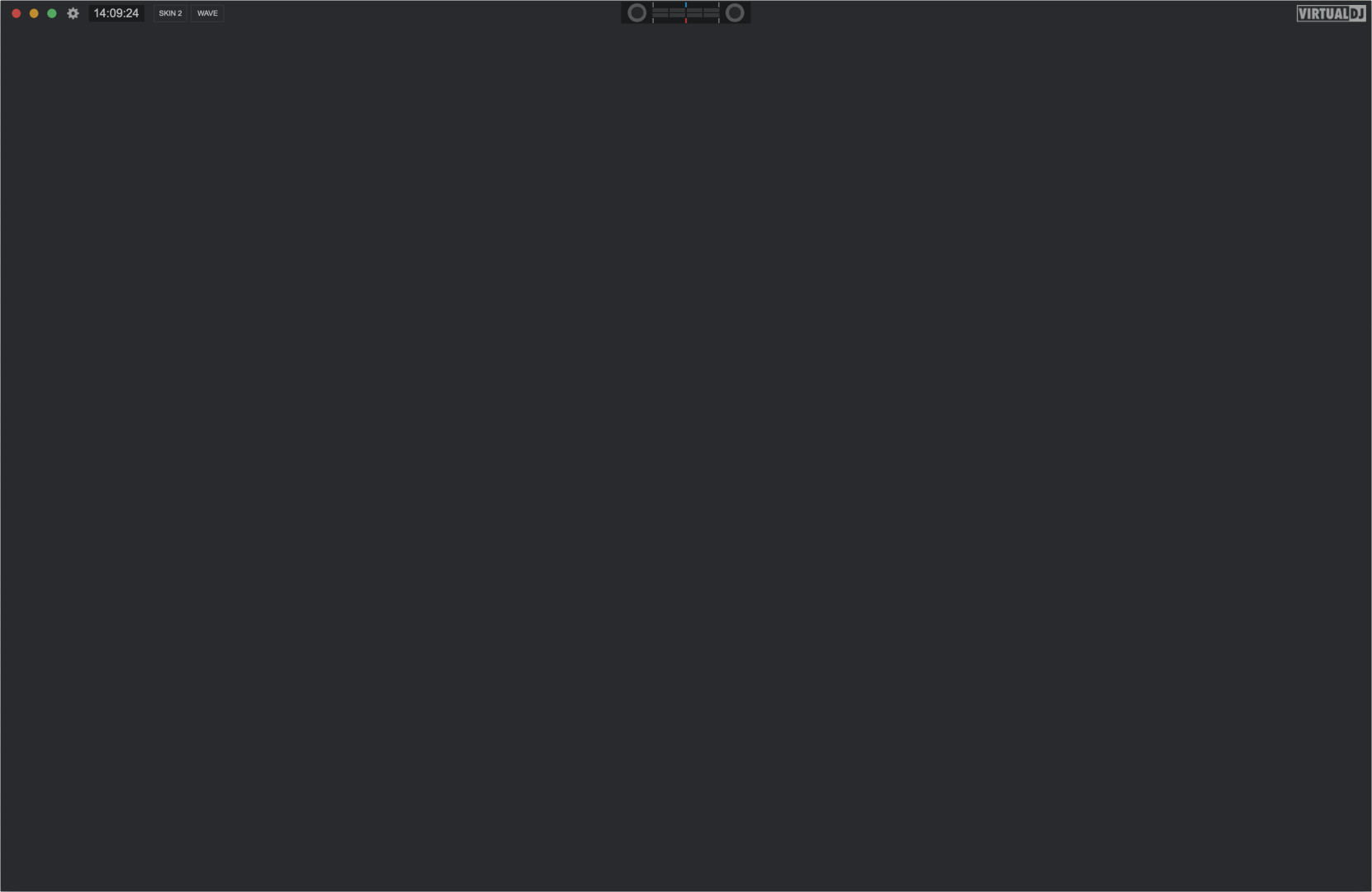
toggle '@$4decks_23' & load_skin
But I did find a bug. If you're in the 4 deck vertical view and then use your code or mine you get a blank view.
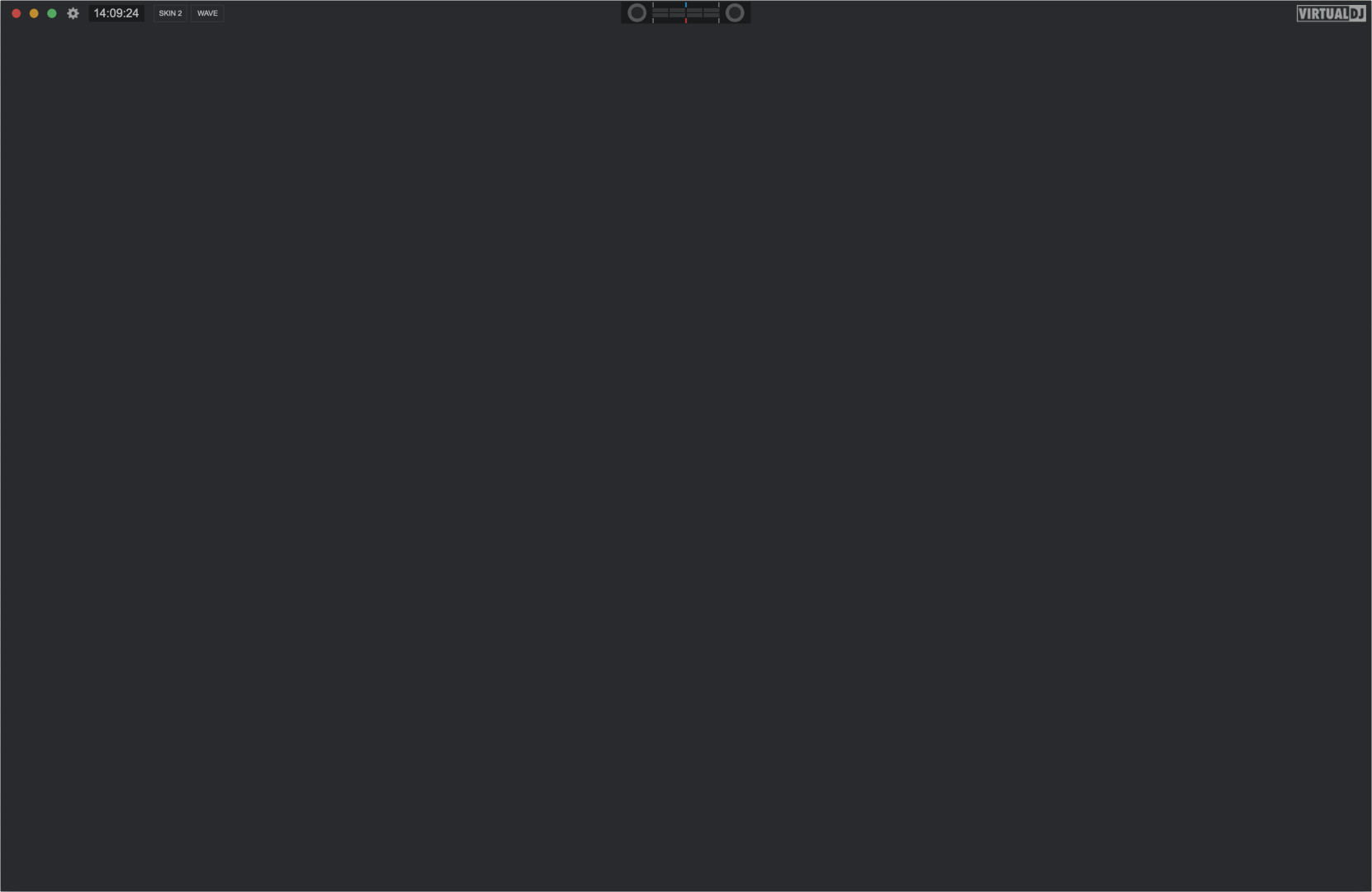
You need a second Variabel. Not all 4 Deck layouts have a 2 Deck layout.
var_equal '@$4decks_23' 0 ? set '@$4decks_23' 1 & set '@$layout_23' 5 & load_skin : set '@$4decks_23' 0 & set '@$layout_23' 0 & load_skin
'@$layout_23' 0 -> 2 big & 4 big
'@$layout_23' 1 -> 2 middle & 4 middle
'@$layout_23' 2 -> 2 small & 4 small
'@$layout_23' 3 -> 2 prepare & 1 prepare
'@$layout_23' 4 -> 2 prepare small & 1 prepare small
'@$layout_23' 5 -> 4 big small
'@$layout_23' 6 -> 4 big small move
'@$layout_23' 7 -> 4 middle small
'@$layout_23' 8 -> 4 middle small move
'@$layout_23' 9 -> 4 big middle
'@$layout_23' 10 -> 4 big middle move
'@$layout_23' 11 -> 4 vertical
'@$layout_23' 12 -> 4 performance no wave
'@$layout_23' 13 -> 4 performance 30 wave
'@$layout_23' 14 -> 4 performance 60 wave
'@$layout_23' 15 -> 4 performance 75 wave
'@$layout_23' 16 -> 4 performance 90 wave
'@$layout_23' 17 -> 4 performance 120 wave
'@$layout_23' 18 -> 2 prepare full small
'@$4decks_23' 0 -> 2 deck
'@$4decks_23' 1 -> 4 deck
'@$4decks_23' 2 -> 1 deck
Inviato Thu 06 Apr 23 @ 2:25 pm
I understand not all 4 deck layouts have a 2 deck version.
The point I was making is the code you were giving the other user to change between 2 and 4 decks won’t always work.
This may cause other users to end up with a blank screen too. If they are using a shortcut to change between 2 and 4 decks.
The point I was making is the code you were giving the other user to change between 2 and 4 decks won’t always work.
This may cause other users to end up with a blank screen too. If they are using a shortcut to change between 2 and 4 decks.
Inviato Thu 06 Apr 23 @ 5:28 pm
Is it possible maybe a variation of 2 Deck-Middle layout, without the Jogs at all?? Something like the default Performance Skin of VDJ, where you can remove jogs..

Inviato Tue 11 Apr 23 @ 12:53 pm
stlvs wrote :
Is it possible maybe a variation of 2 Deck-Middle layout, without the Jogs at all?? Something like the default Performance Skin of VDJ, where you can remove jogs..


Inviato Tue 11 Apr 23 @ 3:26 pm
Screenshot from breakline problem:
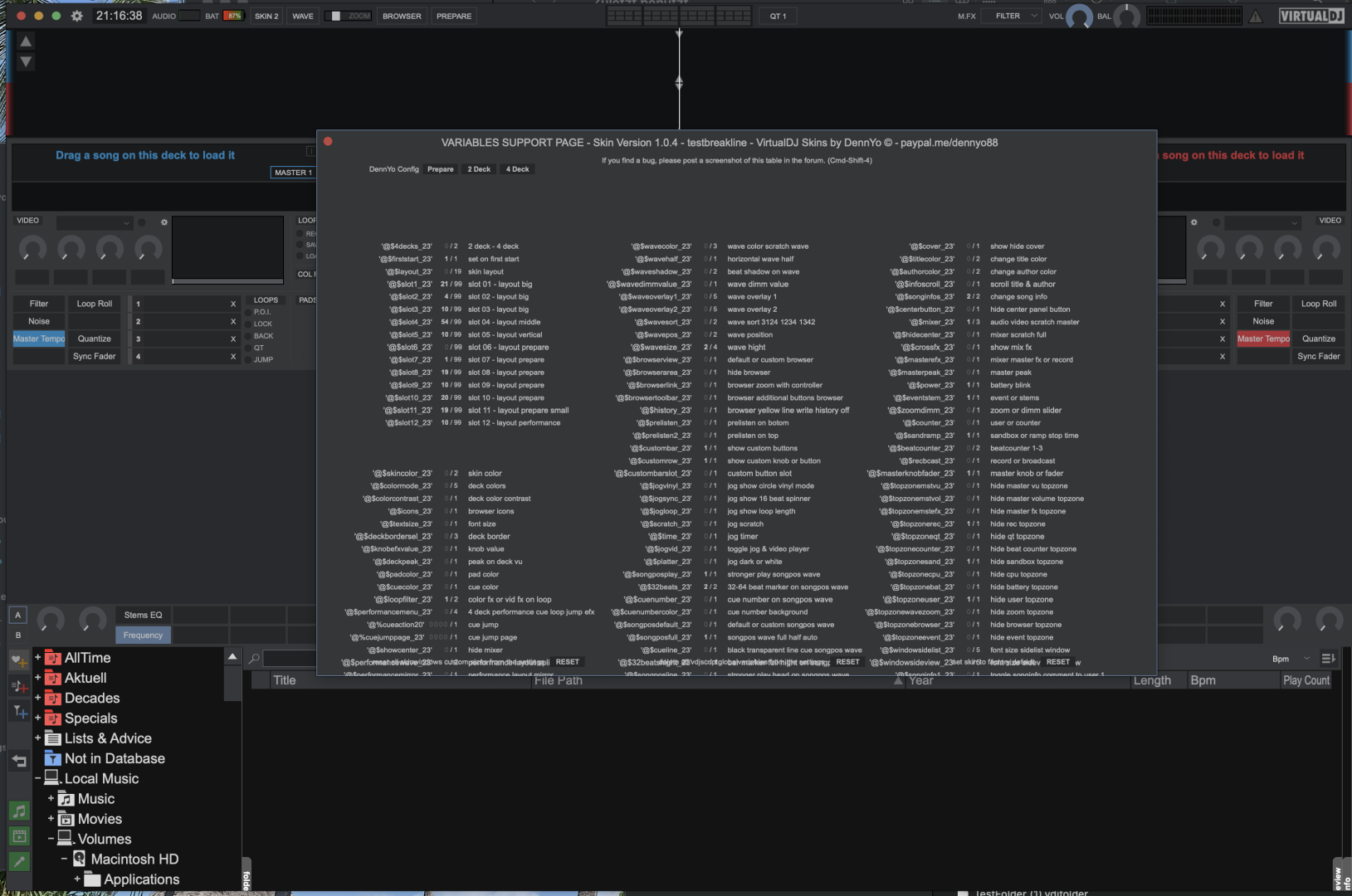
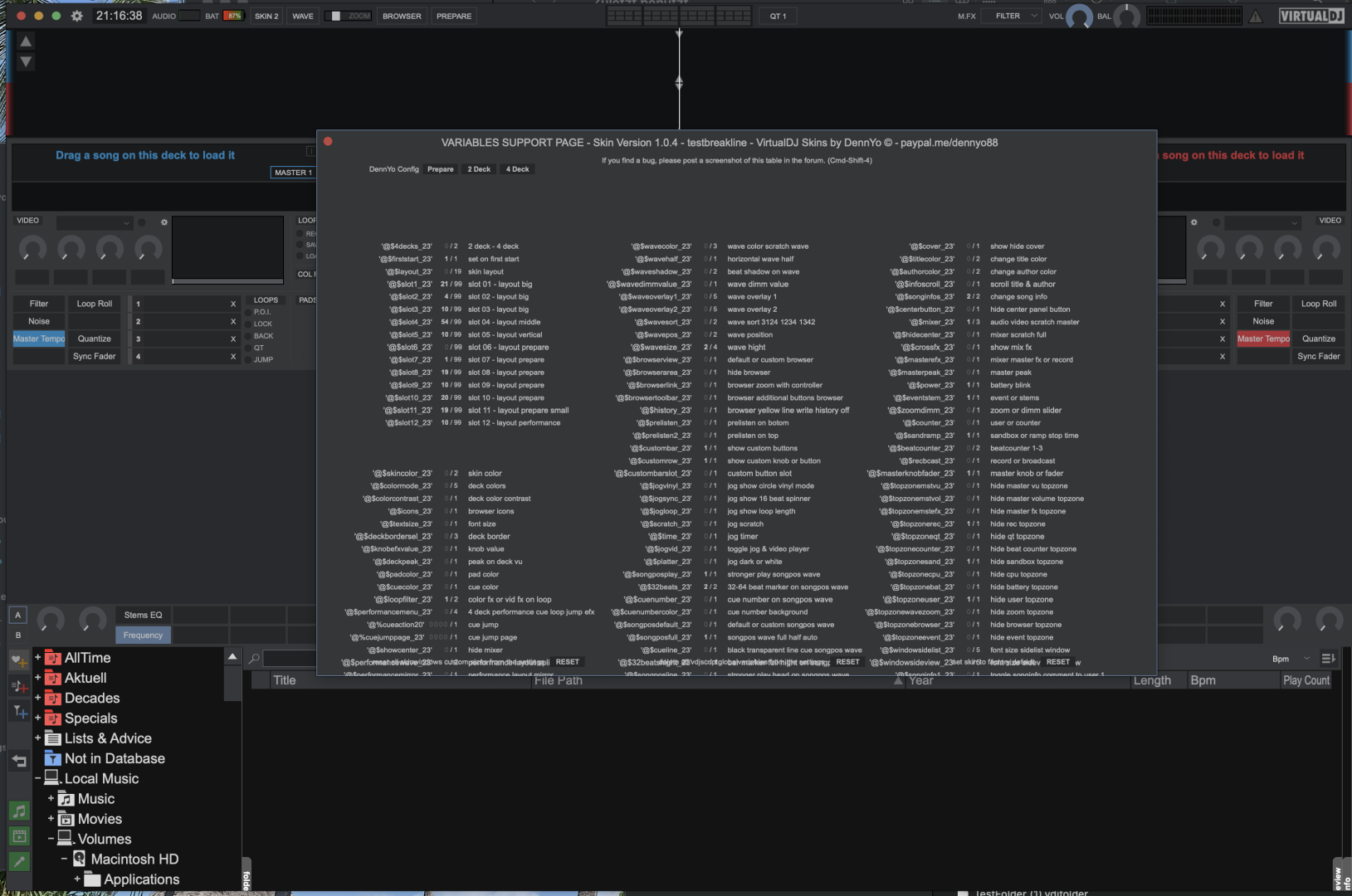
Inviato Tue 11 Apr 23 @ 7:23 pm
stlvs wrote :
Is it possible maybe a variation of 2 Deck-Middle layout, without the Jogs at all?? Something like the default Performance Skin of VDJ, where you can remove jogs..

Do you like this one?
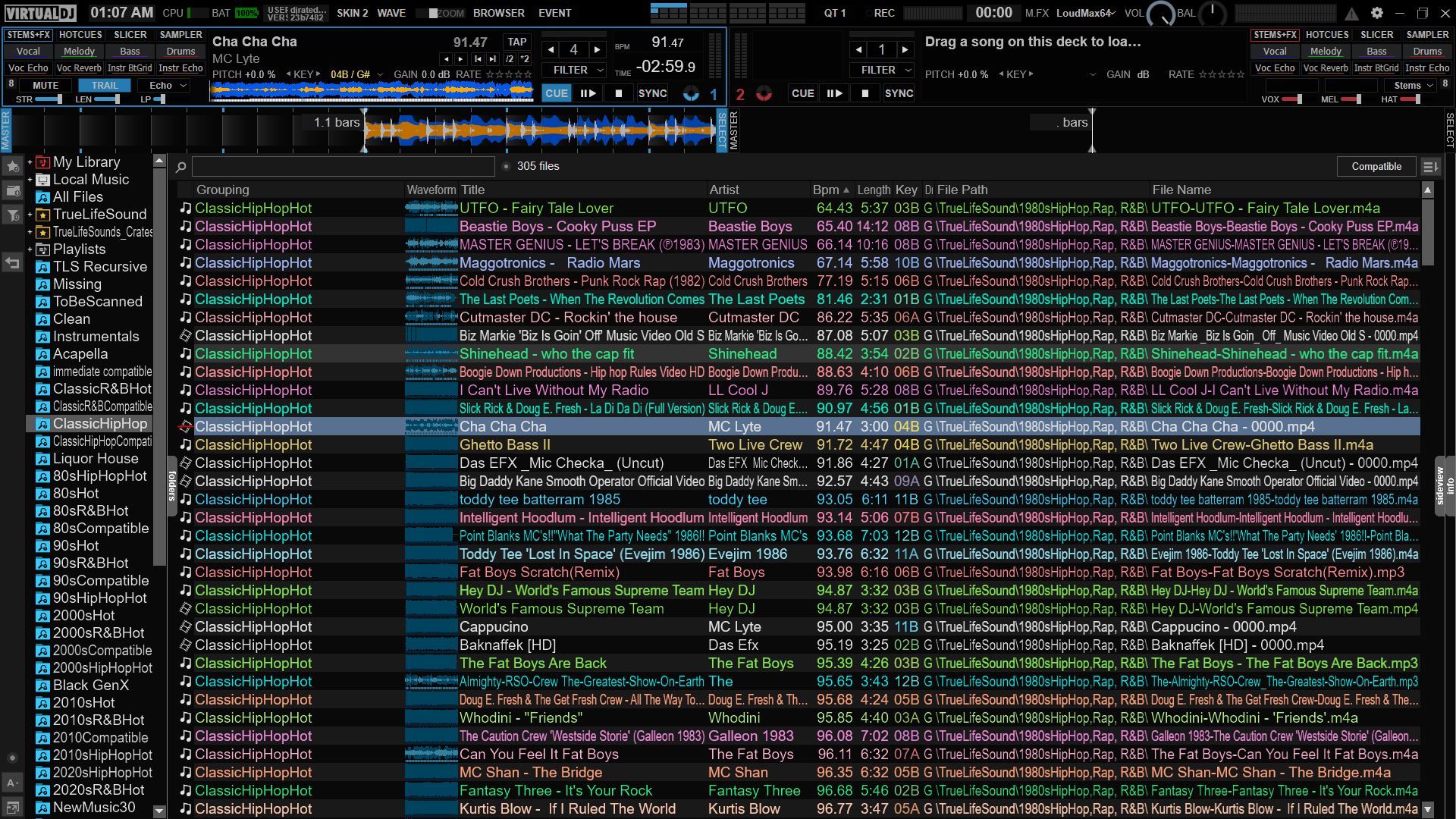
Inviato Wed 12 Apr 23 @ 3:46 am
I saw that too, but not actually.. I just want to have this without the jogs, just the pads, the loop and the deck waveform take the space of the jog, with the mixer on the center,for 2 and for 4 decks of course..

Inviato Wed 12 Apr 23 @ 12:43 pm
Hello everybody,
What do you think about a full vertical performance skin layout ? It is possible to code.
Regards,

What do you think about a full vertical performance skin layout ? It is possible to code.
Regards,

Inviato Fri 14 Apr 23 @ 10:25 am
djsh69 wrote :
Hi
At the beginning I didn’t get it, how it works …
I only had a big blank area in the middle on my screen (Mac Book 2019 i9)
The I tried the skin on my MacBook Air M2 and it worked great.
Going back to my MacBook Pro, which is my music machine, the skin is still broken.
Both machines work with the same skin version (1.0.2) and the same VDJ version (b7512)
I attach a photo, maybe you have an idea what can be the reason …

I think when it works on my music machine it will be my favorite skin. Great work!
At the beginning I didn’t get it, how it works …
I only had a big blank area in the middle on my screen (Mac Book 2019 i9)
The I tried the skin on my MacBook Air M2 and it worked great.
Going back to my MacBook Pro, which is my music machine, the skin is still broken.
Both machines work with the same skin version (1.0.2) and the same VDJ version (b7512)
I attach a photo, maybe you have an idea what can be the reason …

I think when it works on my music machine it will be my favorite skin. Great work!
hey....
amazing!!!!
thanks for that amazing skin..
i have the same problem, macbook mid 2012 i5 16gb ram...
Inviato Sat 15 Apr 23 @ 10:02 am
DjTasosMavrokefalos wrote :
hey....
amazing!!!!
thanks for that amazing skin..
i have the same problem, macbook mid 2012 i5 16gb ram...
djsh69 wrote :
Hi
At the beginning I didn’t get it, how it works …
I only had a big blank area in the middle on my screen (Mac Book 2019 i9)
The I tried the skin on my MacBook Air M2 and it worked great.
Going back to my MacBook Pro, which is my music machine, the skin is still broken.
Both machines work with the same skin version (1.0.2) and the same VDJ version (b7512)
I attach a photo, maybe you have an idea what can be the reason …

I think when it works on my music machine it will be my favorite skin. Great work!
At the beginning I didn’t get it, how it works …
I only had a big blank area in the middle on my screen (Mac Book 2019 i9)
The I tried the skin on my MacBook Air M2 and it worked great.
Going back to my MacBook Pro, which is my music machine, the skin is still broken.
Both machines work with the same skin version (1.0.2) and the same VDJ version (b7512)
I attach a photo, maybe you have an idea what can be the reason …

I think when it works on my music machine it will be my favorite skin. Great work!
hey....
amazing!!!!
thanks for that amazing skin..
i have the same problem, macbook mid 2012 i5 16gb ram...
It's a Bug on MAC. The fix comes this days. ;)
Inviato Sat 15 Apr 23 @ 10:32 am

DennYo Beats wrote :
It's a Bug on MAC. The fix comes this days. ;)
DjTasosMavrokefalos wrote :
hey....
amazing!!!!
thanks for that amazing skin..
i have the same problem, macbook mid 2012 i5 16gb ram...
djsh69 wrote :
Hi
At the beginning I didn’t get it, how it works …
I only had a big blank area in the middle on my screen (Mac Book 2019 i9)
The I tried the skin on my MacBook Air M2 and it worked great.
Going back to my MacBook Pro, which is my music machine, the skin is still broken.
Both machines work with the same skin version (1.0.2) and the same VDJ version (b7512)
I attach a photo, maybe you have an idea what can be the reason …

I think when it works on my music machine it will be my favorite skin. Great work!
At the beginning I didn’t get it, how it works …
I only had a big blank area in the middle on my screen (Mac Book 2019 i9)
The I tried the skin on my MacBook Air M2 and it worked great.
Going back to my MacBook Pro, which is my music machine, the skin is still broken.
Both machines work with the same skin version (1.0.2) and the same VDJ version (b7512)
I attach a photo, maybe you have an idea what can be the reason …

I think when it works on my music machine it will be my favorite skin. Great work!
hey....
amazing!!!!
thanks for that amazing skin..
i have the same problem, macbook mid 2012 i5 16gb ram...
It's a Bug on MAC. The fix comes this days. ;)
...and maybe an option like this, without jogs, and the deck waveform area larger...?

Inviato Sat 15 Apr 23 @ 1:35 pm










