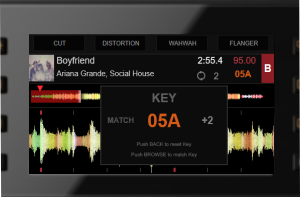Kontrol S8
Visualizza
The Display of the Kontrol S8 is using a pre-designed GUI (skin) , which is downloaded and installed automatically when the controller is first connected to VirtualDJ. The skin (named Traktor Kontrol S8 Screens.zip) can be found in /Documents/VirtualDJ/skins folder and can be customized to your needs. Note that this skin will not be visible in the INTERFACE tab of VirtualDJ and cannot be used as a main skin for VirtualDJ.

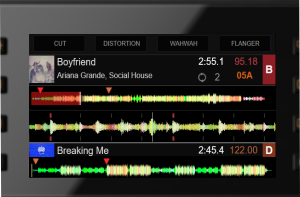
.
DISPLAY