Looking forward to it!
Inviato Thu 04 Dec 08 @ 12:24 pm
Me also, happy to test too.
Ross.
Ross.
Inviato Thu 04 Dec 08 @ 1:13 pm
ok few ?'s i installed the plugin it works but i can't delete or change anything i type in. all i can do is add another line and turn it on and off. also my screen seems to be missing some of the options like in the screen shots that you had on the first page. also i can't or see how or where to change font, only color and location on screen. this could be due to not having all the options on the screen as in the screen shots. please if there is something im missing or doing wrong lmk. i think the plug in is great just wanna use it to its full potential.
Inviato Thu 04 Dec 08 @ 3:32 pm
forgot how can i save message as sbdj scroll text files?
Inviato Thu 04 Dec 08 @ 3:40 pm
sbdj the sms scrolltext will be my christmas present!!
Inviato Thu 04 Dec 08 @ 4:05 pm
djsynystr wrote :
ok few ?'s i installed the plugin it works but i can't delete or change anything i type in. all i can do is add another line and turn it on and off. also my screen seems to be missing some of the options like in the screen shots that you had on the first page. also i can't or see how or where to change font, only color and location on screen. this could be due to not having all the options on the screen as in the screen shots. please if there is something im missing or doing wrong lmk. i think the plug in is great just wanna use it to its full potential.
Can you post a screenshot of what you can see?!
Inviato Fri 05 Dec 08 @ 4:24 am
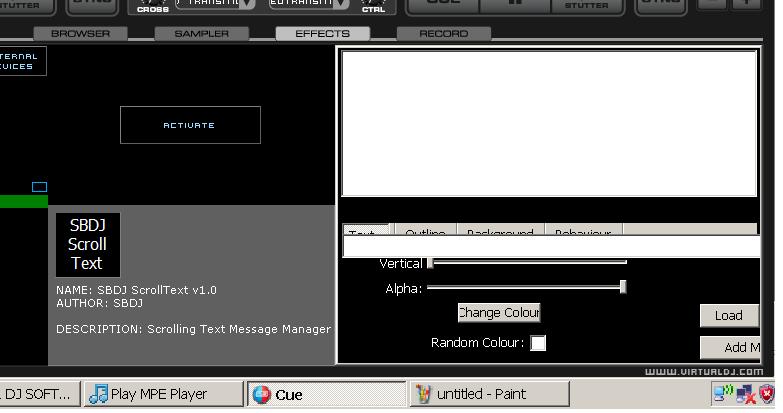
ask and ye shall recieve! thanks. also what about deleting, saving or changing the text lines within sbdj scroll?
Inviato Fri 05 Dec 08 @ 7:18 am
Thats totally screwed up, and I've no idea what would cause it to appear like that?!
I assume thats a default unmodified VDJ skin - what screen resolution are you running, and are you running the appilcation window maximized or windowed?
I assume thats a default unmodified VDJ skin - what screen resolution are you running, and are you running the appilcation window maximized or windowed?
Inviato Fri 05 Dec 08 @ 10:12 am
its the default skin, i don't need anything dif i like the simple clean look. resolution is 1280 by 800 and its a wide screen laptop. it doesnt matter if its full screen or normal 4:3 ratio it still looks the same.
Inviato Fri 05 Dec 08 @ 11:09 am
I honestly don't know what is up with that then. I tested it under the VDJ default skin, and it looks fine here. You're the only person to report this problem, so I can only assume it's something system specific :(
Inviato Fri 05 Dec 08 @ 10:55 pm
any ideas as to what on my system? i have no problems with any of the other plugins or programs cutting things off. although it i have config open in cue and go to sound then hit the advanced i don't see the bottom of the window.
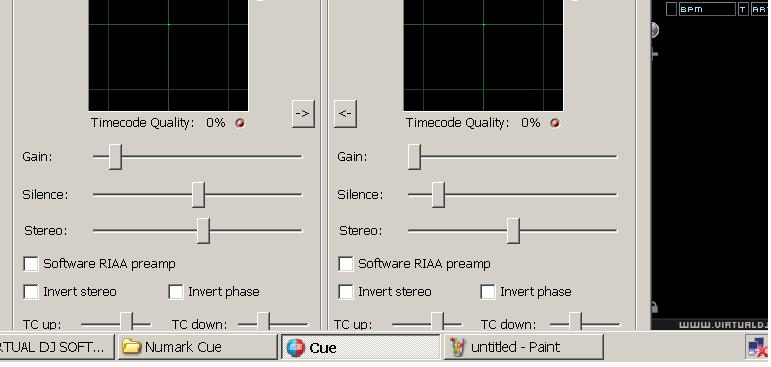
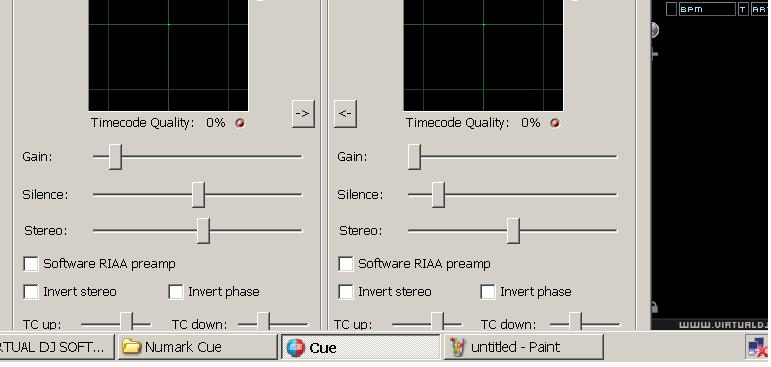
Inviato Sat 06 Dec 08 @ 2:38 am
I'm afraid your screen resolution is probably to small. :)
Inviato Sat 06 Dec 08 @ 4:49 am
screen res is at 1280 by 800 and only his plugin has this issue.
Inviato Sat 06 Dec 08 @ 2:37 pm
Autohide your taskbar.
Inviato Sat 06 Dec 08 @ 6:36 pm
it has nothing to do with the task bar. look at the screen shot you can see the bottom of the Cue window that says www.virtualdj.com and you can actually see the outline of the bottom edge of the Cue window. but thanks for your reply.
Inviato Sun 07 Dec 08 @ 2:23 am
Oh crap I totally missed that part, Sorry:)
Inviato Sun 07 Dec 08 @ 3:23 am
You will have to wait until the next version and see if that works any better as I have redesigned the layout a bit.
I have personally tested both the old and new versions at...
1024x768
1280x800
1440x960
1680x1050
1920x1200
...and the old one works fine but doesn't resize. The new one works fine, and resizes.
Looking at your screenshot, that really doesn't look like 1280x800, it looks too chunky. The entire TCV config window in advanced mode fits on a 1024x768 screen fine. Your resolution looks more like 800x600 to me judging by where the TCV config window cuts off.
Are you sure your graphics card driver is working perfectly?
Open that TCV config window, take a screenshot of the whole screen, and post it on photobucket or imageshack up unresized. I'd be interested to see why it doesn't fit!
I have personally tested both the old and new versions at...
1024x768
1280x800
1440x960
1680x1050
1920x1200
...and the old one works fine but doesn't resize. The new one works fine, and resizes.
Looking at your screenshot, that really doesn't look like 1280x800, it looks too chunky. The entire TCV config window in advanced mode fits on a 1024x768 screen fine. Your resolution looks more like 800x600 to me judging by where the TCV config window cuts off.
Are you sure your graphics card driver is working perfectly?
Open that TCV config window, take a screenshot of the whole screen, and post it on photobucket or imageshack up unresized. I'd be interested to see why it doesn't fit!
Inviato Sun 07 Dec 08 @ 9:58 am
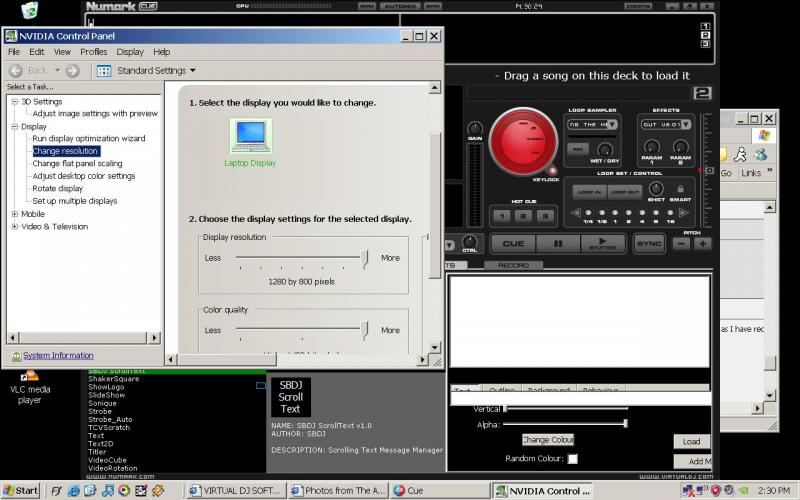
Inviato Sun 07 Dec 08 @ 1:42 pm
that is the jpeg right from print screen i also uploaded the bmp to www.djsynystr.com/VDJ
Inviato Sun 07 Dec 08 @ 1:46 pm
Why is the TCV config window not in that screenshot? ;)
I can't see why it won't fit...
I can't see why it won't fit...
Inviato Sun 07 Dec 08 @ 3:48 pm











