AFX
PADS - LOOP ROLL
While the Auto Loop mode is selected, press the same AUTO mode button again to set the PADs to Loop Roll mode (led will blink). The Pads section of the default VirtualDJ GUI on the corresponding deck will be also set to the Loop Roll pad page.

Each one of the 8 Pad triggers a momentary Loop Roll (while pressed) of a size as shown in the image above. Once the Pad is released, the track will resume playing from the position it would have been, if the Loop was never triggered.
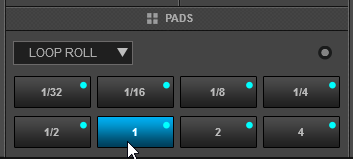

Hold SHIFT to access a secondary Loop Roll page with 3/4, 1 and 2 beats instead of 1, 2 and 4 for the last 3 Pads, as per the image above.
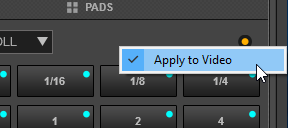
In this mode the PARAMETER (20) encoder controls and trigger normal loops.
The LCD display will indicate the size of the applied Loop Roll when triggered and the size of the selected Loop if no Loop Roll is triggered.
The dot displayed after the digits indicates that the selected loop size is 1/x beats.





