Well, here it is!
Blackest night. A Green Lantern inspired skin to commemorate the upcoming theatrical release for all you comic book fans out there.
Obviously the theme of this skin is "GREEN"
This is a 4 deck skin, so DjDad, you can add this to your multi deck skin list
I have tried to tag some of the key features in the following images.
My original goal of having over 30 waveform combinations didn't pan out as I had hoped, so I settled for 12
I have include 3 rhythmzone variations with a standard red/blue/green/yellow color set in case you get tired of the green.
Otherwise each deck has it's own shade of green assigned to it.
The center pannel alternates between the 3D ring "bubble" to a video pannel, and eq pannel and a default scratch deck/platter.
the scratch deck/platter can be left on in addition to any of the other pannels... ie. turn on the fx pannel and then select vinyl or select the video pannel then select vinyl. This will leave the deck pannels engaged while swapping out the center pannel. selecting another main group will remove the deck but it can be re-engaged again.
The crossfader side assignment are dual purposed... left clicking A,B,C or D will assign that deck to that side of the audio crossfader and thusly right clicking any of the same buttons will assign the video for that channel to that side.
the dots around the center graphic are the beat keepers.
The hot cue buttons can be right clicked to rename cuepoints.
Most notable you will notice that I have not included a pitch bend slider nor VU Meters. This was in the interest of saving space on the skin for a maximal height browser and rhythmzone. I would assume that most DJ's now are probably not using an on screen slider to handle the pitch controls of their tracks other than "over the top changes" and the VU meters are just eye candy flashy lights.
This is an attempt to fuse style with functionality while paying hommage and still being a "usable" skin.
I hope you all enjoy it. Being uploaded this evening and I will update when approved.
Comments appreciated.
DjChuck
CB Graphix


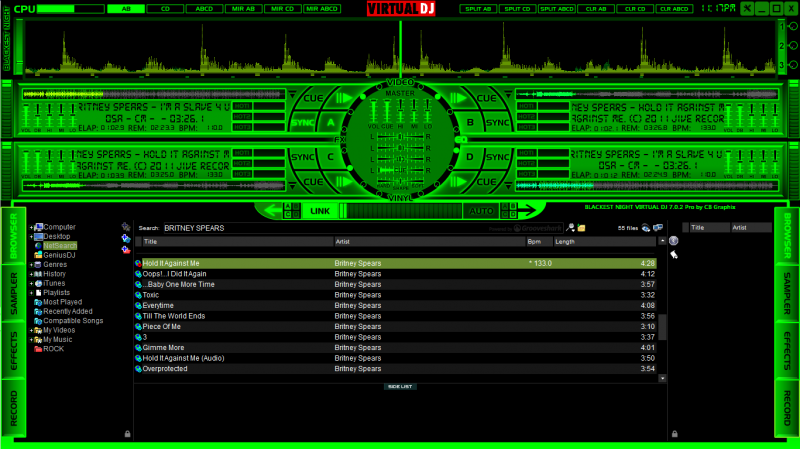
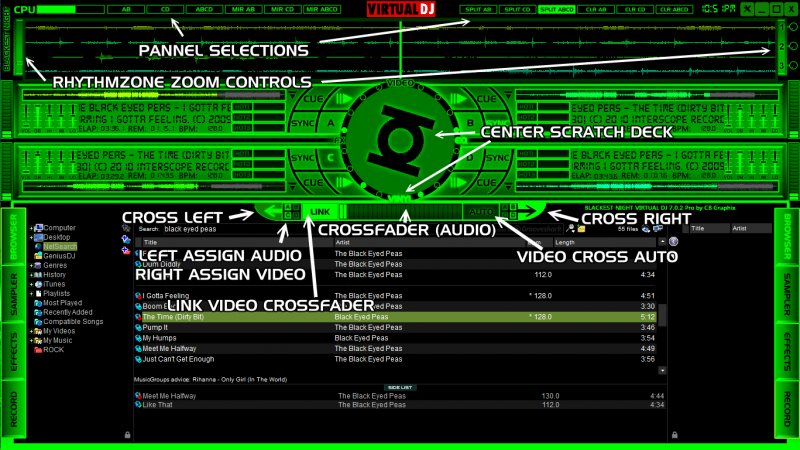
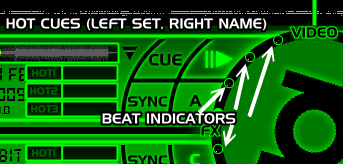

Blackest night. A Green Lantern inspired skin to commemorate the upcoming theatrical release for all you comic book fans out there.
Obviously the theme of this skin is "GREEN"
This is a 4 deck skin, so DjDad, you can add this to your multi deck skin list
I have tried to tag some of the key features in the following images.
My original goal of having over 30 waveform combinations didn't pan out as I had hoped, so I settled for 12
I have include 3 rhythmzone variations with a standard red/blue/green/yellow color set in case you get tired of the green.
Otherwise each deck has it's own shade of green assigned to it.
The center pannel alternates between the 3D ring "bubble" to a video pannel, and eq pannel and a default scratch deck/platter.
the scratch deck/platter can be left on in addition to any of the other pannels... ie. turn on the fx pannel and then select vinyl or select the video pannel then select vinyl. This will leave the deck pannels engaged while swapping out the center pannel. selecting another main group will remove the deck but it can be re-engaged again.
The crossfader side assignment are dual purposed... left clicking A,B,C or D will assign that deck to that side of the audio crossfader and thusly right clicking any of the same buttons will assign the video for that channel to that side.
the dots around the center graphic are the beat keepers.
The hot cue buttons can be right clicked to rename cuepoints.
Most notable you will notice that I have not included a pitch bend slider nor VU Meters. This was in the interest of saving space on the skin for a maximal height browser and rhythmzone. I would assume that most DJ's now are probably not using an on screen slider to handle the pitch controls of their tracks other than "over the top changes" and the VU meters are just eye candy flashy lights.
This is an attempt to fuse style with functionality while paying hommage and still being a "usable" skin.
I hope you all enjoy it. Being uploaded this evening and I will update when approved.
Comments appreciated.
DjChuck
CB Graphix


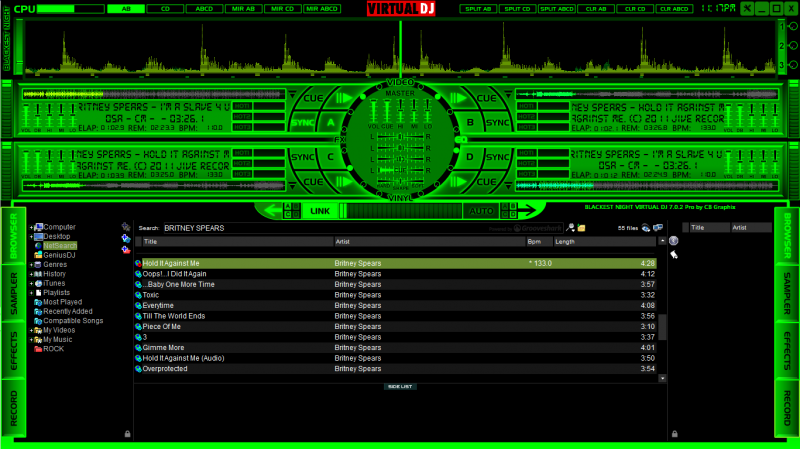
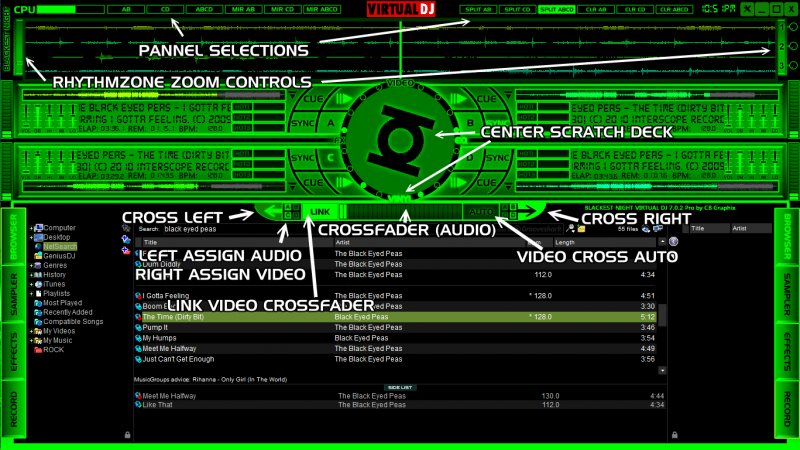
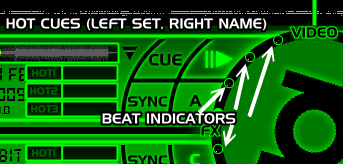

Inviato Fri 22 Apr 11 @ 1:44 am
Hi Chuck,
Top!
I'm very impressed....which resolution has your masterpiece?
Greets form Germany
Music234
Top!
I'm very impressed....which resolution has your masterpiece?
Greets form Germany
Music234
Inviato Fri 22 Apr 11 @ 4:10 am
I love the layout !
I hate that color, sorry :) Too much for my eyes.
Nice work CB.
I hate that color, sorry :) Too much for my eyes.
Nice work CB.
Inviato Fri 22 Apr 11 @ 6:27 am
1366x768 for now. Seems to be the dominant laptop resolution lately.
I will try to work on a few others soon.
I will try to work on a few others soon.
Inviato Fri 22 Apr 11 @ 9:15 am
I am very impressed .... Congratulations on your masterpiece.
Inviato Fri 22 Apr 11 @ 10:38 am
The theme is awesome, but the green will be a bit too hard on the eyes in a dark booth IMHO. I love the waveform viewer and the layout though.
Very nice work sir.
AC
Very nice work sir.
AC
Inviato Fri 22 Apr 11 @ 1:35 pm
Chuck, it's beautiful.
I will try this tomorrow as it's the correct resolution for my dual screen laptop.
Congrats on another masterpiece!
Between yourself, Bob & George we're really spoiled at the moment.
Keith
I will try this tomorrow as it's the correct resolution for my dual screen laptop.
Congrats on another masterpiece!
Between yourself, Bob & George we're really spoiled at the moment.
Keith
Inviato Fri 22 Apr 11 @ 2:12 pm
I don't think it's available for download yet Keith. I'm willing to give it a go just for the waveform viewer alone!
Inviato Fri 22 Apr 11 @ 2:33 pm
Wow, you guys are too kind.
I've been using it all night but my booth isn't dark.
Working pretty well though.
Was thinging of making a red one to partner with it... isn't there a red lantern or something?
Thanks again everyone.
I've been using it all night but my booth isn't dark.
Working pretty well though.
Was thinging of making a red one to partner with it... isn't there a red lantern or something?
Thanks again everyone.
Inviato Sat 23 Apr 11 @ 3:10 am
has an estimate of when will be available, and congratulations on skin I'm also hoping to be able to test
Inviato Sat 23 Apr 11 @ 7:29 am
make a red one but put the mortal kombat logo as a spinner lol
Inviato Sat 23 Apr 11 @ 3:03 pm
Well, it looks like the testers have downloaded a copy so hopefully it will be available early this week.
Inviato Sat 23 Apr 11 @ 9:27 pm
No sign of it in downloads yet :(
Inviato Mon 25 Apr 11 @ 3:09 pm
Yeah, still pending. It's been download twice though so I'm sure it's being reviewed but since I don't really know how the approval process really works, I can't say.
Inviato Mon 25 Apr 11 @ 7:02 pm
Now available for download.
http://www.virtualdj.com/addons/13048/BLACKEST_NIGHT.html
Also I am currently working on the coding for there to be 5 different color layouts.
Blue, Red, Yellow, Purple and of course Green.
Will update when finished
http://www.virtualdj.com/addons/13048/BLACKEST_NIGHT.html
Also I am currently working on the coding for there to be 5 different color layouts.
Blue, Red, Yellow, Purple and of course Green.
Will update when finished
Inviato Wed 27 Apr 11 @ 1:52 pm
Looks great!
Can't figure out the EQ though, it's maybe just my settings but when I change the EQ in the centre panel it changes the corresponding frequencies on decks 1/2 but not 3/4.
Great skin though!
Keith
Can't figure out the EQ though, it's maybe just my settings but when I change the EQ in the centre panel it changes the corresponding frequencies on decks 1/2 but not 3/4.
Great skin though!
Keith
Inviato Wed 27 Apr 11 @ 2:34 pm
Also the little buttons that change the video effect and transitions aren't working.
Didnt you do another skin like this already?
Huey
Didnt you do another skin like this already?
Huey
Inviato Wed 27 Apr 11 @ 3:33 pm
@kradcliffe
I tried to duplicate what you're saying but it works for me... if I select deck 3 or 4 the hi mid and low all work with the default (selected deck, cue is obviously not deck specific and the center volume is for the master)
@beatbreaker
I see that, will debug immediately...
As far as doing a skin like this before. Not exactly. I did a Tron inspired skin (Trace 2.0 Pro) but this skin is original from the ground up.
I tried to duplicate what you're saying but it works for me... if I select deck 3 or 4 the hi mid and low all work with the default (selected deck, cue is obviously not deck specific and the center volume is for the master)
@beatbreaker
I see that, will debug immediately...
As far as doing a skin like this before. Not exactly. I did a Tron inspired skin (Trace 2.0 Pro) but this skin is original from the ground up.
Inviato Wed 27 Apr 11 @ 4:10 pm
Bug fixed. Please update your files
Inviato Wed 27 Apr 11 @ 4:21 pm
Many thanks!
works really fine & I Love the look of this ;o)
Tested on MC6000 (only music/no video)
Suggestion:
- Put the buttons for record, effects, sampler, browser beside the button for cross left = more space for browser.
- If possible, add a button/script to change the font-size
Greets (and again: sorry for bad English!)
Music234
works really fine & I Love the look of this ;o)
Tested on MC6000 (only music/no video)
Suggestion:
- Put the buttons for record, effects, sampler, browser beside the button for cross left = more space for browser.
- If possible, add a button/script to change the font-size
Greets (and again: sorry for bad English!)
Music234
Inviato Thu 28 Apr 11 @ 12:54 pm













