VMS4
Mixer
The mixer of the VMS4/VMS4.1 is routing and handling the sound internally (hardware), but all the adjustments and movements are visible on the VirtualDJ GUI.
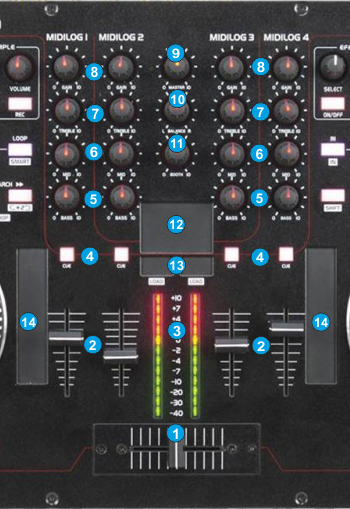
- CROSSFADER. Blends audio between the channels assigned to the left and right side of the crossfader.
- VOLUME. Adjust the Volume of each Midilog/Deck.
- VU METERS. Indicate the level of the Master Output. If a CUE/PFL button is selected, the VU METERS will indicate the level of the selected Midilog/deck.
- CUE/PFL. Press these buttons to send one or more Midilogs/decks to the Headphones Output channel.
- BASS (EQ). Adjust the Low frequencies for each Midilog/deck. See more in EQ mode.
- MID (EQ). Adjust the Middle frequencies for each Midilog/deck. . See more in EQ mode.
- TREBLE (EQ). Adjust the High frequencies for each Midilog/deck. See more in EQ mode
- GAIN. Adjust the Gain of each Midilog/deck
- MASTER VOLUME. Adjust the level of the Master Output.
- BALANCE. Balance the Master Output (Left I Right Pan)
- BOOTH VOLUME. Adjust the level of the Booth Output.
- MOUSE PAD.
- MOUSE BUTS. Left and Right mouse click operations. Hold SHIFT down and then use the Mouse buttons to load the selected track to the left or right selected deck.
In Alternative Mapping, the Mouse buttons have no function. - TOUCHSTRIPS. Use the left touch-strip to scroll through files and the right one to scroll through files.
In Alternative Mapping, the Touchstrips have no function.





