Manuale utente
CONTROLLER WITH BUILT IN SOUND CARD
Most of the natively supported MIDI/HID controllers with built-in soundcards will offer a pre-defined Audio Setup.
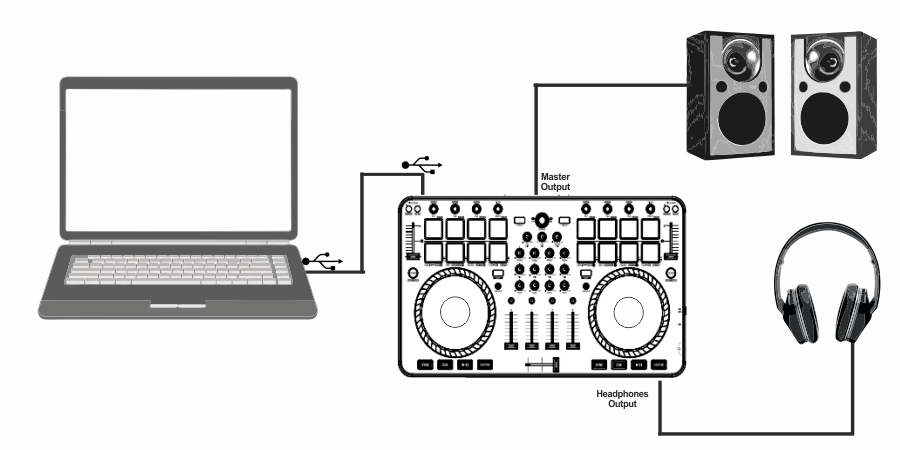
Connect the USB cable from the computer to the controller and make the appropriate connections for the headphones and speakers. Download and install the device drivers (if available) before proceeding. Once communication with the controller is established by the computer, open VirtualDJ. Always consult the manufacturer's documentation when setting up and connecting the controller for the first time.
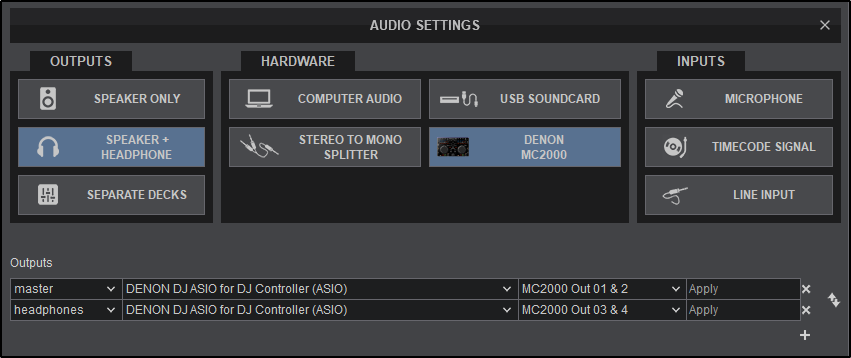
With the device drivers (if available) installed and the controller connected to the computer, an additional button in the HARDWARE options will be displayed with the controller name. For the rare cases that it is not displayed (not pre-defined), please consult the Operations Manual for that particular device.
Click on the controller button in order for the Audio Setup to be created. Click APPLY to save these changes.





