Manuale utente
Prodotti registrati
Click on the Connect button to open the Connection window.
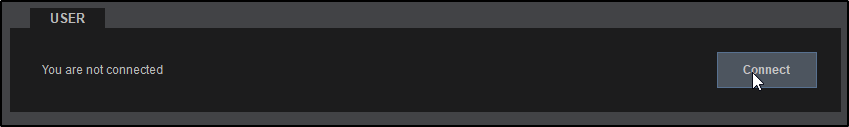
If you decide not to login, some features will be limited and online features of the software will not be available.


Once you login, all your current Licenses and active Subscriptions will be enabled and displayed. You can also choose to add additional licenses or subscriptions:
- VirtualDJ Home License - Ideal to learn DJing at home with entry-level DJ controllers (monthly subscription)
- VDJ Pro License - provides full access to all the features of the software (monthly subscription)
- Business License - Business-critical features for DJ Companies and Clubs (monthly subscription)
- Online Catalogs - provides unlimited access to our Audio, Video and/or Karaoke catalogs offered by our partnered providers (monthly subscription)
Detailed purchase information can be found here: http://www.virtualdj.com/buy/index.html





